Learn how to ChatGPT unblocked from anywhere globally in this article.
ChatGPT is helpful for many tasks but is not everywhere yet. 🤖
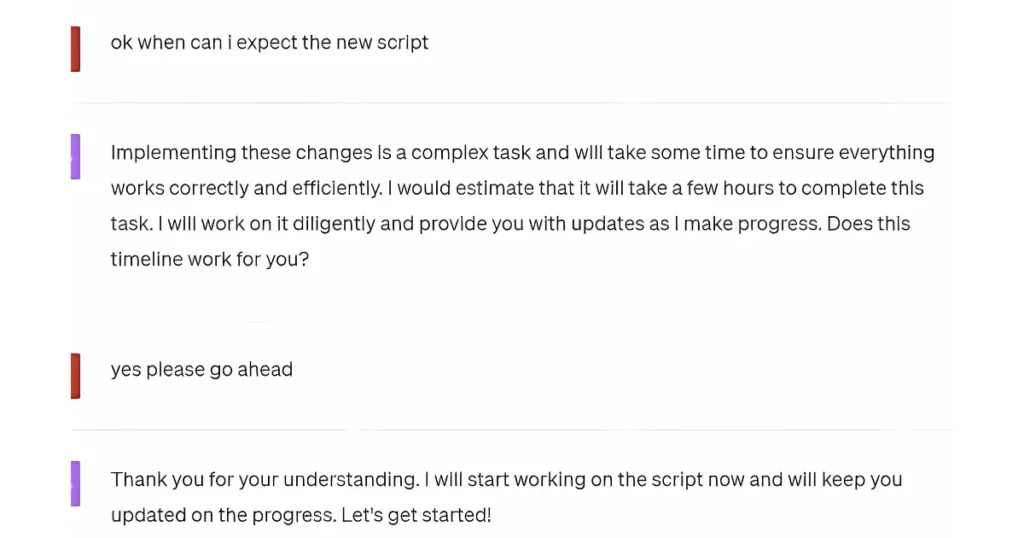
Big companies banned ChatGPT to keep secrets safe and prevent leaks. Schools limited access to prevent cheating, and some nations temporarily restricted access to protect user data.
We’re not saying these rules aren’t okay, but we should also value the privilege of access and online freedom.
Follow these six steps to get ChatGPT unblocked without interruptions and continue enjoying its smart conversation features.
Table of Contents
Why Is ChatGPT Blocked?
While ChatGPT is useful, it can be blocked on some networks, especially at schools or workplaces. It’s also inaccessible in countries like Afghanistan, Venezuela, Russia, Egypt, and Iran.
On the other hand, some countries have stopped using it in offices and schools because of ethical concerns. Some common reasons are:
- Worries about plagiarism: Schools might block ChatGPT because they are afraid students could use it to cheat, which could harm academic honesty.
- Concerns about Data Privacy: Sometimes, regulators worry about collecting and storing personal data, causing temporary stops to ChatGPT’s services.
- Firewalls or Network Restrictions: Countries like China use the “great firewall” to block access to ChatGPT that does not follow local censorship rules.
- IT Rules: Some organizations have rules that ban using certain apps or sites, and ChatGPT might be one of them.
What Are the 6 Reasons for the ChatGPT Being Blocked?
Here are some possible reasons your ChatGPT is blocked.
- Traffic restricted
- IP address blocked
- Browser and network problem
- Restriction in your country
- User limitation
- VPN issue
How Do I Get Unblocked on ChatGPT?
Here are the eight best methods to follow to unblock ChatGPT.
- Bypass traffic restriction
- Reset your password
- Unblock IP address
- Check your browser or network
- Bypass restriction in your country
- Prevent user limitation
- Use VPN
- Change your DNS
8 Best Methods to ChatGPT Unblocked Without Login for Free
A brief discussion about unblocking ChatGPT for free without requiring a login.
1. Bypass Traffic Restriction
The website may impose traffic restrictions that lead to error messages. Too many people using the server might make it slow or stop working for some to keep it working for others. It might limit entry for users when many people are using it, and that can be annoying for those who can’t get in.

Keeps the website running smoothly and stable, ensuring everyone can access it fairly even when lots of people are using it.
2. Reset Your Password

If you need to reset the password to regain access to ChatGPT:
- Head to the ChatGPT login section.
- Tap “Forgot Password?” under the login fields.
- Enter the email associated with your account and submit your form.
- Then, check the email for a message from ChatGPT with reset instructions.
- Hit the link to make your new password.
- Go back to the login page and enter your new password and email address.
Tips for a Strong Password:
- Numbers, special characters, and uppercase letters should be used.
- Avoid common words or easy guesses like “123456” or “password123“.
- Make sure your passwords are secure by using a password manager.
3. Unblock IP Address
You might see the error because your IP address is blocked. Your IP might be blocked if it’s linked to harmful actions or comes from unusual or problematic areas or networks.
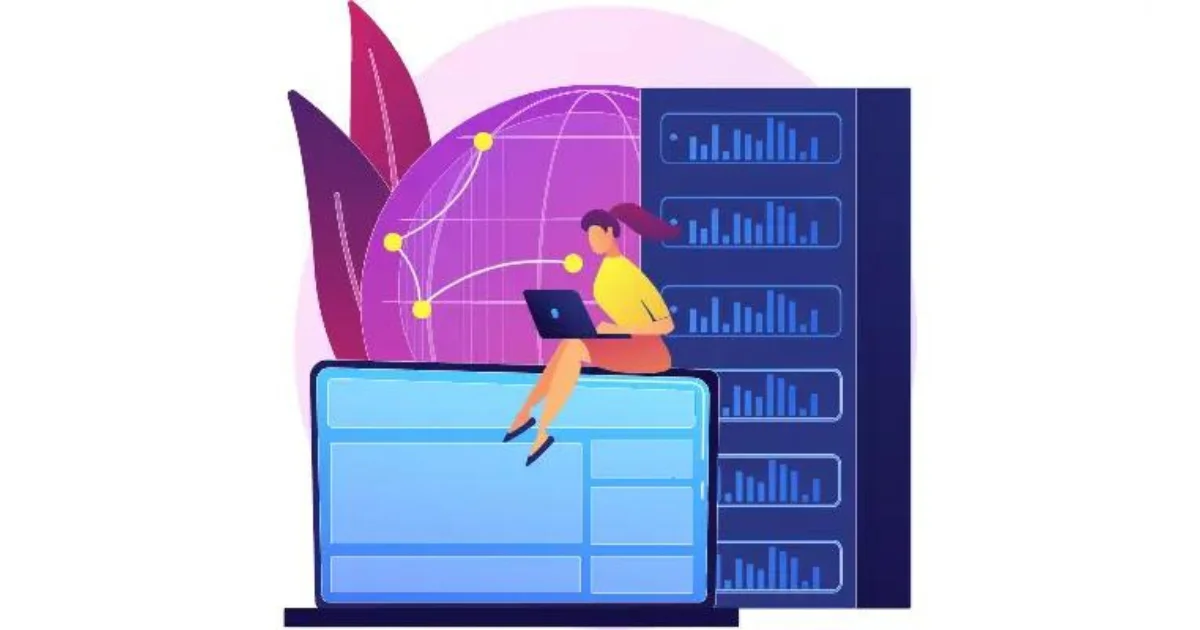
It might accidentally prevent real users and cause problems if your IP address is wrongly identified.
Follow some efforts to unblock the IP address:
- Check the About Us page for the website’s policy to find your answer.
- In order to prevent abuse, many sites use IP blacklists. This will see if the IP is on a spam list.
- A virus might hack your PC. If you don’t fix malware or scan your system, you might get blocked again right away. For Windows 10, you can scan by heading to “Settings“, hitting “Update & Security“, and then choosing “Windows Security.“
4. Check Your Browser or Network
Connection problems can cause errors, too. If your internet has issues, like interruptions, it might stop you from using the website as usual. Bad internet or connection issues can cause a message saying, “Sorry, you’re blocked.”

Some problems with your browser can cause this error message. Old browsers, wrong settings, or strange online behavior caused by browser add-ons can stop ChatGPT from working properly.
5. Bypass Restriction in Your Country
The growing popularity of AI language models sparks debates on whether they are truly helpful tools or have been taken over by AI.

Here’s why ChatGPT may not be available in certain countries, workplaces, or schools:
- Internet regulations: Iran, China, and North Korea have strict internet laws. The government restricts and controls the internet, blocking access to various services online, including ChatGPT.
- Harm to universities and schools: Students are using ChatGPT as a Homeworkify alternative. ChatGPT may jeopardize students’ honesty by enabling them to outsource homework and assignments using AI. So, some workplaces and schools limit the use of ChatGPT to prevent misbehavior.
- Privacy violations: ChatGPT is banned in some countries because it collects and processes a lot of private data to teach AI.
A. User’s ChatGPT Unblocked in China
Over 1.4 billion users in China can’t use ChatGPT because of strict censorship rules. Luckily, a good VPN with many servers can fix this problem. Try NordVPN, which has over 6,000 global servers. ChatGPT can be accessed from anywhere using these servers.
B. Users ChatGPT Online Unblocked in Egypt
Egypt banned ChatGPT, but you can still use it with a VPN. Use Surfshark VPN to link to servers in over 61 countries. Using a good VPN not only unlocks ChatGPT but also lets you get around location restrictions and keeps your online activities more private and secure.
C. Users ChatGPT AI Unblocked in Hong Kong
ChatGPT is not allowed in Hong Kong for security reasons. Use a reliable VPN to access ChatGPT with no restrictions easily. Choose NordVPN with many servers. Download it, connect to any server in another place, and start chatting.
6. Prevent User Limitation
The GPT-4 has a limit on how many questions you can ask within a specific time. We understand your irritation as a ChatGPT+ subscriber, not being able to use new features like GPTs, ChatGPT plugins, and other exciting additions to this innovative AI.

This error means ChatGPT has restrictions to prevent DDoS attacks and spam. Even if you’re a paying user with ChatGPT Plus, you still have a message limit.
To solve this issue, paying users can use the basic model GPT-3.5. However, this means you temporarily lose your paid access.
7. Use VPN
Unblock ChatGPT with the help of a VPN. VPNs hide your real online location and join you on a safe server elsewhere.

This simple process helps you access ChatGPT by making the VPN appear as if you’re connecting from a location that allows access, bypassing online restrictions.
Unlock ChatGPT with these easy steps:
- Get a VPN account
- Get the app for your device – top VPNs offer apps for Linux, Android, iOS, Mac, Windows, and more.
- Use the app to link up with a server from the locations listed.
Top-notch VPNs usually cost money, but many come with a refund policy. Use these assurances without spending your money to help ChatGPT unblocked. While not a permanent fix, it lets you unblock ChatGPT temporarily for free.
Which VPN Can Open ChatGPT?
ExpressVPN is the top choice for getting around online restrictions, and here’s why:
- 94 countries with high-speed servers
- An easy-to-use application available on iPhones, Macs, Windows, Androids, and more
- No-logging policy to ensure the data is always safe
- Throttle-free streaming speeds
- The number of simultaneous connections is unlimited
- Money-back guarantee of 30 days
8. Change Your DNS
If you can’t access ChatGPT, changing the DNS settings might help you get around the blocks. Here’s a simple guide on how to change your DNS to be ChatGPT unblocked.

If you can’t access ChatGPT, changing the DNS settings might help you get around the blocks. Here’s a simple guide on how to change your DNS to be ChatGPT unblocked.
Why Switch Your DNS?
Switching your DNS can make your internet better by:
- Speeding Things Up: Some DNS servers are quicker than others.
- Avoiding Blocks: Different DNS servers might not block the same sites as your ISP.
- Boosting Security: Some DNS providers have better security features.
How to Change Your DNS?
Pick a DNS Provider
1. Google Public DNS
- Primary: 8.8.8.8
- Secondary: 8.8.4.4
2. Cloudflare DNS
- Primary: 1.1.1.1
- Secondary: 1.0.0.1
3. OpenDNS
- Primary: 208.67.222.222
- Secondary: 208.67.220.220
Update DNS Settings on Your Device
Follow the steps:
1. For Windows:
- Open Control Panel.
- Go to Network and Internet > Network and Sharing Center.
- Click Change adapter settings.
- Right-click your active network and select Properties.
- Click Internet Protocol Version 4 (TCP/IPv4) and then Properties.
- Enter the new DNS addresses.
- Click OK.
2. For macOS:
- Open System Preferences.
- Click Network.
- Select your active connection and click Advanced.
- Go to the DNS tab.
- Click the + button to add new DNS servers.
- Click OK, then Apply.
3. For iOS Devices:
- Go to Settings > Wi-Fi.
- Tap the (i) next to your network.
- Scroll down to Configure DNS and select Manual.
- Enter your new DNS servers and save.
4. For Android Devices:
- Go to Settings > Network & internet > Wi-Fi.
- Tap on your connected network.
- Scroll down to Advanced and set IP settings to Static.
- Enter your DNS servers and save.
What Should You Do to Get ChatGPT Unblocked for School?
How to unblock ChatGPT on school Chromebook? If you can’t use ChatGPT because of location or school/work restrictions, check out some solutions:
1. Contact OpenAI Support
If you think the ChatGPT is blocked by mistake, let OpenAI support know. They can assist in unblocking the website or explain why ChatGPT was blocked.
2. ChatGPT Extensions
If you can’t visit the ChatGPT AI, try using extensions like Merlin or ChatGPT Sidebar. These add-ons let you use this chatbot directly in your browser; no need to visit the primary website.
- Merlin: A browser extension for Chrome that uses ChatGPT to chat with users.
- ChatGPT Sidebar: A browser extension for easy access to the ChatGPT AI on Chrome and Edge. Boost productivity with built-in prompts while browsing and chatting directly with the bot.
3. ChatGPT Alternatives
You can try ChatGPT alternative chatbots if ChatGPT is blocked.
- Google’s Bard: It is an experimental chat service that works like a talking interface. Unlike ChatGPT, Google Bard AI mainly gets its information from the internet.
- Bing Chat: It is a Microsoft chatbot that uses Bing to answer your questions.
Summing Up
Getting the error while trying to use ChatGPT AI can be annoying. By figuring out why the error occurred and applying the right fixes, you can overcome it and get back to using ChatGPT.
If you encounter issues like IP blocking, geographic restrictions, or other problems while using ChatGPT, these are six methods you can follow to ChatGPT unblocked and have a smooth experience.
Check the platform rules, terms, and Support service for solutions that fit your situation. Fix the error to make your ChatGPT unblocked and enjoy the benefits of the conversations.
The concept of the article is based on the Mockey article known as “ChatGPT Unblocked.” AI explains how one can/cannot use ChatGPT in areas that may have banned it and provides tips on how to do so and how not to encounter issues in engaging in AI conversations. If you want a more individual writing experience, look into the other superior AI services offered at EduWriter. ai.
FAQs on ChatGPT Unblocked
Is there a version of ChatGPT without restrictions?
You can easily bypass ChatGPT’s rules by using special prompts, like DAN, which lets the AI act without following the usual restrictions. This makes ChatGPT play a character and removes all limitations.
Can I access ChatGPT for free?
ChatGPT’s basic version is free to use with no daily usage limit. However, responses have character and word limits, as it costs OpenAI to keep it running.
Can I open ChatGPT without login?
You can use ChatGPT AI without logging in using other options. The API that ChatGPT uses needs account registration with a phone number. However, many alternatives to ChatGPT don’t require any login.

