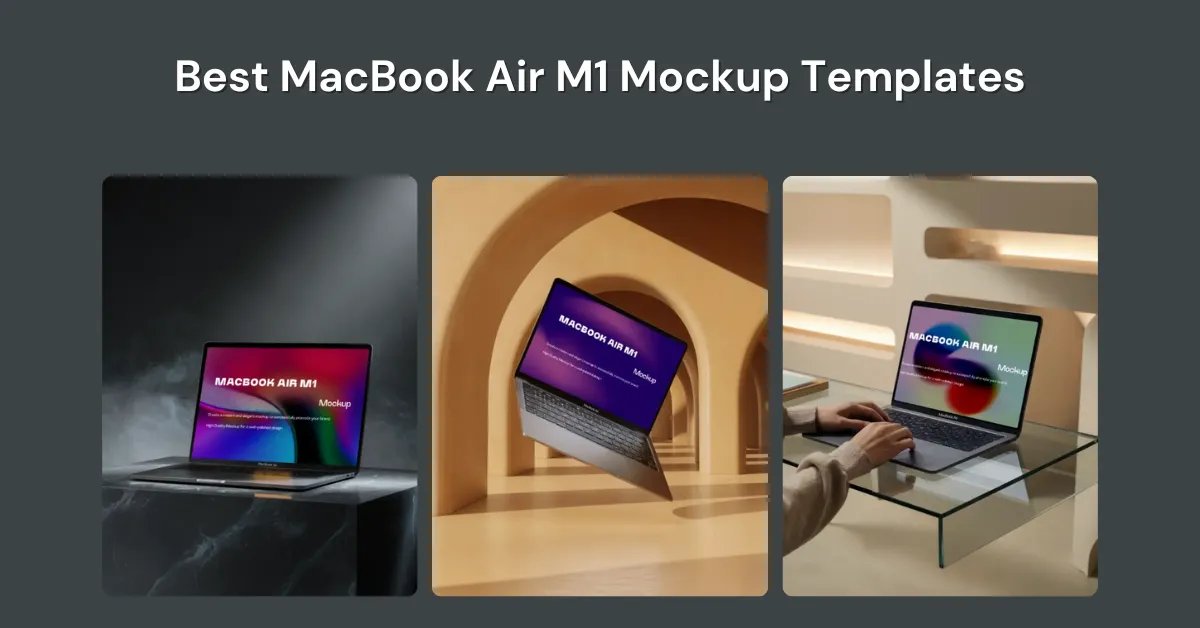Thinking of upgrading your marketing plan? Not sure how to start? Mockey AI has the answer. It offers the best MacBook Air M1 mockups. They look great.
To help you out, Mockey AI’s MacBook mockup generator has put together a list of the 8 best MacBook Air M1 mockup templates. Don’t miss the collection.
Table of Contents
Best MacBook Air M1 Mockup Templates
These are the best MacBook Air M1 mockup templates for you to choose from.
1. A MacBook Air M1 on a Marble Surface
The model is a MacBook Air M1. The screen shows a magenta-to-purple gradient with a smoky dark shape in the center.

A marble table supports the laptop. Light pours in from above.
2. The MacBook Air M1 Sits on a Rectangular Stone Marble
This template’s background is decorated with large white arches that create a tunnel-like effect. Bright sunlight adds long shadows.

The MacBook sits on a rectangular stone table. The surface is marble.
3. A Floating MacBook Air M1
This MacBook Air M1 floats in midair while displaying the keyboard and screen.

A tunnel of smooth arches that resemble contemporary sandstone can be seen in the background. Shadows fall in layers.
4. A MacBook Air M1 on a Wooden Desk
The MacBook Air M1 can be seen from a semi-side perspective. You can see a blurred houseplant in the backdrop.
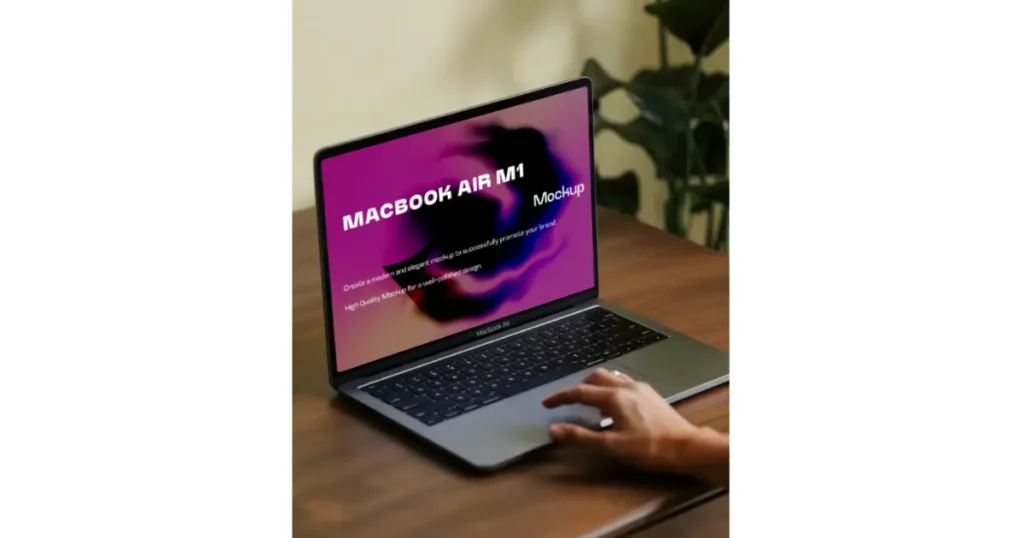
The desk is wooden, in a medium-dark shade. A hand reaches for the trackpad.
5. Hand Typing on a Glass Desk Using a MacBook Air M1
Angled view of MacBook Air M1. Clearly visible screen and keyboard.
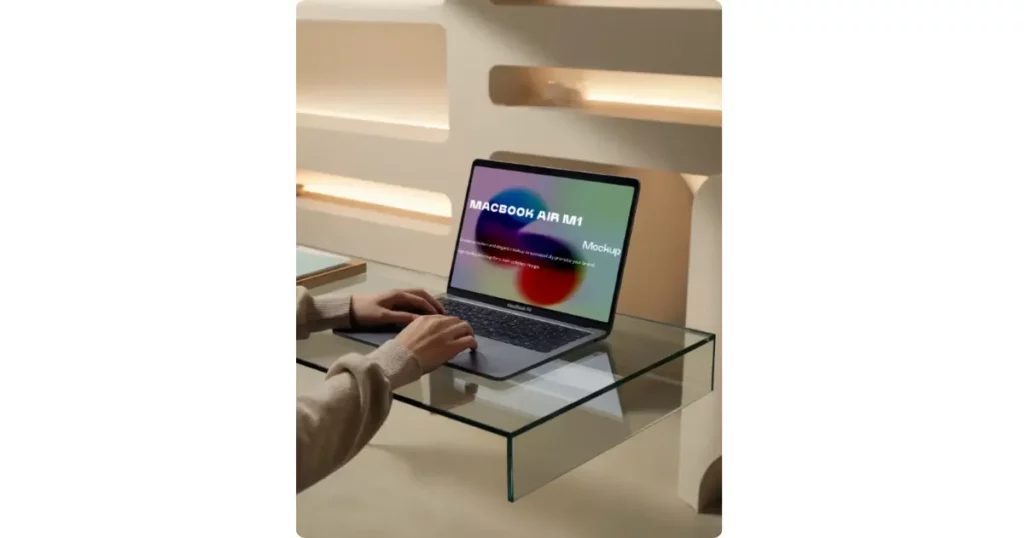
The table is made of clear glass. It has no legs in sight. Someone is typing on a laptop. Additionally, a notebook is on the table.
6. The Front View of a MacBook Air M1
The MacBook Air M1 is seen in the center, directly in front. The surface below looks like black water. Golden-orange light reflects off it.

On both sides, pastel smoke rises.
7. A MacBook Air M1 Model Placed on a Marble Base
You see the MacBook Air M1 placed at an angle, resting on a marble stand. Marble pedestals are finely lined and textured.

The background fades from black to grey, with soft white mist rising behind the laptop.
8. A MacBook Air M1 on a Black Office Chair
The MacBook Air M1 on a black office chair. The chair has carbon-fiber style leather. The background is dark.

The floor looks like polished concrete. The lighting comes from above or the side.
How to Customize These MacBook Air M1 Mockup Templates?
It’s so easy to customize that you won’t even need to ask. By the way, we’ve written a blog post on how to make MacBook mockups. But for now, let’s explain it briefly here.
- Visit Mockey AI.
- Sign up.
- Look for categories.
- Follow “Tech > MacBook”.
- Find MacBook Air M1 in the tag bar.
- Select a template.
- Click “Upload Design”.
- Add the background and color.
- Customize with AI features.
- Download the mockup.
Conclusion
Liked these best MacBook Air M1 mockup templates? We’re sure you liked it. And this is just 8 — you’ll find even more on Mockey AI. We keep adding new AI features from time to time so that your presentations always stand out. Other models, such as MacBook Pro, Air M2, Pro M1, and M2, can be seen in Mockey AI’s MacBook mockups.
Sign up now and explore these kinds of mockups.
FAQs
Is it free to use any of these MacBook Air M1 mockup templates?
Not all MacBook Air M1 mockup templates are free, but most of them are. Also, you might prefer getting the PRO plan because it’s very affordable.
What is the number of MacBook Air M1 mockups in Mockey AI?
You’ll get to customize around 50 MacBook Air M1 mockups. Unlike other MacBook mockup generators, this one offers modern design tools along with visually satisfying templates.
Who offers the best MacBook Air M1 mockup templates between Mockey AI and Placeit?
Placeit can’t really compare to Mockey AI, because Mockey AI offers modern designs, most of which are even free. Placeit, on the other hand, displays extremely basic and frequently uninteresting templates. If you want customization and beautiful MacBook Air M1 mockups, then Mockey AI is a great alternative to Placeit.