After extensive research, we have gathered the best AI video generator free software without a watermark.
Don’t worry, we value your time and effort in searching for the best AI video generators. We are going to reduce your valuable time.
We have mentioned the best AI video generator, how to use it step-by-step, and how you can remove your watermark video for free in less than a minute.
Whether you’re managing a YouTube channel, enhancing TikTok content, or refreshing your AI business idea, these best free AI video generators are top picks after a week of testing.
What Is an AI Video Generator?
An AI video generator makes videos from prompts using AI algorithms. The best AI text to video generators turn text into videos.
How Big Is the AI Video Generator Market?
Take a look at the projected size of the AI video generator market in 2032, as shown in the graph.
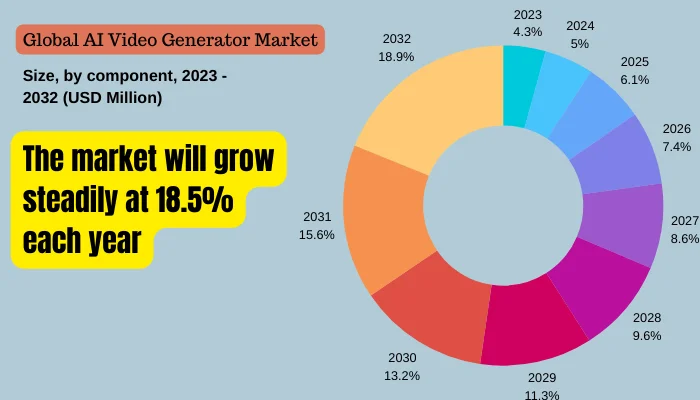
Why Pick an AI-Powered Video Creation Tool?
- Save time
- Enhance quality
- Boost engagement
- Simplify creation
How We Evaluated These Best AI Video Generators
We tried these apps for a week. We used templates or added our own content, and adjusted visuals using different editing tools. Then, we checked how the videos turned out. Overall, using these apps was much quicker and easier than other AI video generators.
What Is the Best AI Video Generator?
List of best AI video generator software.
- VEED.IO for an easy-to-use AI video generator
- Synthesia for the best AI avatar results
- DeepBrain for realistic AI-generated video
- HeyGen AI for best text-to-video conversion
- BlipCut for best short clip for YouTube and TikTok
1. VEED – Best Overall
Is Veed IO an AI tool? Veed.io is the best AI video generator for everyone, whether you’re a beginner or a pro.
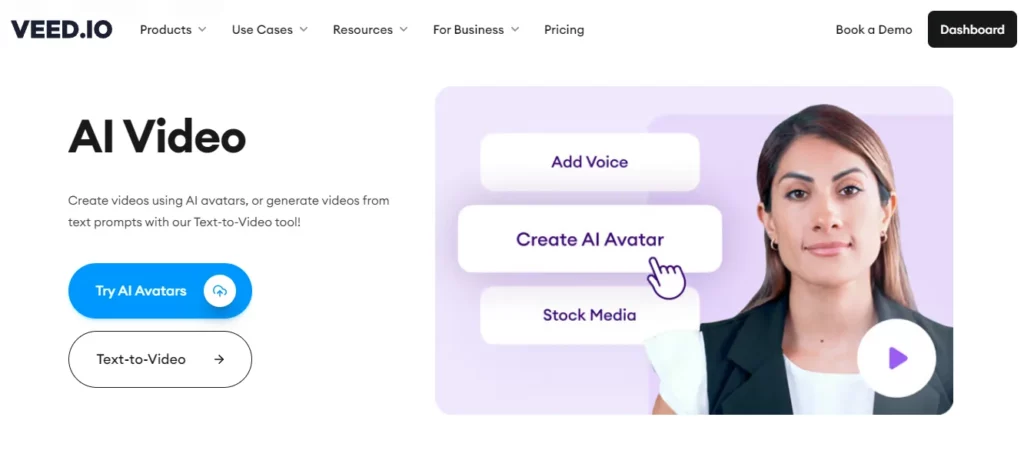
How to Use VEED to Generate AI Videos?
How do you make a video on VEED? To make AI video in VEED:
- Visit the website and add your topic in the box.
- Click on Generate video.
- After that, you can customize your video with loads of features.
- Then, sign up and click on the download icon to save your AI-generated video.
Key Features of VEED Best AI Video Generator
What are the features of VEED IO? Here are some key features of VEED IO:
- Easy-to-use Video Editing
- Customize Text Easily
- High-Quality Filters and Color Adjustments
- Clear Audio with Noise Removal
- Convert Audio to Text Effortlessly
- Create Loops and GIFs Easily
VEED is Best for
- Content creation
- Teacher and educators
VEED Pricing
Here is the pricing plan:
- Free
- Basic: $18/user/month
- Pro plan: $30/user/month
- Business plan: $59/user/month
User Review of VEED
- G2: 4.6/5 (462 votes)
Our Experience
Here is our experience with VEED.
On the home screen, it directly shows you to enter your prompt and generate an AI video. So we quickly entered the prompt and selected the “Generate” option.
After less than a minute, this best AI video generator generated 18 seconds of video.
Note: In 24 hours, it will be deleted. To save it, we signed up.
We selected the “Open in Editor” option.
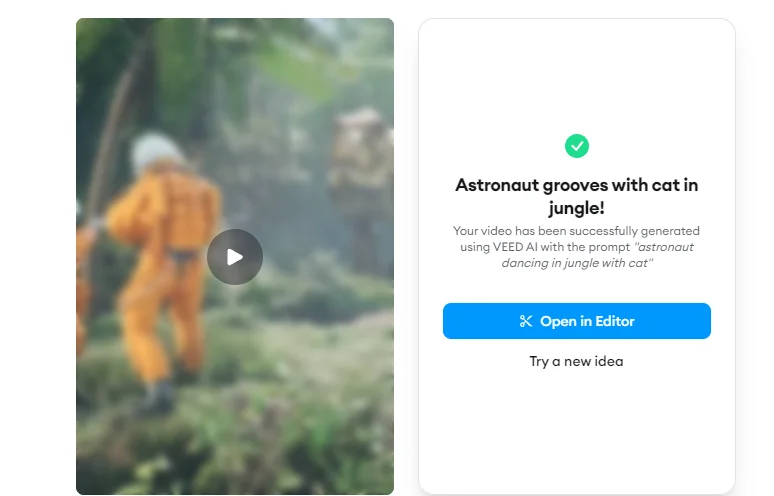
Look at the screenshot to see the project setting tab.
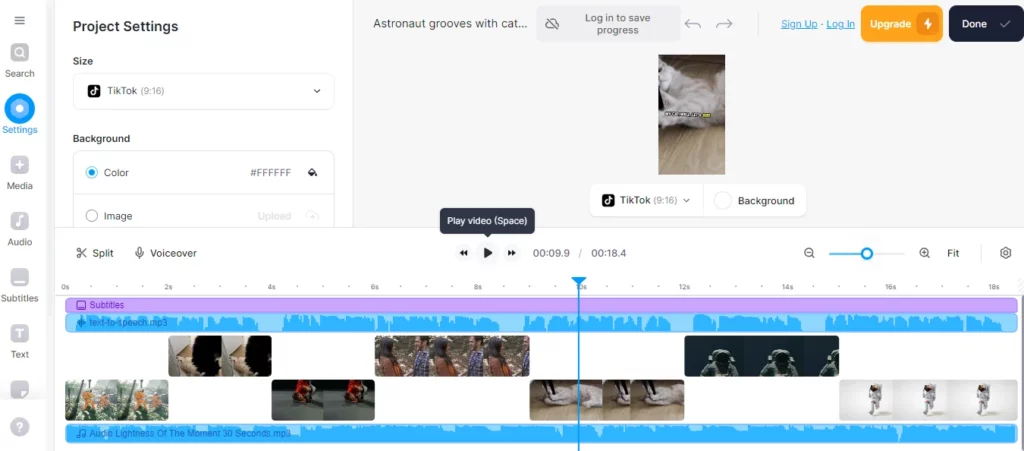
Let’s guide you on what to do while editing your AI-generated video.
- You can check your video by clicking this play button.
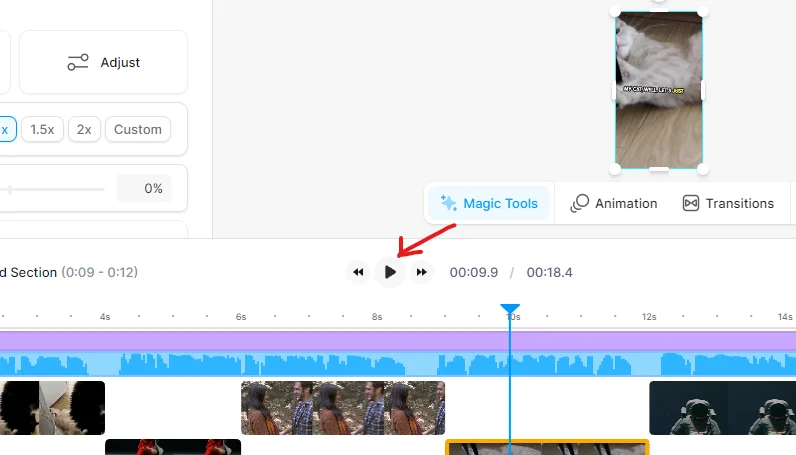
- In the settings tab, you can choose the size for your preffered new social media platform, customize your background with color or image, and edit your video by translating the voice or cleaning the audio.
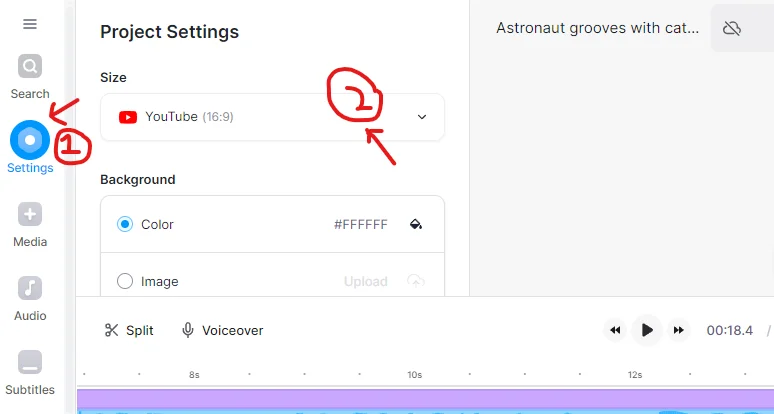
- In the media tab, you can upload a file, record, text-to-speech, voice clone, brand kit, dropbox, and URL. Also, add stock video music and AI avatar.
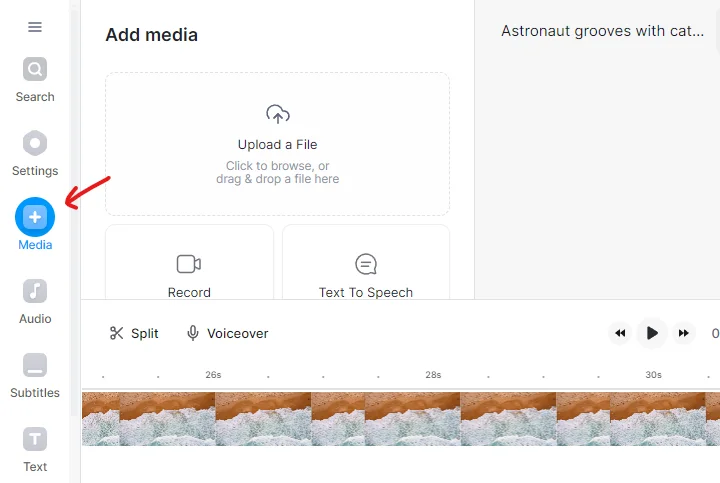
- In the Audio tab, upload audio or use stock audio.
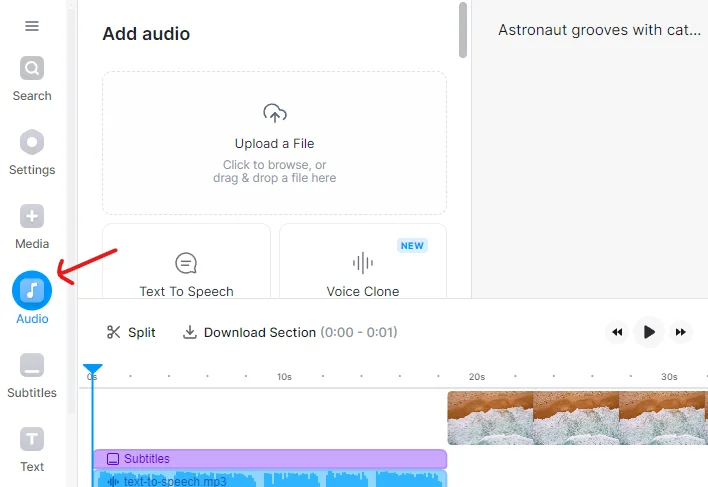
- In the subtitle tab, you can customize the subtitle.
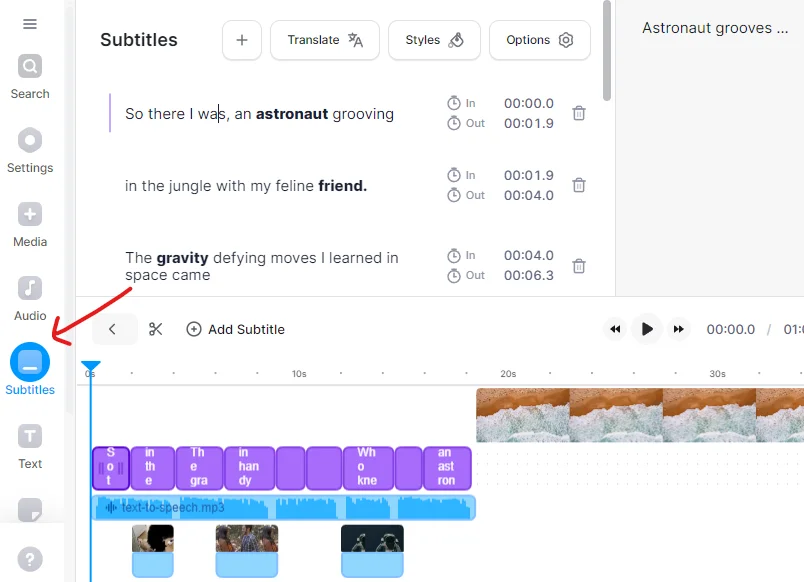
- In the text tab, you can add your text at the beginning, middle, or end.
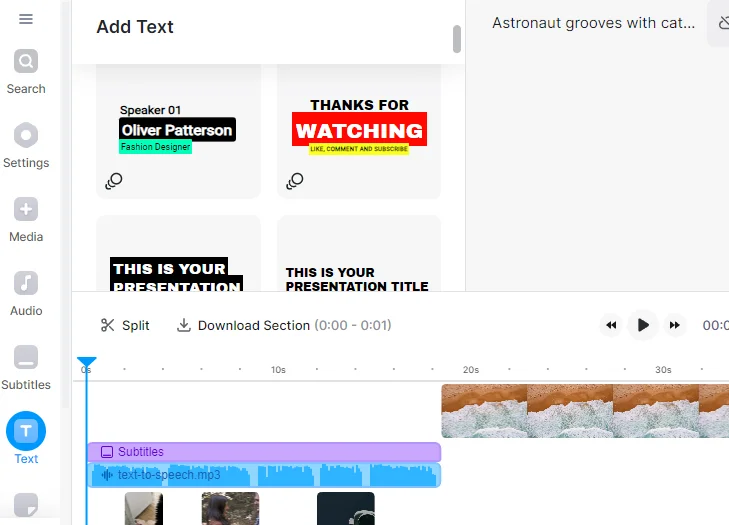
- In the element tab, you can use a progress bar, sound wave, emoji, shape, animated stickers, and many more.
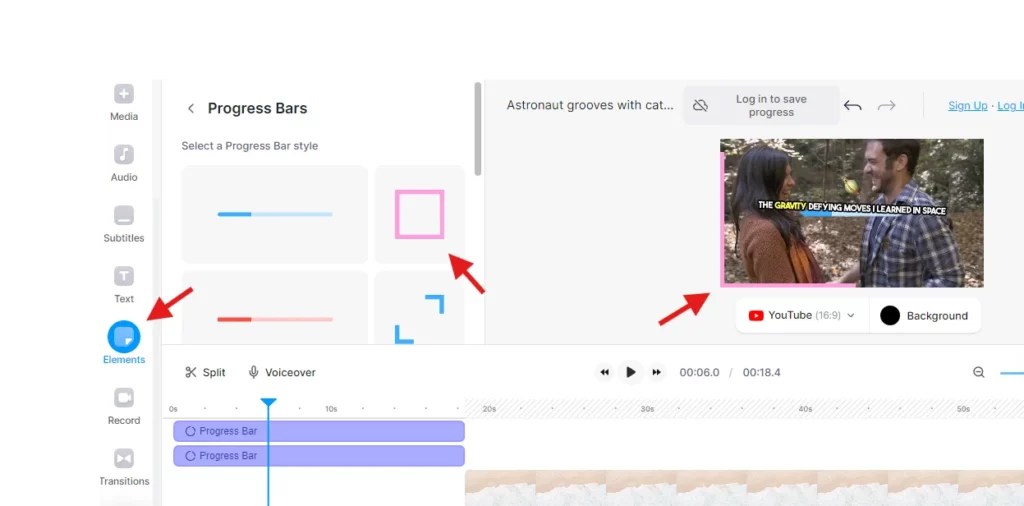
- Lastly, you can add records, transitions, and filters.
After applying all these settings, it’s time to export the video.
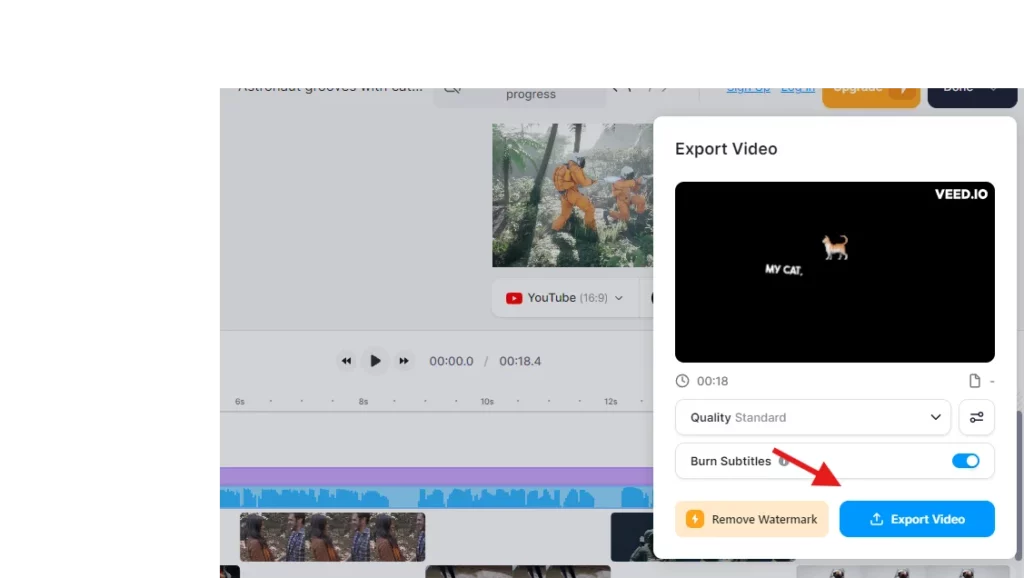
After clicking “Export video“, we had to sign up to download it. Afterwards, we clicked the download icon.
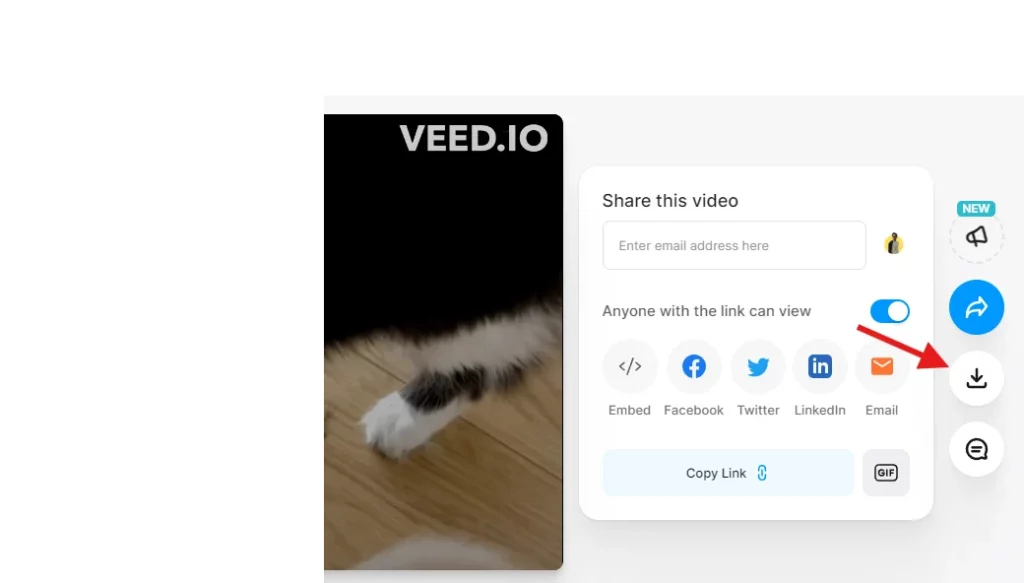
It was a really great experience to use one of the best AI video generators.
Don’t worry about the watermark. There is an app that can remove watermarks for free from your videos without affecting their quality.
The “Online Video Cutter” tool is free to use and can remove logos in less than a minute. Its ease of use is remarkable.
People’s Queries on VEED
- Can I use Veed IO for free?
Many YouTubers and creators use VEED to make and customize videos online. No software is necessary, and it’s free.
- How to download VEED IO video for free?
Copy and paste a video link, then click Download on VEED IO. Accept their fair-use policy. Customize or download your AI video using VEED tools. Lastly, share your exported video!
2. Synthesia – Best AI Avatar
Synthesia is an AI video generator that uses AI to create videos with animated avatars from prompts or text.
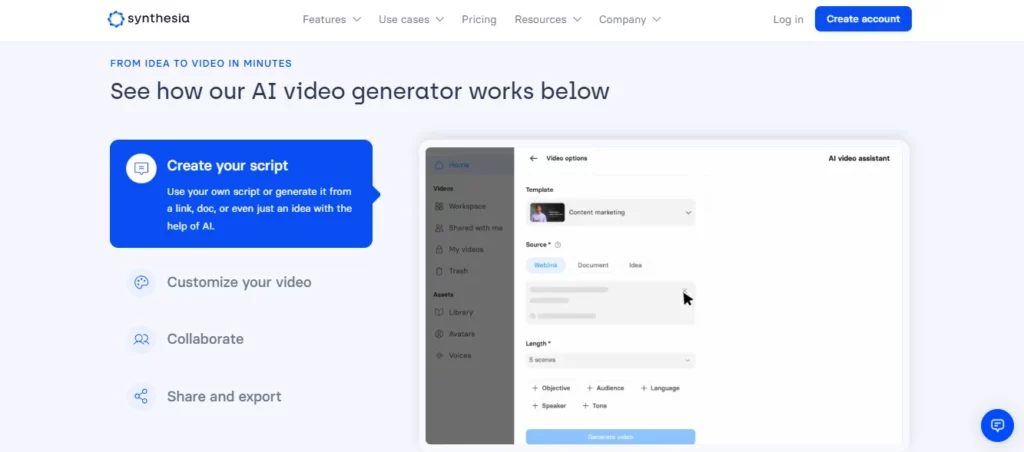
Choose from 60+ video templates and 160 AI avatars to narrate the text in 140+ languages.
This AI video generator is mostly used for training, how-to, and for product marketing.
How to Use Synthesia to Generate AI Videos?
To use Synthesia:
- Launch the free AI video generator.
- choose your video template and write your script in your language.
- Click on Generate free AI video.
- After that, input your name and email ID and click on Generate Free Video.
- Your video will be sent to your email in less than 10 minutes.
Key Features of Synthesia Best AI Video Generator
- 160+ AI avatars
- 140 accents
- Video translation
- 60 video templates
- The choice for a personalized avatar.
- The choice to give avatars small gestures (like winks, nods…)
Synthesia is Best for
- Product Marketing
- Presentations
Synthesia Pricing
Is Synthesia AI free? Here is the pricing plan:
- Free
- Starter: $22/month (120 minutes)
- Creator: $67/month (360 minutes)
User Review of Synthesia
- G2: 4.7/5 (1,272 votes)
Our Experience
There are three types of templates. We selected the compliment video template.
Then, we wrote a script in English. You can use any language for your AI video. After that, click the “Generate free AI video“.
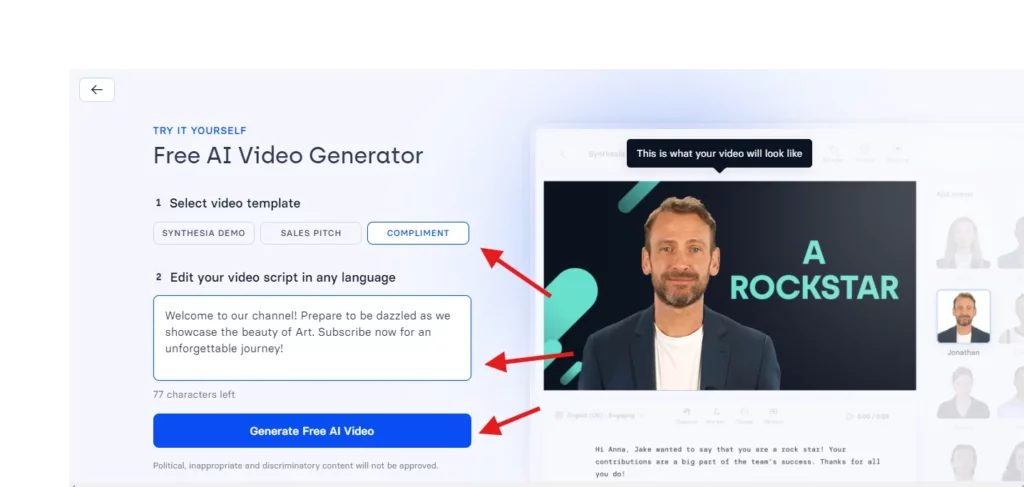
Then, we filled in our name, and email ID to get the video via mail. That’s it.
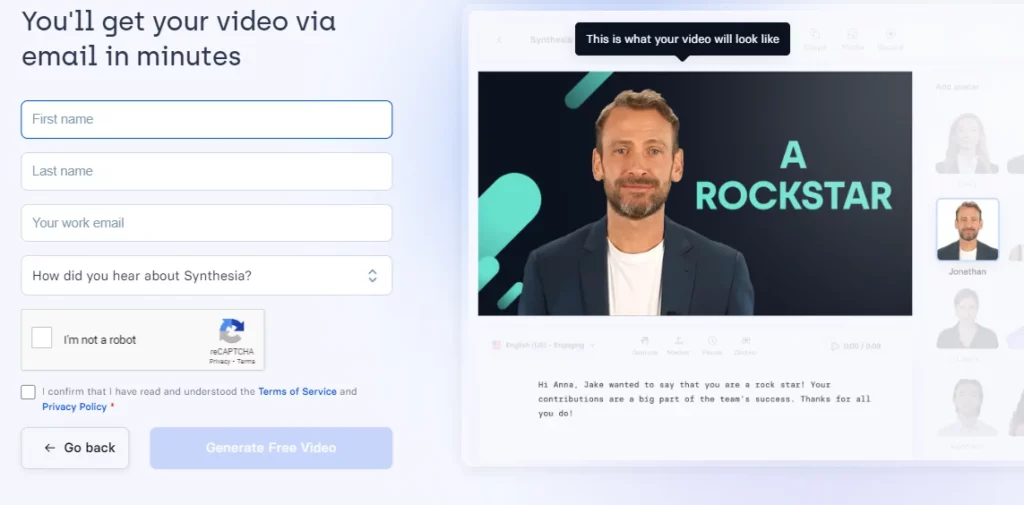
Now, we went to the “video templates” in the features section to see more than 60+ templates.
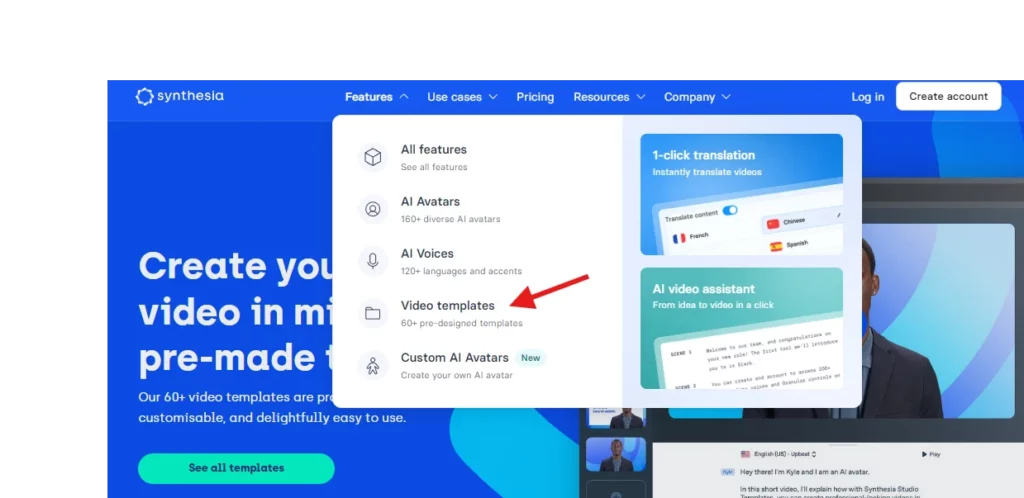
It was a very easy-to-use Synthesia AI video generator. From a clean interface to faster output, you guys should definitely try this.
Do not forget to use the watermark remover software to erase the logo.
People’s Queries on Synthesia
- What Synthesia can do?
Synthesia AI makes videos from text, photos, and your voice using cloud-based AI.
- Are AI avatars real on Synthesia?
Synthesia’s avatars look real because they’re made from real actors. They move like real people, syncing lips and showing facial expressions.
- What is the purpose of Synthesia?
Synthesia is the best free AI video generator that uses AI to make videos from text. Their first product, Synthesia STUDIO, lets you create videos quickly in your web browser. It’s the simplest way to make training videos.
3. DeepBrain – Best for Realistic AI Generated Video
DeepBrain AI rocks at making videos with AI!
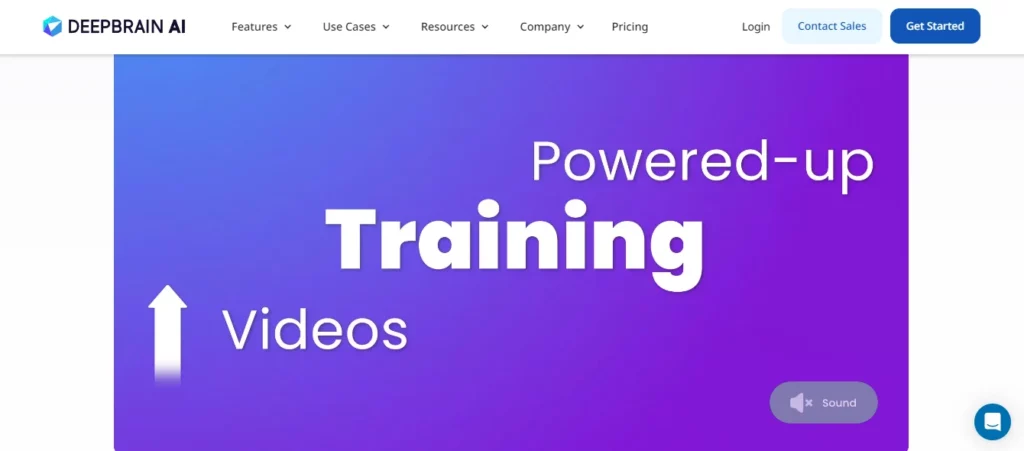
This tool creates various videos for ads, greetings, or sales pitches, catering to any business or personal need you have in mind.
DeepBrain best ai text to video generator that makes videos from text using advanced AI.
With AI advancements, this tool will keep improving. It could become the best free AI video generator in the future.
How to Use DeepBrain AI to Generate AI Videos?
Make DeepBrain AI Videos in 3 Steps:
- Begin your project.
- Choose an AI Avatar for voice-over.
- Edit and download your video.
Key Features of DeepBrain Best AI Video Generator
- Supports many languages
- Generates scenes using GPT
- Offers numerous AI voice options
- Creates accurate text-to-video
- Produces realistic videos and voices
- Fits various needs
- Affordable prices
- Round-the-clock support chat
DeepBrain AI is Best for
- Education & Training
- YouTube & TikTok
- Business
- Commerce
- News
- Marketing
DeepBrain AI Pricing
Here is the pricing plan:
- Free: $0
- $29/month
User Review of DeepBrain AI
- G2: 4.4/5 (180 votes)
Our Experience
DeepBrain AI offers many presets for various needs, like presentations, sales pitches, and greetings. With so many options, we have plenty of choices for various situations.
Here’s a sample presentation we’re making on DeepBrain AI.
Once we clicked “Create a free AI video”, we jumped to AI STUDIOs.
There, we entered our prompt and clicked generate. By the way, our topic is related to TikTok.
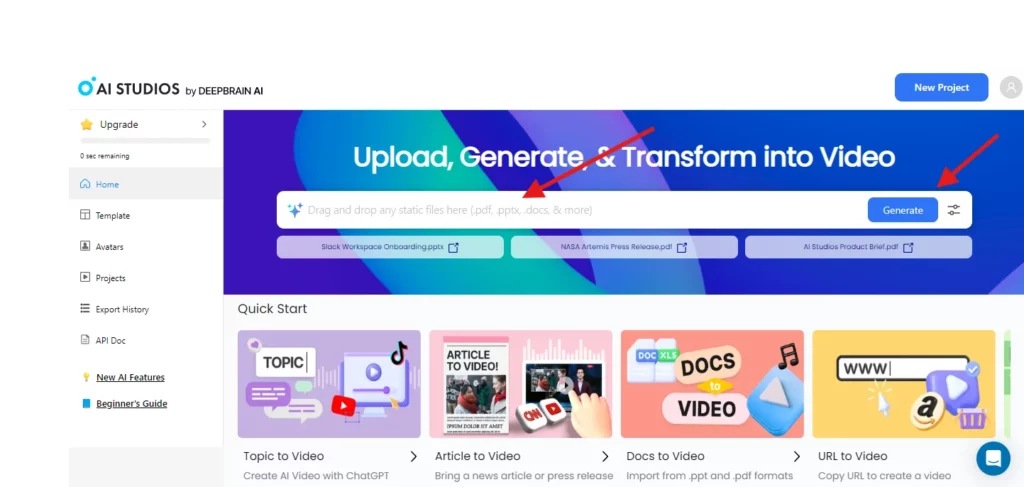
After that, this best AI video generator created 3 scenes, with different scripts. Also, there was a preview option.
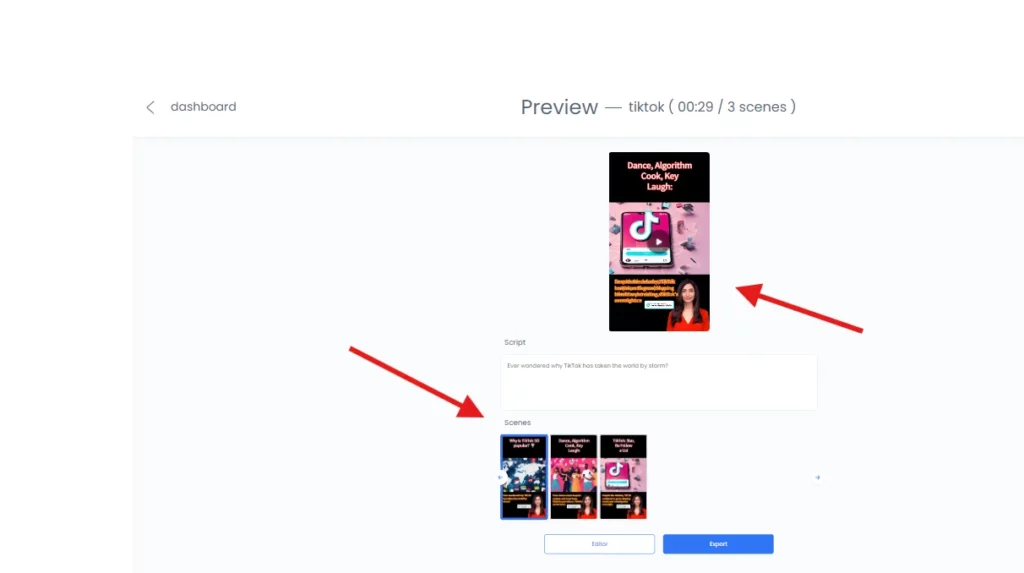
We have modified our script and clicked on the Export option.
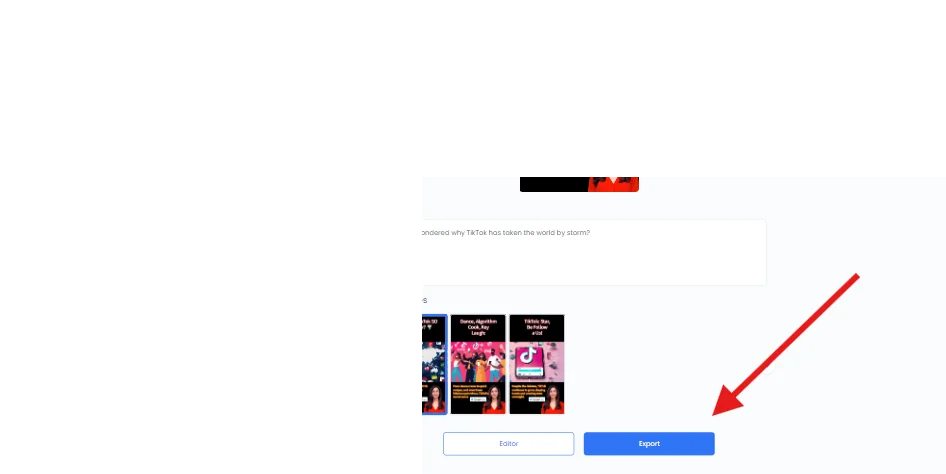
Then. it told us to sign up.
Now, here comes the major portion. You can customize here your AI generated video.
So, let’s guide you on what customization features DeepBrain AI provides.
Templates
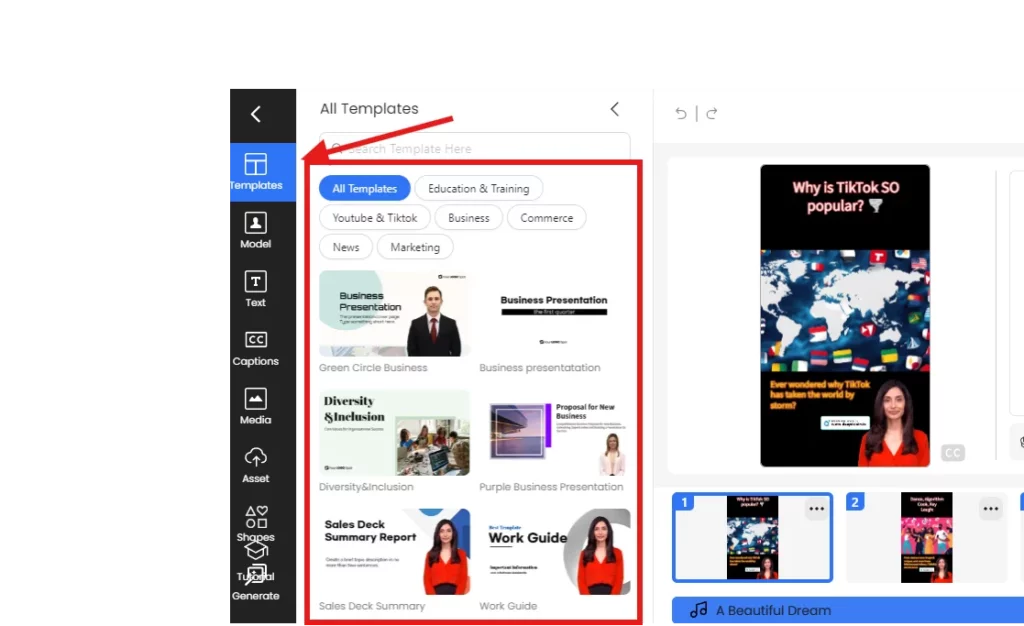
Model
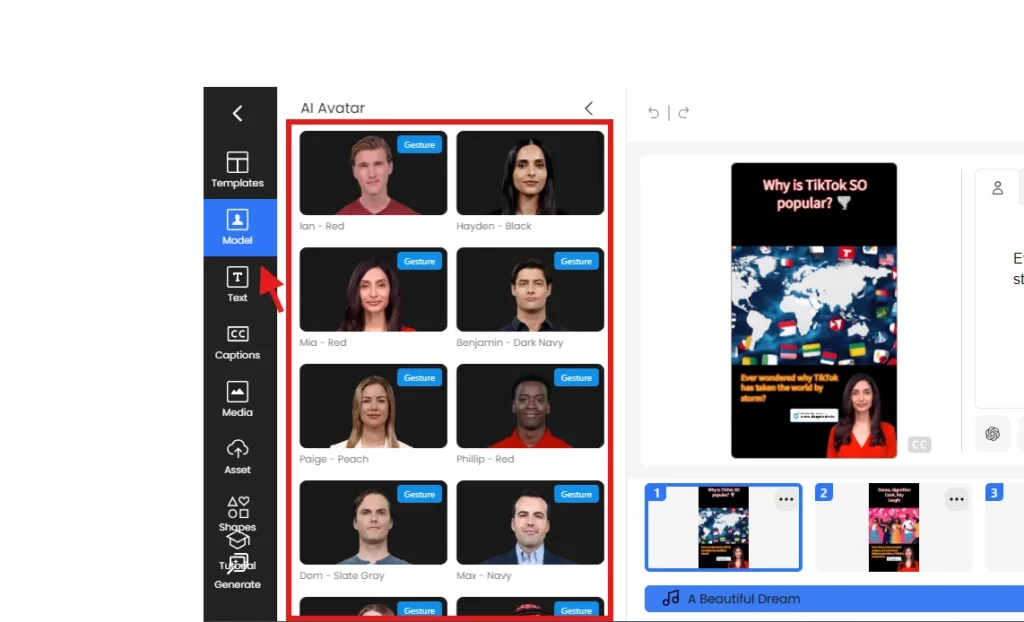
Text
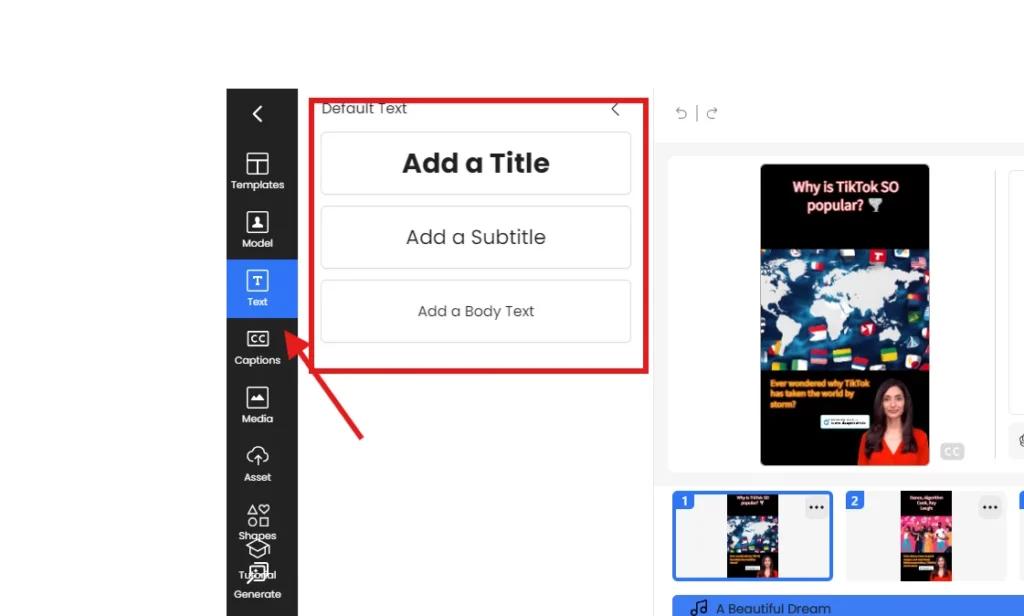
Caption
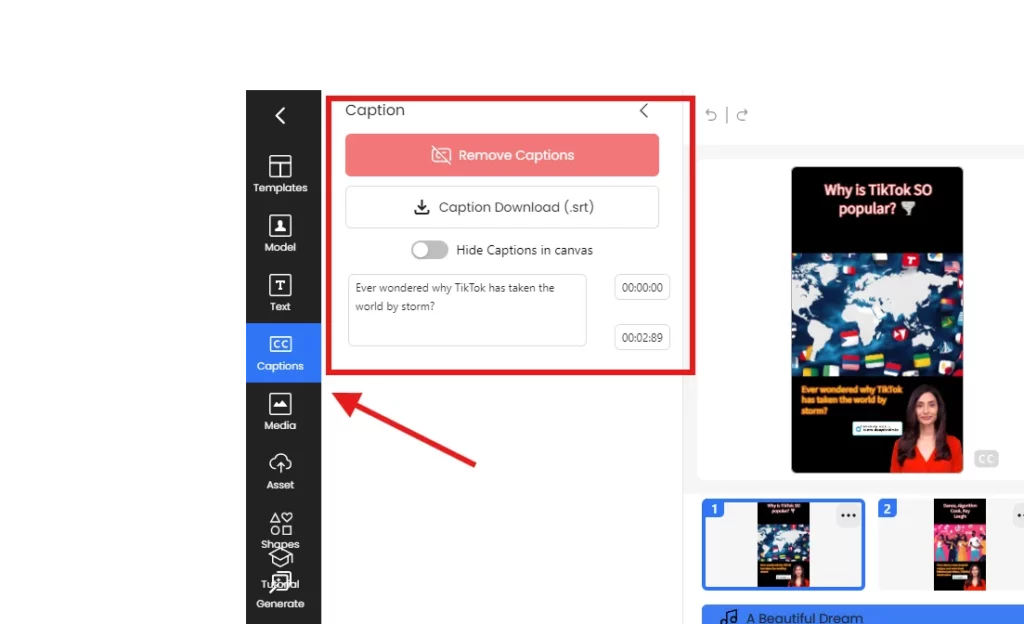
Media
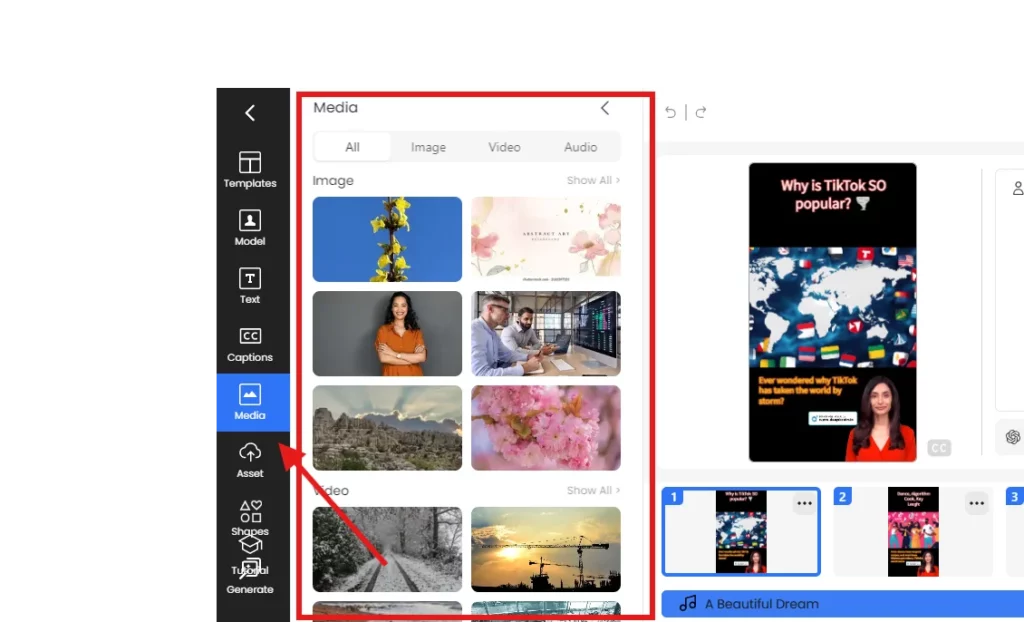
Asset
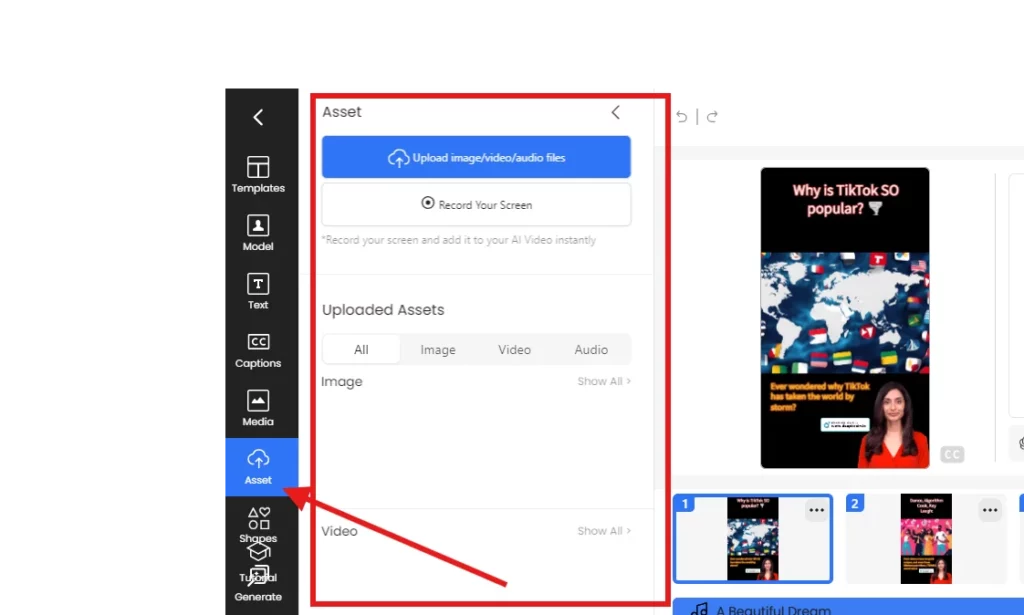
Shapes
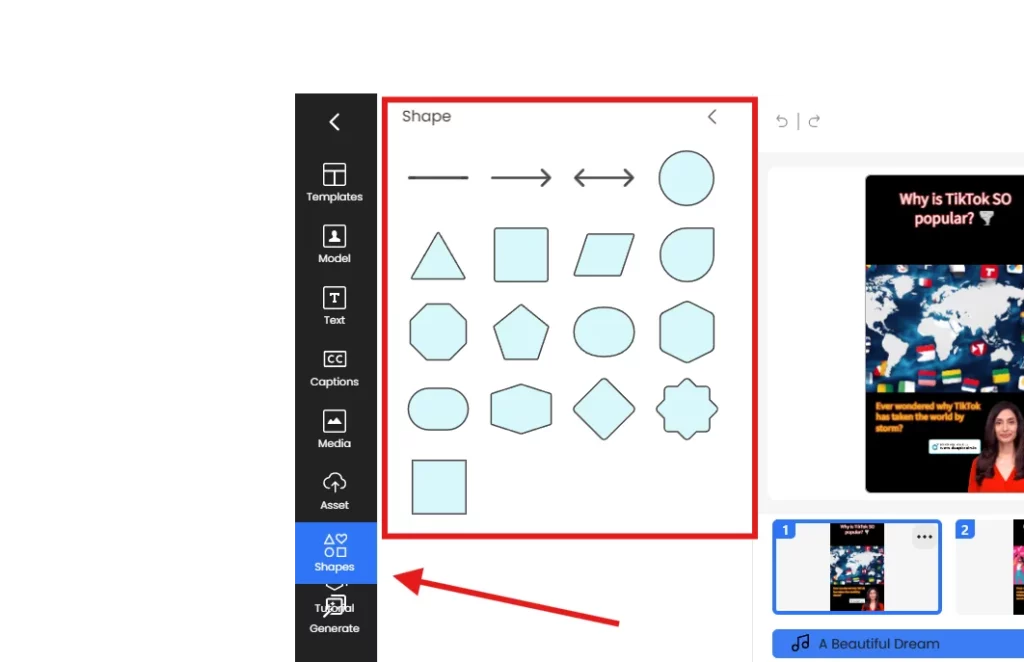
DeepBrain is also one of the best AI image generators. You can use the prompt and click on generate. Choose video here.
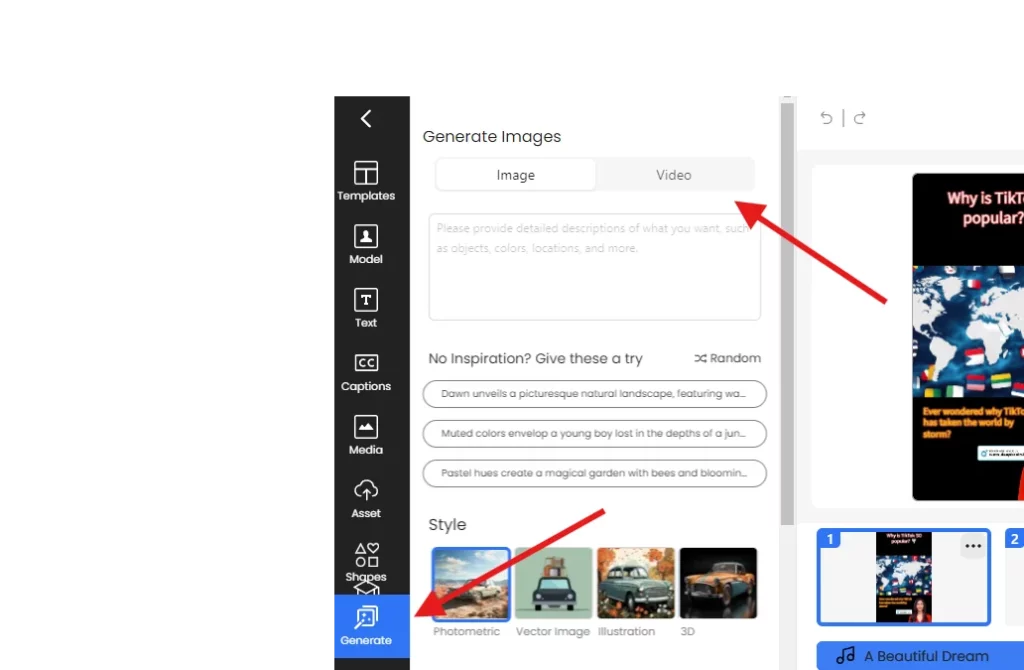
After our customization, we clicked Generate and exported in our preferred resolution.
This AI doesn’t make any video you want, but it can create cool presentation videos where someone reads your text aloud. This applies to all similar AI video tools. This might change a lot in the following 2–3 years.
People’s Queries on DeepBrain AI
What is DeepBrain AI used for?
DeepBrain’s AI video generator quickly turns any topic, link, document, or presentation into awesome videos, making video creation a breeze with its powerful tools.
Is DeepBrain free?
DeepBrain AI Video Generator lets you make top-notch videos without any cost or need for a credit card!
4. HeyGen AI – Best Text-to-video Generator
HeyGen wows with its AI generated video. This tool makes a perfect copy of you. It talks, acts, and speaks in various languages just like you.
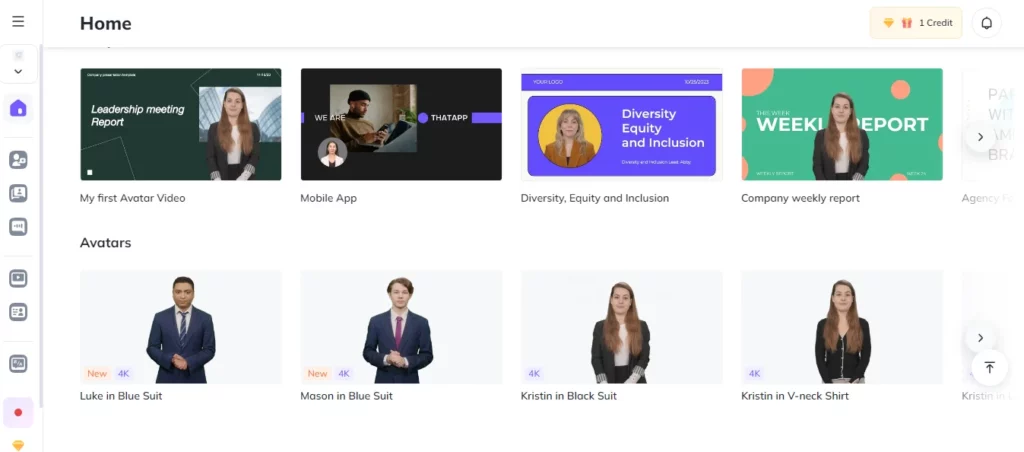
How to Use HeyGen to Generate AI Videos?
Create your AI generated video with HeyGen in 6 easy steps:
- Choose a template.
- Select an avatar.
- Enter your script.
- Add video elements.
- Preview and adjust.
- Submit and share your video.
Key Features of HeyGen AI Best AI Video Generator
- AI Video Creation: A presentation-style video is created by HeyGen from text.
- Customizable AI Avatars: Choose from over 100 AI avatars in HeyGen and customize them.
- Cloning: Clone yourself using AI and create it to speak any language.
- Templates: HeyGen offers templates for presentations, marketing, and more.
- LLM Integration: Seamlessly integrate ChatGPT into HeyGen for scripting, making video creation smoother.
- Translation and Dubbing: AI dubbing capabilities using which you can translate your videos into multiple languages to increase your reach across multiple demographics.
HeyGen AI is Best for
- Marketers
- Presentations
HeyGen AI Pricing
Here is the pricing plan:
- Free: $0
- Creator plan: $24/month
- Team plan: $120/month
User Review of HeyGen AI
- G2: 4.8/5 (504 votes)
Our Experience
Let us demonstrate how the tool works by showing you AI cloning.
Once you click the “Get started for free“, you jump to the Sign-in page.
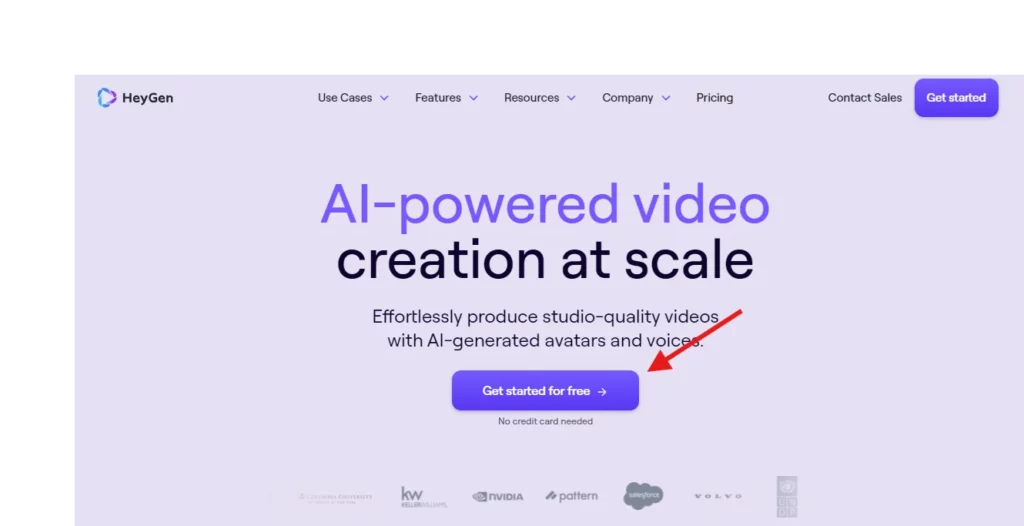
After signing up, click on Get Started to head to the home screen.
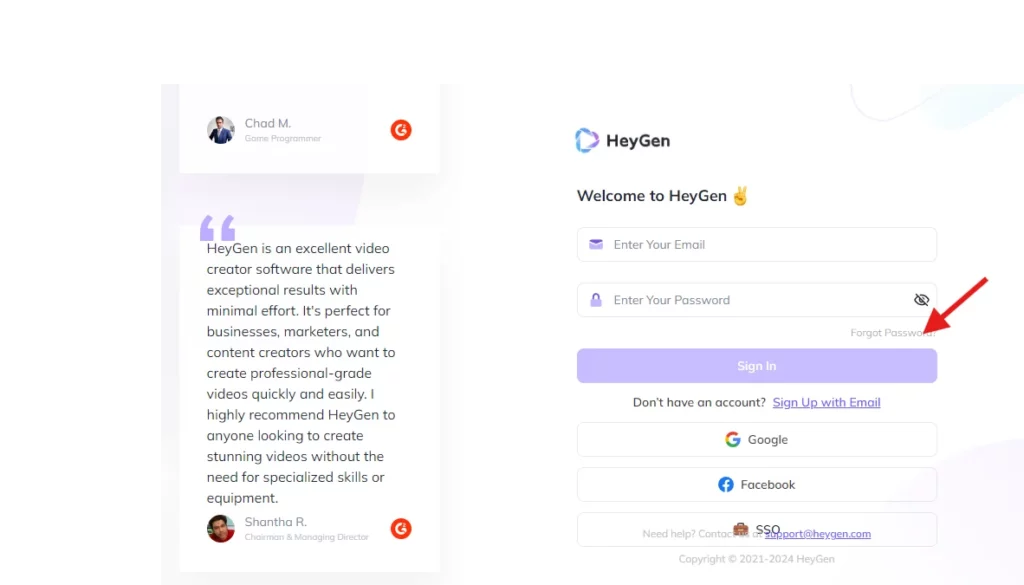
Click on “Video Avatar“.
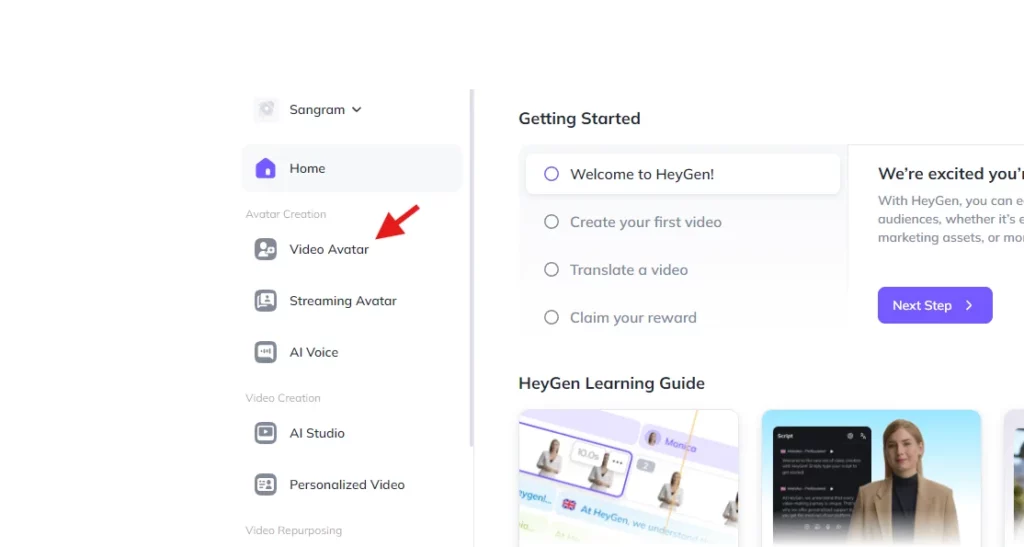
Tap “Instant Avatar“.
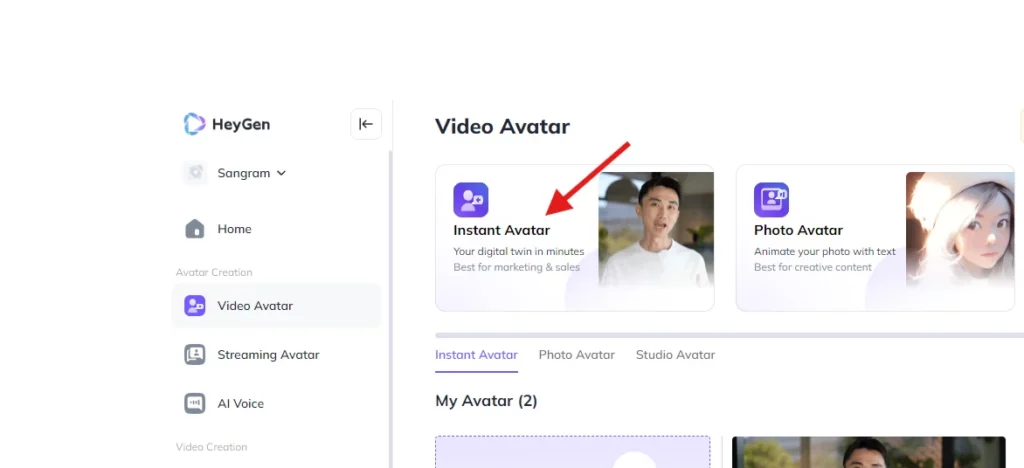
Next, submit your video so HeyGen AI can learn your voice and movements.
Ensure the following for your AI video:
- Fine lighting
- Quiet surroundings
- Be natural
- Under your chest, make gestures
- Pause between sentences
- Utilize your smartphone camera
- Maintain eye contact with the camera
- Keep the video between 2-5 minutes
Just send your clip to the HeyGen AI. AI processing may take some time.
This takes 5 to 10 minutes. So, you can leave the screen. This best AI video generator will email you when the clone is ready.
Once it is ready, it shows up in your “My Avatar” tab on HeyGen’s main screen. Click it! It’ll say hi 🙂
Let’s begin! Head to HeyGen’s main view and click “Create my first AI video.”
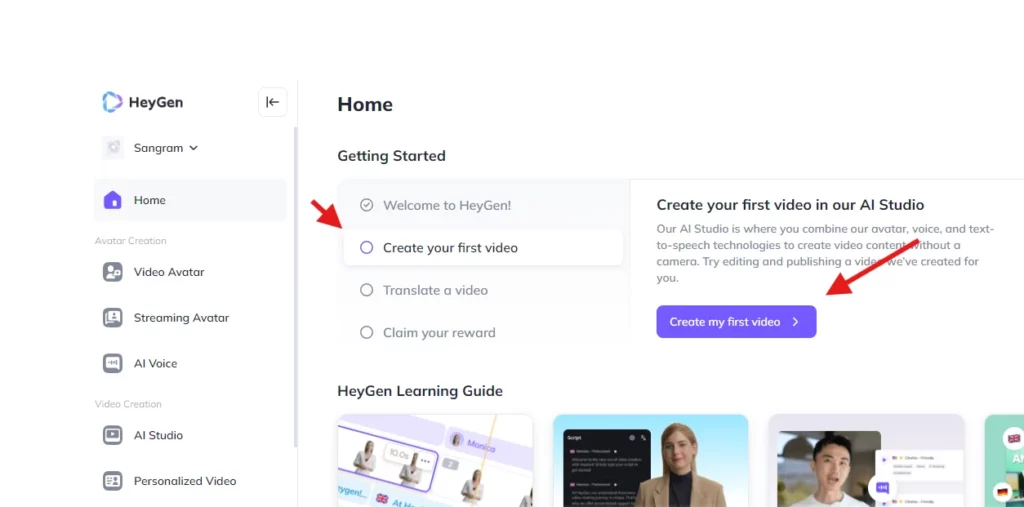
Next, choose a script on the left. It’s whatever you wish to say as if it were you. You can even use this AI to create the script!
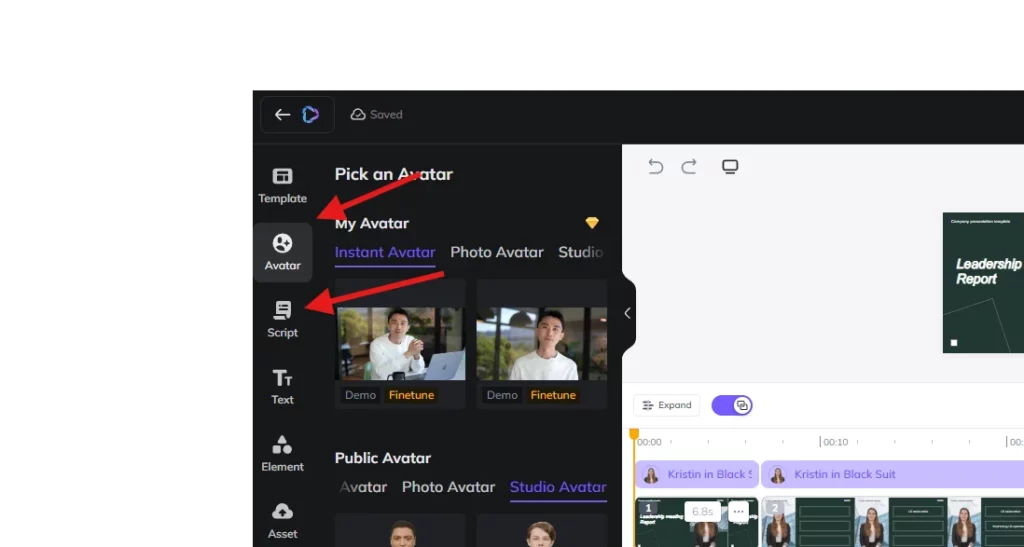
Don’t forget to add your avatar to the scene. Just click on “Avatar“, then click your picture to use your clone.
You can’t preview the AI video before this AI makes it, but you can preview your AI voice.
Creating the video takes time and money, so ensure everything is ready before you start generating:
- Your avatar is on the canvas.
- Click it to activate your voice clone if needed.
Feel free to switch your language now! Then, click “Submit” to create the video. Your script will be sent to HeyGen AI, which will use your AI avatar to make the video.
This takes another 5–10 minutes.
After the AI generated video is done, HeyGen emails you.
Enjoy!
People’s Queries on HeyGen AI
- Is HeyGen AI free?
HeyGen AI video generator has a free version to try, but for more credits and premium options, you must boost to a premium subscription.
- What is HeyGen used for?
HeyGen is known as the best AI video generator that uses AI to make or change videos with things like virtual characters, turning text into video, and translating videos.
- Is HeyGen AI legit?
HeyGen is a top player in AI video creation, offering features like excellent voice cloning, Text-to-speech, AI Avatar generator, and voice cloning.
- Which is better HeyGen or Synthesia?
HeyGen supports 40 languages, while Synthesia supports over 130, making it more versatile. Both let you upload your own audio and generate custom voices for text-to-speech.
5. BlipCut – Best Short Clip Video for YouTube and TikTok
What is the best free AI video generator? BlipCut is considered the best free AI video generator free software that generates videos without watermarks for YouTube and TikTok. It turns text into videos on their Discord server.
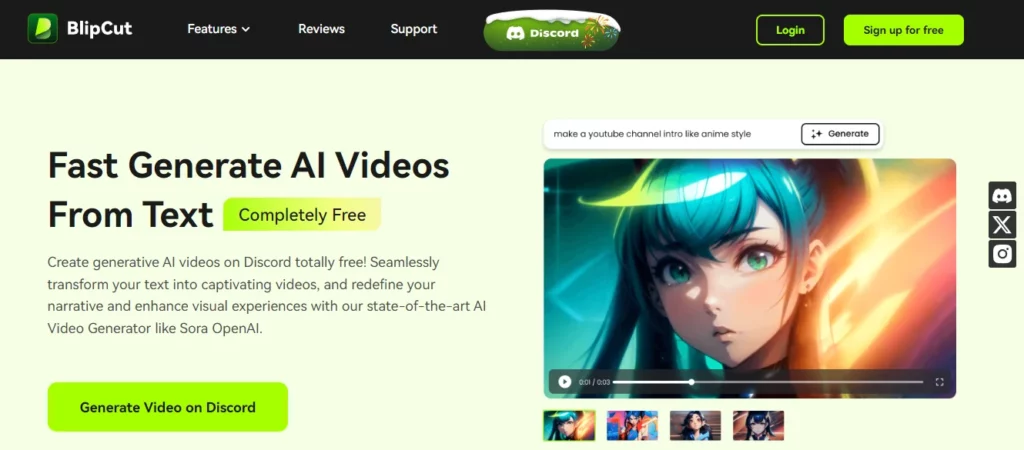
How to Use BlipCut to Generate AI Videos?
To use the BlipCut AI video generator:
- Join their Discord server and click the “Generate Video on Discord” button on the website.
- Head to the “text to video” channel on Discord, type “/” and select the “/create” bot to input your prompt.
- Your personalized AI videos will be ready in minutes. Feel free to generate as many videos as you like until you’re happy, with no restrictions.
Key Features of BlipCut Best AI Video Generator
- Text-to-video Converter: Create copyright-free AI videos from the text.
- Remove watermark: Improve your video looks by easily erasing watermarks from AI-made videos with HitPaw.
- 4k resolution: Upgrade your AI videos to 4k resolution for stunning detail and realistic content.
BlipCut is Best for
- YouTube and TikTok
- Film production
- Marketing
- Art & Design
- Game development
BlipCut Pricing
- Free
User Review of BlipCut
- 4.9/5 (8+ votes)
Our Experience
So, let’s share our experience.
“Generate video on Discord” was selected.
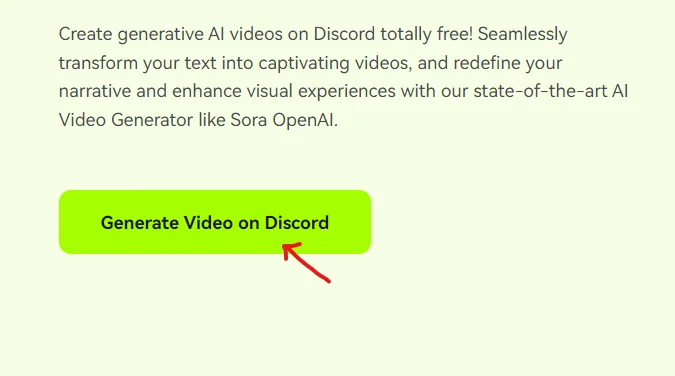
Our next step was to join Discord. Just because we already have a Discord account, it showed us to accept the invite option.
At that time 68 members were online. We clicked the “Accept Invite” option.
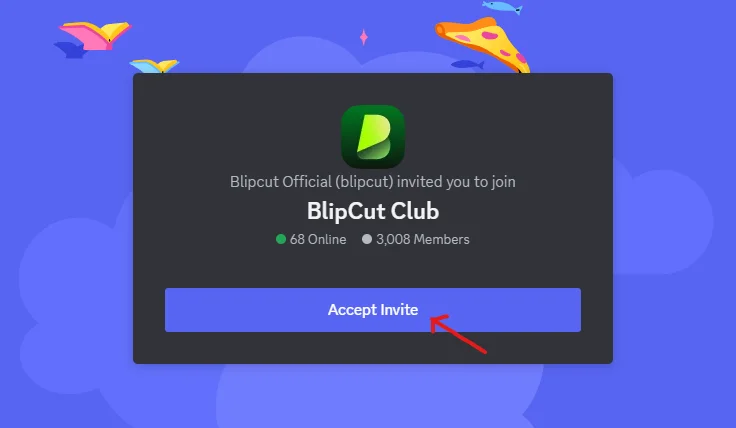
After joining Discord, we were asked two questions, to which we provided answers.
Now, here is the major part. A huge number of options overwhelmed us on the home page.
Then, we started searching for a “text-to-video” channel. We found it and clicked it.
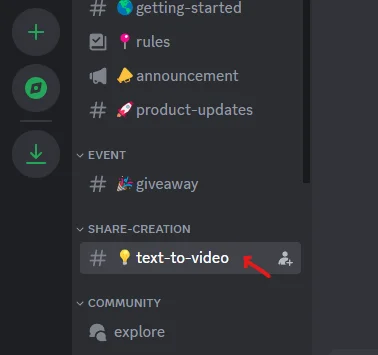
After clicking the “+” button, we selected the “Use apps” option.
Then, we selected the “/create” option.
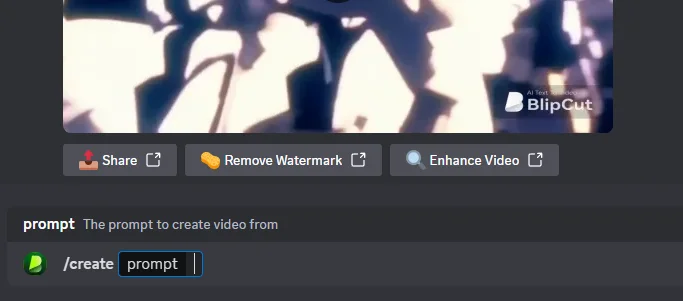
Now, it’s time to enter the prompt.
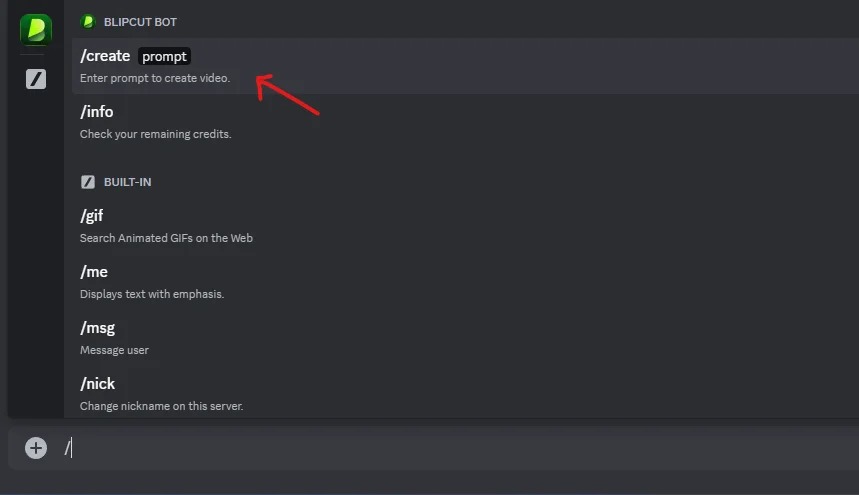
We clicked the video link, it redirected to another page where the AI-powered video was being generated.
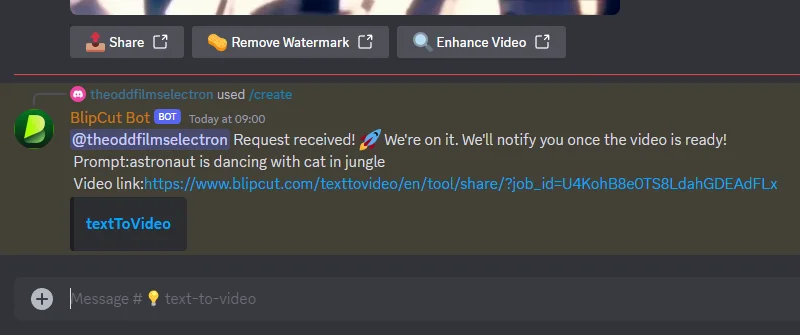
Three minutes later, we got a disappointing result. Despite our high expectations, the generated output was only a 2-second video, which you can see here.
We copied the prompt again, and then we modified it by pasting it in a different format. Then, we waited for the result.
The output was better than the previous one.
What we learned is that It all depends on the prompt and what you write, so be precise.
Don’t worry about the watermark and video quality. You can enhance video quality and remove the watermark with the HitPaw app.
Summarize These Best Free Text to Video AI Generator
Check out this handy table of the top AI video tools available.
| Software | Stand out features | Limitations | Pricing |
| VEED | Easy-to-use Video EditingCustomize Text EasilyHigh-Quality Filters and Color AdjustmentsClear Audio with Noise RemovalConvert Audio to Text EffortlesslyCreate Loops and GIFs Easily | Limited export options | FreeBasic: $18/user/monthPro plan: $30/user/monthBusiness plan: $59/user/month |
| Synthesia | 160+ AI avatars140 accentsVideo translation60 video templatesThe choice for a personalized avatar.The choice to give avatars small gestures (like winks, nods…) | Lack of scalability | FreeStarter: $22/month (120 minutes)Creator: $67/month (360 minutes) |
| DeepBrain | Supports many languagesGenerates scenes using GPTOffers numerous AI voice optionsCreates accurate text-to-videoProduces realistic videos and voicesFits various needsAffordable pricesRound-the-clock support chat | Quality depends on the user script | Free: $0Paid: $29/month |
| HeyGen AI | AI Video CreationCustomizable AI AvatarsCloningTemplatesLLM Integration | Limited tokens | Free: $0Creator plan: $24/monthTeam plan: $120/month |
| BlipCut | Text-to-video ConverterRemove watermark4k resolution | Very short videoOutput is not accurate | Free |
How Does the Best AI Video Generator Benefit You?
The best AI video generators for video creation boost your productivity and quality without adding extra work time.
They sped up the process from writing to finishing by offering templates, AI editing tools, and quick shortcuts for video and audio.
This list has three main types:
- Tools for AI-driven video editing.
- Apps that turn text into videos instantly.
- AI productivity tools to speed up content creation for different platforms.
When finding the best AI video generator, we focused on:
- AI Capability: All apps use AI for their features.
- Quality Output: They export videos in high resolution, suitable for different screens.
- Customization: Ability to add content and make easy changes.
- User Support: Beginner-friendly with helpful resources.
- Unique Features: Some offer special tools to boost productivity or quality.
Bottom Line
AI video generators make video editing and creation easier for communication and digital marketing, tasks usually reserved for expert creatives. Users can now do tricky video tasks easily with AI video software. It helps with editing, making clips, and summarizing long videos.
This tool makes it easier to create content for different channels and allows for more scalability. Given the availability of affordable AI video generators, marketing and sales pros should use them to make videos easily and improve customer engagement.
FAQs
Which is the best AI video generator?
VEED.IO is the best AI video generator in terms of key features, affordable pricing plans, and excellent user reviews.
Is there AI that can make videos?
VEED.IO is a tool for making AI videos easier. It’s for everyone from individuals to big companies. It has lots of features to help make professional-looking videos.
Can generative AI create videos?
Yes, generative AI can make videos! Apps like VEED.IO, Synthesia, DeepBrain, HeyGen AI, and BlipCut use AI to create videos from text, images, or other videos.
What AI generator do YouTubers use?
YouTubers use tools like VEED.IO for quick video-making with automatic voice-overs, cool features, and support for different languages.

