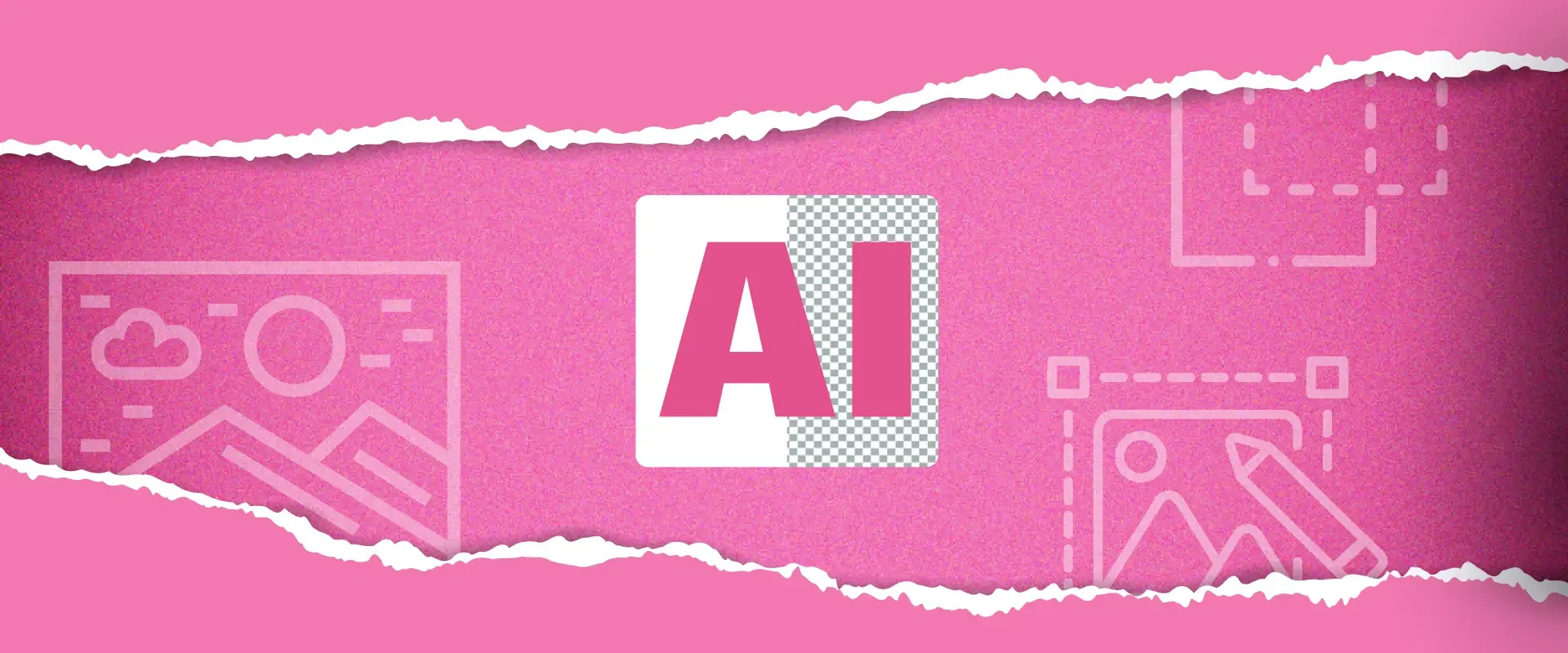The best AI background remover helps create professional images for websites or social media.
Removing background images makes it easier to draw more engagement to the product, and improves SEO.

When working on branding design, the best background remover AI tools can help remove picture backgrounds.
There are free image editors and scalable AI tools for businesses to speed up the process.
Let’s explore the best AI for background removal.
Table of Contents
What Is an AI Image Background Removal?
An image background removal powered by AI that uses advanced computer vision to identify and separate the main subject from the background. You can then place your image on different backgrounds or designs, like a colored backdrop or a completely new setting.

List of Best AI Background Removers
A list of the best background removal AI tools.
- Mockey.ai – AI Background Remover
- Cutout.pro
- InPixio
- Remove.bg
- Zyro
- Imagga
- Clipping Magic
- Erase.bg
- PhotoScissors
- AutoClipping
- Adobe Express
- Removal.ai
1. Mockey.ai – Best Overall
Mockey’s best AI background remover creates gorgeous photos with one click.
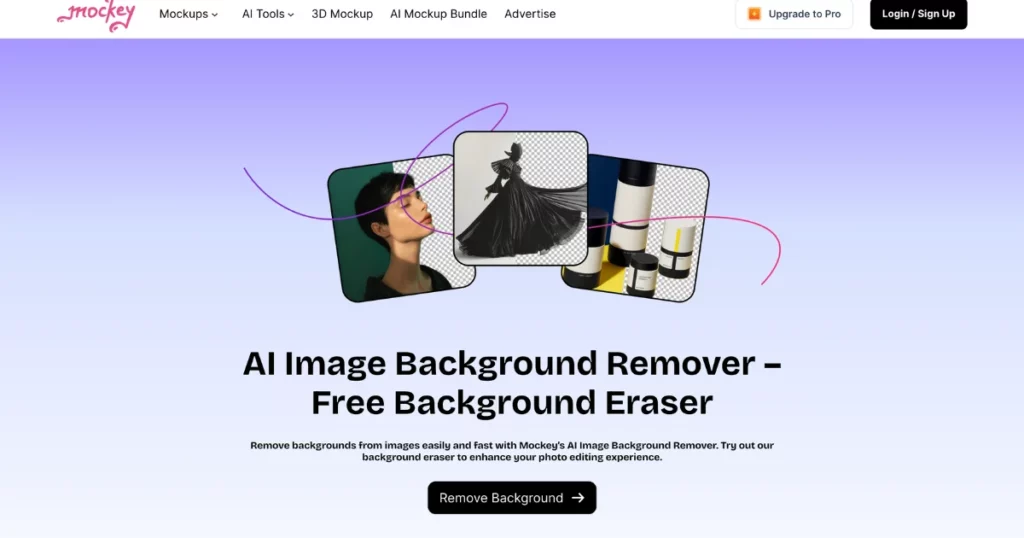
It uses AI technology to detect and remove backgrounds, saving you time. You can also blur the background.
Features
- Fully automated AI
- White background
- Blur background
- High-quality results
- Android app
Pros
- Easy to use with a simple interface
- No Ads
- Completely safe to use
- Easy background removal with one click
Cons
- Only for paid users
Pricing
- $23.25/month (Billed Yearly)
Visit: Mockey
Note: With the MAX plan, you’ll receive 200 AI credits. Each image generation costs 2 credits. So, with those credits, you can create up to 100 images for background removal or blurring.
2. Cutout.pro
Now you can remove backgrounds from not just photos, but also videos.
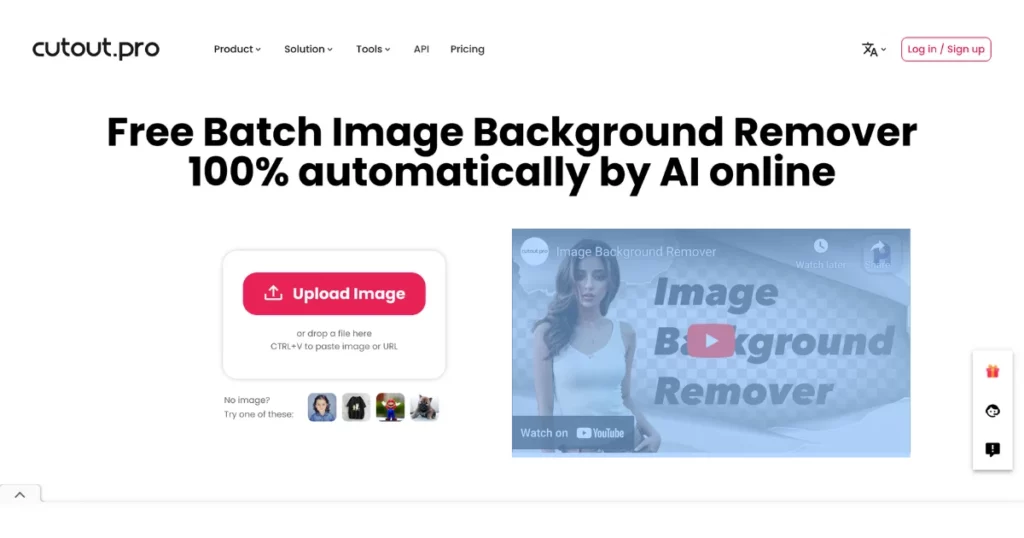
Try Cutout.pro, an online best free AI background remover tool that automatically removes backgrounds from your images.
Plus, you can put your images onto your preferred background you want.
Cutout.pro helps you trim your pictures for social media and write on them. It’s perfect for basic editing tasks, all in one place.
Features
- Change the image background color.
- Download images for free, but they must be no larger than 500 x 500 pixels.
- Remove backgrounds from videos.
- Simple image editor included.
Pros
- Easily remove backgrounds from images.
- Get rid of unwanted backgrounds in your visuals.
- Overlay images seamlessly.
Cons
- Too many Ads
- You need to pay for downloading high-definition images.
Pricing
- Free (Only in 500 x 500 pixels)
- Paid plan starts from $5/month (40 credits), $10/month (100 credits)
3. InPixio
InPixio comes in two versions: free and paid. The free one helps remove backgrounds from photos online using AI. It also lets you refine backgrounds with retouching tools.
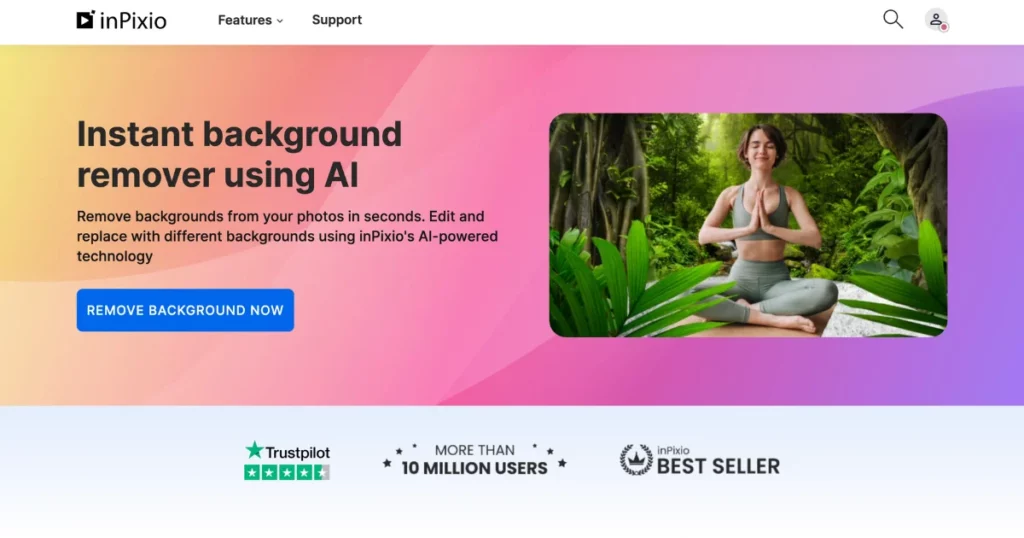
You have two options for saving your photo: as a JPEG file with preset backgrounds or with a white one.
This app lets you upload and save photos as many as you want, but to use other editing tools, you need to be billed yearly.
Features
- Easy-to-use interface for new users
- Customize automatic selections
- Process multiple files at once
- Transparent backgrounds as PNGs
- Add text, pictures, and shapes on top
- Switch backgrounds with Background Genius
Pros
- AI used for fast background detection and removal
- Tools for editing and improving images
Cons
- AI might miss tricky backgrounds.
- Editing options are basic.
Pricing
- You can use it for free, but if you want all the features, it costs $49.99 a year.
4. Remove.bg
Remove.bg started in 2018 and was one of the earliest background removers around. Over time, it improved its technology, becoming a top choice for removing backgrounds.
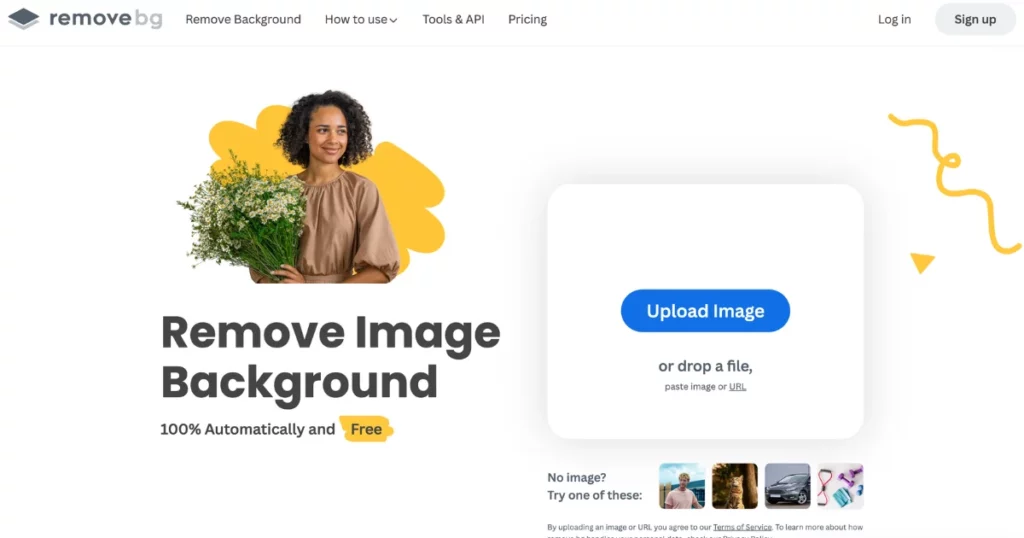
Even now, remove.bg still offers a top-notch tool to remove backgrounds from photos for free. It uses AI to find the main subject and delete the background.
Features
- Make backgrounds blurry.
- Use colored backgrounds.
- Bulk editing
- Android app
- Integrations (Including photoshop)
Pros
- Quick and easy tool for erasing image backgrounds
- User-friendly interface
- Produces top-notch results
- Speedy processing, backgrounds gone in seconds
- Handles multiple images simultaneously
- Safe to use
Cons
- Detailed pictures might require a bit of fixing after taking out the background.
- Sometimes, edges may seem weird.
Pricing
- Low-resolution images are free to download.
- Sign up and get one high-resolution download for free.
- Subscription plans range from $0.23 to $0.07 per image.
Pay-as-you-go:
- Pay $1.99 per image for 1 credit.
- Pay as low as $0.21 per image with 8,000 credits.
5. Zyro
Zyro is an easy-to-use website maker with the best AI background remover free tool that erases backgrounds from pictures. It accurately figures out and deletes backgrounds, making them transparent.
This app has an easy-to-use design. You can either choose pictures from your device or upload them directly.
It’s perfect for making clear product images and marketing materials.
Features
- Background remover tool using AI
- Uses image recognition to detect and remove backgrounds
- Import and export images in JPG and PNG formats
Pros
- Free option available.
- It’s super easy to use.
- Your image quality stays the same even after you download it.
Cons
- You can’t edit multiple items at once.
- There are no extra editing tools available.
Pricing
- Completely free
6. Imagga
Imagga is an online image recognition app that can recognize things in pictures and help take them out. It can even suggest different backgrounds for the pictures.
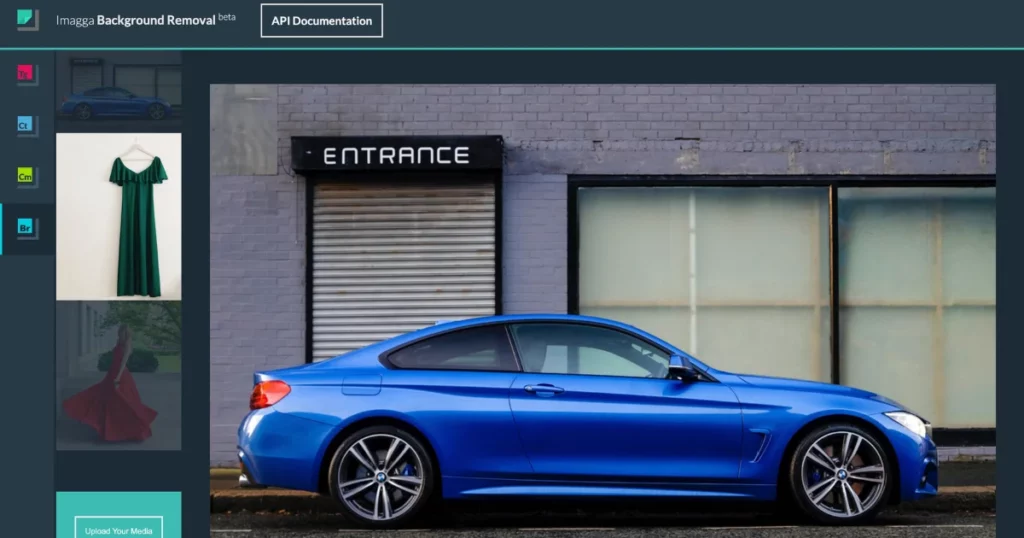
It can find images visually, recognize faces, filter out inappropriate elements, sort products into categories, analyze and adjust colors, plus more.
Features
- Editor for removing backgrounds
- Drag-and-drop uploader
- Color adjustment
Pros
- Removes background fast and well.
- Helps sort out photos or objects that don’t fit.
Cons
- Features are difficult to use
- You can’t upload URLs.
- It’s expensive for individuals.
Pricing
- In the free plan of Imagga, you can’t use their background remover tool. But if you upgrade to either the Indie plan for $79/month or the Pro plan for $349/month, you’ll get access to this tool.
7. Clipping Magic
Clipping Magic is another best AI background remover for removing backgrounds online.
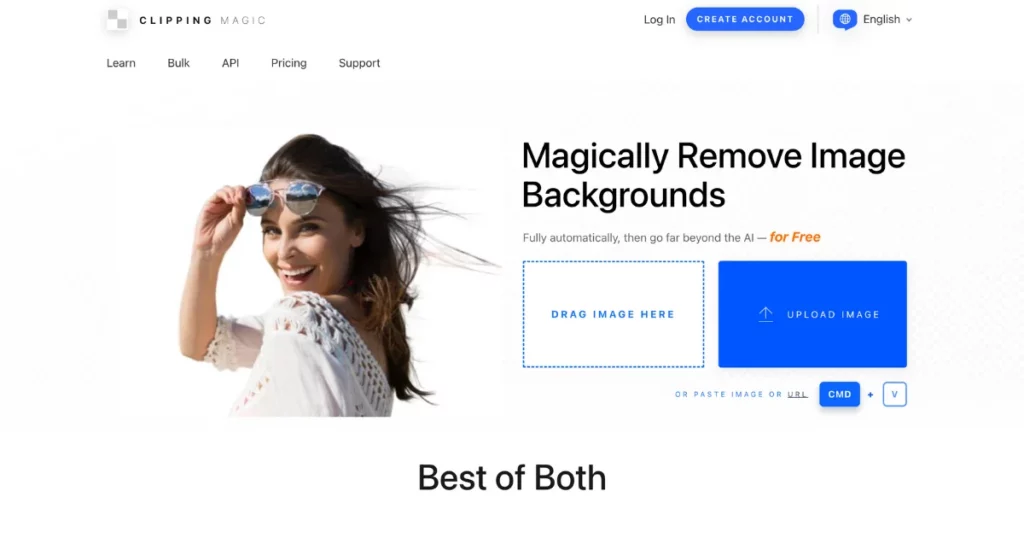
It gets even better because it uses AI that keeps getting better at removing backgrounds every time you upload a photo.
The downside is that if you use the free plan, there will be a watermark. To remove it, you have to buy credits.
Features
- AI background remover
- Smart Editor feature for accurate cutouts
- Special hair tool for detailed editing
Pros
- Integrations
- Bulk clipping
Cons
- Download a free image with a watermark
- To remove the watermark and download images, you need to pay.
Pricing
- First, it’s free. After that, it costs $3.99 each month for the paid plans.
8. Erase.bg
Erase.bg is one of the best AI background removers that meet various needs. It is useful for creating graphics, editing images, and designing websites.
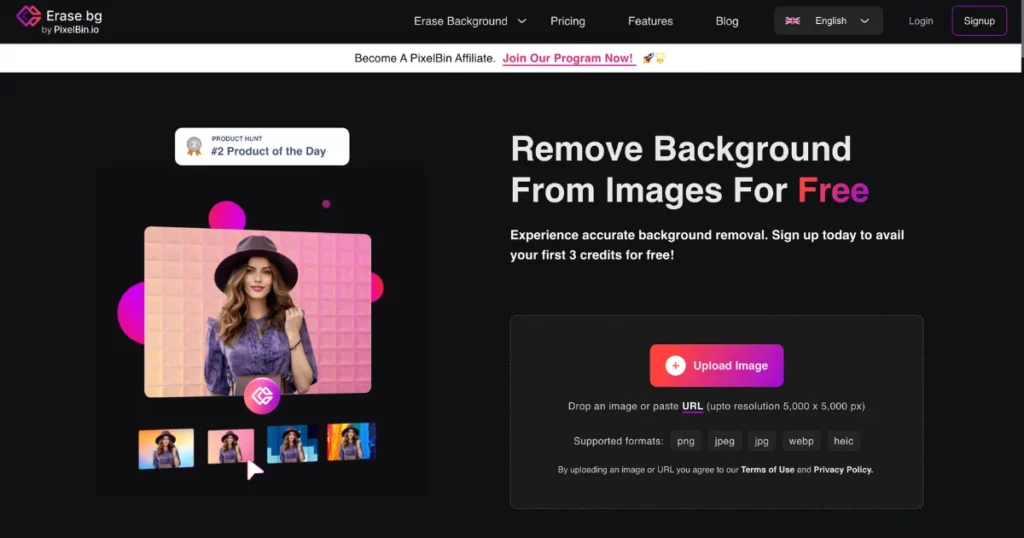
Erase.bg provides various background choices to try. It also lets users easily add preset or custom backgrounds.
This feature is great for those who don’t like transparent backgrounds, allowing them to upload the preferred background photo to improve their visuals.
Features
- Editing options with different background effects, colors, and patterns.
- Drag-and-drop function for easy image uploads.
- Erasing and cropping features.
Pros
- Simple and user-friendly interface.
- Users can choose from various background options.
- High image resolution
Cons
- Can only export images in PNG format.
- Missing advanced editing tools such as blemish removers, photo sharpeners, and brightening effects.
- Does not save past edits.
Pricing
Erase.bg provides these pricing options:
- Free: $0
- Premium Plan: $0.10 per credit per month
9. PhotoScissors
PhotoScissors is another tool that removes backgrounds from images. In addition to cropping images for eBay and Amazon, it has presets for posting on social media.
You must buy credits for high-resolution images.
Additionally, you’ll need to purchase Inpaint, a complementary software, for more advanced background removal. PhotoScissors uses a pay-as-you-go system, where each credit lets you process one image.
The cost per image ranges from 3¢ – 50¢, depending on the number of credits you buy.
Features
- Background Swap
- Accuracy Cut-Outs
- Resize
Pros
- User-friendly interface.
- Auto background removal
- Includes tutorials
- Easily remove backgrounds around difficult objects
Cons
- Pay-as-you-go
Pricing
- The complete image editing package begins at $84.95
10. AutoClipping
AutoClipping is a free online tool that’s perfect for people who are new to editing photos and don’t like to deal with tricky edits.
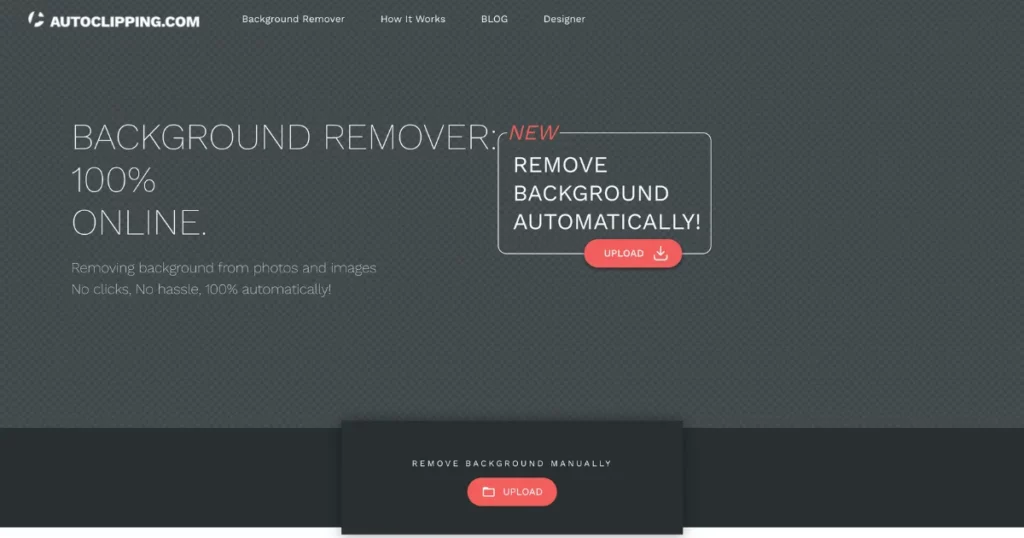
Its AI does the job of removing backgrounds for you. Just ensure your photos have clear subjects for the best transparent background results.
Features
- Turns photos into social media banners
- Adds text
- Allows manual adjustments
Pros
- Automatically removes backgrounds
- Simple to use
- Enhances image quality
Cons
- The free version limits background removals to three
Pricing
- The free option offered, paid plans begin at 20¢/ image
11. Adobe Express
Adobe Express has a free tool online that removes backgrounds from images.
Just upload your PNG or JPEG file on their website, and you can edit it or put a different background using Adobe Express.
Features
- Uses AI to remove backgrounds automatically
- Simple to use
- Works with other Adobe tools
- Accessible on both mobile and web
- Offers editing and enhancement options
Pros
- Quick and accurate
- No need for design expertise
Cons
- Requires a subscription for all features
- Needs an internet connection
Price
- Free option offered
- Premium plans begin at $9.99 per month.
12. Removal.ai
Removal.ai is another AI background remover app for taking out image backgrounds easily. It’s great for making clear backgrounds and separating objects.
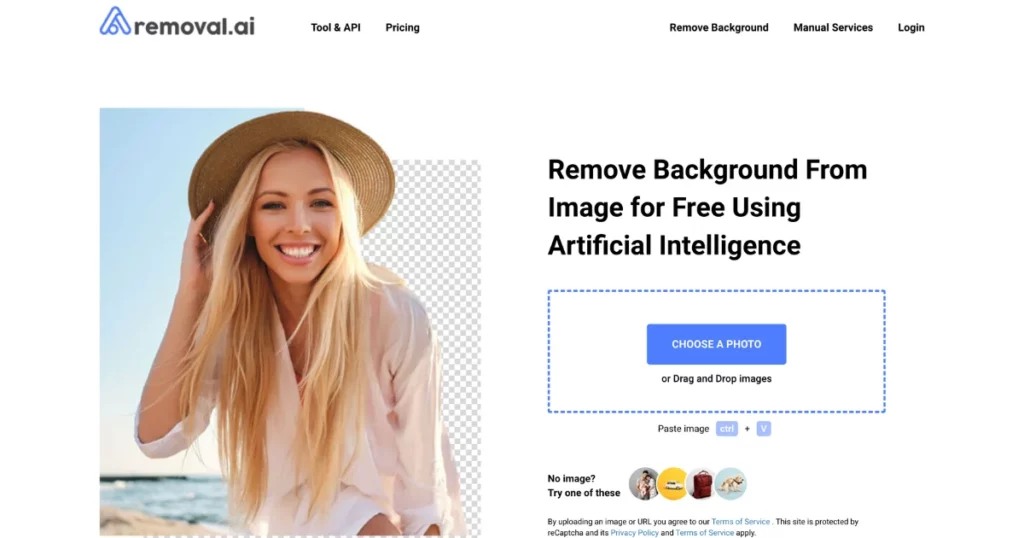
Plus, you can tweak your images with different backgrounds and editing tools.
The free version lets you download images up to 0.25MP. If you want better quality, you can sign up for their paid plans.
These plans give you choices like monthly subscriptions or paying as you go.
Features
- Easily upload images by dragging and dropping.
- Edit images with text, erasing, and cropping tools.
- Connect with Adobe Photoshop and other systems through APIs.
- Import and export files in HTML, PNG, and PDF formats.
Pros
- Affordable pricing options.
- Allows uploading large image files (over 12MB).
- Provides filters to adjust picture colors.
Cons
- Doesn’t offer cloud storage.
- Images downloaded without a subscription may have lower quality.
Pricing
- Free plan: 1 credit at $0.
- Monthly plan: 40 credits for $5.99 per month.
- Lifetime plan: Credits at $1.89 each.
How to Remove Background from a Picture Using Mockey?
To remove the background from a picture:
- First, go to Mockey.ai
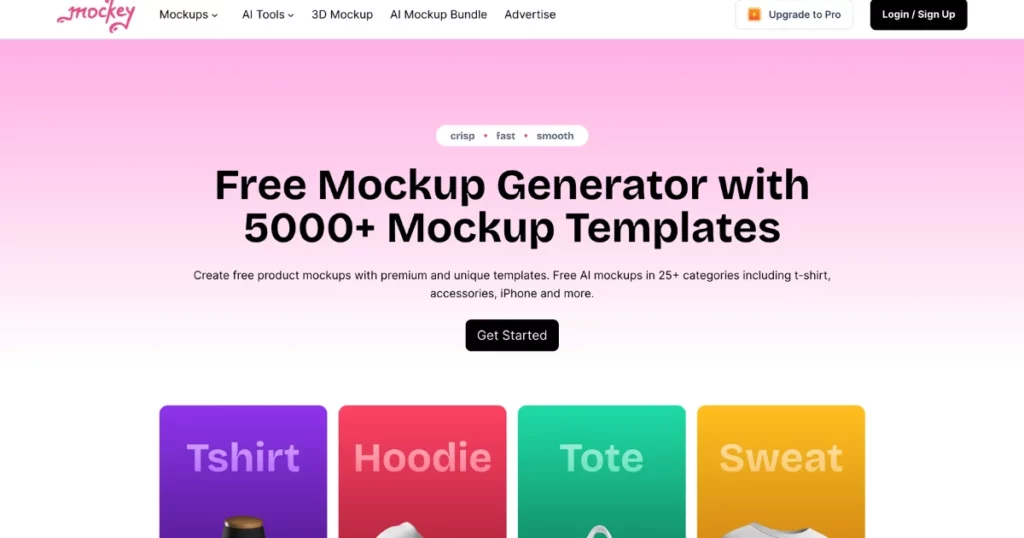
- Before we continue, please sign up over there. Make sure you upgrade to the PRO plan.
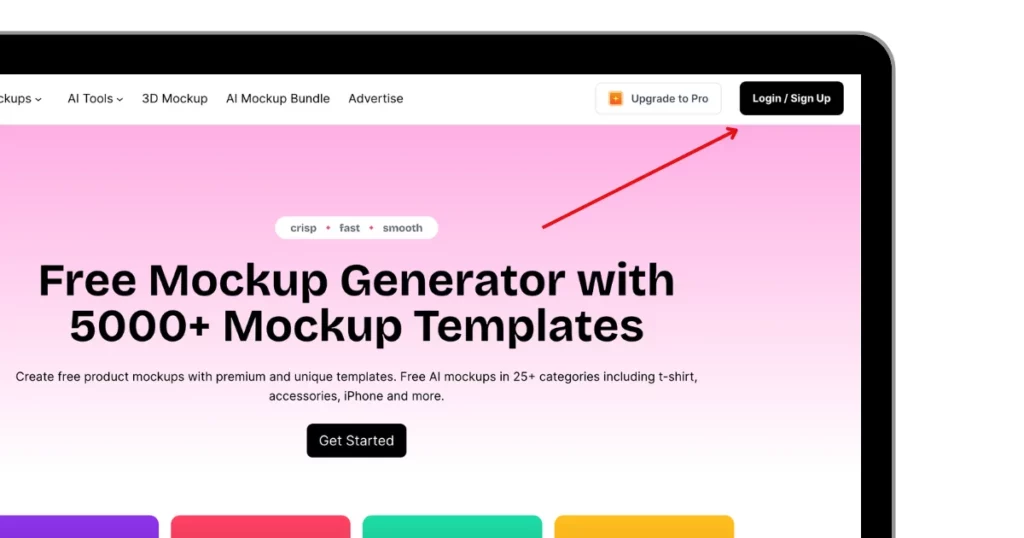
- From the navigation bar, click “AI Tools > Background Remover“. Click on “Remove Background.” There you can transparent your background or blur the background.
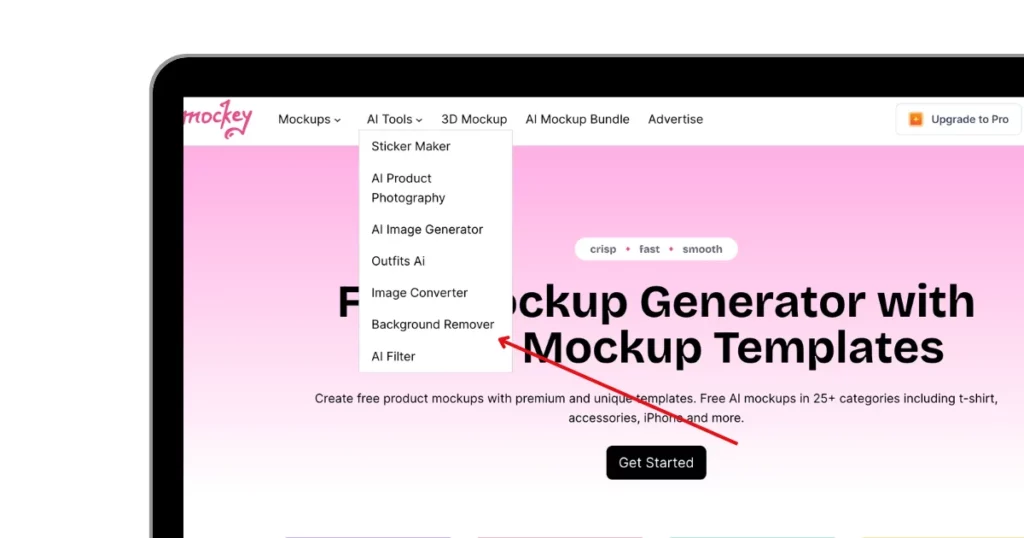
- Tap on the box and upload your image there.
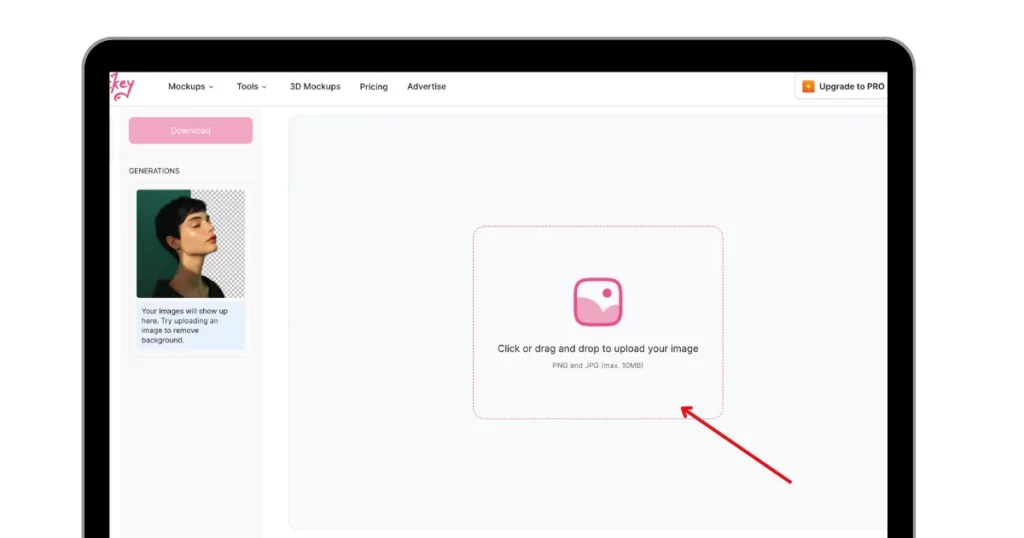
- Click on the “Remove Background” option to transparent your background.
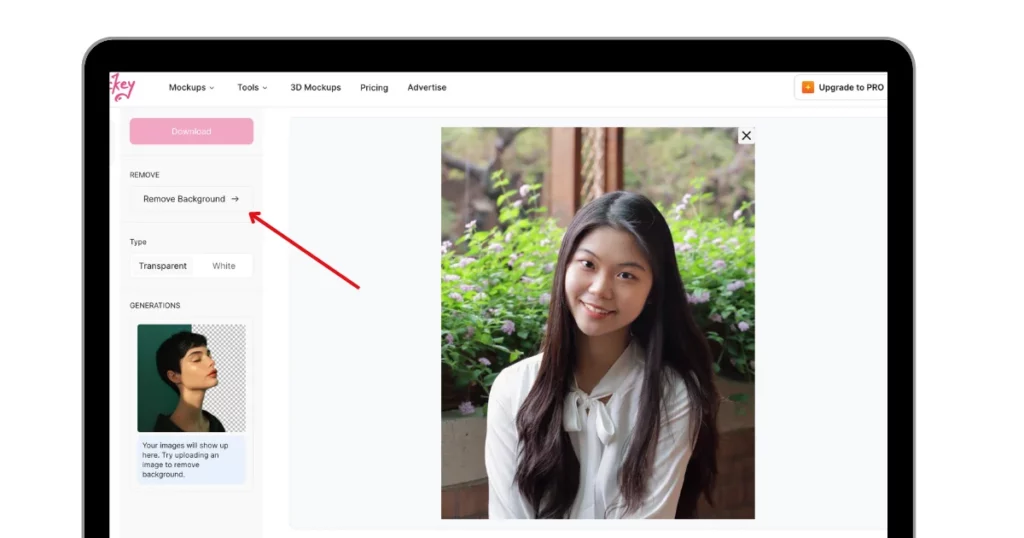
- Lastly, click on the “Download” button to save your transparent image.
Why is Background Remover Important?
If you want to edit pictures for work, promote a business, share on social media, or just have fun creating random images, using AI tools can help a lot.
You can use AI tools to take out backgrounds from your photos, make polished images for your CV, advertise products in online stores, or add a personal touch to your pictures.
Also, these best AI background removers usually come with extra features that let you do lots of different tasks.
You can change backgrounds, make your photos look better by adjusting colors, make small pictures bigger, and delete backgrounds from many pictures at once.
The Benefits of Using the Best AI Image Background Remover
Since ChatGPT from OpenAI became popular, many other AI software have come out and started doing lots of different jobs.
It makes sense because these best tools are really handy.
These AI apps are way quicker, more precise, and simpler to use than doing background removal by hand in programs like Photoshop.
Plus, you don’t need to learn much to use them, unlike those other editing apps.
Additionally, these best AI photo background remover apps come with extra features, making them great for simple editing tasks like removing backgrounds, enlarging images, adjusting colors, and more.
How We Selected These Best AI Background Remover Software
Selecting the best AI background remover tool for your images can be tough. We tested various tools so you don’t need to. After reviewing different features, we discussed these 12 tools.
- ⏳ Quality – Not all are equally good, so we picked ones that handle edges, fine details, and complex backgrounds well.
- ⚡ Fast output – AI background removers should be fast. We selected tools with quick processing times.
- ???? Easy to use – AI tools should be easy to use. We chose the ones with the simplest and most user-friendly interfaces.
- ???? Customer Reviews – We checked user reviews and feedback to ensure the tools work well in real life.
- ✨ Additional features – We also tested other tools offered by these apps and websites to ensure they perform well overall.
Choosing the Best AI Background Remover Software for You
Here you have it! We’ve listed the 12 best AI background removers online. They’re all good options for quickly getting rid of the background in an image.
Among all the options available, Mockey offers the best online AI background remover tool. You can expect high-quality results and a clean interface without any ads by using their 200 AI credits. Additionally, you can conveniently use the background removal feature through their Android app.
Want to try it out? Just go to Mockey.ai and begin.
FAQs
What is the best free AI background remover?
Easily remove the background of any picture in Mockey with their AI background remover tool. It automatically finds and removes the background, so you get a clear, transparent background.
Can AI remove photo background?
You can easily get rid of a cluttered background in a picture, and make your Instagram or TikTok profile pic transparent with just a few clicks, thanks to AI.
Which is the best background remover?
Is there an AI tool for removing backgrounds? Absolutely! The background remover tool by Mockey is the best choice. Just upload the images, and it will take care of removing the backgrounds for you.
How can I remove background in AI?
To get started with background removal, head to Mockey.ai and sign up. Then, go to AI Tools in the menu and select Remove Background. Upload your image and click Remove Background to make it transparent. Finally, hit Download to save your edited image.
Related reading: