Want to use the best coffee mug mockup templates? Explore the best mug mockup generator by Mockey AI and customize it easily with your own design.
Some of the best mockup websites show coffee mug templates on a simple white background and ask you to download them, claiming “high quality.”
But Mockey AI stands out by offering unique templates in a variety of settings, from indoor to outdoor locations.
Let’s see the top 7 best templates it offers.

Table of Contents
What are Coffee Mug Mockups?
Coffee mug mockups demonstrate your design ideas. Mockup generators display full-size templates of coffee mugs. Designers love mockups. They use them to display in meetings. Wondering if your logo suits a coffee mug? Look at the example we created using Mockey AI.
Best Coffee Mug Mockup Templates to Customize
There are many coffee mug mockup templates you can use to add your designs.
1. A Simple Coffee Mug With a Blue Background
This coffee mug mockup template displays a green color ceramic cup. A cartoon-style girl is also part of the design. She’s wearing a black shirt.

The background is blue with a gradient. A light shadow falls to the left. The lighting is even. There are no harsh glares, so the mug stands out clearly.
2. A Coffee Mug Sits on a Table
Yellow-green matte coffee mug. A heart-shaped design on the front reads “BE KIND”. It reminds you of the 70s. The handle is on the right.

The mug sits on a grey tablecloth, likely on a breakfast table. In the background, light filters through curtains. On the right is a green plant. Books and decor appear on the left.
You can see steam rising from the mug. There’s a shiny steel spoon next to it. A white plate peeks from the corner.
3. Glossy Coffee Mug on a Wooden Countertop
This coffee mug is bright lime green. The front has a motivational quote that says, “Move Forward — Good Things Are Up Ahead.” The words “Good Things” stand out in hot pink. The handle is on the right.

The background sets a homely tone. A light wooden counter and white tiled wall suggest a calm kitchen scene. Blurred cups, a kettle, and other utensils create a lived-in look.
4. A Coffee Mug Against Green Pine Branches and a Christmas Tree
This coffee mug mockup template is pale mint green.

The design is printed right in front. There are pinecones, green pine branches, and gifts wrapped in brown paper. Blurred fairy lights and a Christmas tree in the back complete the scene.
5. A Rough Wooden Table Holds a Coffee Mug and Coffee Beans
Light sky blue coffee mug. The design reads “Best BOSS Ever” in three different styles. “Best” is written in a teal, handwritten font. “BOSS” stands out in bold red, all caps. “Ever” follows in a golden yellow script.

The print is centered and easy to read. Coffee beans are lying all over the rough wooden table where the mug rests. Green plants are in the background.
6. The Coffee Mug is Set in a Hotel Lounge
The coffee mug is off-white. A quote, “Life is better with coffee,” stands out in black. Takeaway coffee cup sketch below.

The background is set in a hotel lounge with chairs. The mug sits on a glossy marble table with brown and cream lines. The camera angle is straight on. The background is blurred
7. A Girl is Holding a Coffee Mug
This coffee mug is ideal for family-themed gifts or products. This design features a smiling family lounging in a living room. Around the picture are simple green leaves. Below the image, “Our Family” is written.
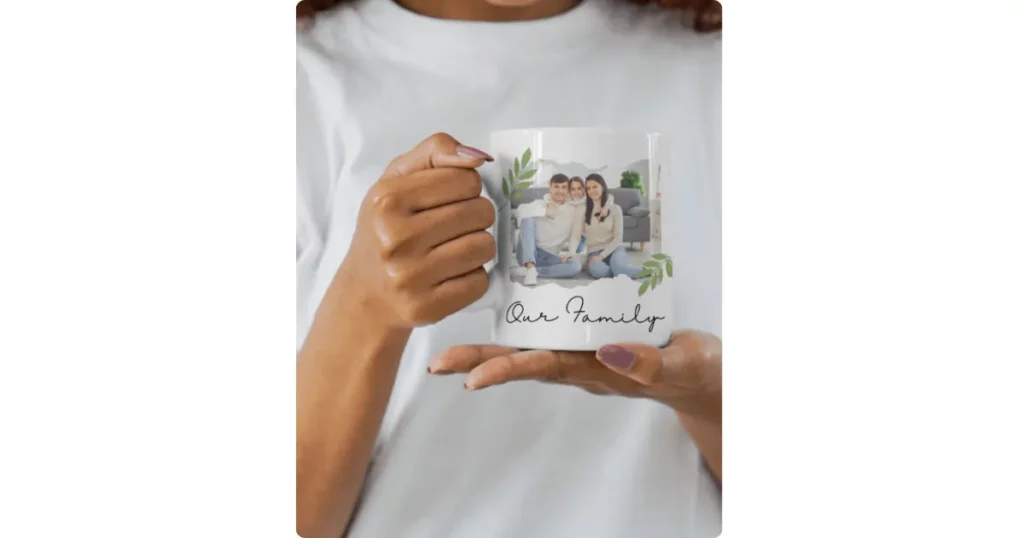
In this template, someone is holding the mug. The girl is wearing a plain white shirt.
How to Customize These Coffee Mug Mockup Templates?
For a complete guide, look at our blog post on how to make mug mockups. Below is a brief guide:
- Visit Mockey AI.
- Sign up or sign in there.
- On the left, click “Home & Living”.
- Select “Mug”.
- Press “Coffee” in the tag bar.
- Choose a template.
- Upload a design
- Customize it.
- Click “Download”.
- Save the coffee mug mockup.
Conclusion
Customize these best coffee mug mockup templates using Mockey AI. There is also a free version available in this mockup generator. Not only do you get coffee mugs, but you also get ceramic, enamel, and even front-view mockups to personalize. Sign up now and use these mockups.
FAQs
Is it possible to alter the color of the coffee mug mockup templates?
After choosing a coffee mug mockup template, you will land on the editor page. Use the Color feature to alter the color of the coffee mug. It looks natural.
Can I add a custom background in the coffee mug mockup templates?
Most all the templates offer an editable background. On the customization page, press Background and tap Upload Background to add.
How many coffee mug mockups are there in Mockey AI?
The Mockey AI app offers more than 50 templates of coffee mugs that can be customized.
Can I generate other varieties of mug mockups besides coffee mugs?
Yes, apart from coffee mugs, you’ll also find ceramic, round, and big-size mugs in the mug mockups on Mockey AI.

