For your design, are you looking for the best magazine mockup templates? This blog post shows A4, cover, open, portrait, square, and landscape magazine mockups.
Mockey AI’s magazine mockup generator is free. You can use it right away. We’ll also guide you through each step to edit the template. Let’s get started.
Table of Contents
Which Magazine Mockup Generator to Use?
Use Mockey AI’s magazine mockup generator. It’s the smart choice. If you want a free plan, are looking for fresh magazine styles, or need different size options, pick this mockup generator. The results come fast. The output is sharp and accurate. Access AI features with MAX plan. No other mockup tool offers this right now.
Best Magazine Mockup Templates to Use
We have six magazine tags to talk about. Each one will come with an example. Let’s begin with cover magazine mockups.
1. Magazine Cover Mockups
Dreaming of your design on a magazine cover? Hold up—don’t print just yet. Try a mockup generator first. See your design on the cover, just like you imagined.
Our design is shown on a magazine cover. The title is Y2K ICON. The subtitle reads The Ultimate Idol Magazine. At the top, BORCELLE MAGZ hints at the brand name. The cover features a woman styled like it’s 2003—makeup, hair, and all. You can add a design easily like this by hitting the Upload Design button.
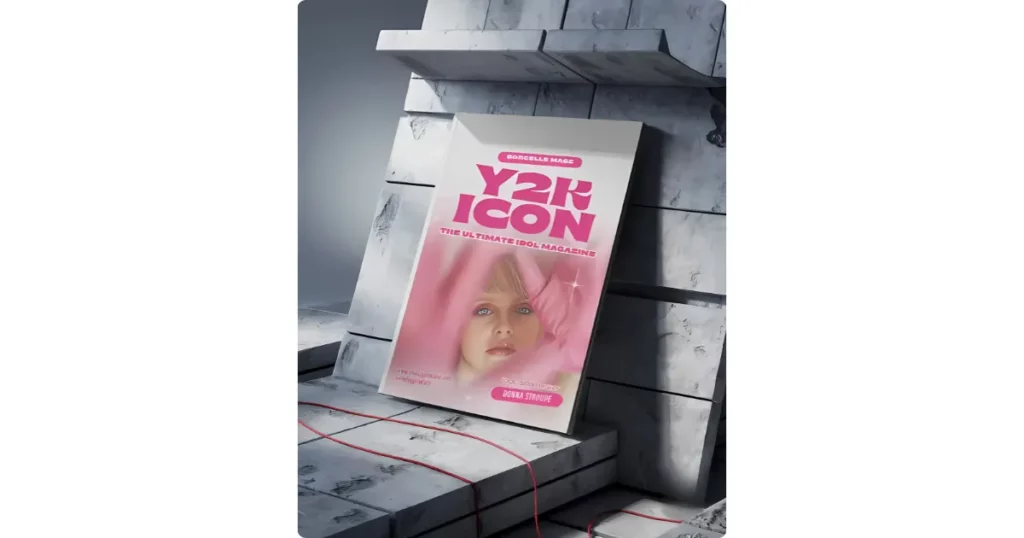
The magazine leans against a concrete block. This mockup works well for fashion mags.
2. A4 Magazine Mockups
A4 magazine mockups are 210 mm x 297 mm. Mockey AI’s templates are precisely the same size. So, you can easily add your design in, and it’ll fit perfectly.
A woman holding two A4 magazines. The left one pops right away. “FASHION VINTAGE” in big, bold serif letters. A model wearing yellow-tinted glasses teases “NEW LOOKS.” The right one has a Minimalist vibe. Less shouty, more mysterious. A neutral wall in the background.
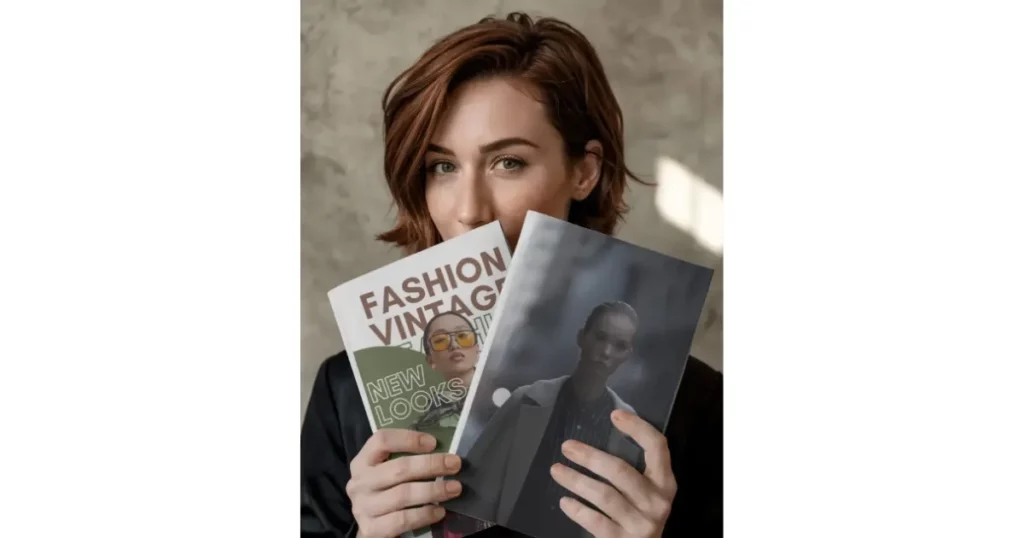
3. Square Magazine Mockups
You’ll notice the magazine is a square shape. Each model brings its own vibe with different templates. Everyone takes you somewhere new, and the quality? It’s stunning.
The concrete surface supports the square magazine. The cover design screams high fashion. “BEAUTY” stands tall at the top. You’ll spot representations like “MAGAZINE,” “NEW FRESH MAKE-UP,” and “150+ Beauty Tips.” Super catchy.

This mockup doesn’t try to show off the whole magazine. It’s all about the square shape.
4. Portrait Magazine Mockups
A portrait magazine mockup shows your design in a tall, upright layout. It looks real and helps you see how your portrait magazine will appear. Look at the example:
You see the magazine held by two steady hands, front and center. The cover is big, bold serif letters spell out “FASHION FORWARD.” Part of the title slips behind the model, part pops in front.

The model is dressed in all purple. She’s wearing layered pieces with a flower-shaped headpiece that steals the show. Her pose? Pure confidence.
5. Open Magazine Mockups
You won’t believe how good the open magazine mockups look on Mockey AI. Seriously, we’re not making this up. Look at the example:
It’s an open magazine, just enough to show off both the bold cover and those inside pages. A model rocking oversized round sunglasses, bathed in intense lighting with this purple-pink gradient. The word “FASHION” is half-hidden.
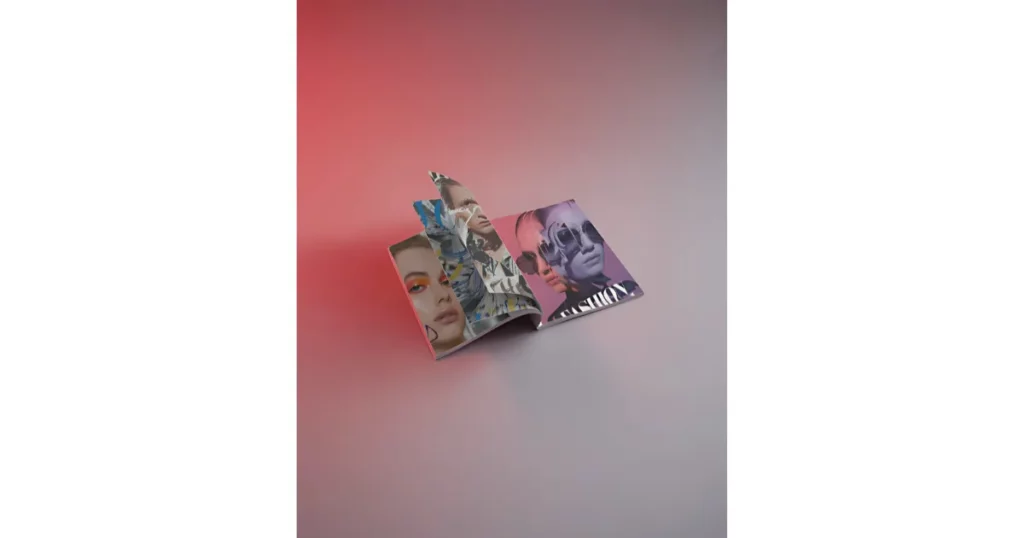
One page shows a close-up of a model with fiery red-orange eyeshadow. Another page is a splash of abstract fashion sketches. It has a pink and lavender background with a red spotlight.
6. Landscape Magazine Mockups
A landscape magazine mockup shows off your magazine in a horizontal layout, just how it would look in someone’s hands.
How to Customize Your Magazine Mockup Templates?
Before we dive into customization, just a heads-up — we’ve got a whole article on how to create magazine mockups. Seriously, don’t miss it. In a hurry? Here’s the short take:
- Sign up and click “Mockups”. To begin, tap Magazine and select any tag.
- You can add your preferred background, color, or design.
- To save the magazine mockup, click “Download”. You can also select a size.
Final Thoughts
Liked these best magazine mockup templates? Looks good, right? Don’t wait. Add these magazine mockups to your marketing today. Watch how your audience responds to fresh and modern visuals. Free templates on Mockey AI keep changing. See one you like? Download it quickly. Some premium mockups are also available with the PRO plan. Visit now.
FAQs
What is a magazine mockup?
A magazine mockup is created after the content is arranged. But you can use placeholders until everything is ready. It shows how stories and pictures will look in the final magazine. The mockup provides an overview of the entire scenario.
What types of magazine mockups are there?
There are six types of magazine mockups are there such as cover page, A4, square, portrait, open, and landscape.
Why generate magazine mockups?
Magazine mockups help editors fix the layout. They also show marketers and ad agencies what the next issue will look like. They wish to advertise in the magazine. A mockup helps them see where their ad will appear.

