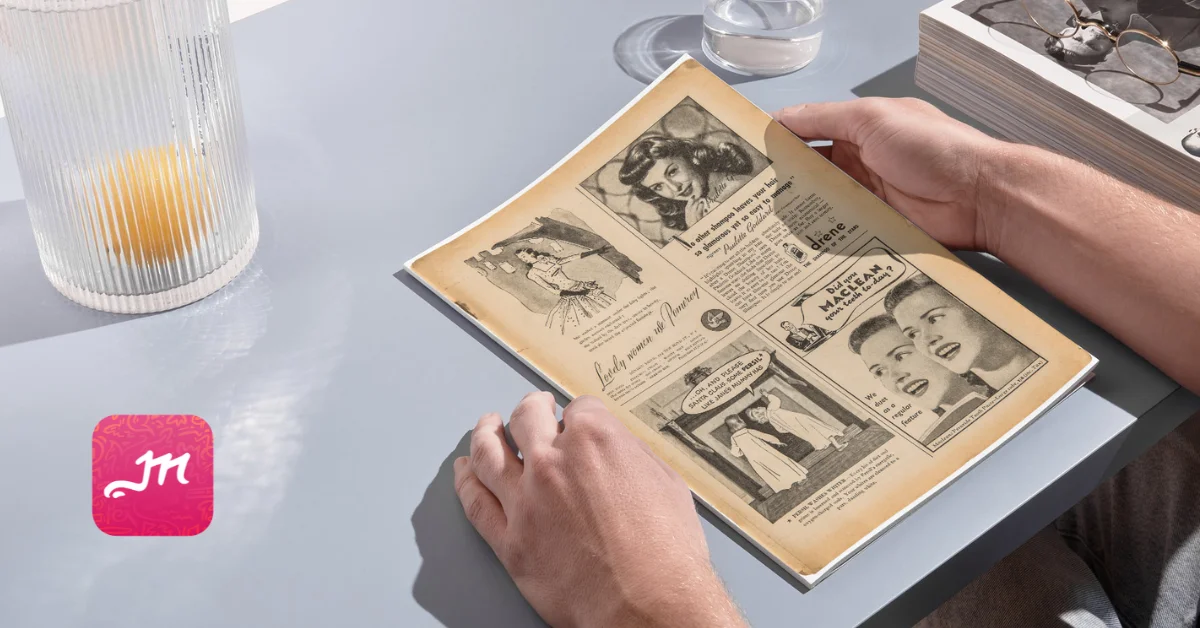A magazine is one of the most significant visual media whether printed or digital. If you’re a designer or publisher looking to create an attractive magazine mockup for your designs, cover layouts, or editorial content then you already know the significance of mockups as gateways for visual storytelling in today’s communication.
Creating magazine mockups used to be a highly resource-intensive activity. Professional applications and sophisticated design skills just could not afford it; they also could not take full advantage of the capabilities. Mockey.ai creates high-resolution professional-looking magazine mockups in a very short amount of time without any complicated process.
By the end of this article, you’ll be able to come up with beautiful mockups even if you’re completely new to the world of designing. Without wasting the time let’s dive into the process of how to create magazine mockups for free on Mockey.ai.
What Is A Magazine Mockup?
it is a digital mockup of a magazine, which shows the layout, cover, and pages in a more realistic three-dimensional format. This is useful for better presentation and client approvals by the designers and publishers before proceeding with final production.
Why Magazine Mockups Are Essential

1. Reflects Professionalism
The use of magazine mockups will reflect professionalism in your work. Instead of just showing flat images or designs, a mockup demonstrates how the magazine will look with realistic lighting, texture and shadows making a stronger impact while explaining your vision to clients.
2. Marketing and Promotion
Magazine mockups are especially effective advertisements when launching a new magazine or otherwise trying to generate interest in future issues. They can be used with online ads, social media campaigns, or product listings to attract readers to the final product in a very engaging way.
3. Low-Profile Testing
Mockups are a cost-effective way to test design elements such as cover layout, typography or color schemes before you print. This way, the costly reprinting will be avoided, ensuring perfect designs from the start.
4. Design Validations
Mockups will help you to take feedback from the stakeholders, design teams or focus groups much easier. After showing a realistic version of the magazine, the collected feedback turns out to be well-informed and relevant, thus leading to better design decisions and quality final products.
Why Mockey.ai is the Best Platform For Magazine Mockups
Mockey.ai provides more than 5,000 templates to match your visibility. The free version provides unlimited downloads without any watermark. It stands out as the best platform for beginners with a user-friendly interface that is easy to use on Mobile and PC. In the Pro plan, Mockey.ai offers high-quality downloads, pro mockups, mockup bundles, and no ads. You can Utilize its pro features starting just from $5.7/month.
How To Create Magazine Mockups In Mockey.ai: A Step-by-Step Guide

Step 1: Go to Mockey.ai, log in or sign up to the website.
Step 2: Navigate through the options, Click on “Mockups”, then select “Print”, and go to “Magazine”.
Step 3: Choose from a wide variety of templates. Mockey.ai offers templates in four different categories. Select one that matches your vision.
Step 4: Click on “Add Design”, upload your design, and customize the template according to your needs. Change the colors, and background, and upload your images, texts or logos.
Step 5: When you are satisfied with the design, click on “Download” and save your template in JPG or PNG format in high resolution without any watermark.
Try Our Free Magazine Mockup Templates
1. Portrait magazines

2. Landscape Magazines

3. Square magazines

4. Open magazine

Final Words
Making a magazine mockup with Mockey.ai is quite a fast and accessible process, even for the most inexperienced designer. We have shown a variety of templates and significant customization features that will make it easy to turn your magazine ideas into professional mockups. You can select an appropriate template from these and make it according to your vision. Mockey.ai is the best platform for showing work to clients, testing various design elements, and even advertising a magazine.
FAQs
How to make a mockup of a magazine?
To make a magazine mockup, start by selecting a platform like Mockey.ai, which offers customizable templates. Sign up, choose a magazine mockup template, and upload your magazine cover or layout design. Customize the background, colors, and other elements to match your vision. Once satisfied, download the high-resolution mockup for presentations or marketing purposes.
How to create a magazine layout?
Creating a magazine layout involves organizing content, images, and typography in a cohesive design. Begin by choosing a layout tool or software. Define the magazine’s theme, and then design the cover, table of contents, and editorial pages. Focus on balancing text and visuals, maintaining readability, and ensuring brand consistency throughout the layout.
Which is the best platform to create Magazine Mockups?
Mockey.ai is the best Magazine Mockup Generator to create magazine mockups. It offers a wide variety of templates for free, user-friendly tools, and customization options. You can create high-resolution mockups quickly and download them without watermarks, making it ideal for both beginners and professionals.
How to create a magazine cover in Canva?
To create a magazine cover in Canva, sign in and select “Magazine Cover” from the templates. Choose a pre-designed template or start from scratch, then upload images, add text, and customize fonts, colors, and layouts. Once you’re satisfied, download the cover in your preferred format.
Related Readings: