This guide explains how to create coaster mockups using Mockey AI. Why choose Mockey AI over other best mockup websites? It offers stylish and high-quality coaster templates that are easy to customize and download—completely watermark-free.
If you want to start creating your own designs now, try Mockey AI’s coaster mockup generator and save time in just minutes!

Now, without further do, Let’s dive into the steps on how to create coaster mockups for free!
Table of Contents
Why Use Mockey AI for Coaster Mockups?
Look at the table to understand why use Mockey AI for creating coaster mockups.
| Feature | Description |
| AI-Generated Templates | Has 100+ high-quality templates |
| User-Friendly Interface | Easy interface makes creating mockups simple for everyone |
| High-Resolution Outputs | Creates clear, sharp coaster mockups perfect for online and print use. |
| Watermark-Free Downloads | Users can download clear coaster mockups without watermarks. |
| Quick Customization | The easy interface makes creating mockups simple for everyone |
How to Create Coaster Mockups?
Follow the steps to create coaster mockups.
1. Sign Up for Mockey AI
First, make a free account on Mockey AI. This gives you access to their mockup features and lots of free coaster templates to start designing.
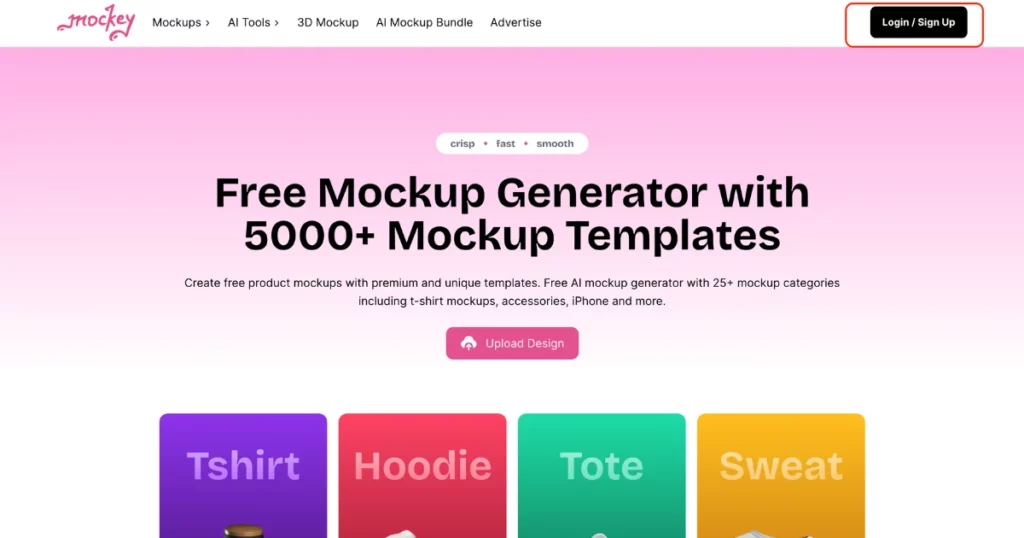
2. Pick a Coaster Mockup Template
Head to the navigation bar and follow “Mockups > Home & Living > Coaster” to explore the coaster mockup library and search for coaster designs. You’ll find unique options like round or hexagon-shaped coasters to customize.
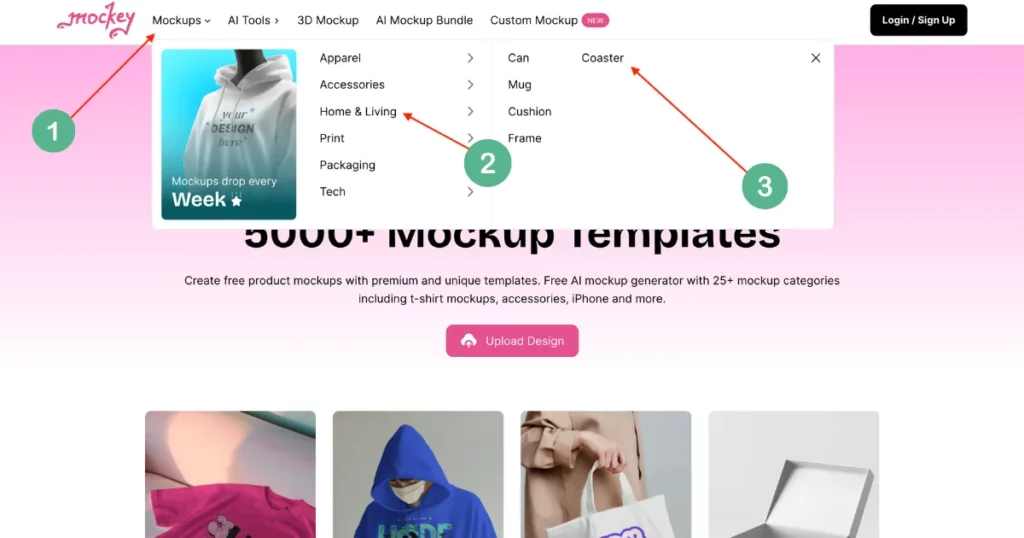
3. Upload Your Image
Choose the mockup you like, then hit “Upload Design” to add the image to the template. Mockey AI accepts two image types, PNG and JPEG, so it’s super easy.
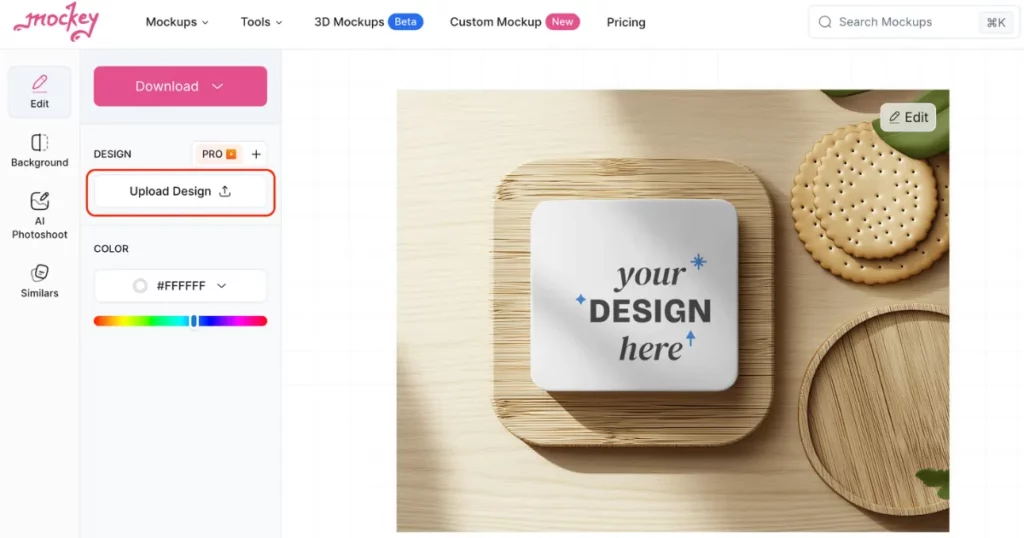
4. Customize Your Coaster
Move your design around and resize it to fit the coaster just right. The tools are simple to use, so you can make it look perfect.
Use the color tool to pick a color or paste a color code.
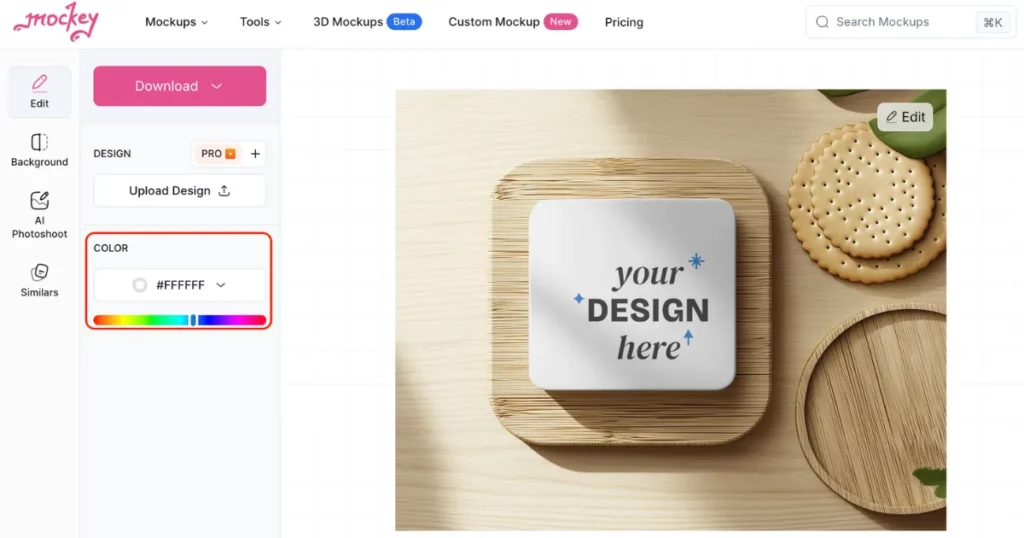
Add your own background or choose one from Mockey’s library.
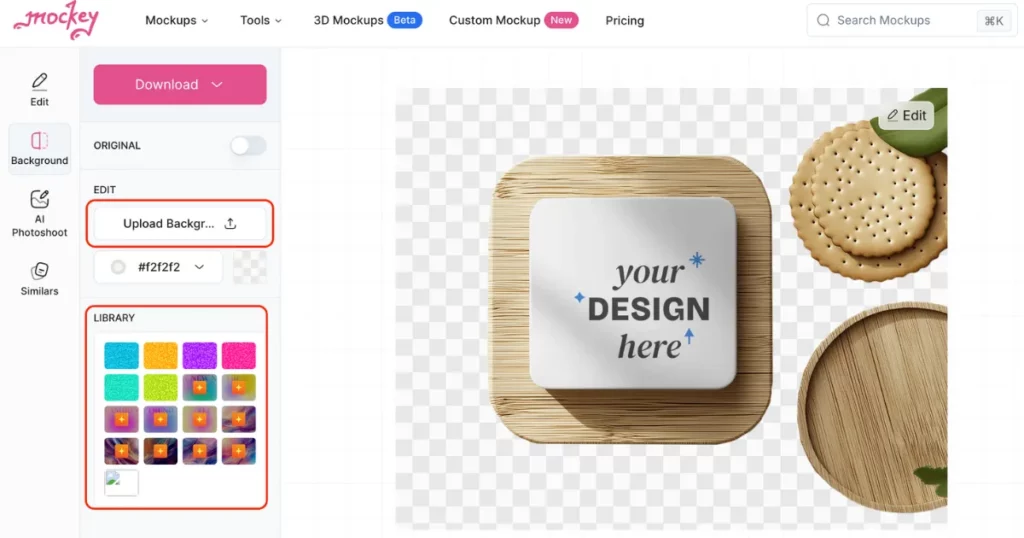
Try the “AI Photoshoot” feature! Pick a template and click “Generate” to change the background.
You can also type your own prompt to create a custom background.
5. Check the Preview
Use the preview button to see how your design looks on the coaster. If something doesn’t look right, you can fix it here.
6. Download or Share It
When it looks great, download your coaster mockup in high quality in JPEG format and 500 * 400 pixels if you are using the free version.
Look at the Premium plan of Mockey AI:
| Plan | Price | Features |
| PRO | $8/month | – Over 1000 Free Mockups – Download as much as you want – New designs are added weekly – Get JPG and PNG files – High-quality images (up to 1600×2000) – Mockups grouped in bundles – Change backgrounds in some designs No annoying ads |
| LIFE TIME PRO | $199 (one time) | – Keep it forever – Get updates for life – Get help quickly |
Best Coaster Mockup Templates in Mockey AI
Here are the best coaster mockup templates available in Mockey AI.
1. A round coaster with a beer glass

2. On a wooden surface, a square coaster with coffee beans is displayed

3. Cookies and coasters on a wooden tray

Conclusion
That’s it! We’ve gone over how to create coaster mockups, why you should use Mockey AI for them, and some free coaster mockup templates you can use.
Whether you are creating mockups for coasters or tank top mockups, Mockey AI is here to assist you.
Now, remember to sign up and start customizing! You can also use the Mockey App for your phone.
FAQs
How to add your design to coaster mockups?
To add your design to coaster mockups, visit Mockey.ai and select coaster mockup in the Home & Living section. Then pick the coaster mockup template, upload a design, and adjust it according to the template. Lastly, download your coaster mockup in PNG or JPEG format.
Which is the best coaster mockup generator?
Mockey AI is the best mockup generator to use as it offers huge coaster templates to customize and helps you download it in different formats and sizes.
Are coaster mockups free in Mockey AI?
You can get coaster mockups for free on Mockey AI. There are lots of coaster templates to choose from, and you can easily customize them.
Related reading:

