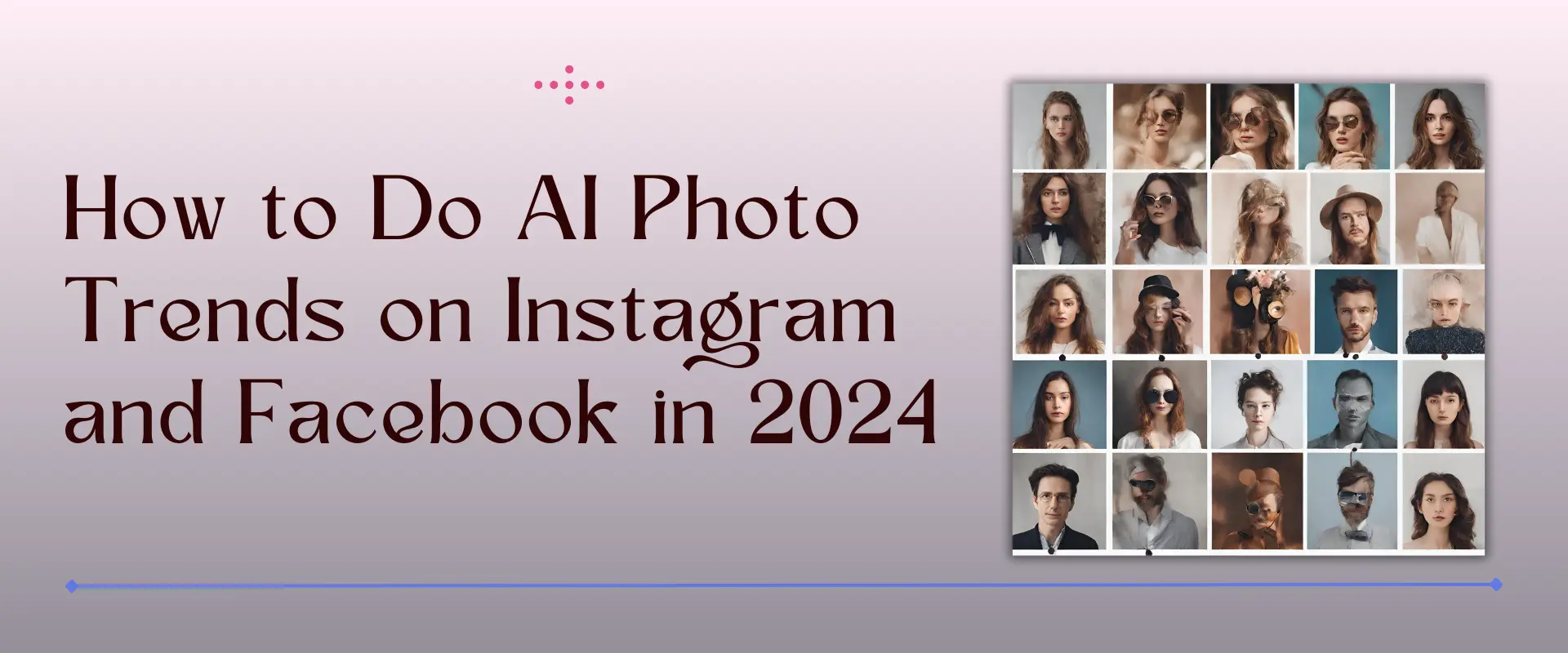AI Photo trend is a term used in the digital space to describe a new trend that is dominating our screens. The AI Photos trend on Instagram and Facebook is about mixing AI into the basic structure of photography, changing the way we share and capture memories.
In addition to the technical difficulties, AI is also a creative engine that changes the look and feel of platforms like Facebook and Instagram.
AI trend photo is set to take the world by storm as it combines the power of creativity with the power of AI.
From AI-enhanced Yearbook photos to captivating self-portraits and avatars, the choices are as wide-ranging as the canvas itself.
Explore Instagram’s AI integration, explore the new AI photo trends and discover the mysteries of creating your AI artwork using the best apps as we explore the ins and outs of this trend.
Table of Contents
How Is AI Used on Instagram?
Instagram has deliberately adopted AI to revolutionize the way it operates.
Instagram’s use of AI isn’t just technological progress; it’s a deliberate effort to enhance user experience with data-driven analytics and a curated feed of content. AI algorithms sift through vast amounts of user information, including engagement patterns and interactions.
What Is the Impact of Content Creation?
Instagram’s AI tools offer a wide range of features specifically designed to improve the look and feel of your posts, from helping you find the right filters to improving image quality.
AI takes the creative process to the next level, enabling users to create eye-catching content with comfort.
What Is This AI Picture Trend?
The current digital photography landscape is represented by the new AI picture trends. These trends show the deep impact of AI on visual presentation. In this section, we explore two of the most popular AI photo trends: the AI Yearbook photo trend and the AI avatars.
AI Yearbook Trend
The AI Yearbook Photo trend has emerged as one of the most interesting and innovative ways to revive Yearbook photos. People can go beyond traditional formats and turn common catches into beautiful and memorable experiences with the help of AI.
AI brings creativity to the Yearbook by enabling users to enhance, style, and personalize images. Not only does this AI trend show independence, but it also indicates AI’s ability to inject new ideas into shared stories, turning your Yearbook into an interactive space for a unique narrative.
AI Selfies
Avatars and selfies powered by AI reflect the ever-evolving relationship between personal style and technology. AI has revolutionized the way some people present themselves online, offering tools to enhance and personalize selfies.
AI selfies use advanced filters, AI beautifying algorithms in real-time, and clever add-ons that make it easy to create amazing and shareable selfies.
How Can I Turn My Photo Into AI Art?
AI has made it easier to create high-quality visual art. This section is like a guide on how to create AI artwork with certain picture programs.
Here are a few things you can do to make AI art:
- Consider your image
- Write and define your prompt
- Generate
- You should rewrite the prompt
- Use the Generic Fill feature
- Download
What App Is Everyone Using for the AI Photo Trend?
The priority is on highlighting specific apps like YouCam AI Pro, Wombo Dream, Fotor, Lensa AI, and Epik, providing users with a roadmap to unleash their creative potential.
1. YouCam AI Pro
With YouCam AI Pro, you can create high-quality AI-generated photos from easy-to-understand text prompts.
With YouCam AI Pro’s award-winning text-to-image (CTI) technology, you can quickly and easily create high-quality AI images, such as AI Girl or AI Car photos, by simply entering text prompts.
2. Wombo Dream
Wombo Dream is an app that allows users to create art from their images or text prompts.
The app includes a text-to-image AI feature, image-to-image, AI avatar, and over 120+ art styles.
3. Fotor
Fotor stands out as a simple AI tool with a wide range of creative effects. Fotor is suitable for both beginner and experienced users, offering a good experience for transforming photos into captivating AI art. Its user-friendly controls make it a great alternative for beginners.
4. Lensa AI
Lensa AI is one of the best tools for enhancing different types of images. It is one of the most versatile tools for creating AI artwork because it can be used for landscapes and portraits.
Lensa AI allows you to study different styles of images and mindsets in your AI art. Its versatility and user-friendliness make it an excellent tool for digital artists.
5. Epik
In addition to its Yearbook-specific features, Epik’s artistic enhancements and filters allow users to create visually beautiful AI art.
Epik takes a unique approach, combining imagination and personalization to transform the Yearbook experience with AI. It’s a thrilling option for users looking for creative artistic expression.
How to Do AI Photo Trends on Instagram?
Instagram’s AI photo trend is the hottest trend on the platform right now. It’s the perfect opportunity to inject your feed with eye-catching AI-generated images.
We’ll walk you through the ins and outs of how to use AI photo trends on Instagram to your advantage. Plus, we’ll share some helpful tips on how to get the most out of your AI-generated images on Instagram.
An easy-to-follow guide to getting started:
#1. Choosing the Best AI Image Generator App

The first step is to choose the best AI image generator application. YouCam AI Pro, Wombo Dream, Fotor image generator, Lensa AI, and Epik are some of the best AI image generator apps.
#2. Upload Your Photo

After you install the app, upload the photo that you like to edit. Make sure it matches the theme and style that you want to improve with AI.
#3. Play around with Effects and Filters
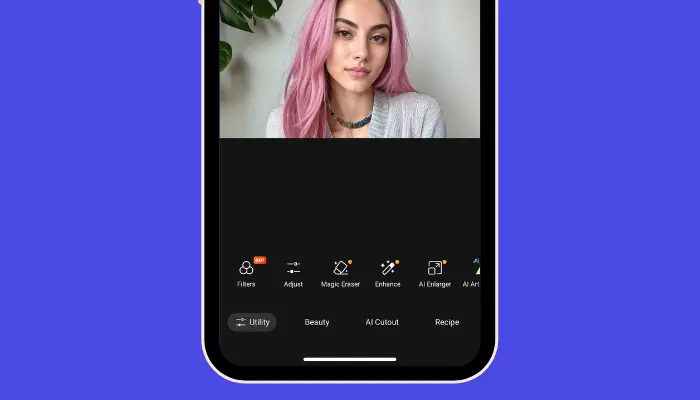
Take a look at the AI effects and filters available in the app. Play around with different tones and adjust parameters to create your own unique AI-generated image.
Tip: Some apps support the blending and layering of effects. This allows you to create complex and one-of-a-kind compositions. Try this to add dimension to your image.
#4. Fine-tune Your Results
Adjust brightness, saturation, etc., to ensure the AI image accurately reflects your visionary intent.
#5. Save
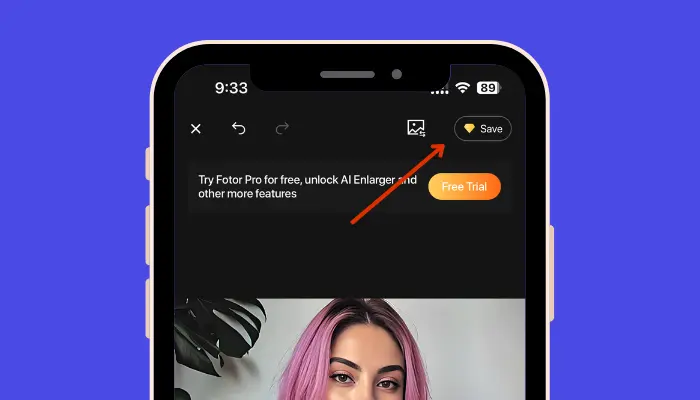
Keep your AI-enhanced image in top-notch quality and share your AI photo trending avatars with your followers on Instagram. Create a captivating caption to go along with your post.
How to Do AI Photo Trends on Facebook?
What AI photo app is everyone using on Facebook? In order to create a Facebook AI photo trend, you need to use an AI editing application such as Lensa. In this section, we will discuss how to create an AI photo trend with Lensa AI application.
#1. Get the Lensa App
The first thing you need to do if you want to make AI trend photos on Facebook is to install Lensa AI. Once you have downloaded the app, open the app and click on Continue. You will be taken to a page where you can choose to accept the policy.
#2. Choose the “Magic Avatars” Option
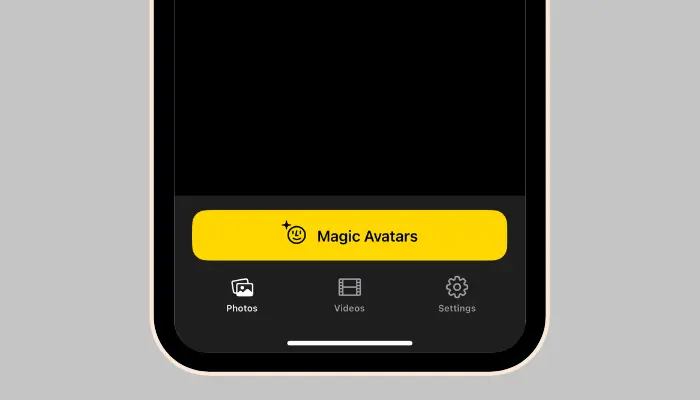
Then, in the Lensa AI app, click on the “Magic Avatars” option. This is where you can create AI avatars based on yourself.
#3. Pick 4–20 Selfies That You Like
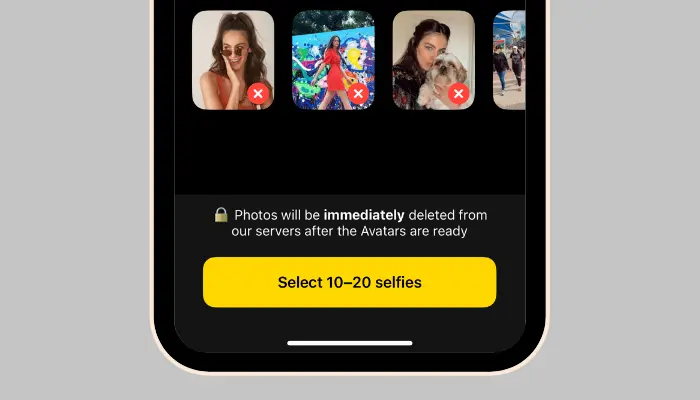
To create realistic avatars, choose 4-20 images of you that clearly show your face, skin, and hair.
Keep the images close and away from anything in the background.
#4. Select the Gender and a Price Plan
Choose your gender and select a plan (50 Avatars, 100 Avatars, or 200 Avatars) based on the number of Avatars you wish to create.
#5. Study and Buy the Avatars
Avatars are $3.99 per 50 images.
#6. Post AI Photo Trend On Facebook
Once your avatars have been created, you can share your AI photo trend on Facebook. This is only the best way to share the avatars because people can see all the variations.
Don’t use group shots, masked faces, and animals for avatar generation. This can mess up the precision of the AI avatar.
Visibility and Engagement Tips for AI Photo Trend
Here are some tips on how to make AI photos more visible and engaging.
- Use Hashtags: Include niche and trending hashtags to make your AI photos more discoverable. This way, your images will be seen by more people who are interested in matching topics.
- Participate in the Community: Actively connect with users who are part of AI photo trends by liking, commenting, and sharing their images. This builds community and increases reciprocity.
- Share BTS Content: Show off your innovative process on Instagram posts or stories. This gives your content a unique touch and makes your audience curious about the process behind the AI images.
- Collaborate with Creators: Work with other AI photo trend creators. Your AI content can reach a broader audience with shoutouts and joint collaboration.
- Promote User Interaction: Create captions that engage users. Ask questions and ask for followers or feedback to share the AI-generated content. Not only does this increase engagement, but it also initiates a conversation around the content.
Popular AI Photos Trend on Instagram
With the emergence of the AI Photo trends that show the ever-evolving relationship between AI and visual language, the Instagram landscape is growing.
In this section, we will discuss many AI-created photo trends, including examples and in-depth analysis to assist you in learning what brings people here.
1. AI Avatars

A trend that has become popular is the use of AI to create custom avatars. AI apps are used by Instagrammers to create avatars that represent themselves in an artistic way. These AI avatars may be whimsical, real, or based on popular culture.
These avatars are commonly used as DPs, in stories, and in posts. This trend enables users to describe themselves and their interests, helping them grow their followers.
2. AI Selfies

AI selfies that turn ordinary selfies into artistic pieces of art using AI effects and filters. This trend involves the use of AI-powered tools on Instagram to enhance selfies with creative touches and turn them into artworks.
3. AI Yearbook
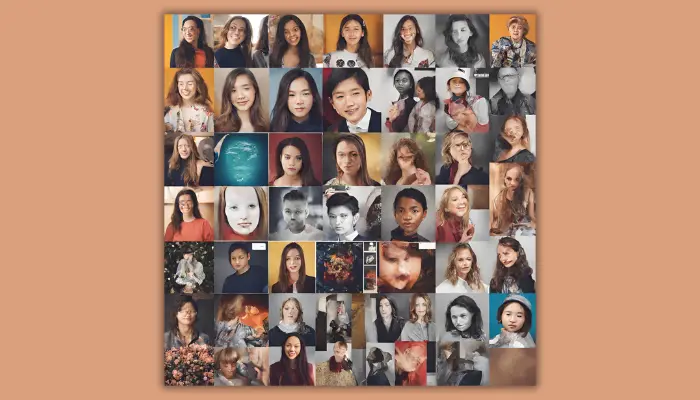
This trend involves the use of AI to create a collage of photos that show how users would examine in various decades or in various themed Yearbooks.
Instagrammers engage their followers by creating and posting these AI-created images, often with nostalgic or humorous captions for girls, to engage them in a fun scenario. You can get a similar experience or idea like Yearbook covers.
How Do I Create a Trending AI Image Other Than Instagram and Facebook?
You can use the Bing AI image generator. To use Bing AI Image Creator, visit and type the prompt, and click on Create. If you are unhappy with the image generated, press Refresh or adjust your prompt.
Get Viral with AI Photo Trends
As a platform, Instagram or Facebook will be at the forefront of all these AI trends, and you will be able to take advantage of them as creators. With viewers’ attention spans dropping significantly, you’ll need something unique that will make them stop scrolling.
These AI trends for Instagram and Facebook aren’t just for flex; they can also be a marketing tool if you know how to use them.
However, we have discussed some generators to use for AI photo trends for both platforms, Instagram and Facebook.
FAQs
What is the AI photo everyone is using?
The mystery behind these captivating images lies in LENSA. In a nutshell, LENSA is a Lensa app that combines AI technology with an excellent interface that is suitable for photographers.
What is the current AI trend?
Multimodality is becoming an increasingly important AI trend as the interactions become richer and more interactive. AI is now able to combine numerical data with text and images to deliver more precise and improved results.
What is the Lensa AI trend?
With the help of Lensa AI-powered filters, you can transform your self-portrait into a realistic photo or an anime-inspired artwork.