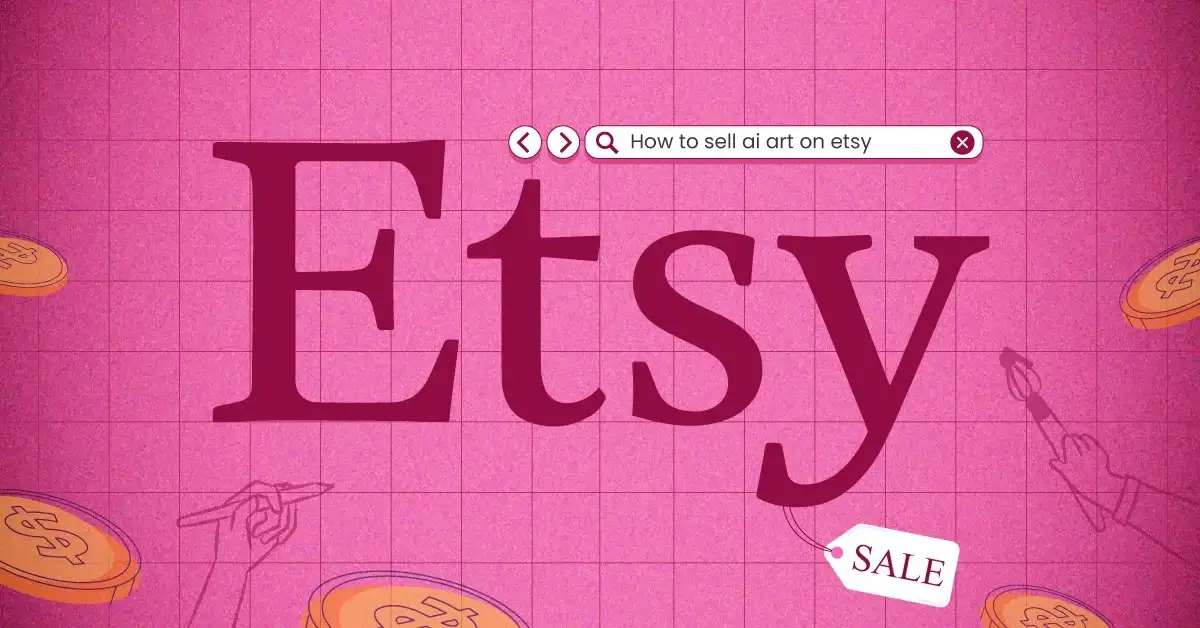Let’s show you the realistic results you can achieve by selling AI-generated images. My friend recently started selling AI art on Etsy. His store is about a month old, and today he made $37 in revenue.
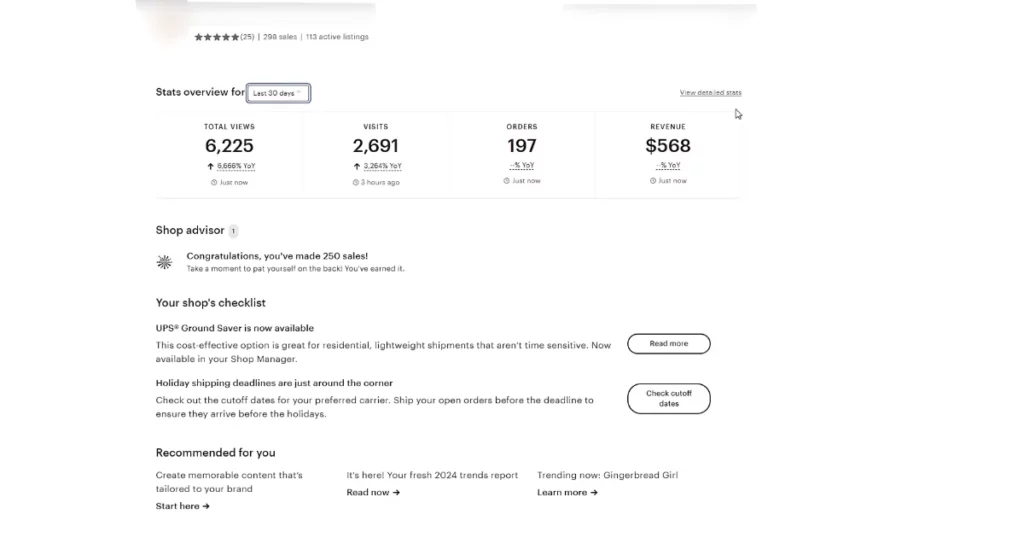
Yesterday, he earned $50, and over the last 30 days, he generated $568. Since he’s selling digital products, most of this is profit, excluding AI software subscription fees and Etsy fees.
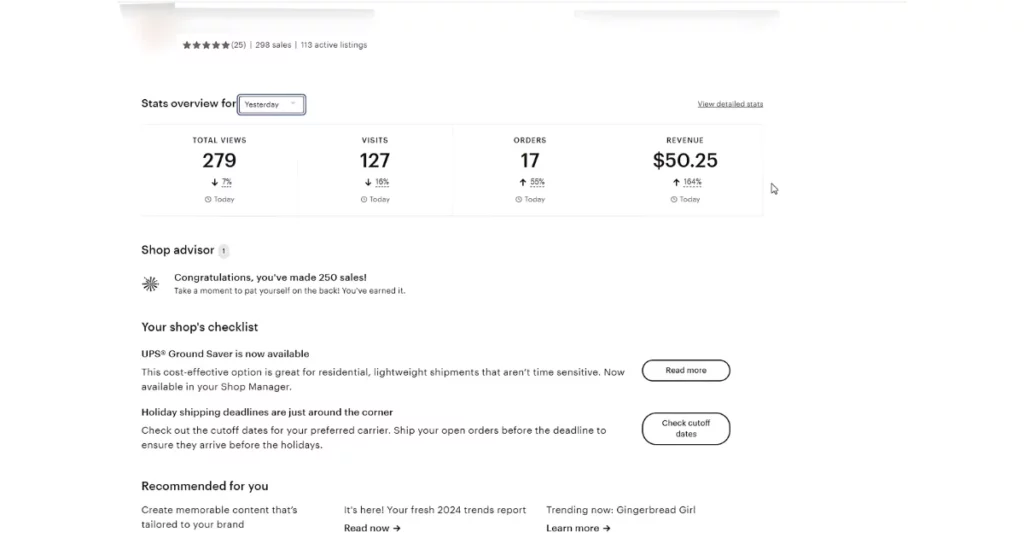
As you can see, his store’s traffic has been steadily growing. Although it started slowly, around December, his daily revenue increased from about $10 to $50, $70, $36, and $48. He’s on track to making around $50 a day, and we believe he can achieve even more if he continues working on his store.

In today’s blog, we’ll show you the strategies on how to sell AI art on Etsy and implement it on the Etsy account that led to these results.
Table of Contents
But, before we discuss how to sell AI art on Etsy, let’s understand what AI art is.
What is AI Art?
AI art is artwork created with the help of generative AI, which uses patterns in large datasets to make new content. To create AI art, you need an AI art generator, like Hotpot.ai.
The artist writes a detailed prompt like artistic or drawing prompts, and the tool generates images based on its description.

Prompt: In a desert with a river, three Eiffel towers are visible; photorealistic depiction prompt
How to Sell AI Art on Etsy?
Let’s see how you can sell AI art online on Etsy, even if you’re a complete beginner.
Step 1: Decide How to Sell the Nursery Art Print
You have two options:
- Sell as a physical print. (With Print on Demand)
- Sell as a downloadable PDF.
If you’re unsure how this performs, let’s explain.
- Print on Demand: Print on Demand means your photo gets printed and sent to the buyer automatically when needed. There’s no shipping or delivery hassle. The print provider takes care of everything and keeps some percentage of each sale.
- Printable Downloads: You can sell AI art as digital downloads, allowing customers to print them themselves. This way, you keep most of the profit after Etsy’s fees, even after selling nursery prints at lower prices might reduce your initial earnings.
You can pick either option. Now, we’ll go with digital downloads.
Step 2: Discover Profitable Nursery Art Ideas
To find profitable nursery art ideas, follow these steps:
- Visit ChatGPT.
- Ask ChatGPT to create nursery wall art.
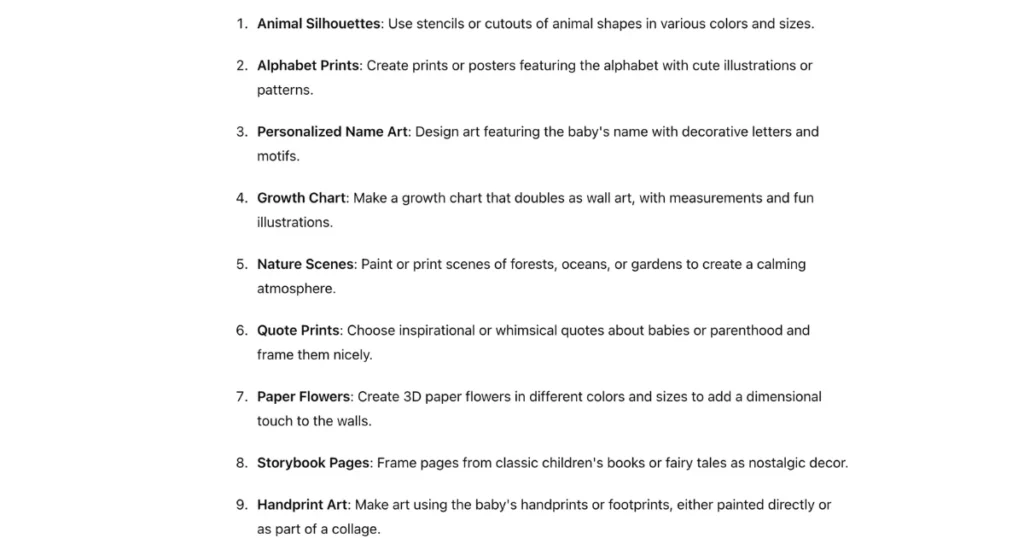
- Our strategy involves asking ChatGPT until we encounter one that meets our criteria. We’re looking for something with high demand and low competition.
- Through this process, we discovered the keyword – “Nursery Wall Art.“
- Now we’ll ask the ChatGPT tool to list sub-niches within the Animal theme for creating nursery wall art.
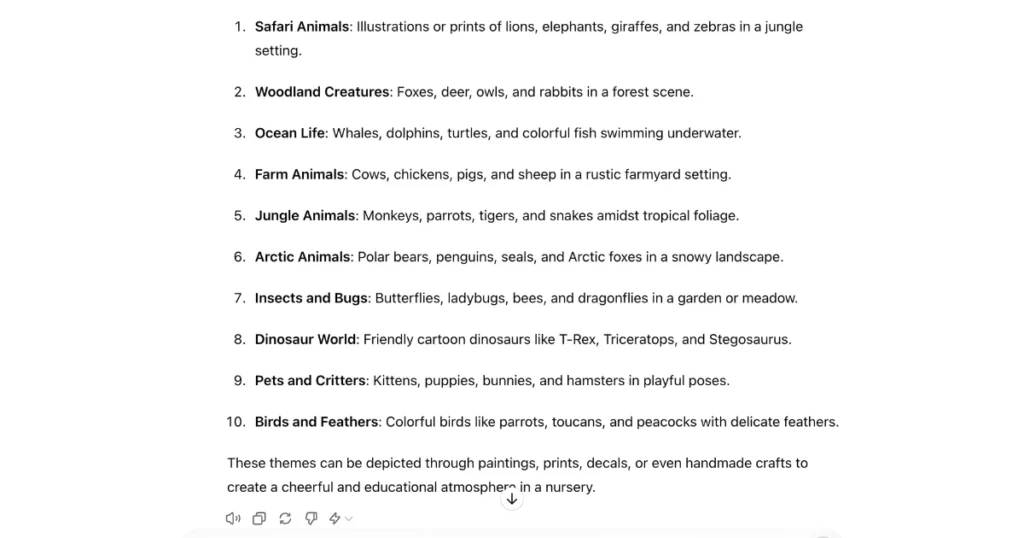
- Then we ask for specific themes within Baby Animals to make Nursery Wall Art.
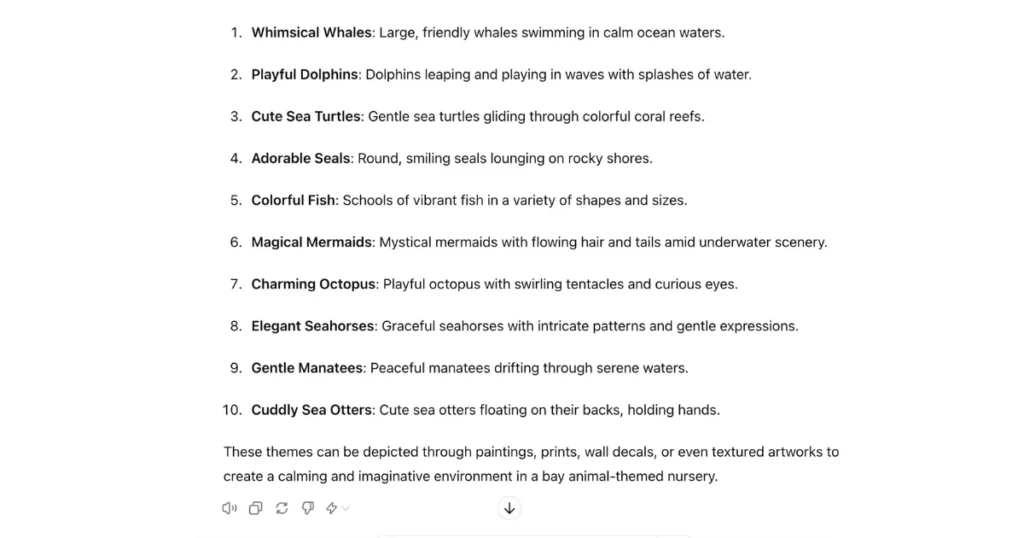
- Using this method, we discovered many low-competition keywords, including “Baby lions nursery wall art.” This concept is popular due to the high sales numbers of similar listings.

- This product, which has little competition, costs $3.97 and has 51 reviews, suggesting the seller has earned around $202.47.
Step 3: Designing Art for Our Nursery Wall
We’ll use Leonardo.ai, a free and popular AI art generator. While creating top-notch images isn’t simple, Leonardo AI stands out as the best when you provide clear instructions.
If you’re unfamiliar, prompts are the commands you give AI generators to guide how your images should look.
Next, we’ll create images based on the keywords in Leonardo.ai.
Baby Lions Nursery Wall Art
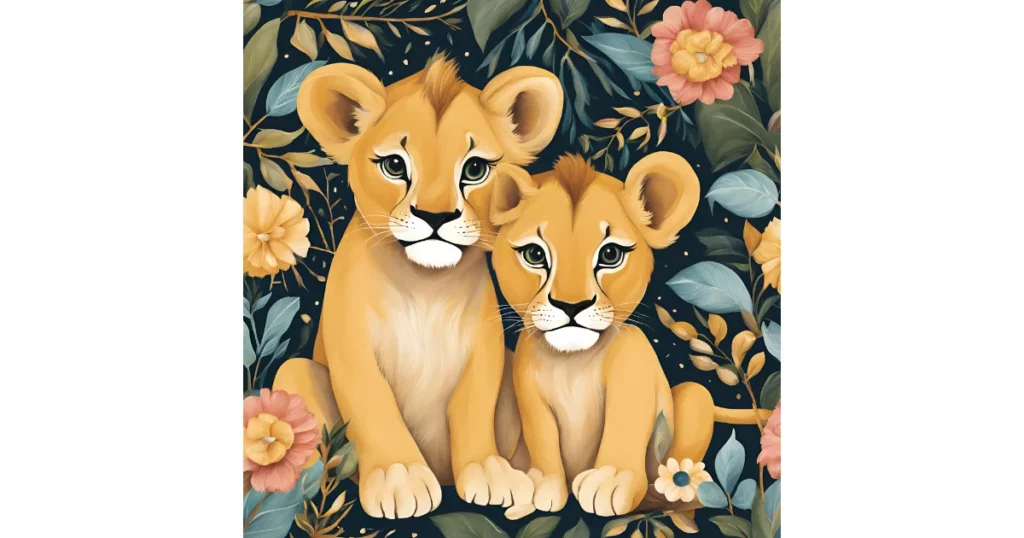
The next step is:
- Use Mockey AI background remover to extract the background.
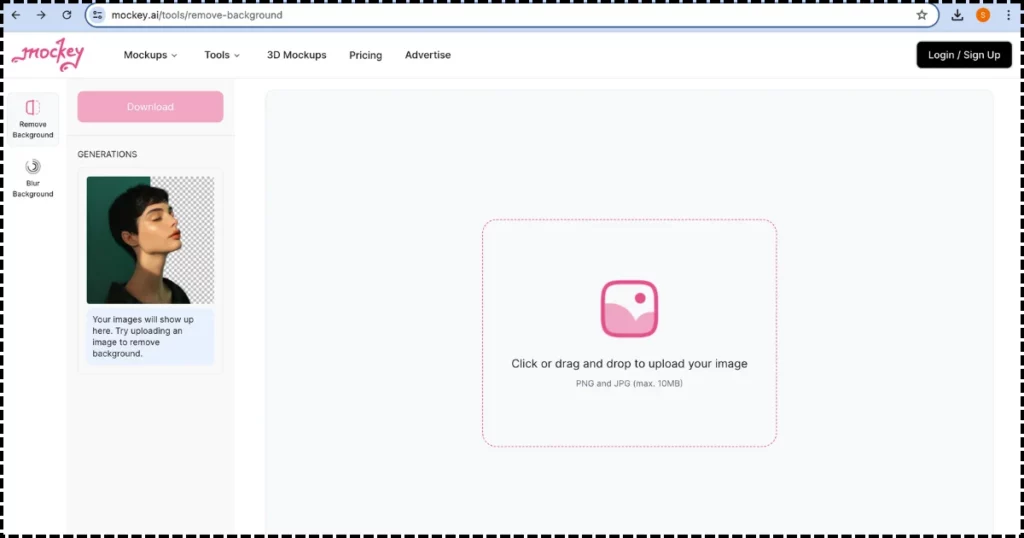
- Upscale your AI image to improve quality and prevent pixelation when printing. You can use Upscale Media for this.
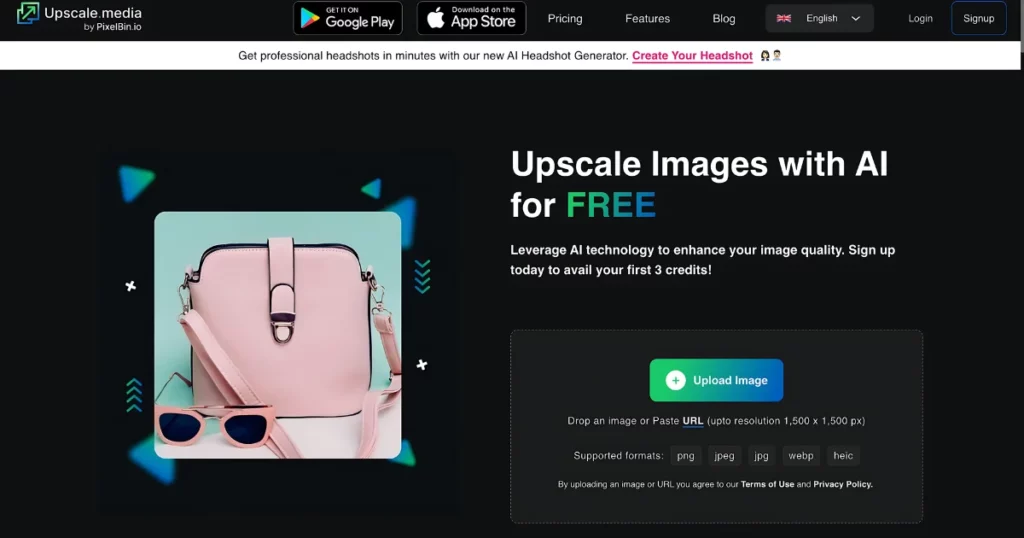
- In Canva, select a wall art of 4000 × 6000px.
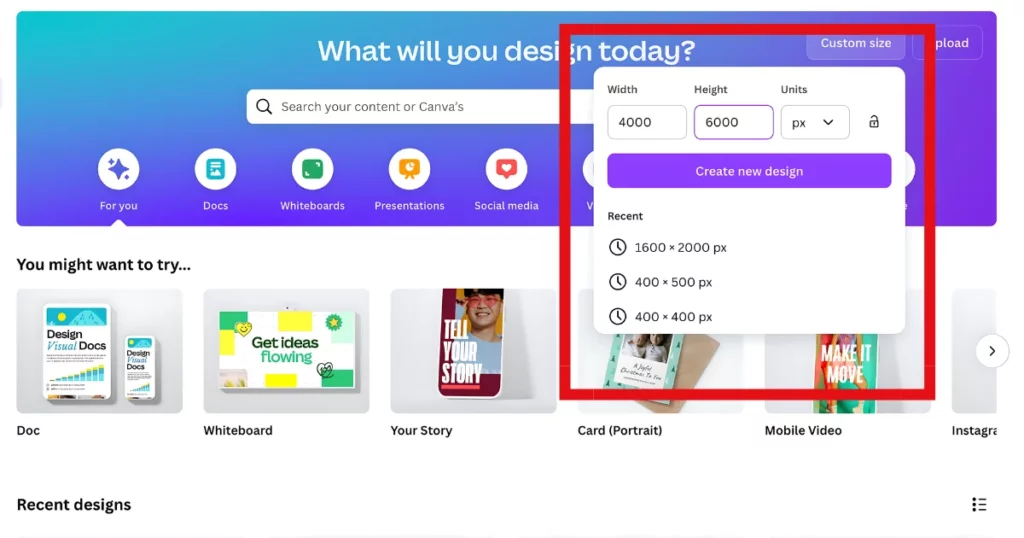
- Download the PNG files for uploading to your chosen marketplaces.
- Use Mockey’s AI mockup generator to create free, watermark-free mockup images for showcasing nursery wall art on Etsy.
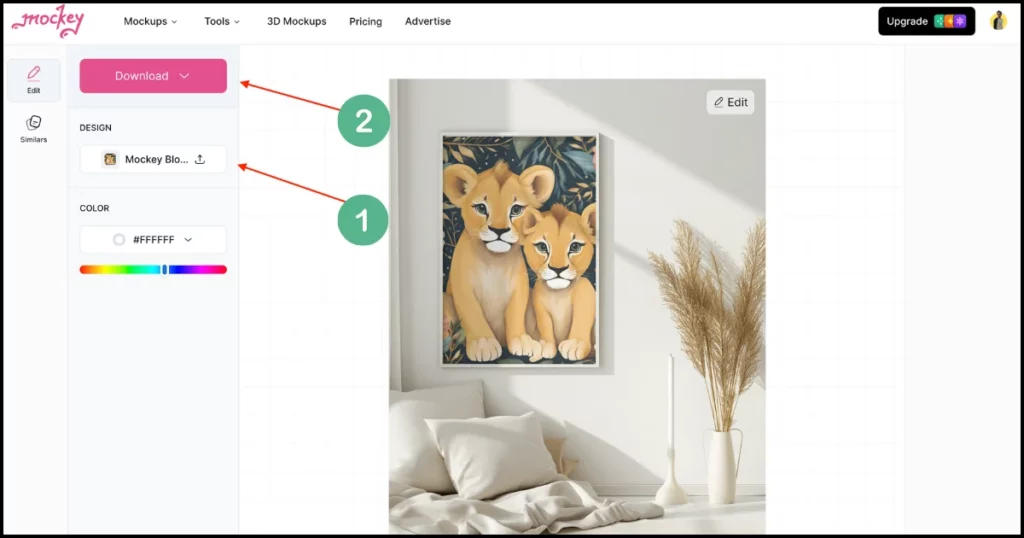
Step 4: Sell AI Art Online Using Etsy
Once you have your AI nursery printed in PDF, follow these steps:
- Create an Etsy store.
- Choose a suitable store name and upload your AI art for digital downloads.
- Aim to publish and launch 15–20 nursery prints in relevant categories.
- Focus on locating the best niches for your prints.
You might not make sales in a very competitive way. But if you follow these instructions carefully, you could close your very first deal within a week.
Trust us, if you accomplish it right, you could earn hundreds of dollars, similar to other successful sellers.
Here’s how we use Pinterest to market
Pinterest is like a search engine for pictures, getting more than 1.1 billion visits every month.
We used Pinterest to boost traffic to the Etsy shop.
Here’s a quick guide:
- Make a Pinterest page with your Etsy shop’s name and look.
- Share all your Mockups on Pinterest.
- Use the same keywords from Etsy in your pin titles, meta descriptions, and tags.
This takes just a few minutes and helps get more visitors to your products on your Pinterest.
We took this idea from the iqmike medium page.
How to Create Your Shop on Etsy?
You must create a store first to sell AI art online on Etsy.
- First, you have to go to the footer section of the Etsy website.
- There you will see the option “Sell on Etsy.”
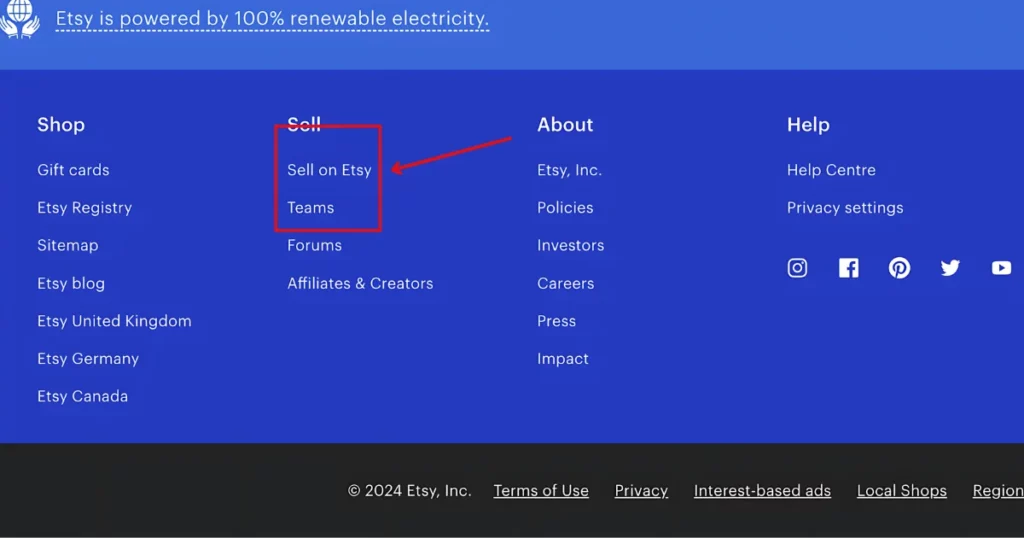
- You must sign in as soon as you click on “Open Your Etsy Shop“. If you want, you can use your Gmail ID.
- Your account will be created instantly. You can customize your account by adding your photo, address, credit card, and many more. If you want, you can also start your offer plans.
- You will again see the “Get Started” option on the homepage. As soon as you click, you will be able to set up from naming your shop to billing and security options. Etsy is so easy to use.
AI Art Generator for Etsy Shop
Now we will tell you about the best AI art generator for Etsy shop. You can customize and download your art for free on those websites. We are going to mention about 10 websites, not just about one website, so that you can get more options.
What is the Best AI Art Generator?
Let’s discuss the best AI art generators that help you sell AI art on Etsy. Start with the DALL-E 2 website.
1. DALL-E 2
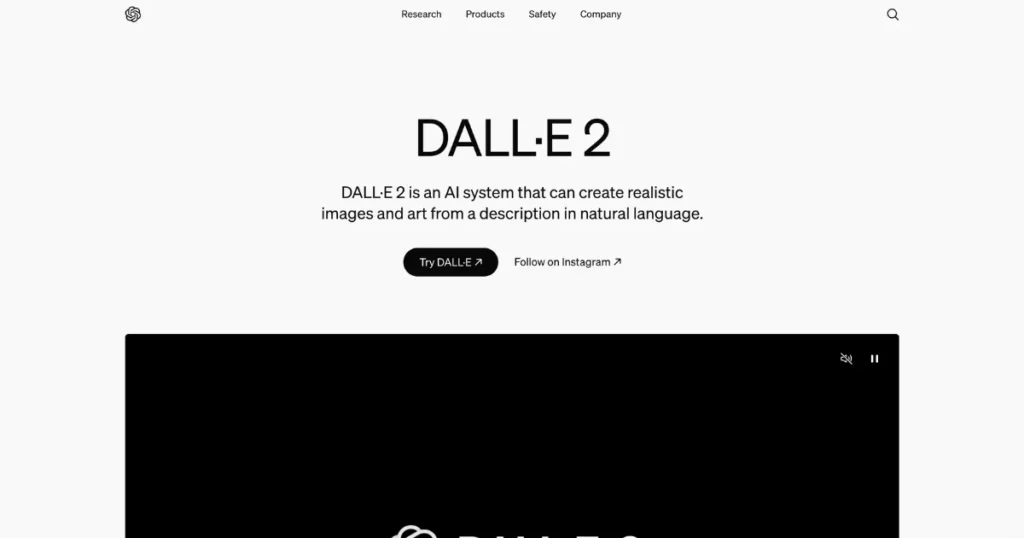
DALL-E 2 is developed by OpenAI that can create high-quality images from textual descriptions. It’s easy to use and free. However, you must buy more credits to generate AI art.
2. Craiyon
It was earlier known as DALL-E mini. This is free. But there is a drawback: it takes 1-2 minutes to generate the Art. Even if you take the premium option, you must wait for at least 20 seconds.
3. Dream by WOMBO
Dream by WOMBO captures the essence of imagination and takes the viewer to a place beyond reality, where anything is possible. It is free. One drawback is that you need to take a subscription for full access. Its mobile app is also available.
4. NightCafe Creator
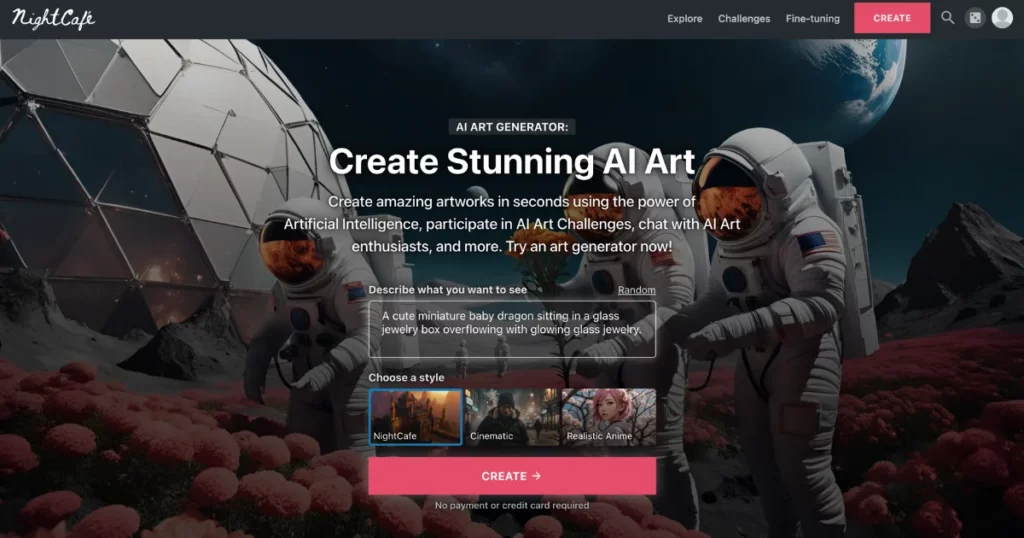
This website is not completely free. This means you will get 5 credits to generate Art. It is very easy to use. The only drawback is that you get limited access. Along with high-quality images, you will get the benefit of downloading photos in bulk on this site.
5. Midjourney
This website is very popular in generating art. This is such a website on which you will be able to create images with the support of discord for various purposes. For that, a Discord login is necessary. Here you can render 25 images for free.
6. Fotor
Use your own photo here. You cannot generate more than 4 images in the free version. You can save easy customizations with high-quality images on your device.
And there is another drawback that you will get to see some ads. There aren’t any restrictions besides that.
7. Images ai
This website is not at all complex; it is quite easy to create an image. This is a free site. The image will be sent to you by email, and that too with high quality. Create art in various sizes with a fast process.
8. MyHeritage
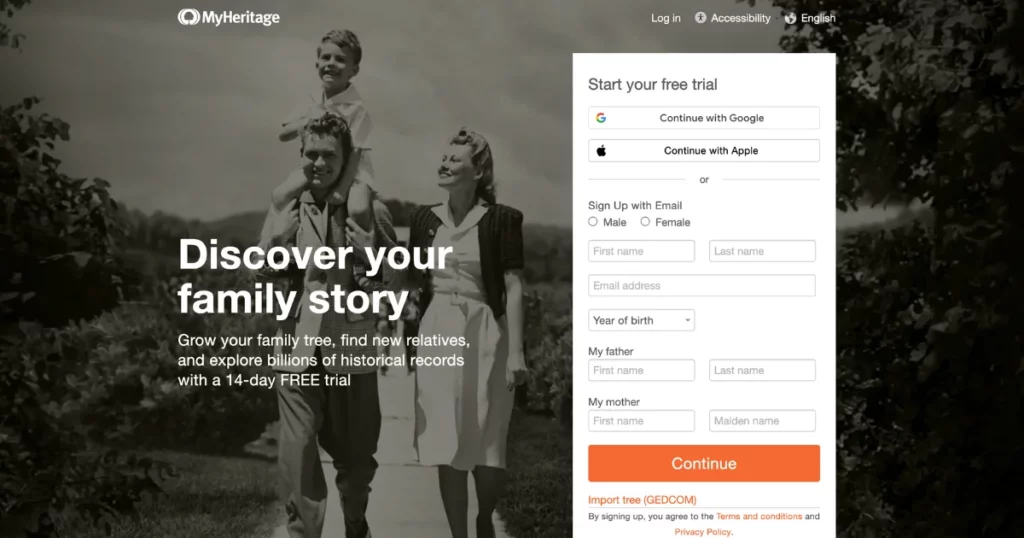
The tool analyzes the input photo and applies an artificial intelligence model to it, which applies a specific artistic style to the image.
Keep one thing in mind you will have to upload 10 images together and wait 30 to 90 minutes to generate the image. But the result will be better.
9. Photosonic
We have generated the AI image on this website. Not at all a complex website. You get 10 credits by signing up. After customization, you will be able to download it in zip format. There is a drawback that sometimes you will get technical difficulties and blurry images. Otherwise, Photosonic is best for an AI art generator for Etsy shop.
10. Pixray
Lastly, we will talk about Pixray. This is free. It is easy to use. Very good images are generated. However, after giving the text prompt, it takes a long time to generate the image.
After making this art, it is your turn to sell AI art on Etsy.
How Etsy Can Benefit AI Artists?
Etsy is a great platform for AI artists to showcase and sell AI artwork. Here are some key benefits:
1. Global Audience: Etsy connects artists with a large, diverse audience interested in unique and creative items, helping them reach buyers worldwide.
2. Ease of Use: The platform is user-friendly, making it simple for artists to set up shops, list items, and manage sales.
3. Support for AI Art: Etsy allows the sale of AI-generated art as long as the use of AI is disclosed. This transparency helps build trust with buyers.
4. Creative Freedom: AI artists can combine their own best prompts with AI tools to create unique pieces, blending innovation with personal artistic flair.
5. Marketing Tools: Etsy provides tools like promoted listings and social media integration to help sellers market their products and boost visibility and sales.
Selling AI Art on Etsy: Benefits and Drawbacks
Let’s start with the benefits.
Benefits
1. Access to a large customer base: Etsy as a massive online marketplace with millions of buyers worldwide. This can increase the visibility of your AI art and provide you with a vast potential customer base.
2. Low cost of entry: It is relatively inexpensive to set up an Etsy shop and start to sell AI art. The cost of listing an item is relatively low, and Etsy takes only a small commission fee for each sale.
3. Opportunity for customization: Etsy allows sellers to customize their shop, allowing them to showcase their unique style and brand.
Drawbacks
1. Competition: The online marketplace on Etsy is highly competitive, and many other sellers may offer AI art similar to yours. This could make it difficult to stand out and attract customers.
2. Limited control over the platform: As a seller on Etsy, you have limited control, which can be frustrating. For example, Etsy may change its policies or algorithms, affecting your sales or visibility on the platform.
3. Quality control: Etsy has a review system in place to ensure that items meet certain quality standards. If your AI art does not meet these standards, your shop may be penalized, or your account could be suspended.
4. Intellectual property issues: AI art is still a relatively new area, and there are ongoing debates about intellectual property rights. There is a risk that someone may claim ownership of the algorithms or datasets used to create your AI art, which could result in legal disputes.
What Art Sells Best on Etsy?
The type of art that sells best on Etsy can vary depending on current trends, buyer preferences, and the individual artist’s style and niche. However, some art categories tend to be more popular on Etsy than others. Here are some examples:
1. Prints and Posters: Digital or physical prints of original artwork, such as illustrations, photographs, or abstract art, are popular on Etsy. Buyers can purchase high-quality prints for a fraction of the cost of an original piece, making them a more affordable option.
2. Home Decor: Artwork for the home, such as paintings, sculptures, and decorative objects, are popular on Etsy. Buyers often look for unique and personalized pieces that can add personality and style to their living space.
3. Digital Downloads: Digital artwork, such as illustrations, graphics, and printable posters, are increasingly popular on Etsy. These items are often more affordable than physical art and can be instantly downloaded and printed by buyers.
4. Pet Portraits: Custom pet portraits, often created from photographs, are popular on Etsy. Buyers appreciate personalized artwork featuring their beloved pets.
To Conclude
Selling AI art online on Etsy is enjoyable and has the potential to earn hundreds of dollars passively.
If you’re interested in a joyous and comfortable side hustle, observe these steps on how to sell AI art on Etsy.
FAQs on How to Sell AI Art on Etsy
Can You Sell AI Art On Etsy?
You can sell AI-generated art on Etsy. Etsy allows artists to sell handmade and unique items, including digital artwork. If you modify and personalize your AI-generated art enough, it can be seen as unique and suitable for sale on Etsy.
Is it worth selling art on Etsy?
Selling art on Etsy can be worth it, but you need a good plan. Etsy is popular, but lots of people sell there. To do well, you must make your listings better, get more visitors, and offer great service. Starting your own website might be a good idea to begin with.
Is It Legal to Sell AI Digital Art on Etsy?
You can usually sell AI art on Etsy, but it’s important to make sure you have the rights to the AI-generated images and that they don’t violate copyrights. Clearly state in your listings that the art was made by AI. Understand Etsy’s rules about digital downloads and intellectual property.
Are Etsy images copyright free?
Images on Etsy aren’t automatically free to use. Sellers need a commercial license to use images they didn’t create. Using copyrighted images without permission can lead to legal problems and Etsy account suspensions.
Is Selling Art on Etsy Profitable?
Selling art on Etsy can make a lot of money, with some successful sellers making over $50,000 per year. How much you earn depends on how you price your products, how you market them, and how many you sell.