Every digital content creator, be it a writer, blogger, artist, developer, etc. who starts their journey of selling digital goods online knows Gumroad. But do you know there are many great Gumroad alternatives available on the Internet?. If you are building your digital shop and looking for best Gumroad alternatives, you are at the right place.
Earlier, Gumroad had very few alternatives. But ever since the Gumroad commission has increased, a lot of digital creators and indie makers have started looking for gumroad alternatives to sell their products. We’ve covered 14 best gumroad alternatives here to help you choose the best platform in 2024 what suits your needs.
The article compares the alternatives based on either fees (commission), support, features, and highlights the exceptional features that will help you make a choice. Let’s dive in!
Table of Contents
What is Gumroad?
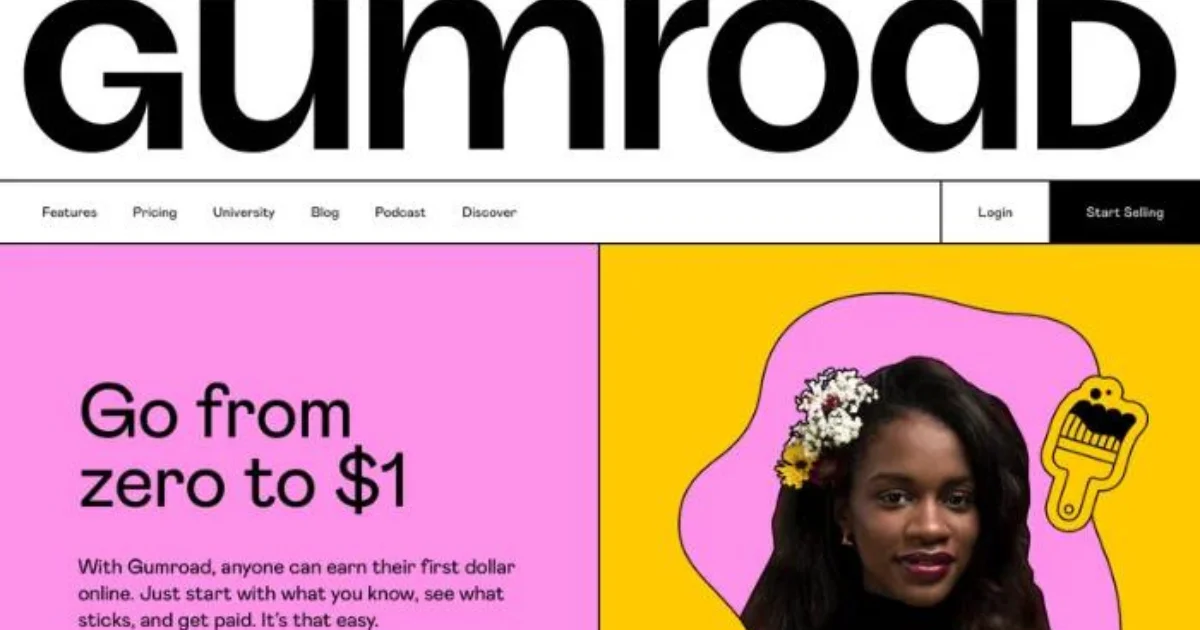
Gumroad is an online platform for creators to sell digital products or physical goods right to their customers and community.
Its key features are customizable storefronts, integrations, inbuilt payment collection process, email automation, etc. The ease of setting up and ease of selling digital goods make gumroad very possible.
But the downside now is that Gumroad takes flat 10% of your sales as a fee or commission + Credit card fee. Gumroad has a large and engaged community of sellers and creators coming from different backgrounds such as podcasters, authors, artists, and some course creators.
The advantages to Gumroad and why it became so popular are:
- Easy to signup, create your custom storefront and start selling digital goods, start collecting payments, and seamlessly communicate with your buyers via email.
- Flexibility: You can sell almost anything.
- Delivery of license keys and files for digital products can be done with inbuilt digital tools.
- Intuitive app design
- Option to “Pay what you want” and product pricing automatically changes based on buyer’s region and purchasing power parity.
Why look for Gumroad alternatives?
- 10% flat fee on your sale + credit card processing fee or paypal fee. There are many competitors offering better fee structure.
- Branding customisations and automations are limited.
- Physical order fulfilment isn’t great and doesn’t offer label printing etc.
- Simple sales engine. Doesn’t offer much for upselling, building funnels, etc.
- Lacks multi-currency support
- Not the best platform for selling tiered courses, live videos, building cohorts, and bundles.
- Can feel too basic sometimes when we compare it with a full shop builder.
- No app support, only web interface is availbale.
Depending on what kind of seller or creator you are, you can match your own requirements with what Gumroad is offering again what the following alternatives are offering and then make a decision.
Top 14 Gumroad Alternatives for Selling Digital Products
Yes, many gumroad alternatives are available over the internet with different features, advantages & pricing. But we will discuss 14 best gumroad alternatives in this blog.
- Blinkstore AI
- Mighty Networks
- Sellfy
- SendOwl
- Shopify
- Podia
- Teachable
- Payhip
- Etsy
- Ko-fi
- SamCart
- Paddle
- MemberPress
- Thinkific
1. Blinkstore.AI
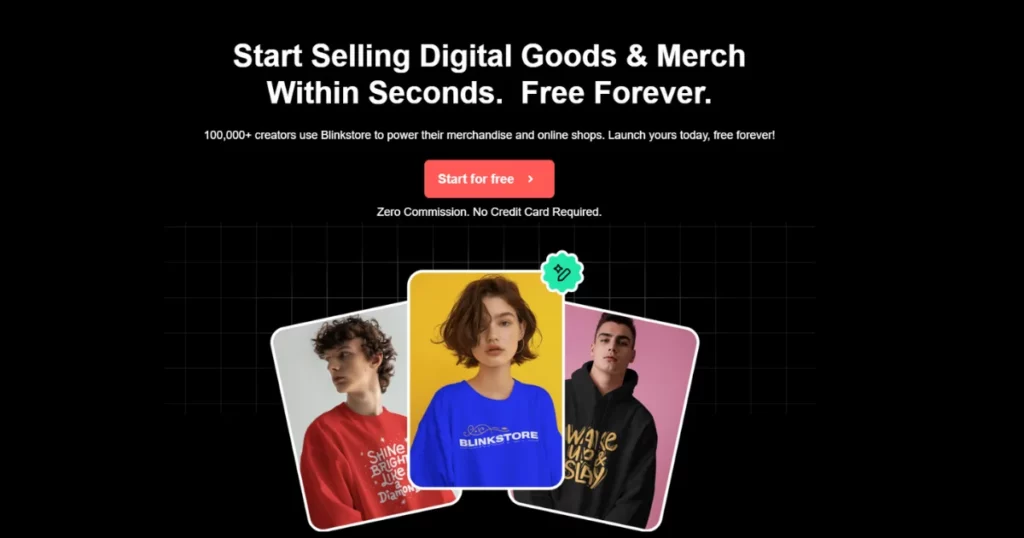
Blinkstore.ai is the newest gumroad alternative that offers you the most affordable, customisable, and quick to market experience in selling your digital products online. It allows you to create your own fully customisable website to list digital good and print-on-demand products for sale. This platform is most suitable for downloadable goods and if you are looking to stand out in the market with your own website, Blinkstore.ai offers the best alternative to Gumroad.
Blinkstore.AI features:
- 100% Customisable website and themes.
- Free support for Custom domain
- Supports downloadable digital products like ebooks, design assets, notion templates, etc.
- Free website builder.
- Create collections and bundles.
- Create coupons codes to run discount campaign.
- Integration with Facebook pixel, Google analytics, and 20+ 3rd party tools for marketing automation.
- Automated and manual profit payout.
How much does Blinkstore.ai costs?
Blinkstore.ai has both, free and paid plans. So getting started with selling your digital products is completely free. The paid plans are currently showing “Coming Soon” on the website.
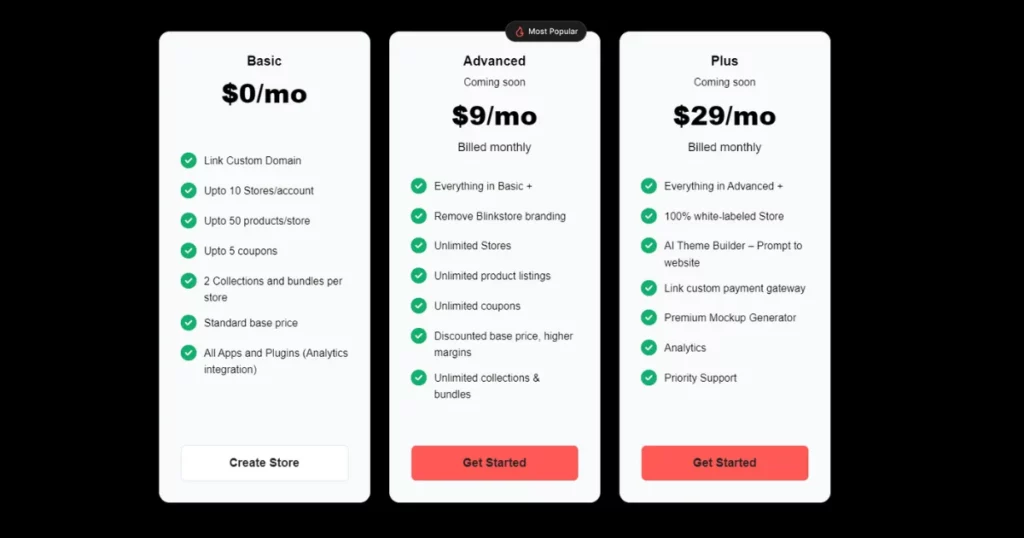
Blinkstore.ai Pros and Cons:
Pros:
- Blinkstore.ai is the Most affordable Gumroad alternative in the market.
- In-build Print-on-demand to sell POD goods globally.
- Trusted by 100K+ creators in India.
- Customisable website and free support for custom domain.
Cons:
- It is the newest entrant in the digital products space so not widely popular.
- Not ideal for selling membership or live courses.
2. Mighty Networks
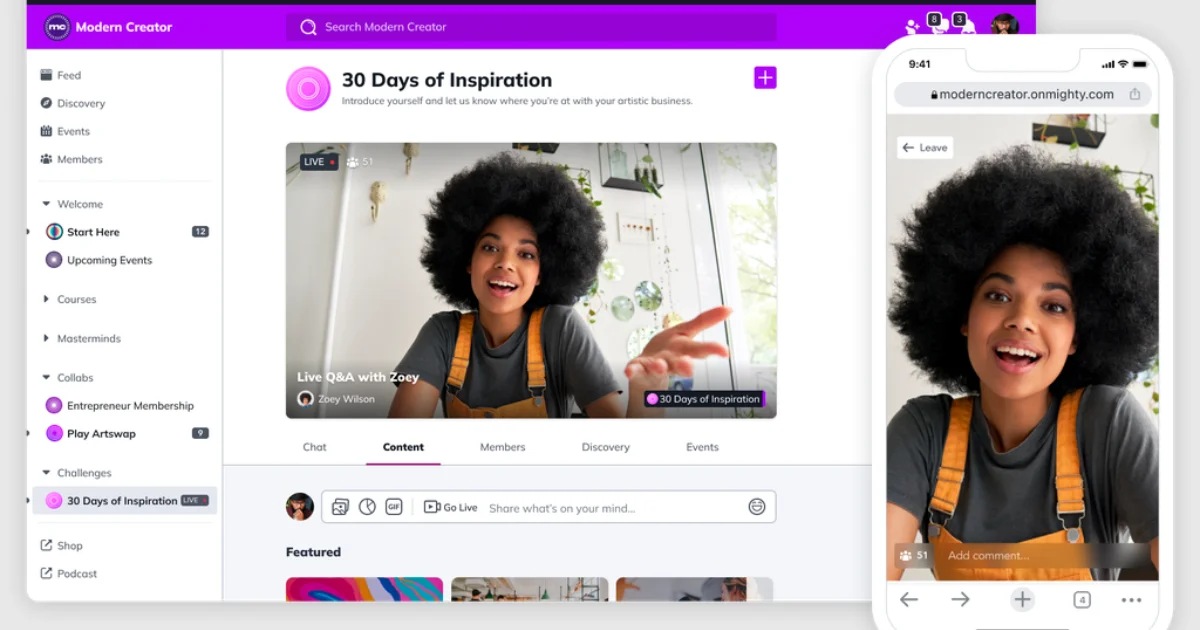
Mighty Networks is a great Gumroad alternative for course builders and people who are selling community membership with tiered pricing and multiple offerings. Mighty is ranked as no. 1 community management software on G2, that speaks volumes about this specific use case. Mighty network offers customizable spaces that act as community forum, member profiles, chat & messaging, discovery sections, native live streaming, videos, events, and zoom integration.
Mighty Network Features:
- Courses and Resource Libraries
- Quizzes and Assessments
- Unlimited Course Videos
- ConvertKit Integration
- Additional Sales Landing Pages
- Member Tags & Badges
- Zapier APIs & Workflows
- Native Livestreaming
- Premium Analytics
- Activity Feed and Featured Content
- Chat & Messaging
- Events & Zoom Integration
- and more…
How much does Mighty Networks cost?
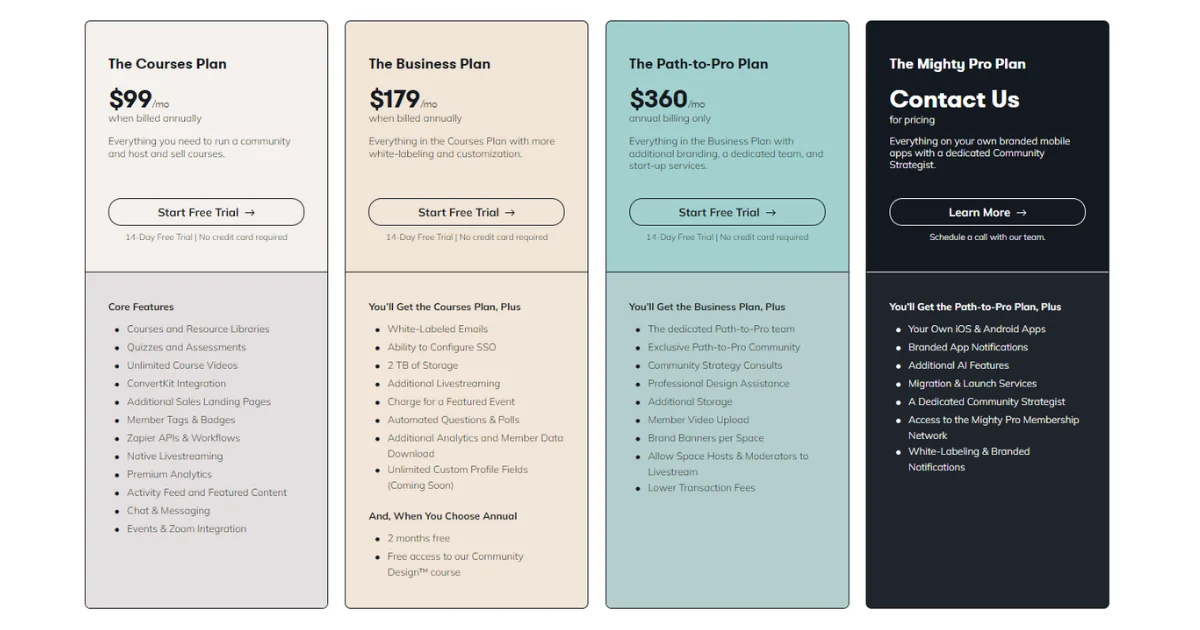
Mighty network costs $99/month, when billed annual for selling course. For businesses, with more requirements, the product costs $179/month. Mighty Networks Pro, which includes your own Android and iOS app, branded app notifications, Ai features, migration services, white-labeling, dedicated community strategist, etc. is sold by Mighty Networks sales team at custom pricing.
Who is Mighty Networks for?
Brands and individual creators who want to build online business around paid community, coursers, and live events.
Mighty Networks Pros and Cons:
Pros:
- If you are building a fee based membership community them Mighty Networks is the best option for you.
- Powerful features for courses, video content, events, and community.
- Landing page builders, light/dark theme.
- Flat fee instead of percentage-based commission.
Cons:
- Specific use case is community building and selling courses. Not great for Ecommerce.
- Costly in comparison to other online community builders like Circle.so which offers similar features at lower price point.
3. Sellfy
Sellfy is an e-commerce platform that allows you to easily create and sell digital items over the Web with ease. With Sellfy, you can sell these things including print-on-demand products, physical products, and even digital products such as courses and ebooks.
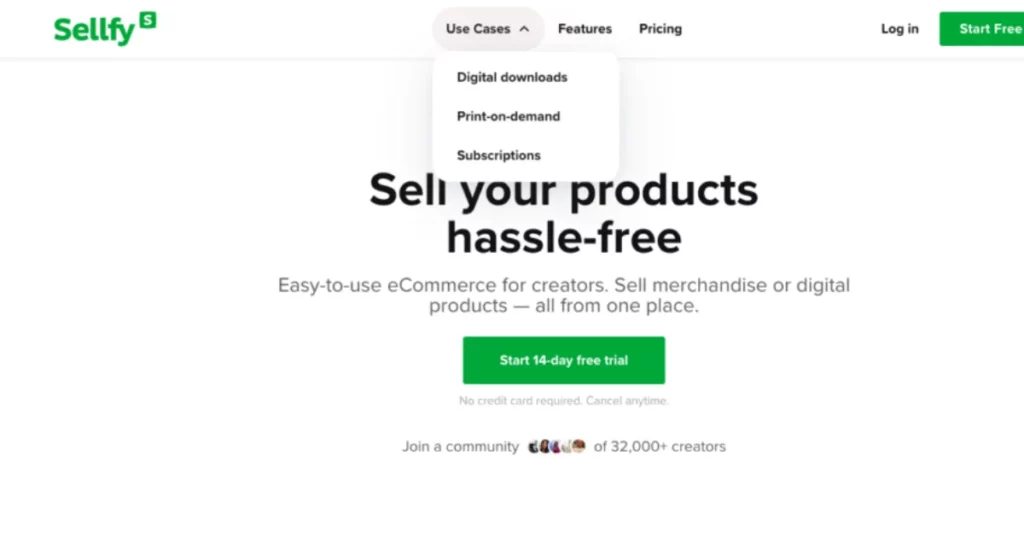
The platform is easy to use, offers quick set up of your online shop where you can start selling quickly. In addition, Sellfy comes with some features that will help you grow your business, like marketing tools, email marketing, and analytics. Sellfy is a well-known Gumroad alternative and a great HubSpot alternative that is being utilized for selling digital downloads.
Sellfy Features
- Quick drag & drop interface for product upload.
- The product in digital format delivery system for files as an option.
- Sleek analytics and sales reporting included.
- Coupon and a discount code creation
- Your store will have a custom domain name for your storefront.
- This native mobile app will enable users to manage their stores easily using their smartphones.
How much does Sellfy cost?
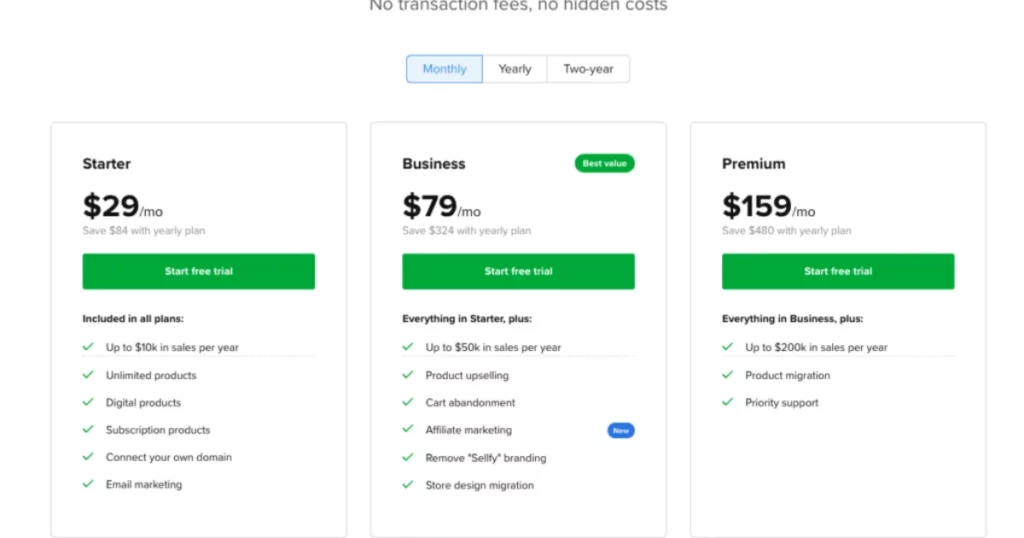
Sellfy starts at $29/mo for the most basic plan. If you opt for Yearly or Two-year plans, it’ll cost you relatively less. If you have more than $200k in sales per year, you can contact Sellfy sales team to get a customised pricing plan.
Who is Sellfy for?
Sellfy started for print-on-demand sellers but later launched features to support digital download and subscriptions. It is great tool for people who want to sell Print-on-demand products, Digital goods & PDFs, membership, online event, photos & videos, etc.
Pros and Cons of Sellfy
Pros
- Affordable and easy to use
- Sell digital and physical products
- Print merch on demand
- Customizable storefront
- Email marketing
- Flat rate pricing
Cons
- Revenue caps
- Very limited features for memberships
4. SendOwl
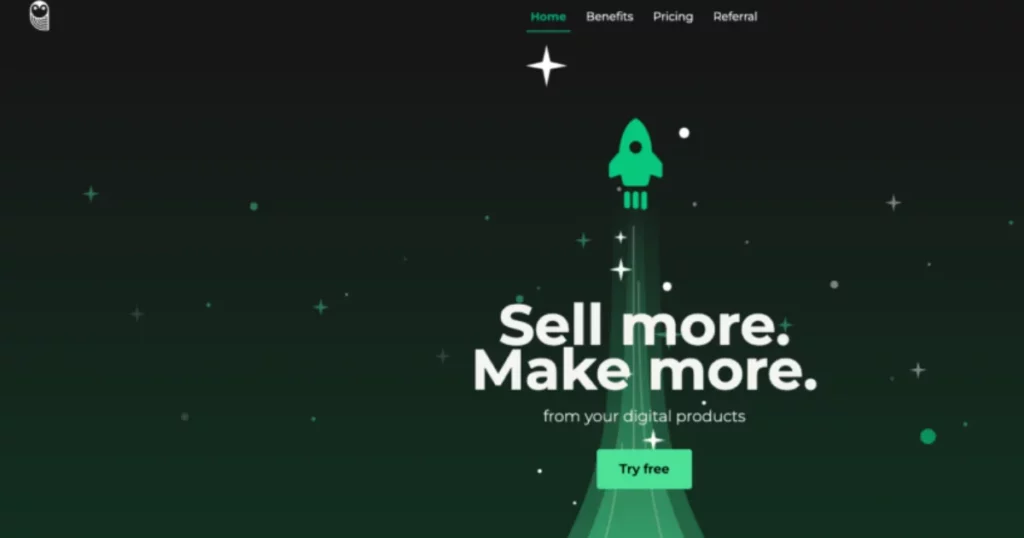
SendOwl is a simple way to sell digital goods online. They have created a great Gumroad alternative at a lower price. You can head to their website and checkout quick video tutorials on how to get started with SendOwl, how to create products, and how to start selling them.
The main offering by SendOwl is a clean and simple checkout page for creators to sell their digital goods and other digital offerings. SendOwl helps you put your digital goods behind a paywalled payment link. It also offers features like cart abandonment recovery, website integration, upsell funnel, discount codes, gift certificates, etc. The only catch is that you can’t build an store front with this platform.
SendOwl Features
- Embeddable products to sell anywhere online
- Free trial periods
- Recurring subscriptions
- Stripe payments to optimize conversion
- Cart abandonment emails
- Tip jar
- Pay-what-you-want pricing features
How much does SendOwl cost?
SendOwl offers tiered pricing with a lot of features that you can unlock as you opt for a higher plan. You can get started for as low as $18/mo and go up to $89/mo.
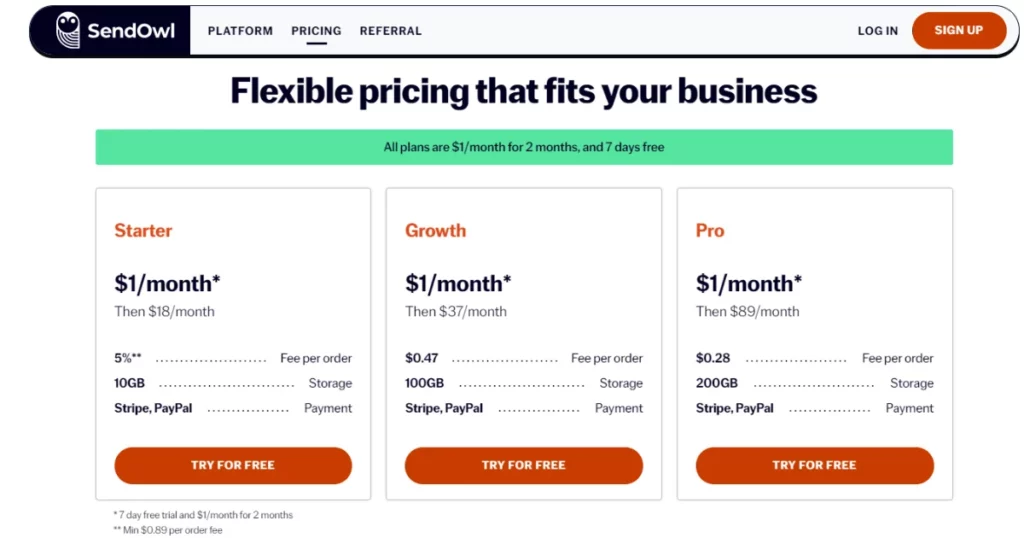
Who is SendOwl for?
If you already have audience, Ecommerce brand, blog, community, you’ll find SendOwl a great tool to upsell digital goods. SendOwl is affordable and a great gumroad alternative. It offer great self of Ecommerce features.
Pros and Cons of SendOwl
Pros
- Unlimited products, subscriptions, and integrations.
- SendOwl is infinitely scalable.
- No order limits. Whether 1 or 1,000,000+ orders.
- One-click upsell
- Conversion optimization funnels and flows.
- and a lot more…
Cons
- You can’t build an online store. It is good for integrating with your existing website, blog, or social media.
- No free plan
- Limited customisations
- Missing live chat support or community features
5. Shopify
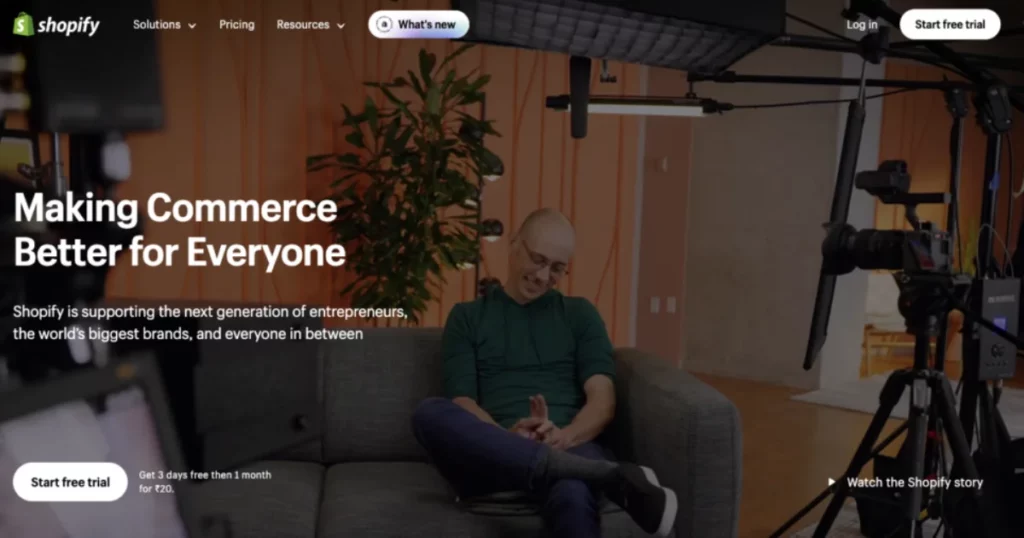
Shopify is the most popular e-commerce platform that provides a user interface to build and manage online storefronts. It comes with a collection of practical tools and functions that can be used in site designing, product listing, payment processing, order fulfillment, and other areas.
The best part is Shopify is an all-in-one eCommerce platform that can help you sell physical goods, subscriptions, as well as digital goods. The downside is that it requires you a bit of learning curve, costs more, and might turn out to be complex in case you are looking for an easier setup to sell digital goods once in a while.
The Shopify platform is suited for just about every need of a seller if we consider it in the light of a more powerful Gumroad alternative or if we see it as a Squarespace alternatives.
Shopify Features
- A full-featured online store can be built with all the needed elements.
- With a wide array of themes and custom storefront designs, we are confident in choosing the best fit for your online store.
- Sell physical and digital produts.
- Advanced fulfilment for deliveries
- Point-of-sale for in-person sales
- Much more than integrations as a platform offers a complete Ecommerce app ecosystem.
How much does Shopify cost?
Shopify has straightforward pricing on the front, but know that once you get started with it, you might need to spend extra for Shopify themes, app integrations, and automation tools within Shopify store. You can start on Shopify with $19 per month + payment gateway change shopify charges per transaction.
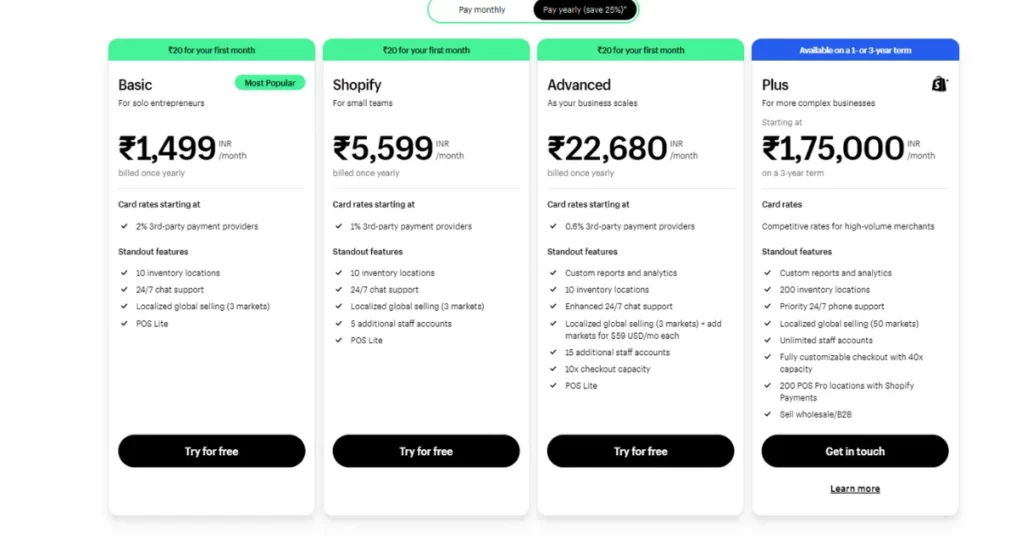
Who is Shopify for?
Shopify is ideal for people who want to start their own ecommerce brands. It is the best website builder for brands and companies launching physical goods store online and selling anywhere in the world or from anywhere online. For small creators who want to sell digital goods only, there are simpler alternatives in this blog.
Pros and Cons of Shopify
Pros
- Fully hosted eCommerce platform
- An ecosystem of apps and store themes
- Customizable online store
- Built-in blog
- Supports multiple currencies
- Unlimited product bandwidth
- Has a mobile app
Cons
- No free plan
- Key functionality of your business requires installation of 3rd party apps
- Additional integrations cost more money
- Limited built-in marketing tools
- Has a learning curve, not very easy to get started
6. Podia
Podia is an all-in-one solution for creating and selling digital products, online courses, and membership websites. It has a variety of tools for you to build an online presence for your products, such as product pages, email marketing, analytics, and so on.
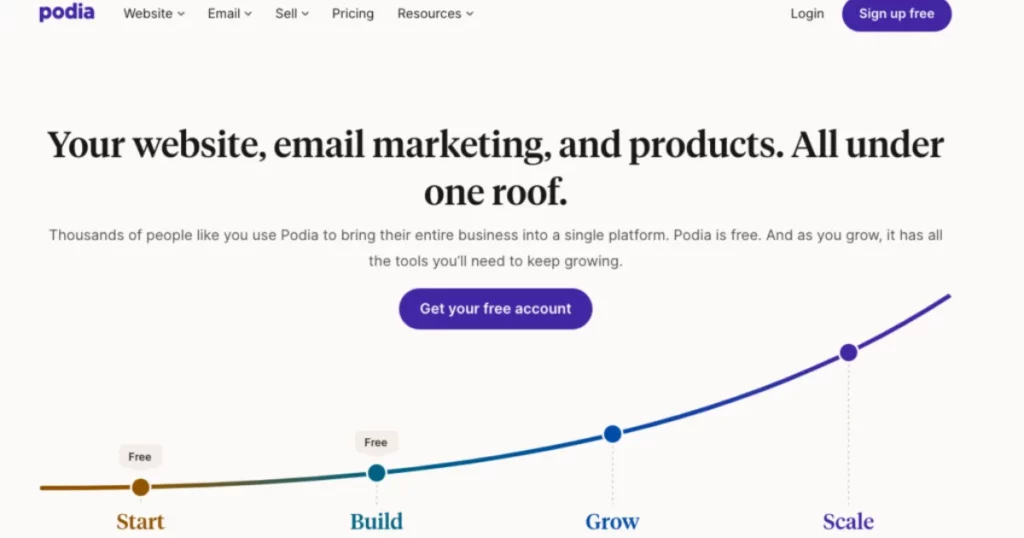
One of the major advantages of Podia is the ease of use as it uses a drag-and-drop interface that enables you to create sales pages and landing pages that demonstrate a great deal of professionalism without requiring any coding. If you are looking Gumroad alternatives to sell online courses, digital goods, memberships, of webinars, then you should definitely try out Podia.
Podia Features
- Course creation for building online courses
- Memberships and digital downloads
- Single click and check out the page.
- Landing page marketing tools.
- Artists apps for iPhones and Android.
- Highly customizable themes.
How much does Podia cost?
You can get started with Podia for free. The basic paid plan starts at $8/mo and it goes upto $89/mo. In comprison to other online course builders, Podia is affordable and offers large number of features.
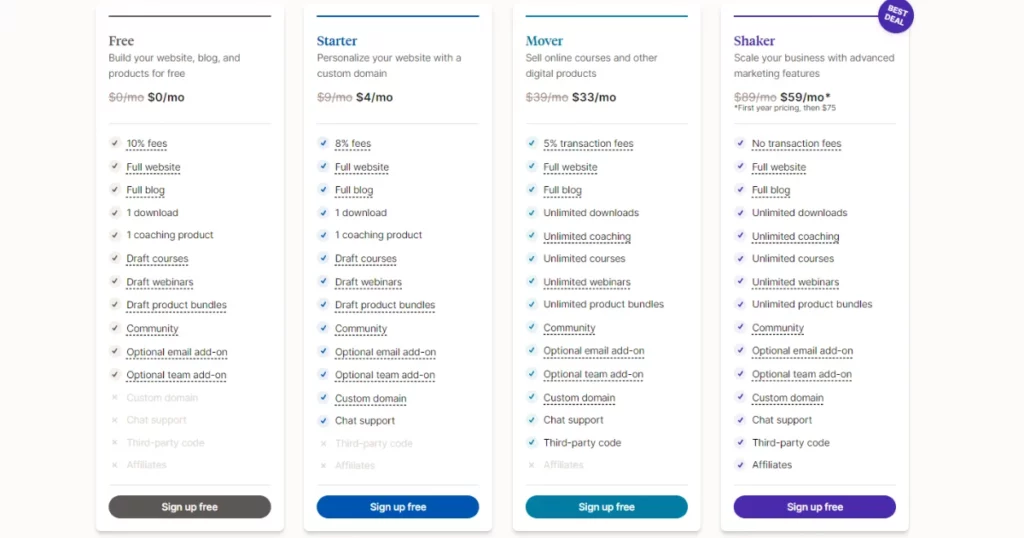
Pros and Cons of Podia
Pros
- Podia comes with a wide range of integrations like Stripe, Google Analytics, etc.
- Blogging
- Landing pages
- Link in bio pages
- Portfolio websites
- Website builder
- Email marketing
Cons
- No free plan
- No support to sell physical productrs
- Limited integration
- Lacks in-depth analytics
7. Teachable
Teachable is an online learning platform that allows users to create and sell courses to students. It has functions like course-building wizards, student groups, money processing, and analytics. Teachable has multiple plans available from which you can choose the one that works for your budget and needs.
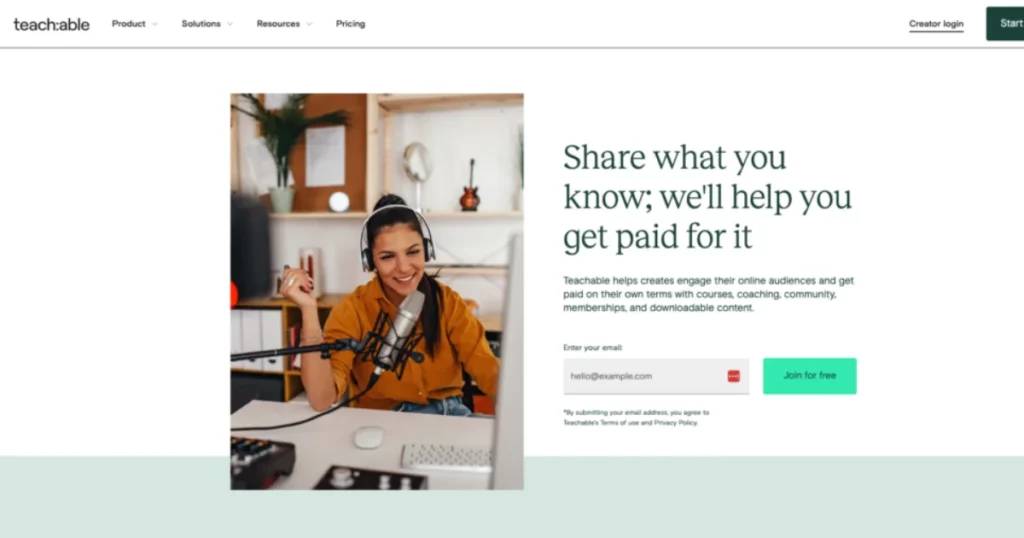
A basic plan of the free offer consists of the main features for up to 10 students; paid plans have enhanced options together with more students. Teachers are a widely employed resource by instructors, coaches, and other experts when building and selling online courses. Whether you are just a beginner or an experienced instructor, Teachable can be useful to you in developing courses and selling them to your audience. Teachable is similar to Podia when it comes to course building as a Gumroad alternative.
Teachable Features
- Sell online courses
- Author pages and blog integration
- Coupon codes and bundles
- A native app on mobile devices to allow content access
- Transaction fees is 0%.
How much does Teachable cost?
Teachable starts for free. For additional features, you can opt for plans starting from $39/month (billed annually) and it goes upto $199/month (billed annually) for Pro+.
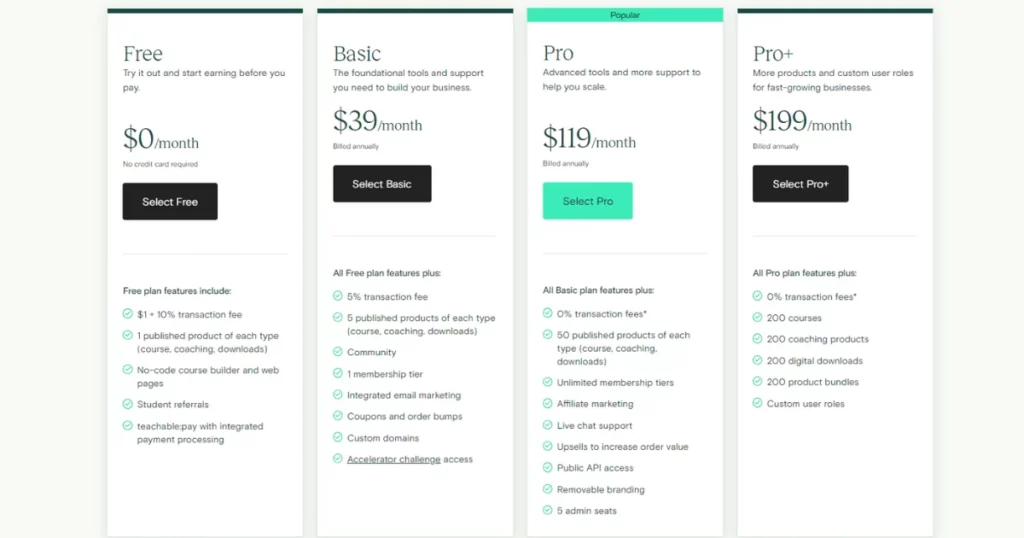
Pros and Cons of Teachable
Pros
- Fully hosted eCommerce platform
- Offers a free and paid plans
- Simple to set up
- Supports for online courses and digital downloads
- In built marketing features
- Option to host your own affiliate program
Cons
- No support for physical products
- Transaction fees
- Not perfect for selling memberships
- Limited integrations
8. Payhip
Payhip is a great Gumroad alternative for individuals who want to create their digital downloads, courses, run online coaching and sell them online. This way, it is easier for people to make and sell digital products (e.g. courses, books, and templates) directly to customers. Payhip is flexible, which means that it takes care of various tasks such as pricing, payment, customer management, and digital file delivery. This platform is meant to serve all kinds of creators and provide them with broader-scale outreach while keeping ownership of the content.
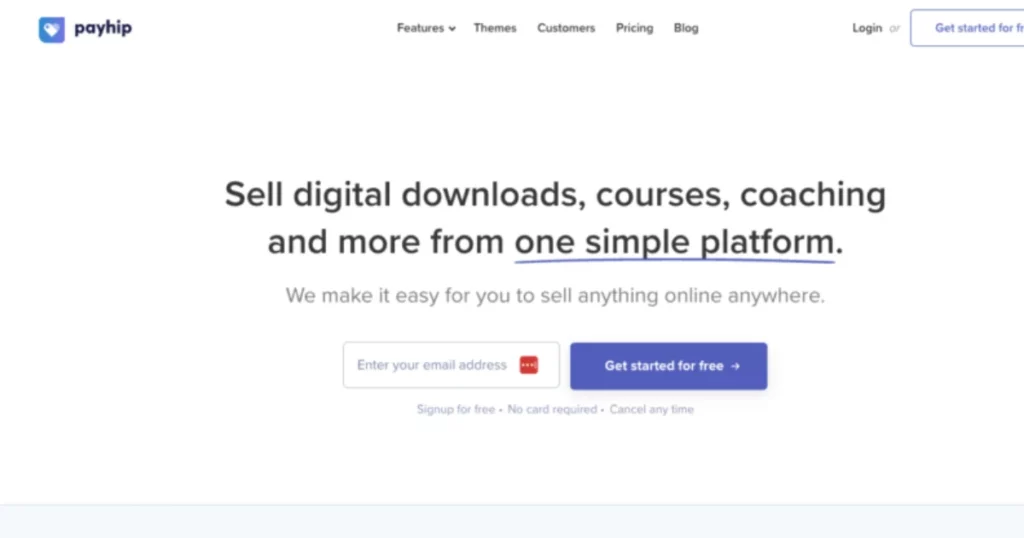
Payhip functionality extends to various integrations like email marketing platforms, membership websites, as well as marketing automation software. In brief, Payhip is a solution for selling digital products, joining those who look for an easy way to make money from their online copies. Payhip competes with Gumroad alternative as a very easy marketplace to sell digital products.
Payhip Features
- Quick and easy setup that is based on drag-and-drop uploads.
- Free unlimited digital products
- Video streaming support built-in
- Coupons and bundle functionality
- The native apps for Android and iOS.
- $0.55 for every $10.00 transaction + 5% of the transaction fee.
How much does Payhip cost?
Payhip offer simple and straight forward pricing. The free plan makes it easy for anyone to get started. The two paid plans cost $29/mo (with 2% transaction fee) and $99/mo (with no transaction fee).
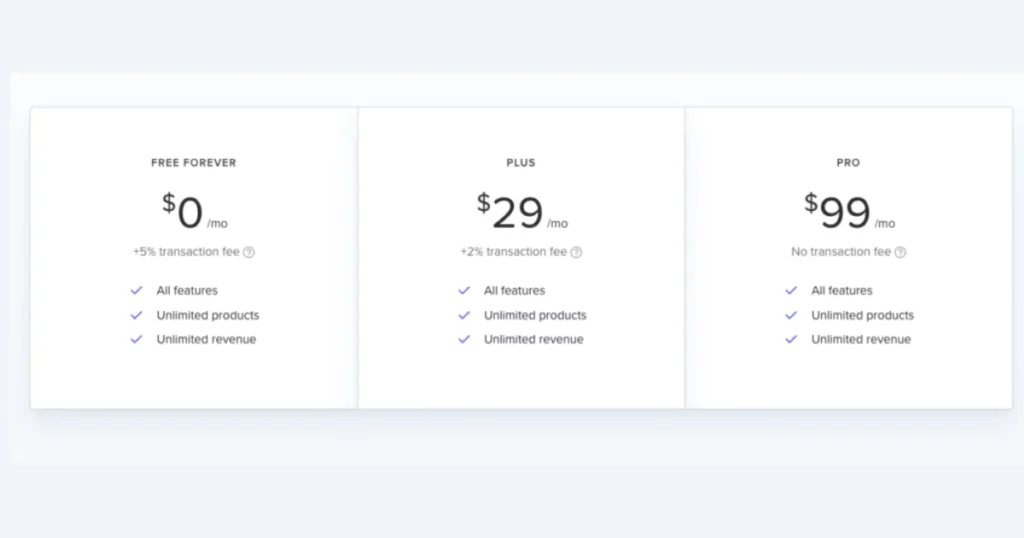
Pros and Cons of Payhip
Pros
- Digital Downloads
- Online Courses
- Coaching
- Memberships
- Physical Products
- Store Builder
- VAT & Taxes calculation
- Marketing Tools
- Email Marketing
Cons
- Offers free plan, but Stripe and Paypal will charge 5% transaction fee in free plan.
- Limited payments options supported, only Stripe and Paypal
- Lack of SEO tools
9. Etsy
Etsy is an online marketplace that facilitates the trading of hand-made and vintage items by crafters, artists, and small businesses. It was established in 2005 by Rob Kalin, Chris Maguire, and Haim Schoppik and has since grown to take its place as a market leader. Etsy empowers artists, crafters, and entrepreneurs by selling one-of-a-kind and unusual items and also helps them to sell AI-generated Art on Etsy.
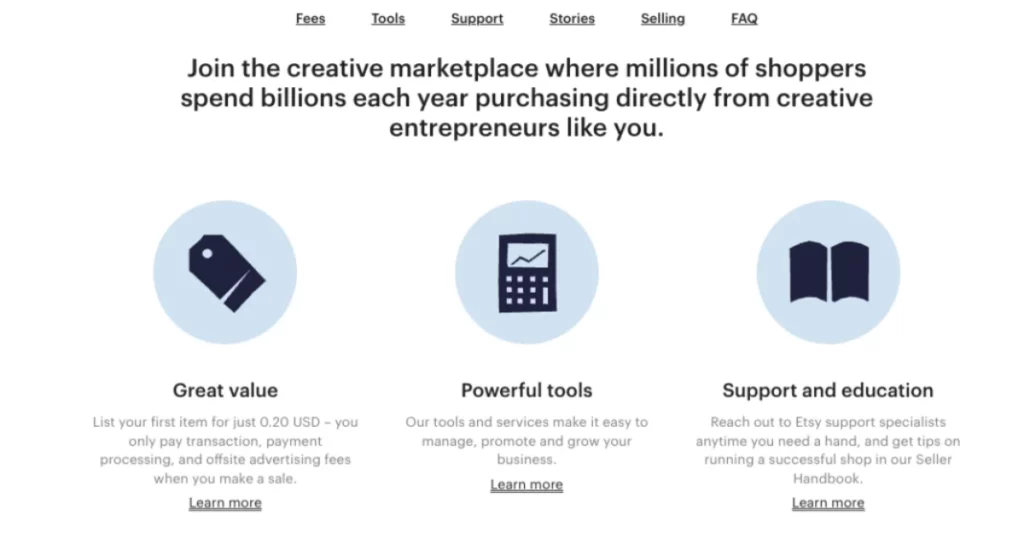
Moreover, other than physical products, Etsy offers the possibility for sellers to offer digitally products and services. Etsy can sell digital downloads as one of the products along with handmade products.
Etsy Features
- The basics already exist (e.g., buyer traffic and discovery).
- Focus on printable artwork/graphics
- Gave a possibility of creating physical product listings as well.
- Integrated payment processing
- Valuable tool for ordering management
- Extra charges are made for ads placed in offsite areas.
How much does Etsy cost?
Etsy charges $0.20 USD as a listing fee per product, the listing are active for 4 months. It also charges 6.5% flat fee on each sale.
Pros and Cons of Etsy
Pros
- Marketplace with lots of organic users
- Familiar and trusted brand
- Visual and creative content
- Payment supported in different currencies
- Easy to get starte
Cons
- Etsy is a marketplace, you don’t get your own storefront.
- Etsy is known for handmade goods, not widely used for digital goods.
- 6.5% flat fee
- Limited option to stand out in the competition
10. Ko-fi
Ko-fi is a platform that is coffee-themed and it enables content producers, artists, and makers to monetize their creations. Users can personally put money into the content creators’ wallets by typing in some ‘Ko-fi’ or coffee and helping them to create more fabulous content.
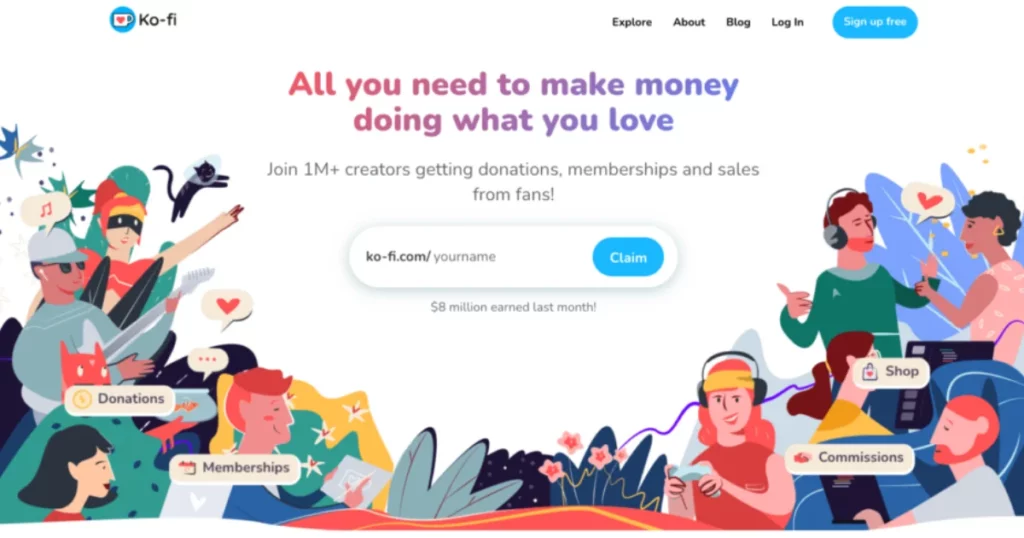
The platform is built around tools and resources that make it possible for users to create t-shirts and merchandise, sell digital products, and host events. Ko-fi has a model that is aimed at being simple enough for anyone to use in trying to generate revenue from their content or help their favorite creators financially. Ko-fi hosts for creators their tip jar and supporter subscription links.
Ko-fi started as a BuyMeACoffee alternative, but overtime it developed its own brand, community, large list of features, and is now among the top Gumroad alternatives on the internet. Ko-fi is loved by the community of indie makers.
Ko-fi Features
- Donations
- Memberships
- Ko-fi Shop
- Ko-fi Commissions
- Discord Integration
How much does Ko-fi cost?
Ko-fi is free to use, in the free tier it charges 5% flat fee on your earnings. If you are a bigger creator and has sales higher than $100, you should opt for Ko-fi Gold plan for $6 per month and pay 0% commisson.
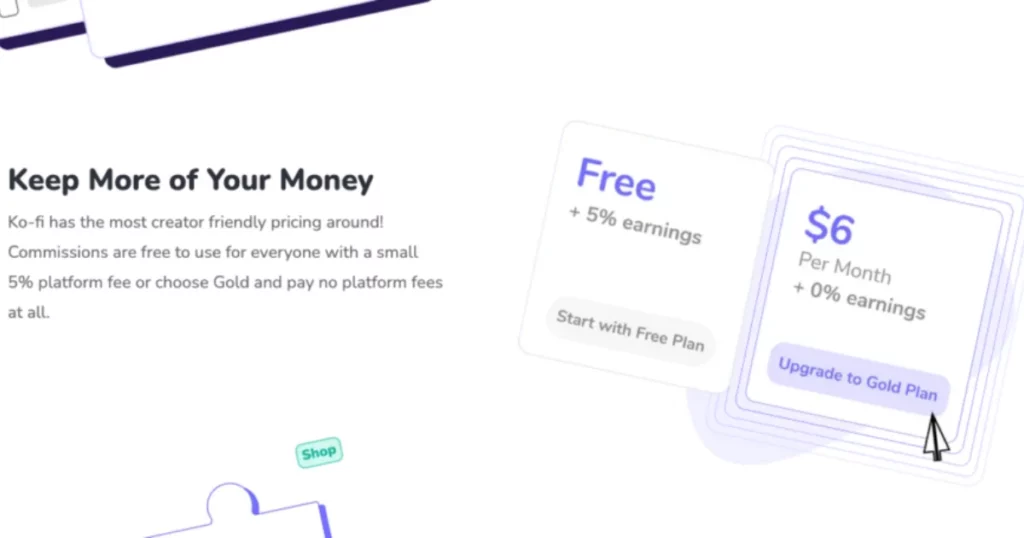
Pros and Cons of Ko-fi
Pros
- Free to use with low (5%) commission in comparison to Gumroad’s 10% commission
- 0% commission under a very affordable $6/mo gold subscription
- Sell digital goods
- Customizable store front
- Collect donations or tips
- Sell memberships
Cons
- Lacks SEO friendly Blogging setup
- Lacks marketing integrations
- No upsell funnels are possible
11. SamCart
SamCart is the eCommerce solution that businesses can use to sell physical products or digital products. It was launched in 2013 by the duo consisting of Pat Flynn and Brian Winch and has since been equipped with functionalities like a drag-and-drop builder, email marketing automation, as well as membership site management.
SamCart has a friendly interface and a variety of integration options with very popular apps such as Google, Facebook, and Shopify. SamCart can focus on the best checkout and delivery experience of the product.
SamCart Features
- Highly customizable order bumps
- Promo-technologies and developer tools.
- Subscription price scheduling
- Digital product delivery options
- Powerful analytics and tracking
How much does SamCart cost?
SamCart offers two flat fee plans for $79/month and $159/month. For businesses who want hands on support in building their checkout pages on SamCart, APIs access, CRM integrations, etc. they can contact sales to get tailored pricing.
Pros and Cons of SamCart
Pros
- Checkout Anywhere
- One-Click Checkout
- Digital Payment Options
- No-Code Sales Pages
- Pre-Built Templates
- Subscription management
- Cart abandonment
Cons
- Doesn’t offer store builder
- Higher pricing compared to other checkout page builders
- Lacks marketing integrations
12. MemberPress
MemberPress is a plugin for WordPress websites to sell subscription-based digital products, courses, and community membership. This Plugin is ideal for creators, brands, and indie makers who already have a website on WordPress and want a plugin to sell digital goods, courses, etc.
MemberPress Features:
- Paywall & Content Dripping
- Customizable Checkout
- Subscription Billing
- Coaching Platform
- Course Creator
- Members-Only Dashboard
- Digital Downloads
- Corporate Memberships
How much does MemberPress cost?
MemberPress starts from $179/year and goes upto $499/year. The best part is that from the basic subscription of MemberPress premium, you can have unlimited members and sell unlimited courses.
Pros and Cons of MemberPress
Pros
- No transaction fee
- Unlimited members and courses
- Automation for emails and integrations
- Large list of supported features for marketing
Cons
- Costly for new indie makers and course creators
- Doesn’t offer free trial or monthly free
- You’ll need to create a WordPress site to use it, not easy to use
13. Thinkific
Thinkific is a teachable competitor, a self-hosted platform ideal for selling online courses, building community, and selling cohort based courses. It is an easy to use platform and a good Gumroad alternative for creating online courses.
The draft and drop course builder is intuitive and easy to use. You also get themes and templates to get started faster. You can create subscription-based membership programs, landing pages, and exclusive community.
Thinkfik Features:
- Custom web themes and domains
- Quizzes and assignments
- Community spaces and notifications
- Mobile app for Courses and Communities
- Drip scheduling
- Bundles, coupons and cross-selling
- Live lessons and events
How much does Thinkific cost?
Thinkific has freemium offerings, starting with Free for basic usage it goes from $49/mo to upto $199/mo depending on your feature requirements.
Who is Thinkific for?
Brands and individual creators who want to build paid communities, sell online courses, or host live events.
Pros and Cons of Thinkific
Pros
- 40+ integrations with tools and platforms like Mailchimp, Shopify, Google Analytics, Salesforce, etc.
- 0% Commission, only monthly subscription fee.
- Unlimited students
- Affordable pricing for Annual plan.
Cons
- Only focused on selling courses and community membership, not ideal for digital goods.
- No blogging tool
- No funnel building feature
- Cost of top paid tiers is high
14. Pateron
Patreon is among one of the oldest and most trusted monetisation platforms for creators. It was built for creators who want to monetize their following on YouTube, Instagram, Twitch, etc. It is well known for its patronage model, where fans r patrons commit a certain monthly amount to support their favorite creator.
Which meant that you can monetise your social media content as long as you have loyal fans who want to support your work. In exchange, you can offer exclusive content, early access to content, community chat, livestreams, member-only shows, collaborations, etc. It becomes a way for you to engage with your community, supporters, and fans.
Patreon Features:
- Monthly and annual subscriptions
- Membership tiers
- Free trials and special offers
- Priority customer support
- Engagement tools (chats, DMs, comments)
- Member analytics and insights
- Dedicated partner manager
- Team accounts
- Merch for membership
How much does Patreon cost? / Patreon Pricing
Patreon is free to use but charges you 8% to 12% on your total revenue, just like Gumroad does. It looks like a free platform, but if you make $1000 per month, Patreon will take $80 as a free in Pro version and $120 in Premium version.
For bigger creators, it might make more sense to opt for platforms that charge a monthly fee like MightyNetworks, Circle.so, etc.
Who is Patreon for?
Patreon is best suited for creators who have built a large audience on social media and wants to collect donations. If you are a creator with no plan of consistently giving out freebies and extra value to your followers, Patreon is good platform. You can set it up once and continue focusing on building your audience.
Patreon is just one of many platforms creators and nonprofits use to raise funds. This list of top fundraising sites compares options side-by-side so you can choose the right fit.
Pros and cons of Patreon
Pros:
- Easy to get started
- Trusted and popular platform
- Merchandise integration
- No need to sell anything
Cons:
- High fees of 8% amd 12%.
- Not ideal for courses and community building.
- Events not supported.
Conclusion
In summary, Gumroad is the good platform to sell digital goods but there are some downsides like lack of customizations, limited features, and high flat fee. Fortunately, many successful Gumroad alternatives like Sellfy, SendOwl, Shopify, Podia, Teachable, etc. exist, helping sellers to choose what suits their business needs and budget the best.
If you are a creator with no plan of consistently giving out freebies and extra value to your followers, Patreon is good platform.
Overall, there are many Gumroad alternatives you can use in 2024 to sell books and online courses, podcasts, and other digital products. Hope you find what you are looking for and take your digital business to new heights in the future. All the best!
FAQs on Gumroad Alternatives
Do Shopify and Gumroad have similar functionality?
Shopify is a full-featured e-commerce platform that you can use to build an online store for the sale of physical & digital products. Shopify powers thousand of large scape ecommerce businesses globally. On the other hand, Gumroad is ideal for small indie creators to setup a digital goods shop.
Could I build online courses using Gumroad alternatives?
Yes, gumroad alternatives like Podia, Teachable, Thinkific, and Mighty Network are best suited for selling online courses.
Which Gumroad alternative is suitable for subscriptions?
Paddle is a platform that is designed to provide customized features for recurring billing and subscriptions for SaaS products.
Does a Gumroad alternative provide a native mobile application?
Yes, lots of the leaders in the Gumroad market like SendOwl, Podia, Paddle, Mighty Network, etc offer iOS and Android apps building capabilities. If you need to create your own mobile app

