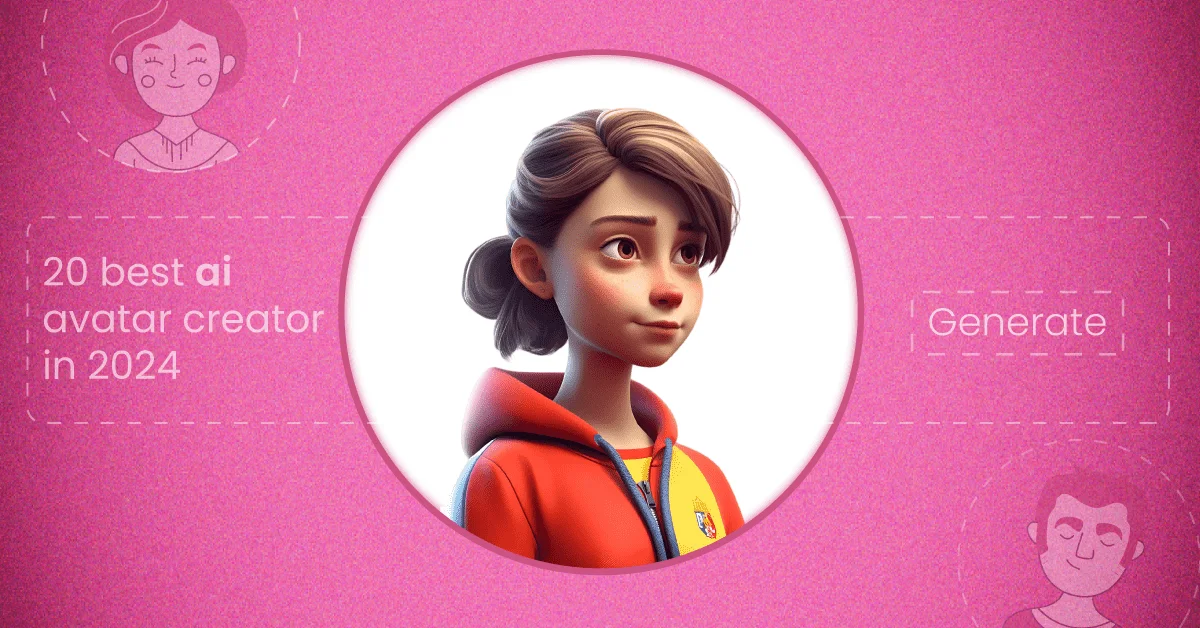Do you like creating avatars of yourself online? Well, now you can make them even more cool and personalized with an AI avatar generator!
AI programmed to do things that normally need a human brain to do. AI avatar generator use this technology to create cool avatars for you that look just like you or anything else you can imagine!
This article will tell you about the 20 best AI avatar generators that you can use for free or pay for, and we’ll explain how you can use them to make awesome avatars. We’ll also talk about the future of AI avatar generators and how they might be used in different industries.
So, if you’re interested in creating awesome avatars or AI talking avatars with the help of AI technology, keep reading!
Table of Contents
What Is An AI Avatar Generator
Do you know what an Avatar is? No, not the movie! An Avatar is a picture or a character that represents you online. For example, if you play a video game, you might create an Avatar that looks like you or the character you want to be in the game.
Now, creating an Avatar can be tricky. You have to draw or design it yourself, which can be time-consuming and difficult if you’re not good at drawing. However, there are the best AI Avatar generators to help you.
Before that, let’s answer some questions related to AI avatars.
How to Make AI Avatar
To make an AI avatar:
- Choose an AI avatar tool like Fotor or VEED.IO.
- Upload your photo or pick a pre-made avatar.
- Customize its look (hair, eyes, clothes, etc.).
- Add animations and voice with text-to-speech.
- Use your avatar in videos, social media, or online profiles for a personal touch.
List of AI Avatar Generator Free & Paid
Here is a list of the 20 best AI Avatar generators that you can use for your personal or future projects.
- Fotor
- AI Avatar Generator
- Veed.io
- Simplified
- PicsArt
- Artguru
- Pfpmaker
- Media io
- Photoleap
- Synthesia
- Lightx
- Appy Pie
- Neural Love
- Starry AI
- Dawn AI
- Lensa
- Magic AI
- Aragon
- VanceAI
- Inworld
Top 20 AI Avatar Generators to Use
Let’s discuss these 20 AI avatar generators in this section.
1. Fotor
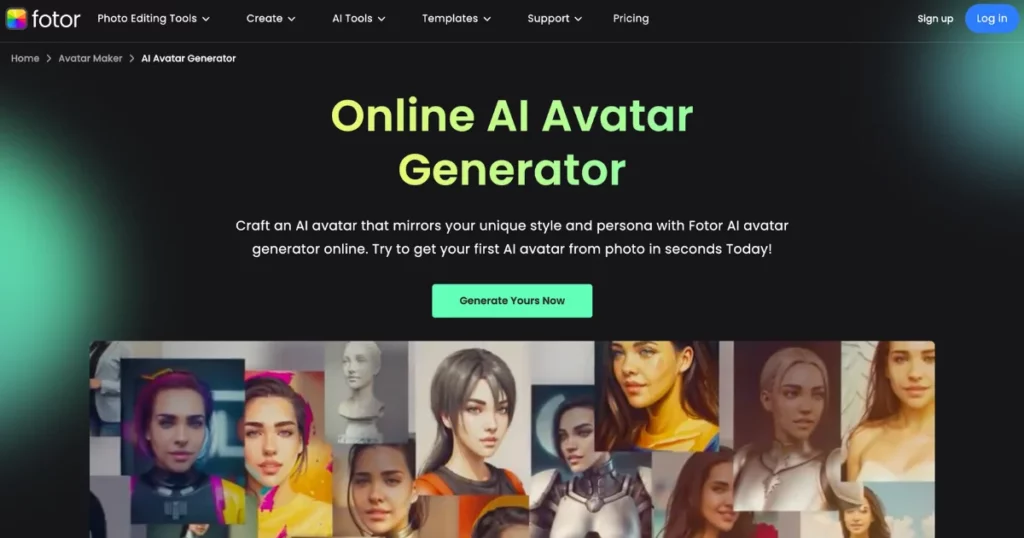
Fotor’s AI Avatar Generator lets you create custom avatars from your photos easily.
Upload a photo or choose an existing image. The AI generates avatars in styles like realistic, cartoon, and watercolor. Customize features like hairstyle and clothing.
Price
- Free plan includes basic features and 30 free credits. Fotor Pro starts at $9.99/month for unlimited avatar creation, more styles, higher resolution downloads, and extra features like background and object removal.
2. AI Avatar Generator

AI avatar generator tool is one of the best AI avatar generators for virtual assistants.
Let’s start with an AI avatar generator free tool.
- To use this tool, click on the “Try Now” option, or otherwise, you can scroll down and start the generation.
- This website is not a text-to-image generator. You only need one image of you, your pet, or an item to make an infinite number of variations.
- Now upload your image and put some extra feature options. It is clean and easy to use. It will take 10-15 seconds to generate your avatar.
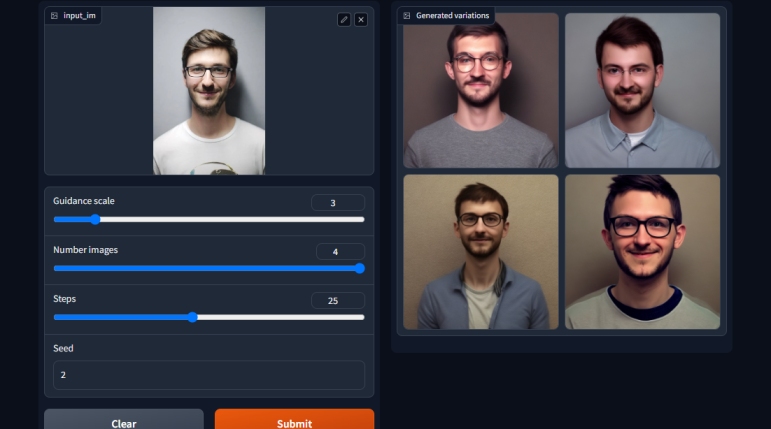
There are only two drawbacks.
- You won’t get the download option. If you want to download, then you have to take the cursor over the image and download it by right-clicking.
- Sometimes an error appears. However, if you refresh the page, it will be correct.
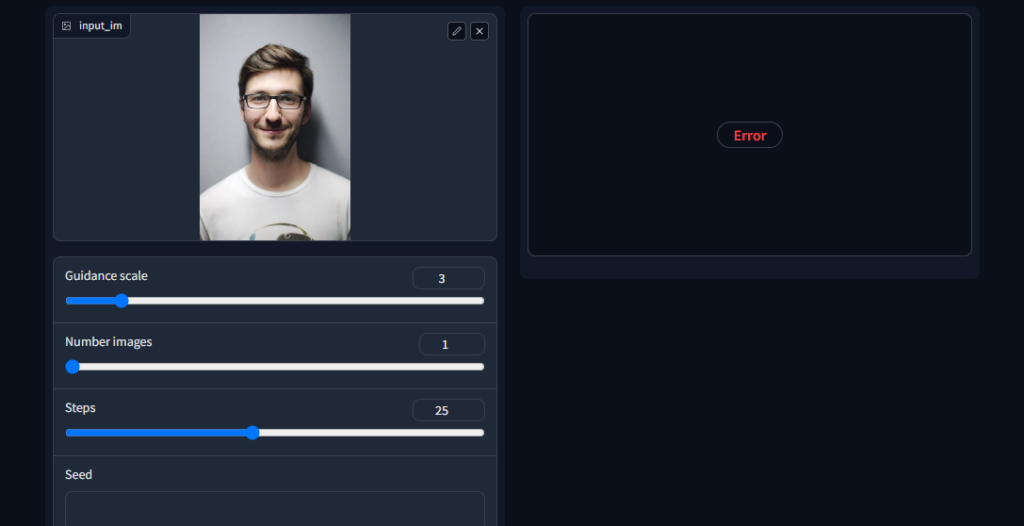
Price
- Free
3. Veed.io
Veed.io offers an AI avatar generator to create personalized animated avatars for profile pictures or videos. Here’s how to use it:
- Choose from over 50 preset avatars or contact Veed.io’s sales team to create a custom avatar from your photo.
- Input a script, and the avatar will animate and speak using text-to-speech technology.
- Download the avatar or use Veed.io’s video editing tools to create a video.
The AI avatar generator is part of Veed.io’s AI video tools. It’s available on their free plan, while custom avatars are on the Enterprise plan starting at $1,000.
Price
Veed.io’s pricing plans include:
- Free plan with limited features
- Pro plan: $30/user/month
- Business plan: $59/user/month
4. Simplified

The Simplified free AI Avatar Generator lets you create unique avatars from your photos in seconds.
How to Use:
- Visit the Simplified website and select “AI Avatar Generator.”
- Upload a clear, well-lit headshot.
- The AI will generate 12 unique avatars.
- Choose your favorites and download them.
Price
- It’s completely free to use. No payments or credits are needed.
5. PicsArt
PicsArt is one of the best AI avatar generator free online tools. In PicsArt, you can create your own avatar using AI in minutes. When you use AI in PicsArt, it can help you create a unique avatar that looks like you but with a fun twist!
PicsArt is a mobile app that you can download from Play Store and App Store. To use PicsArt on your phone or tablet, follow these simple steps:
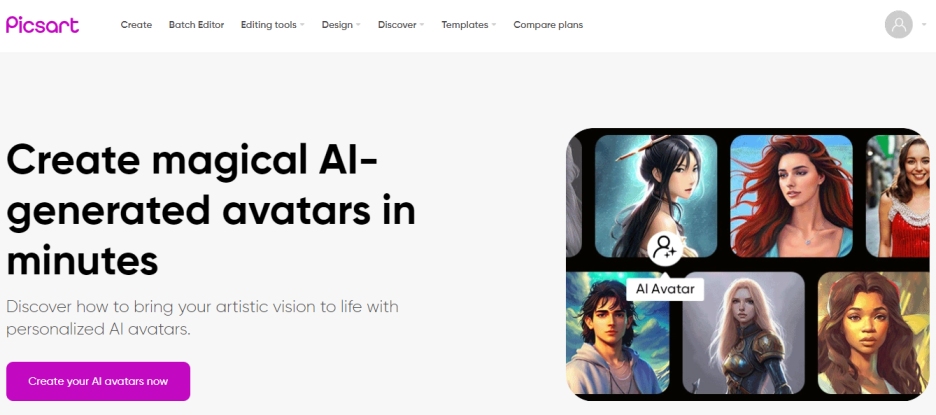
- Once you open the app, sign in and click the ” search ” sign. Then, search ” ai avatar “.
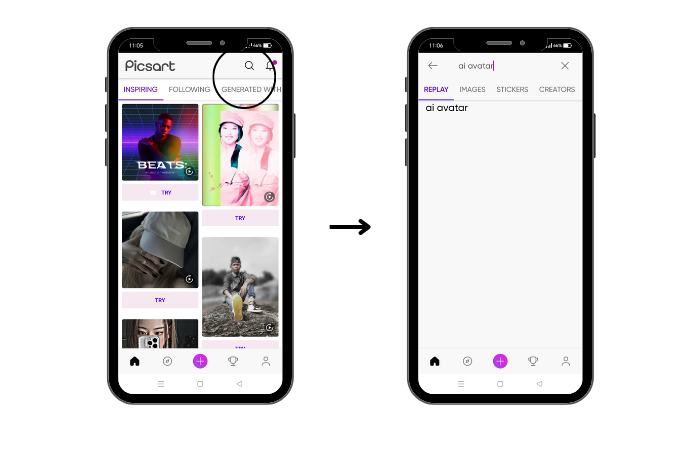
- Then, choose the preferred template and tap on it. After that, click on the ” choose my photo” option and select your own image.
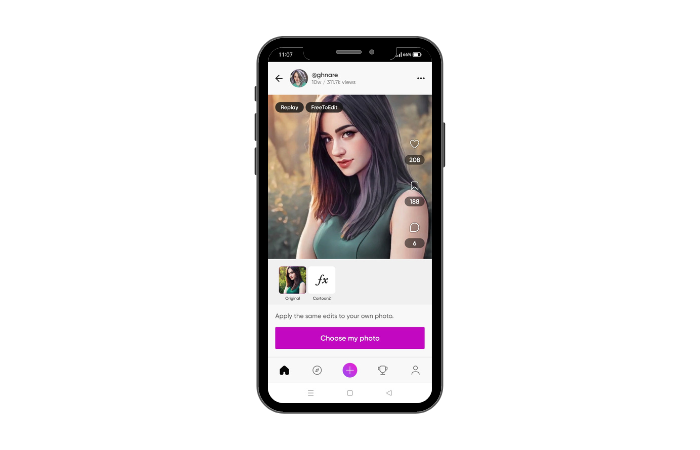
- Then, you choose the AI Avatar feature and let the app work its magic. It will even add some fun elements, like cute accessories or funky hairstyles, to make your avatar unique.
- Once you modify it, click the “save” option and download it.

One drawback of Picsart is that you will get to see so many ads in the free trial, which seems irritating.
Price
- Free
6. Artguru
Artguru is an AI art platform that features an AI Avatar Generator to create realistic and expressive avatars. Here’s how it works:
- Choose Gender: Select female, male, or other.
- Pick a Style: Options include Nostalgic Art, Cyberpunk City, Impressionista, and more.
- Upload a Photo: Use a selfie or photo for reference.
- Generate Avatars: The AI will produce up to 100 avatars based on your photo.
You can access this tool via the Artguru website or the Pica AI Magic Avatar App on the App Store and Google Play.
Price
- Monthly Plan: $4.99/month, includes 400 credits, HD to 3K+ quality, commercial license, watermark-free images, and ad-free experience.
- Annual Plan: $39.99/year, includes 5000 credits, HD to 3K+ quality, commercial license, watermark-free images, and ad-free experience.
7. Pfpmaker
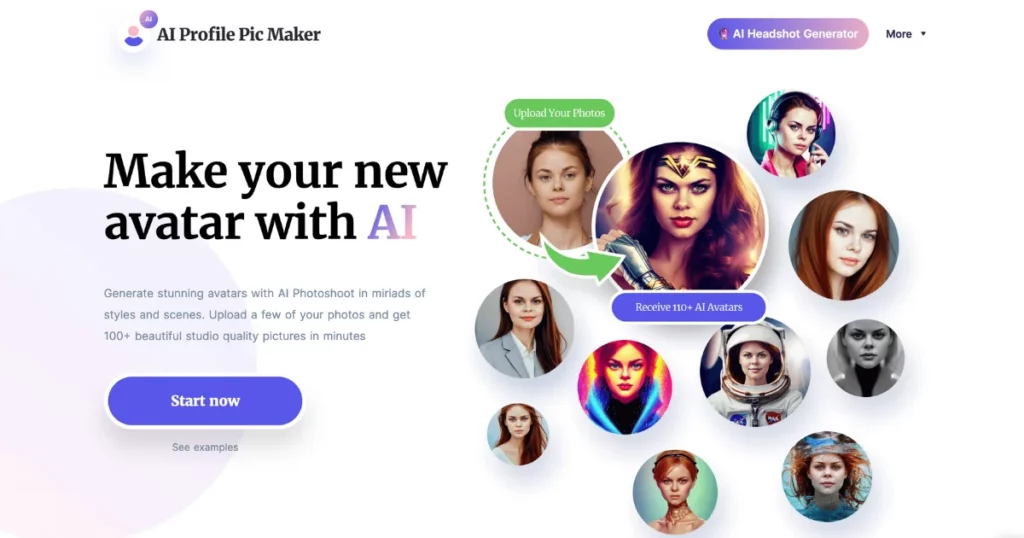
PFPMaker is a free AI-powered tool for creating unique, professional profile pictures instantly. Here’s a quick guide on how to use it and its pricing plans:
How to Use PFPMaker:
- Visit PFPMaker.
- Click “Get Started.”
- Upload 4-8 face close-ups and 10-12 full body shots.
- The AI generates hundreds of avatars in different styles.
- Select and customize your favorite avatars.
- Download your avatars for free.
Price
- Free Plan: Create and download up to 5 profile pictures for free.
- Pro Plan: $9/month or $99/year for unlimited avatars, premium templates, and features.
- Business Plan: $29/month or $299/year for team collaboration, custom branding, and priority support.
8. Media io
The Media.io AI Avatar Generator lets you create unique avatars from your photos using advanced AI. It offers styles like formal, chic, sci-fi, fantasy, cartoon, and anime.
To use it:
- Click “Generate AI Avatar Now” and choose your avatar’s gender and style.
- Upload several high-quality photos of yourself.
The AI will then generate personalized avatars for you.
Price
- Yearly Plan: $29.99 per year (regularly $99.99)
- 10 avatar styles
- Unlimited avatar generation
- Weekly style updates
- No watermarks
9. Photoleap
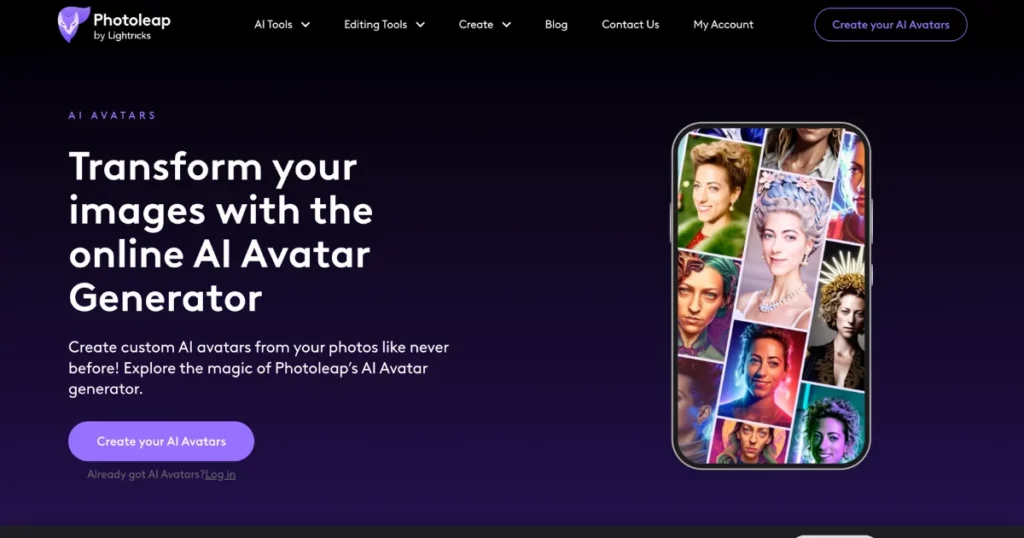
Photoleap’s AI Avatar Generator lets you turn photos into realistic digital avatars by uploading 10-20 well-lit photos of yourself. The AI creates various avatar styles, accessible through your Photoleap account.
This tool is part of Photoleap’s AI photo editing suite, which also includes features like AI-generated art, face swaps, cartoon filters, background removal, and adding motion to images.
Price
- Photoleap offers a 7-day free trial. Afterward, users can subscribe to paid plans, which include different bundles of AI avatar styles, designed to be affordable for all budgets.
10. Synthesia
Synthesia is one of the best text-to-speech avatar generators platform that allows users to create professional-looking videos with realistic AI avatars in minutes.
How to Use Synthesia:
- Create a Synthesia account and start a new video project.
- Type or paste your script into the text editor.
- Select from over 160 diverse AI avatars and adjust their size and position.
- Add shapes, text, colors, animations, transitions, music, and more.
- Download your video with the avatar speaking your script.
You can also create custom avatars using Synthesia’s Webcam AI Avatar or Studio Avatar options for a unique and consistent brand representation.
Price
- Starter Plan: $29/month or $22/month (annual plan)
- Up to 10 videos/month
- 140+ AI avatars
- 1 free custom avatar/year (webcam quality)
- 720p resolution
- Business Plan: $89/month or $67/month (annual plan)
- Unlimited videos
- 160+ AI avatars
- Unlimited custom avatars (webcam and studio quality)
- 1080p resolution
- Priority support
11. Lightx
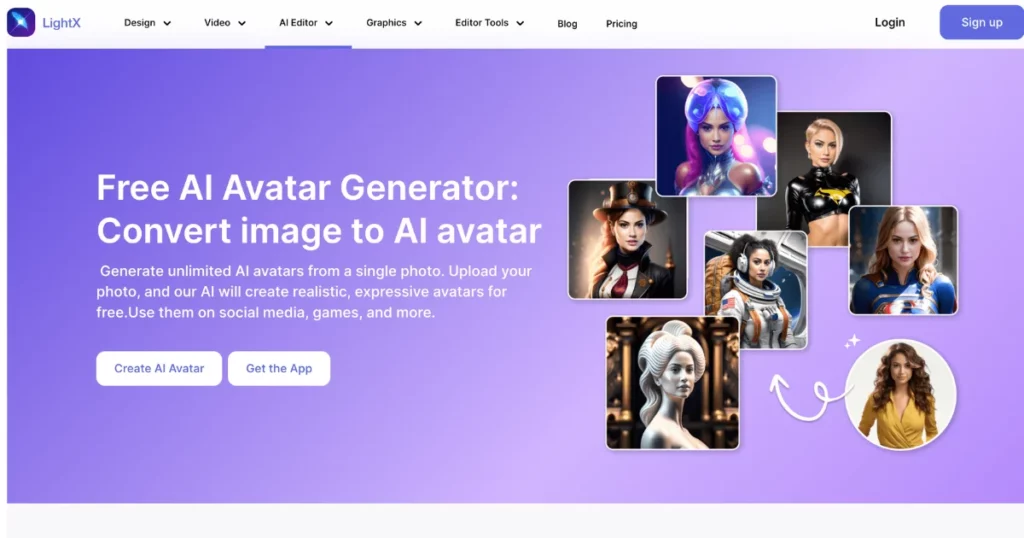
The LightX AI Avatar Generator lets you create realistic avatars from a single photo. The app is user-friendly, produces high-quality avatars quickly, and includes a gender swap feature.
To generate:
- Upload a clear photo of your face, choose an avatar style like fantasy or anime, and the AI will generate multiple avatars that look like you.
Price
- Part of the LightX app, it offers both free and paid plans. The free plan allows up to 10 avatars daily, while paid plans offer more features.
12. Appy Pie
Appy Pie’s AI Avatar Generator lets users create unique, personalized avatars using AI. Key features include:
- Easy, cloud-based tool with no downloads required
- Diverse templates, including festive avatars like Santa, Elves, Halloween, and Diwali
- Unlimited customization in styles from realistic to cartoon to anime
- Strong user privacy with no storage of sensitive data
- Enhances online presence with cool, captivating avatars
To use the tool:
- Upload your photo
- Convert it into an AI avatar
- Customize as desired
- Download or share the avatar
Price
- Basic: $16/app/month for 500 downloads
- Gold: $36/app/month for 1000 downloads
- Platinum: $60/app/month (most popular)
13. Neural Love
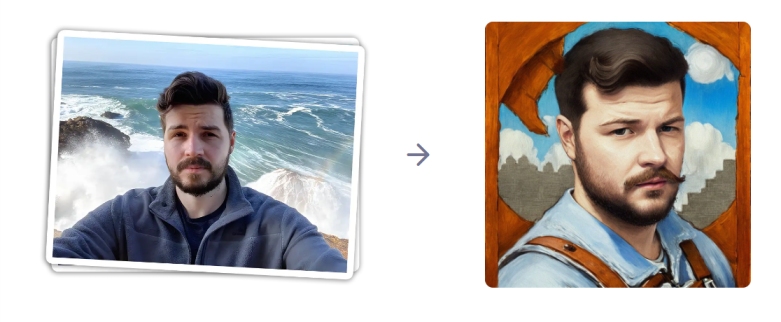
Have you heard of this website before? If not, then after knowing it, you will not be able to forget it. It has its reason too. Neural love is one of the finest AI avatar generator free tools if you are looking for an AI tool but a paid one. Let me guide you on how you can use this software.
- First, you must click the link given below.
- Scroll down a little bit, and you have to choose “category.” After that, you can upload your images up to 100 images. A minimum of 20 images have to be uploaded.
- There is a drawback here. You have to pay $10 for the images. It will take approx 90 minutes. Once the AI is ready, they will mail you. However, you can get higher image quality.
Price
- $10 for images
14. Starry AI
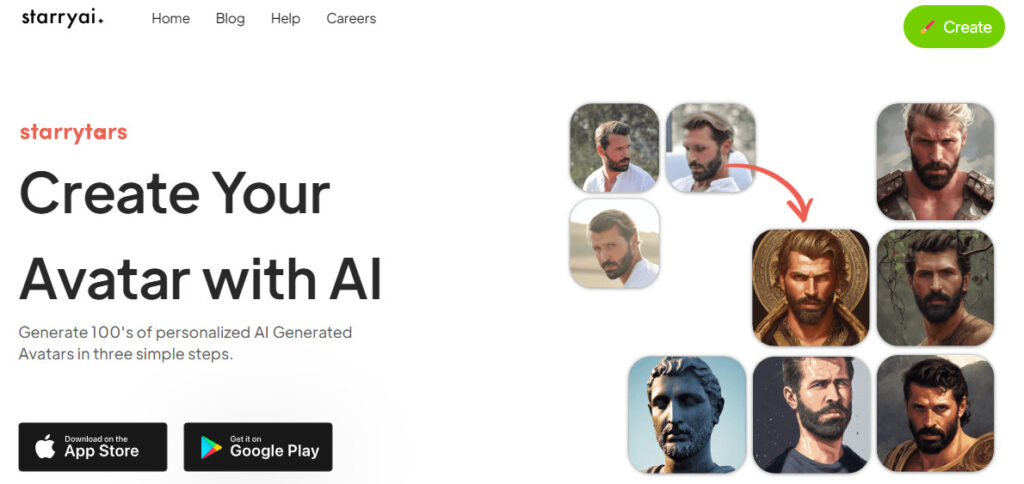
You know how in video games and movies, there are sometimes characters that aren’t real people, but they look and act like they are? Those are called avatars, and Starry AI is really good at making these kinds of avatars!
With this AI, Starry AI can create avatars that look and move just like real people, or animals, or even imaginary creatures!
How do they do it? Well, first, they gather a lot of data about what the avatar should look like and how it should move. Then, they use their AI to analyze that data and figure out how to create the avatar. It’s similar to solving a puzzle, but instead of using your hands to piece it together, Starry AI uses a computer program to assemble the avatar.
How to use this free AI avatar generator tool? See these simple steps.
- Click the “ create ” option. After that, select which type of AI you want. After selecting, you can upload the image with a text prompt.
- You can start with a minimum of 4 images simultaneously. Also, you can choose your style from various settings. The advanced option is only for paid users.
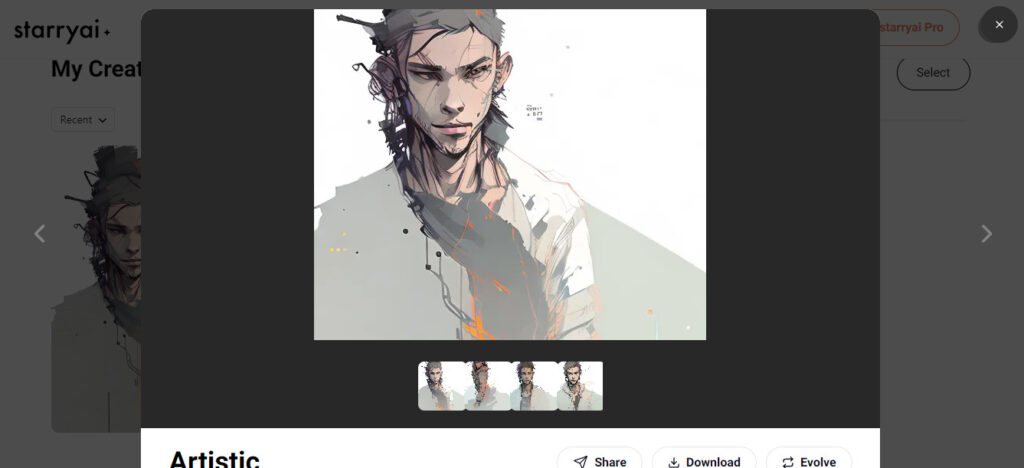
- However, you can get 5 credits in the free plan. After that, you can download it.
Price
- Free (5 credits)
15. Dawn AI
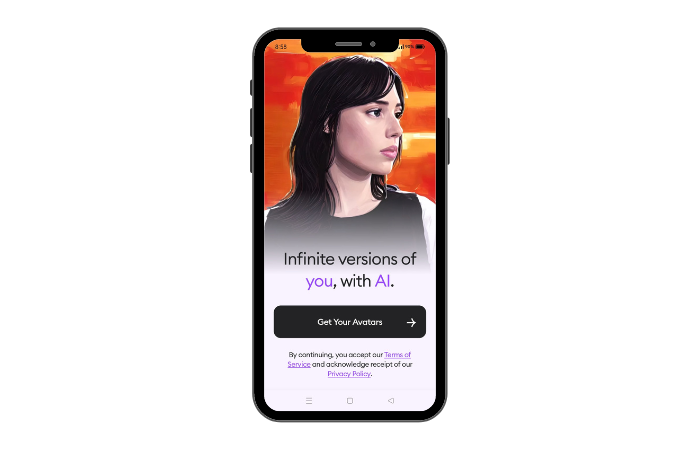
Dawn AI is one of the best AI avatar generators for video conferencing helps you create your own digital character, also known as an avatar. It’s a bit like creating your own cartoon or video game character that you can use to represent yourself online. Also, it’s not a web-based tool.
- To use the Avatar Generator, you’ll need to download the app from the store.
- On the next page, you’ll see a bunch of different options for customizing your avatar. You can choose things like the shape of the face, the colour and style of the hair, and the type of clothing your avatar wears.
- Once you select the pack, you have to buy for rs480 per week.
- Then your AI avatar will be generated.
Price
- Rs480/week
16. Lensa
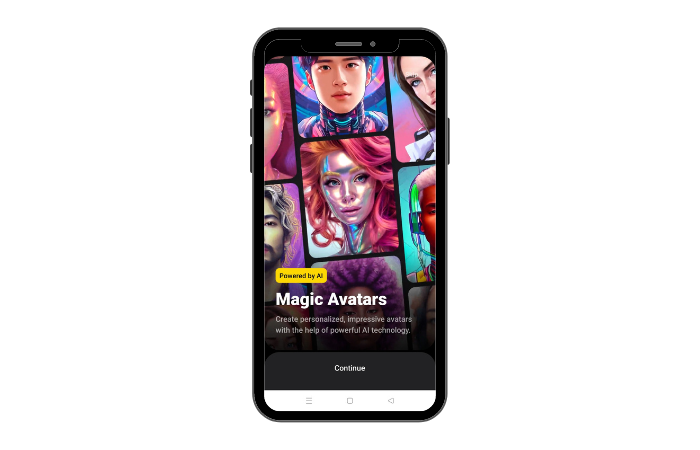
Lensa AI is one of the best artistic AI avatar generators which is very easy to use. In Lensa AI generated avatar, you can start your 7 days with the free trial.
- Select “type” and your gender (if you selected Human)—various styles to choose from. You must upload 10-20 images of yours.
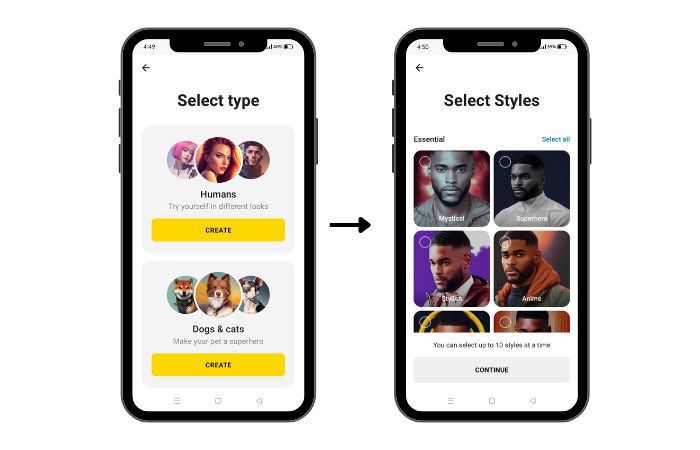
- Then you have to purchase the plan, and finally the AI avatar will be generated instantly.
Price
- 50 avatars 380rs
- 100 avatars 590rs
- 200 avatars 790rs
17. Magic AI
Magic AI Avatars is an AI-powered tool that creates realistic digital avatars from photos. Just upload close-up pictures, and the AI will generate a unique avatar based on facial features and expressions.
Price
- There is a free version for basic avatars and a premium version with extra features. The free version doesn’t require an email or personal information.
18. Aragon
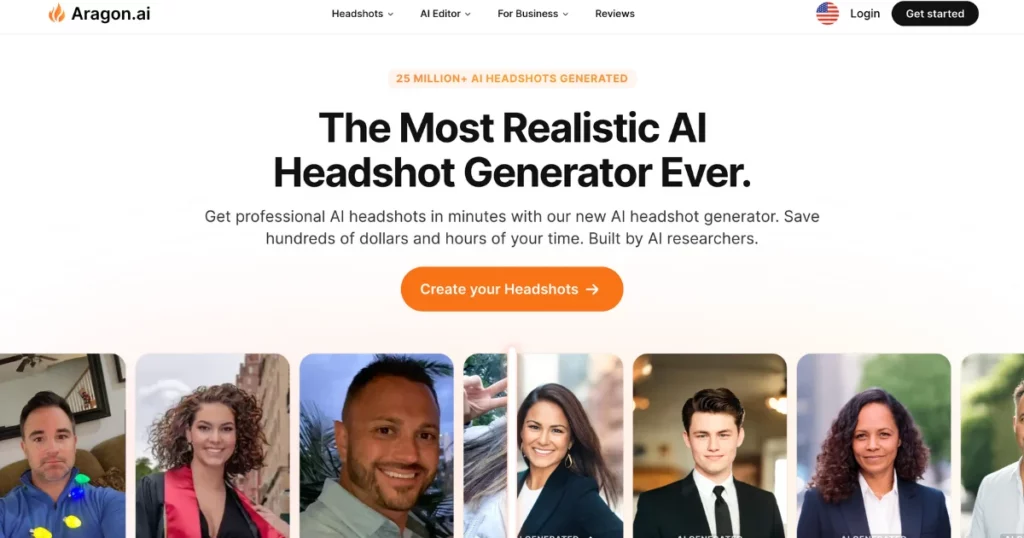
Aragon.ai specializes in creating professional-quality headshot photos using AI technology. The platform ensures a rapid turnaround, generating photos in as little as 30 minutes.
Users can customize their photos by choosing from various outfits, backgrounds, and poses. The results are high-quality and ideal for updating LinkedIn profiles, job applications, or personal websites.
Price
- They offer affordable pricing starting at $35 for 20 photos, significantly cheaper than traditional photography services.
19. VanceAI
VanceAI’s AI Avatar Generator creates unique avatars using deep learning.
Users describe their avatar, choose an artistic style like oil painting or pencil sketching, and the AI generates a high-quality image.
It’s known for ease of use and extensive customization, making it a top choice for personalized avatars.
Price
- Plans include a free option with 3 image credits/month, a $4.95/month Creator plan (100 credits), and Pro plans for more features.
20. Inworld
Inworld AI is one of the best metaverse avatars that empowers users to create lifelike AI-driven characters for virtual worlds and games effortlessly. You can customize your characters’ appearance, personality, and behavior using natural language prompts and user-friendly controls.
Key Features:
- Custom Appearance: Upload a 2D image as your character’s avatar.
- Distinct Personality: Define your character’s personality through natural language prompts.
- Realistic Behavior: AI algorithms simulate human gestures, speech, emotions, and memory.
- Customizable Knowledge: Control what your character knows and how it responds in different contexts.
- Cross-Platform Integration: Easily integrate characters into Unity and Unreal virtual scenes using SDKs.
- Sharing and Discovery: Share your characters in the Inworld Arcade for others to explore and enjoy.
Price
- Free Plan: Includes up to 200 API integrations and minutes, 60 virtual characters, and basic customization options.
- Pro Plan ($20/month): Offers 2000 API integrations and minutes, unlimited virtual characters, advanced customization, shareable workspaces, and access to a supportive Discord community.
- Enterprise Plan ($5000/month): Provides unlimited development capabilities, design-time support, and customizable pricing options to meet enterprise needs.
Other AI Avatar Creator
There are more AI avatar creators you should know about.
- Bitmoji
- Replika
- D-ID
- HeyGen
- Memoji
- Facetune
- AI Portrait
- OpenArt
- Ready Player Me
- AI Avatar Generator
- Avaturn
- Colossyan
- Portrait AI
- Profile Picture AI
- Reface AI
- AI Avatar Maker
- Magic AI Avatars
- Dyvo AI
- UneeQ Digital Humans
- Pixpic
- Digital People by Soul Machine
- Microsoft Mesh avatars
- NVIDIA AI Avatars
- RemoteFace
Advantages of AI Avatar Generator
Let’s talk about some of the advantages of using an AI Avatar Generator:
1. Time and Cost Efficiency

AI Avatar Generators can create a personalized avatar for you quickly and easily, which saves you time and money. Instead of spending hours trying to design an avatar from scratch, you can simply input your preferences and let the AI Avatar Generator do the work for you.
2. Personalization

One of the great things is that they can create avatars that look like you. You can customize the features, such as the hairstyle, skin tone, and clothing, to make it look just like you! This makes it easy to create a unique online identity that represents you.
3. Scalability

AI Avatar Generators are also scalable, which means that they can create thousands of avatars at once. This is particularly useful for businesses and organizations that need to create avatars for a large group of people. They can use the AI Avatar Generator to create unique avatars for everyone quickly and easily. You can also sell your art to make money, though.
Ethical Considerations
With every cool thing, there are some things we need to think about to make sure it’s used in the right way. There are three big things we need to consider when it comes to the AI Avatar Generator: Representation Bias, Privacy Concerns, and Potential Misuse.
1. Representation Bias
It is when the AI Avatar Generator might accidentally make some characters that look more like some people than others, and this could be unfair. We want to make sure everyone is represented equally and fairly.
2. Privacy Concerns
It means that we need to make sure people’s information and personal details aren’t being shared or used in ways they don’t want them to be. We need to keep everyone’s privacy safe and secure.
3. Potential Misuse
It is when someone might use the AI Avatar Generator in a bad way like to trick people or cause harm. We need to make sure people use it for good things and not bad things.
So there you have it! Always remember to think about the ethical considerations of things we use and enjoy to make sure we’re doing the right thing!
Conclusion
So, we’ve talked about how an AI Avatar generator can create awesome Avatars for us, and now it’s time to show you some of the best ones out there!
There are numerous choices available, both free and paid. Some of the best ones include Bitmoji, Zmoji, and Avatar Maker. From PicsArt to Lensa ai generated avatar, these tools allow you to create Avatars that look just like you or whatever character you want to be!
With AI, you can customize your Avatar’s hair color, eye shape, clothes, and more. Some even let you add accessories like glasses, hats, and jewellery. It’s so fun to create your own Avatar and use it to represent yourself online!
Whether you’re into gaming or social media or just want a cool profile picture, an AI Avatar generator has got you covered. And the great part is that you don’t have to be an artist to create an awesome Avatar – the AI does it all for you!
So, if you wish to create your own Avatar and show off your creativity, check out some of the best AI Avatar makers available in 2023. Have fun creating!
FAQs
How to create an AI generated avatar?
How to create an AI generated avatar? Follow the steps.
Step 1: Choose an AI Avatar generator. Step 2: Customize your Avatar. Step 3: Fine-tune your Avatar. Step 4: Save and share your Avatar.
Is there any free AI avatar generator?
Is there any free AI avatar generator? Yes, The AI Avatar Generator website is completely free to use.
How does an AI avatar generator work?
The AI Avatar generator takes this input and generates a unique Avatar that matches the user’s specifications.
Which AI avatar tool is popular nowadays?
Lensa AI software is quite popular nowadays.
Is Dawn AI free?
Yes, you can create your avatar in Dawn AI completely free.
How Do I Create AI Avatar?
To create an AI avatar, you need to use software or a website that can generate realistic or cartoon-like images of human faces based on your preferences. Some examples of such tools are Neural Love, Starry AI and more. Also, you can use your photo as a base and apply filters or effects to create your AI avatar.
How Do You Turn Your Photo into an AI Avatar?
To turn your photo into an AI avatar, you must use an online tool that can convert your photo into an anime or cartoon-like avatar. You can upload your photo or enter the URL of an online picture and select your preferred avatar style and facial expression. Then you can download and share your AI avatar online.
Can AI create avatars?
Yes, AI can create avatars using online generators. They use machine learning to make digital portraits from photos you upload.
What is the app that turns you into an avatar?
Turn yourself into an avatar with YouCam Perfect:
Download the free app on iOS or Android.
Tap AI Magic Avatar on the home screen.
Follow the steps to create your unique avatar.
Choose from 30 art styles to transform your selfie instantly.
What is the best AI avatar creator?
The best AI avatar creator depends on what you need. Some top choices are Synthesia for video avatars, Picsart for image avatars, and Aragon for professional headshots.
What is the best realistic avatar maker?
Synthesia is the top AI avatar generator, making lifelike avatars that talk and emote naturally in over 130 languages.