Even if your product is brilliant, its success depends on the user experience. These AI tools for UX design are great for helping product teams improve UX and support users returning.
We will discuss pricing plans, features, pros and cons, ratings, and our experience using these tools.
Table of Contents
A List of AI Tools for UX Designers
The top 5 AI tools for UX designers are as follows:
- Uizard
- Attention Insight
- Miro
- Visily
- MonkeyLearn
Here is a detailed review of the best AI tools for UX UI designers.
The Best AI Tools for UX Design to Consider
Read on to discover how these best AI tools UX design can make your work easier and enhance your products and user experiences.
1. Uizard
Uizard is an AI tool for UX for quickly designing wireframes, mockups, and prototypes. It lets users create UI designs using text prompts, transform sketches into wireframes, and turn screenshots into customizable designs.
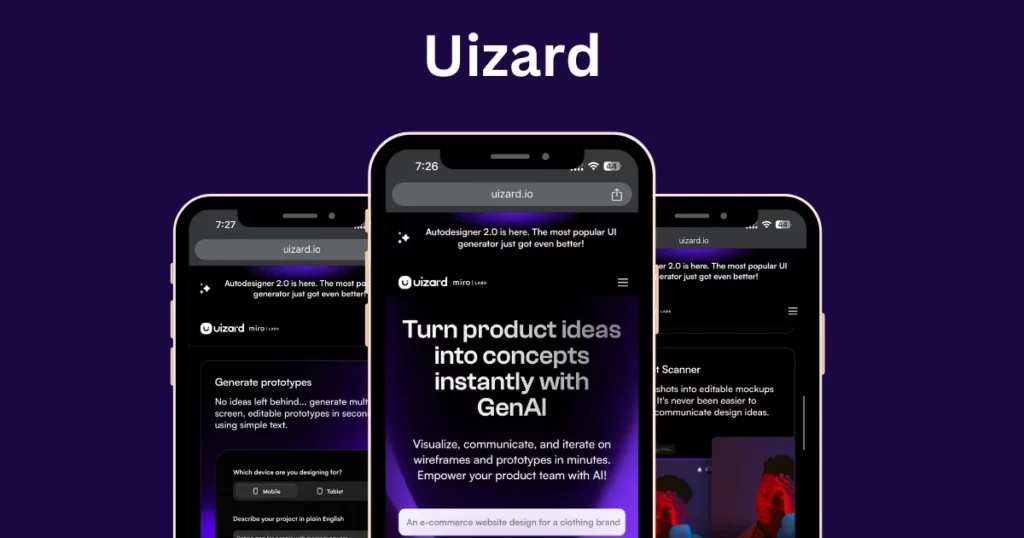
Uizard Pricing
- Free
- Pro: $12/month
- Business: $49/month
Uizard Features
- Modeling Tools
- Framework Libraries
- Mockup Creation
- UI Testing
- Content Design Tools
- Error Documentation
- Presentation Integrations
Pros and Cons
| ✅ User-friendly | ❌ Slow performance |
| ✅ Prototyping | ❌ Beginner unfriendliness |
| ✅ Time-saving |
Rating
- G2: 4.5/5 (44 reviews)
Our Experience Using Uizard
The AI screens keep projects consistent and clean, saving time on minor details and allowing more focus on valuable UX design.
You can only get React & CSS code, which delays the process of turning wirefraAn entire screen export would change everything. Entire screen exporting could transform the industry.
The server can be slow and stalls occasionally.
Additionally, AI-generated components sometimes affect object clicking by creating invisible elements in the background.
Often, project creation for developers involves significant time on the user interface, or it gets neglected to save costs. This UX tool eliminates that issue.
2. Attention Insight
Boost your ad campaign success and design quality with pre-launch analytics. This UX tool heatmaps help you make smart, user-focused decisions quickly and easily.
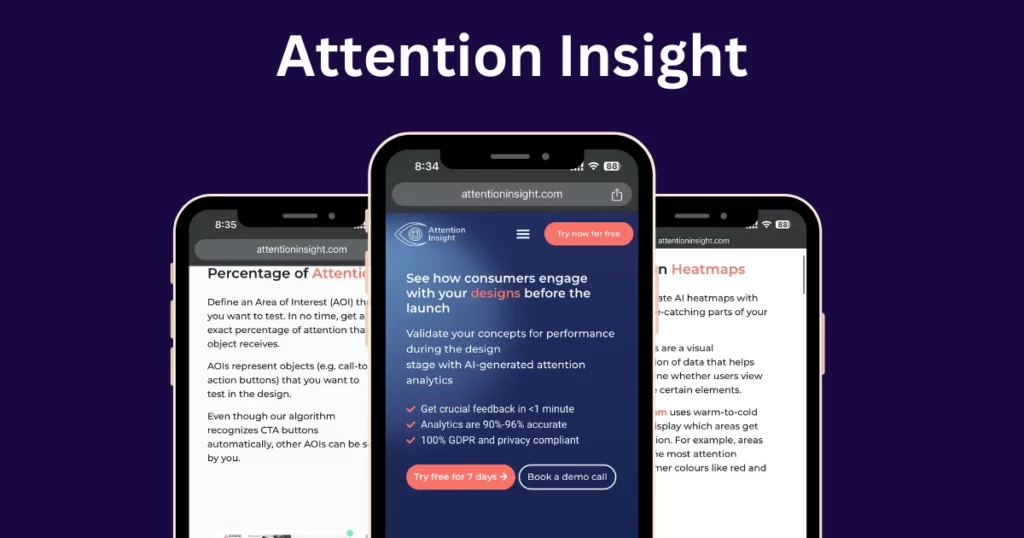
Attention Insight Pricing
- Free
- Solo: $55/month: 100 designs, 1 user
- Team: $375/month, 900 designs, 5 users
Attention Insight Features
- AI Heatmaps
- Clarity Score
- Pre-Launch Analytics
- Integrations
Pros and Cons
| ✅ Predicts eye-tracking heatmaps, attention maps, and clarity scores | ❌ Limited data |
| ✅ Identifies design issues for better engagement | |
| ✅ Affordable plans for all users |
Rating
- G2: 4.8/5 (29 reviews)
Our Experience Using Attention Insight
We love Attention Insight because, as a marketer focused on improving conversions, its heatmap and focus features are invaluable.
They generate visual heatmaps of web pages or ad posters, showing where readers will likely focus. This helps us strategically place important content to enhance engagement.
Honestly, after 8 months of use, we haven’t found anything to dislike. It has a sleek, user-friendly design and the Chrome extension makes it effortless to analyze and upload impressive sites for further study.
Attention Insight allows us to analyze top-tier websites and landing pages, gaining insights into effective UI and persuasive language leading marketers use. This data helps us optimize conversions, whether it’s leads or sales.
3. Miro
No matter where a team is located, Miro lets them collaborate and innovate. With over 70 million users worldwide in 200,000 communities like Ikea and Nike, Miro speeds up product development and ensures new ideas meet customer needs.
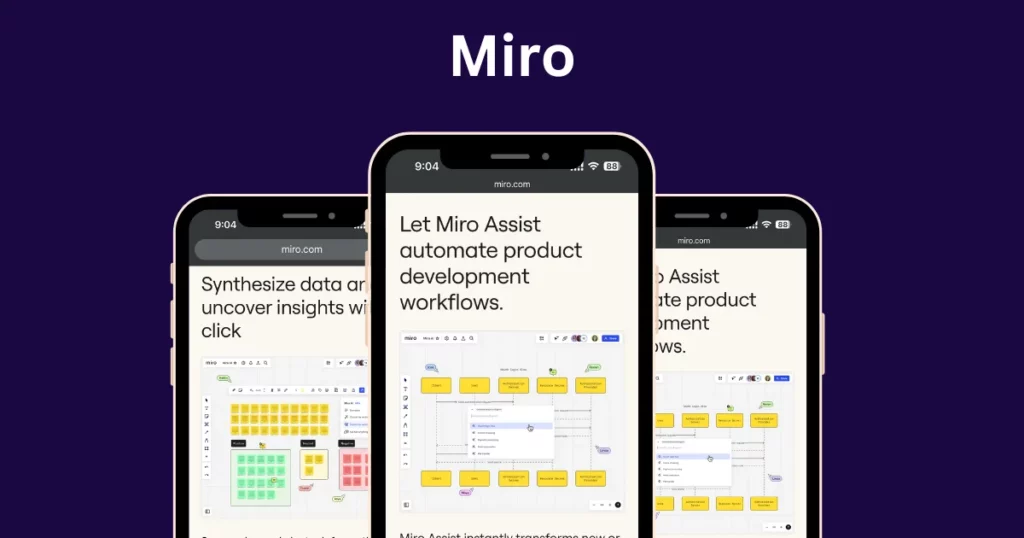
Miro Pricing
- Free
- Starter: $8/month
- Business: $16/month
Miro Features
- Marker colors
- Mind mapping
- Templates
- Drag-and Drop
Pros and Cons
| ✅ Great for collaborative whiteboard sessions with real-time editing. | ❌ Free tier has restrictions |
| ✅ Templates for diagrams, wireframes, and process mapping | |
| ✅ Easy interface for quick use | |
| ✅ Supports remote meetings with video, audio, and presentations | |
| ✅ Integrates with apps like Jira. |
Rating
- G2: 4.8/5 (5,868 reviews)
Our Experience Using Miro
Miro has revolutionized our remote work experience by offering intuitive, collaborative tools that make sessions fun and interactive.
Its Miroverse templates inspire creativity, simplifying everything from brainstorming to company meetings.
The platform operates smoothly with minimal bugs, supporting workshops, team activities, and organizational tasks seamlessly.
While we wish for a more robust Miroverse library and better handwriting support, Miro remains an essential tool for daily use, enhancing team engagement and organization effectively.
4. Visily
The Visily wireframe software is easy to use and ideal for teams of any size or skill set. It helps non-designers like founders, product managers, business analysts, and software developers quickly create and validate app wireframes with its intuitive interface and excellent UI library.

Visily Pricing
- Free
Visily Features
- Drag-and-drop interface
- Text-to-design AI
- Sketch-to-design
- Rapid prototyping
- Extensive UI library
Pros and Cons
| ✅ User-friendly | ❌ Expensive |
| ✅ Affordable | ❌ Limited features |
| ✅ Customization options | |
| ✅ Cost effective |
Rating
- G2: 4.8/5 (2 reviews)
Our Experience Using Visily
Design creation is quick and efficient thanks to Visily.ai’s drag-and-drop interface. It’s accessible for both tech-savvy users and beginners, allowing professional-looking designs even without design expertise.
The customization options cater to specific needs, while its cost-effectiveness is perfect for those starting.
Visily.ai, while offering varied design choices, may lack some tools needed for intricate designs. Its pricing, though more affordable than hiring a designer, might still be higher than other AI tools for UX design.
Visily.ai provides diverse design options and templates, enabling us to create high-quality visual content efficiently.
Its intuitive interface and drag-and-drop functionality streamline my workflow, allowing us to focus on other aspects of our tasks.
5. MonkeyLearn
MonkeyLearn is an AI tool for UX design that uses Machine Learning to analyze text, automate business workflows and save time on manual data processing.

MonkeyLearn Pricing
- Free
MonkeyLearn Features
- Text Classification
- Topic Modeling
- Custom Model Building
- Visualization Tools
- Data Import/Export and Visualization
Pros and Cons
| ✅ Customization | ❌ Complex pricing |
| ✅ Flexibility | |
| ✅ Reporting |
Rating
- G2: 4/5 (10 reviews)
Our Experience Using MonkeyLearn
MonkeyLearn is convenient and user-friendly, making machine learning implementation easy. Their customer service is excellent.
It’s super flexible with detailed API documentation, reducing workload by extracting data from emails, chat, and the web effortlessly.
It’s a bit pricey, but the service and features justify the cost. The platform offers a great UI, tutorials for beginners, and various models for tasks like text analysis.
Use it without coding skills. It’s ideal for text analysis projects, simplifying data extraction and integration with tools like Excel.
Make sure to check expert opinions on these five best AI tools for UI/UX design on G2. This will help you understand the software better before using it.
Decide Which AI Tool for UX Design Is the Best
You should decide which AI tool Is best For UX design before you start using it.
Step 1: Consider Your Requirements for Design
Before picking an AI tool for UX design, know your goals. Compare tools based on what they offer and how well they fit your needs. Key questions to consider:
- Do I need a tool primarily for prototyping?
- Is creating a user interface taking too much time?
- Are time constraints limiting my ability to explore other design aspects?
Step 2: Setting Priorities for Important Factors
After defining your objective for finding an AI tool for UX design, prioritize these key factors:
1. Feature Alignment: Ensure the tool offers features that meet your objectives. For instance, for prototyping, consider Uizard or Design AI.
2. User-friendliness: Choose a tool that matches your technical skill level to avoid productivity issues.
3. Integration: Check if the tool integrates smoothly with other programs your company uses, like Figma or Adobe XD.
4. Budget: Consider your budget and choose between one-time fees or subscription models accordingly.
Step 3: Investigate and Make a List
After identifying your company’s key considerations and objectives, you can explore AI-powered UX design tools. Here’s how to research and make your final decision:
- Read online reviews for insights into each tool.
- Watch demos and tutorials to understand how they work.
- Stay updated with industry news to find the best options.
Step 4: Hands-on Analysis and Comparison
Once you have your best AI tools for UX design, test their effectiveness. Many software offer free trials or limited plans. Use these to experiment and find the best option. Consider:
- Is it comfortable to integrate into the current design process?
- Is it user-friendly?
- Are the AI outcomes accurate and reliable?
How Is AI Used in UX Design
AI seems to be everywhere these days, filling articles and posts. You’ve probably heard how it’s set to take over employment. While it’s hyped and widespread across industries, it’s not just a threat; it also opens up new opportunities.

AI’s widespread use in various business sectors, including UX design, is unavoidable. AI isn’t just taking jobs; it’s crucial for major transformations. AI enhances productivity, reduces errors, and boosts UX designers’ work outcomes.
AI can make things faster, change industries, and transform how we live and work. It can analyze lots of data to find insights, like understanding how consumers behave and spotting market trends, which helps us make smarter decisions.
The best AI tools for UI UX design simplify design processes, from research to content creation.
The UX design field has changed dramatically. With more tools available, UX designers find their work easier.
Will AI Replace UX UI Design
A common quote among top UX professionals is that AI won’t replace UX designers, but those who use AI effectively can.
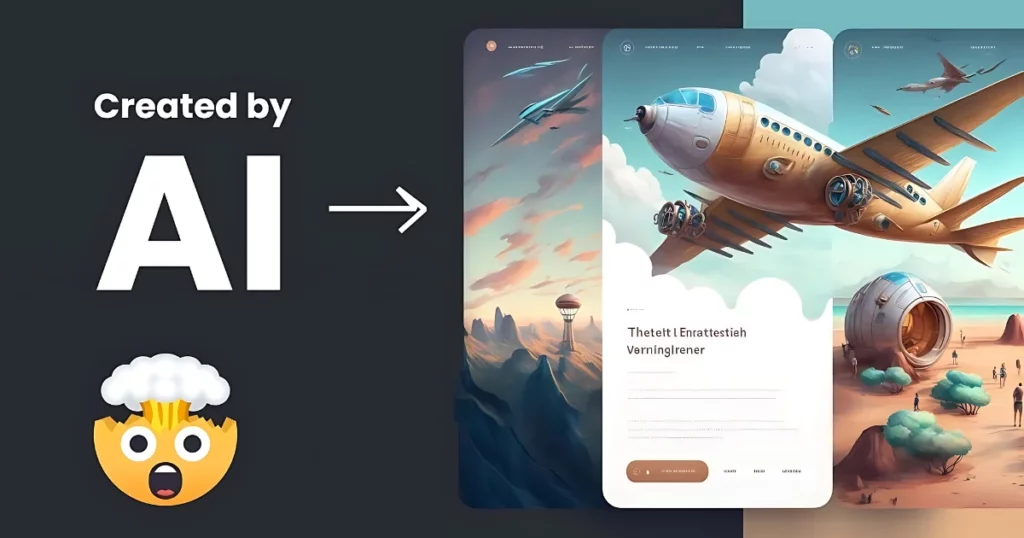
In a survey by Adobe, 62% of UX designers say AI boosts productivity. AI tools support, but don’t replace, UX designers in their day-to-day work.
UX design is about understanding, thinking critically, and being creative. It’s about making something that really connects with people, not just putting pretty pictures together.
Designing for humans involves simplifying their experience by understanding human behavior deeply. AI tools for UX design can’t do this nuanced understanding.
To become replaceable in today’s changing tech world, conquer your fear of AI and use these tools to speed up your growth.
Major Benefits of AI Tools for UX UI Designers
AI and UI UX design together will spark innovation and enhance creativity. Best AI tools for UI UX design enhance UX designers’ work by streamlining processes and providing numerous benefits such as:
- More Productivity: AI improves efficiency by automating repetitive tasks such as prototyping, AI content generation, and data analysis. This saves time for UX designers, enabling them to concentrate on more creative activities.
- Data-driven Decisions: UX designers can easily use data to make excellent decisions that meet user needs.
- Quick Testing and Iteration: With A/B testing, UX designers can try out different designs, making their work more efficient and speeding up the development process.
- Customized Interfaces: With AI, you can customize the interface to match user preferences, leading to increased consumer engagement.
- Facing creative challenges: Using text-to-image generation tools, UX designers can overcome creative blocks.
- Communication and collaboration: Clear communication and AI can simplify tasks and improve collaboration between designers and developers.
Final Words
In summary, UX designers should embrace AI tools to enhance their work.
These AI tools for UX design can assist with tasks like rapid prototyping, user testing, and content generation helping designers create better products and stay ahead in your UX field.
Ready to enhance your design and create impressive user experiences? Explore these five best AI tools for UX designers now. These creative solutions streamline workflows and improve user testing, empowering you to create better than ever.
Elevate your skills and impress clients with UX tools, perfect for freelancers, UX agencies, and website design agencies.
FAQs
Which AI can draw wireframes?
Uizard’s Autodesigner quickly creates basic wireframes from text. Visily is a great AI tool for UX designers that converts text, sketches, or screenshots into editable wireframes and prototypes using AI.
Which tool is mostly used for UI UX design?
Uizard is one of the popular AI tools for UX design, allowing teams to create prototypes and design interfaces collaboratively in the cloud, with easy handoff to developers.
Can UI UX design be automated?
Automated tools can help with UI/UX design tasks like layout, prototyping, and testing, but they can’t replace the creativity and user-focused approach of human designers.
Related reading:

