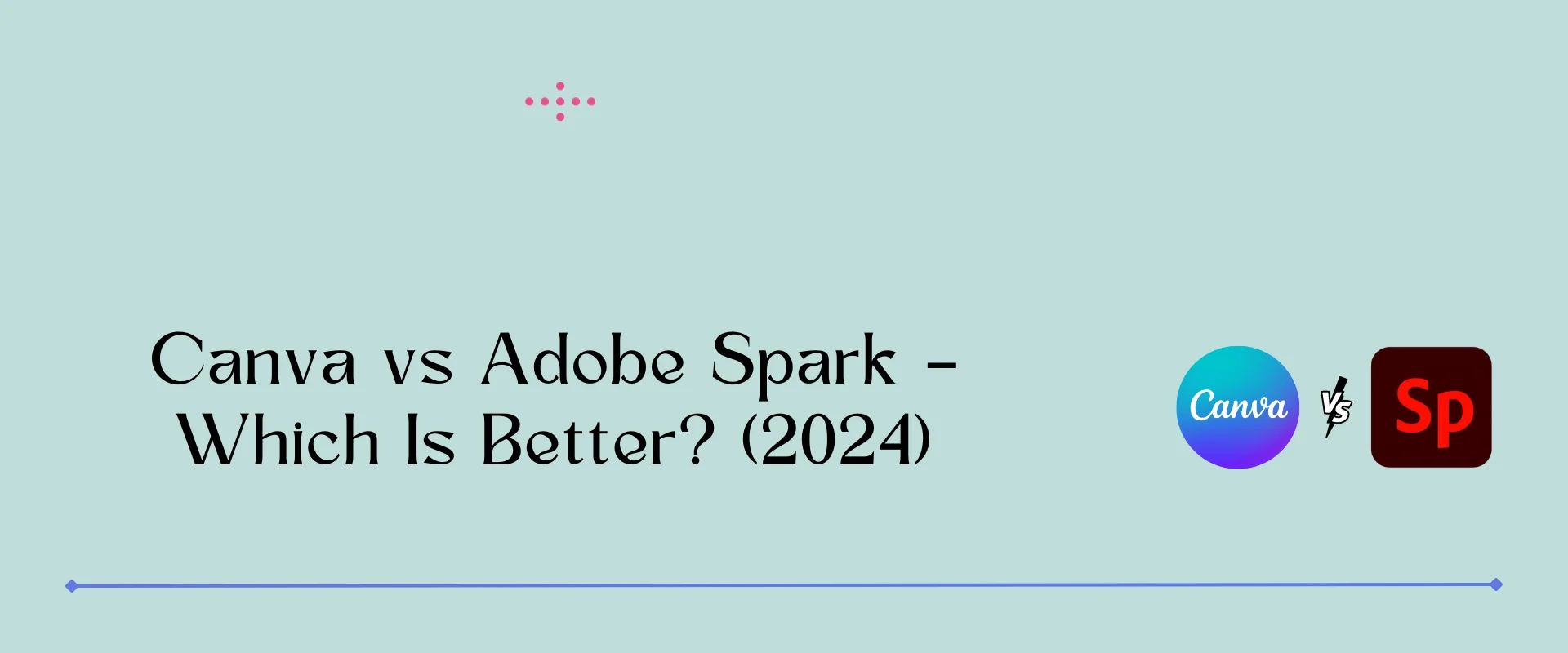Today we’re going to talk about something super cool – Canva vs Adobe Spark. The question you might have now is, “What are Adobe Spark and Canva? ”
They are both easy-to-use tools that make creating stunning graphics for social media, posters, flyers, and presentations a breeze.

The question is, “Which one is better?” So, let’s jump right into that discussion. We’re going to explore the features of each tool, what makes them unique, and ultimately decide which one might be the ideal fit for you. So if you’re eager to learn more about canva vs adobe spark, let’s get started!
Table of Contents
Let’s start off by considering an important question: How do “Canva and Adobe spark” work?
How do they Work?
When you use Canva, you start by choosing a template. A template is like a blank canvas that already has a design on it, so you don’t have to start from scratch.
You can then add text, images, and other elements to the template to create your own design. Canva also has a library of pre-made graphics and photos that you can use to spice up your designs.
Adobe Spark works in a similar way, where you start with a template and then add your own text and images. You can also animate your videos and create web pages.
Here’s a quick comparison of Canva vs Adobe Spark:
| Comparison | Canva | Adobe Spark |
|---|---|---|
| Best suited for | Designing graphics | Creating web page designs or short videos |
| Design tools and customization options | Offers a broader range of design tools and customization options than Adobe Spark | Websites, videos, and social media posts are focused on design elements |
| User interface | Allows for easy and quick drag-and-drop of elements in your designs with the visual drag-and-drop page editor | Can be clunky and doesn’t load as fast as Canva’s UI, which is smoother and more intuitive |
| User base | Can be used by anyone, be it a professional, learner, or unskilled | Professionals and Adobe Users operate Adobe Spark |
| Templates | Offers significantly more content and integrations and has a longer list of features than Adobe Spark | The creative cloud or your drive can also be used to choose templates from 27,000 templates |
| Features | Various features to use | Various features to use |
| Integrations | Numerous third-party apps are integrated with Canva | Few platforms integrate with Spark |
| Price | Paid plan starts at $12.99 per month | Paid plan starts at $9.99 per month |
The Short Verdict: Canva vs Adobe Spark
In short, Canva is a more convenient option than Adobe Spark since it offers more content, integrates better, and has more features.
Now we will talk in detail. Let’s start with design tools and customization options.
1. Design Tools and Customization Options

Look at these points for design tools.
Canva Design
- Large library of design elements, including icons, illustrations, and photos
- Ability to upload your own images
- Option to collaborate with others on designs
Adobe Spark Design
- The modern and minimalist design aesthetic
- Design elements, including icons and photos, are more limited but have a consistent look
- More advanced tools for animation and video creation
- Built-in audio and visual effects for video and animations
Look at these points for customization options.
Canva Customization
- Option to upload your own fonts
- Easy-to-use text editor with various styles and effects
- Option to create and save your own brand kit with your colors, logos, and fonts
Adobe Spark Customization
- Advanced options for typography and text layout
- Ability to upload your own fonts
- Option to customize colors and add branding elements
Verdict for Canva vs Adobe Spark Design Tools and Customization Options:
Regarding design tools, Canva has a wider range of options, making it a more versatile platform for design creation. Adobe Spark is more focused on specific types of design, such as social media and web graphics, and has more advanced animation and video creation tools.
Regarding customization options, Canva has a wider range of options, allowing you to make more detailed changes to your design elements. Adobe Spark’s customization options are more limited but allow you to create custom templates and add branding elements.
2. User Interface
Let’s start with Canva.
Canva UI
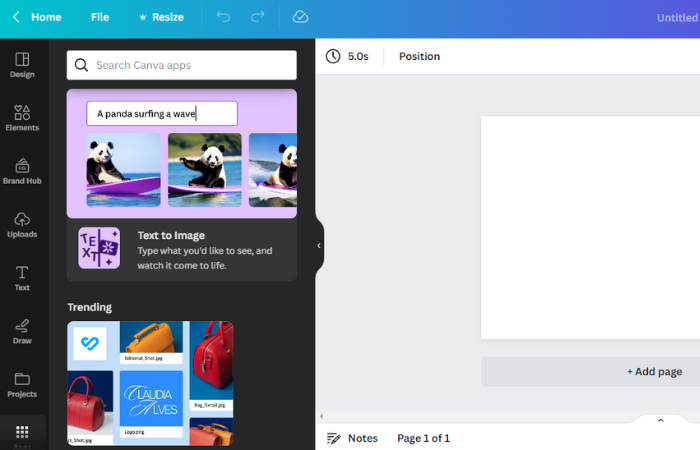
Take a moment to imagine yourself building a sandcastle at the beach. You have a bucket of sand, a shovel, and some cool seashells you want to add to your castle. Canva is kind of like your sandcastle building kit, where you can drag and drop different design elements, like photos, shapes, and text, onto your canvas.
Instead of a beach, you have a blank page in front of you, and you can add as many elements as you want to create something cool and eye-catching. With Canva, it’s super easy to move things around, resize them, and add new elements. To create something amazing, you don’t need to be a master in design!
Adobe Spark UI
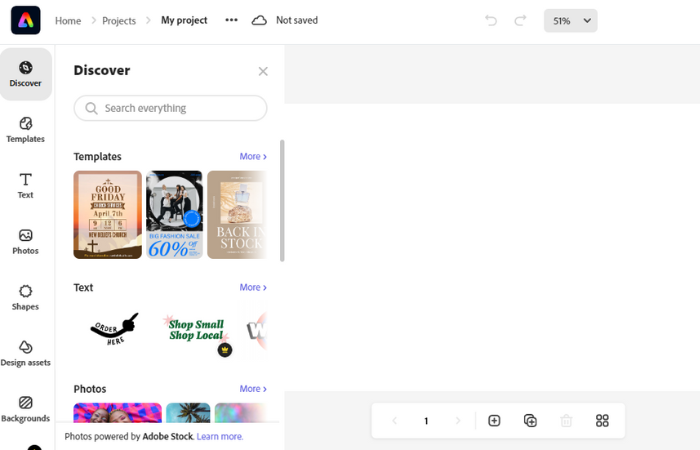
Some users have reported that Adobe Spark’s user interface (UI) can be a bit clunky and slow to load compared to Canvas. Canvas UI is designed to be smoother and more intuitive, which means that it’s easier for users to navigate the platform and create their designs.
Think of it like a toy box. If your toy box is disorganized and full of old toys, it can be hard to find what you’re looking for, and you might get frustrated. Canva’s toy box is clean, organized, and easy to use, which makes it a fun and smooth experience.
On the other hand, Adobe Spark’s toy box might have some cool toys, but they’re not as easy to find and use, which can make the experience a bit clunkier.
Verdict for Canva vs Adobe Spark UI:
There are strengths and weaknesses to both platforms. But if you’re looking for a design tool with a more user-friendly interface, Canva is likely the better choice.
3. User Base
Let’s start with Canva.
Canva User Base

Yes, that’s one of the great things about Canva – it can be used by anyone, regardless of their level of design experience. Whether you’re a professional designer, a student, or someone who has never used a design tool before, Canva is designed to be easy to use and accessible to all.
Adobe Spark User Base

Have you ever seen a grown-up using a really cool computer program to make amazing pictures and videos? Well, that program might be Adobe Spark! Adobe Spark is like a super special computer tool that professionals use to make really fancy designs.
Adobe Spark has lots of features that can help you make designs that are much more complex than what you can do with Canva.
It’s like a superhero of design tools! But because it has so many cool features, it can be a bit trickier to use than Canva, and professionals usually use it.
Verdict for Canva vs Adobe Spark User Base:
So, if you want to make some really awesome designs and you’re ready for a challenge, Adobe Spark might be the perfect tool for you! But if you’re just starting out with design and you want something that’s easier to use, Canva might be a better choice.
4. Best Looking Templates
This is the most asked question between Canva vs Adobe Spark, which has good-looking templates between canva vs adobe spark.
Canva Templates
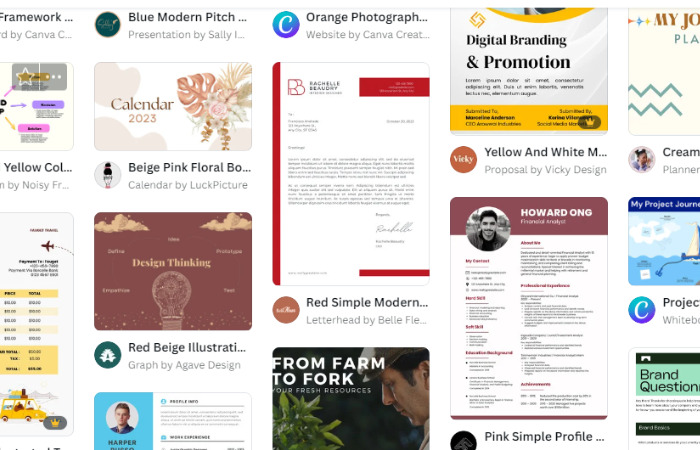
Canva has a massive library of templates (610,000+) for almost anything you can think of, from social media posts to business cards, invitations, and even resumes. They have a wide range of designs, from minimalistic to vibrant and colorful, so there’s something for everyone.
Adobe Spark Templates
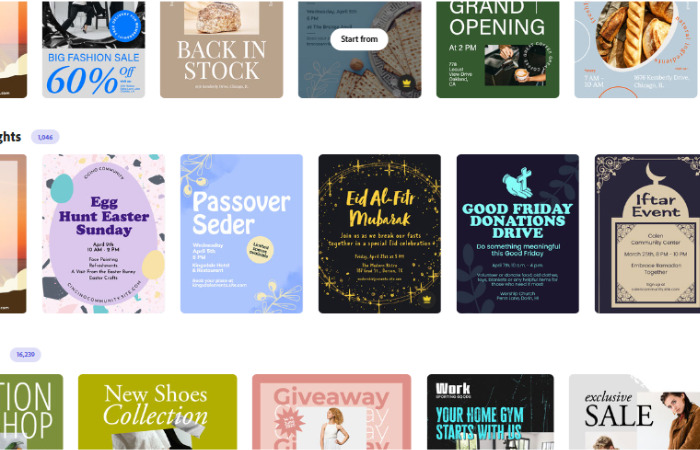
Adobe Spark, on the other hand, has fewer templates than Canva (41,000+), but they’re all very high-quality and visually appealing. They have templates for everything from social media graphics to web pages and videos, and they’re all very modern and professional looking.
Verdict for Canva vs Adobe Spark Templates:
So, if you’re looking for a platform with a massive variety of templates, Canva wins this one in the “Canva vs Adobe Spark” battle for best-looking templates. But if you’re interested in more modern and professional designs, Adobe Spark could be the better choice. Either way, you can’t really go wrong with either platform!
5. Features
Look at this table.
| Features | Canva | Adobe Spark |
|---|---|---|
| Transparent Background | Yes | Yes |
| Custom Branding | Yes | yes |
| Background Remover | Yes | Yes |
| Collaboration | Yes | Yes |
| Animation styles | 13 | 13 |
| Create folders | Yes | Yes |
| Resize designs | Yes | Yes |
| Upload videos, audio, photos, and fonts | Yes | Yes |
| Save artwork as vectors (SVG) | Yes | No |
| Make web pages | No | Yes |
Verdict for Canva vs Adobe Spark Features:
When selecting between Canva vs Adobe Spark, features are most crucial. This is because the more features a tool has, the simpler it is to create amazing designs. This table lets you know which features are available in Canva and Adobe Spark. The features are very similar in both tools. Nothing to do with comparison.
6. Integrations
Let’s start with Canva.
Canva Integrations

Canva offers a wide range of integrations with third-party apps and services. This means that Canva can be used with other tools you might already be using, making your design workflow even more efficient.
For example, Canva offers integrations with social media platforms like Facebook, Instagram, and Twitter, so you can create and publish social media content directly from Canva. Canva also offers integrations with email marketing tools like Mailchimp and Constant Contact, so you can easily incorporate your designs into your email campaigns.
In addition, Canva offers integrations with other design tools like Dropbox, Google Drive, and Trello, so you can easily access your designs and collaborate with others. These integrations make it easier for users to streamline their design process and save time.
Adobe Spark Integrations

While Adobe Spark is a powerful design tool, it doesn’t offer as many third-party integrations as Canva does. This means that it may be more difficult to incorporate Adobe Spark into your existing workflow if you’re already using other tools and services.
That being said, Adobe Spark does offer some integrations with other Adobe products, such as Photoshop and Creative Cloud. This means that if you’re already using Adobe tools, it may be easier to incorporate Adobe Spark into your workflow.
In addition, Adobe Spark does offer some integrations with social media platforms, such as Facebook and Twitter, which can be helpful if you’re creating social media content. However, the number of integrations is more limited compared to Canva.
Verdict for Canva vs Adobe Spark Integrations:
Canva offers more third-party integrations, making it easier to incorporate into your existing workflow.
7. Price
Let’s start with Canva.
Canva Pricing
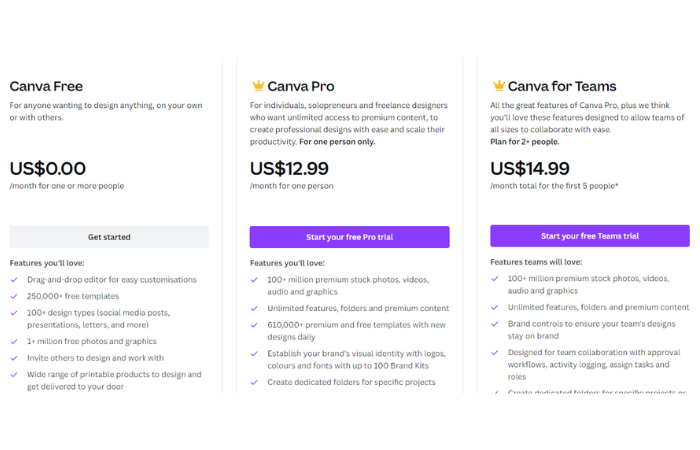
Canva has a free version that anyone can use, which is great for getting started with design. However, if you want to access more advanced features like premium images and the ability to resize designs, you’ll need to sign up for the paid plan.
The paid plan costs $12.99 per month when you pay for a whole year at once. That might seem like a lot of money, but it’s actually a pretty good deal considering all the extra features you get! If you’re creating designs regularly, the paid plan is definitely worth considering.
Adobe Spark Pricing
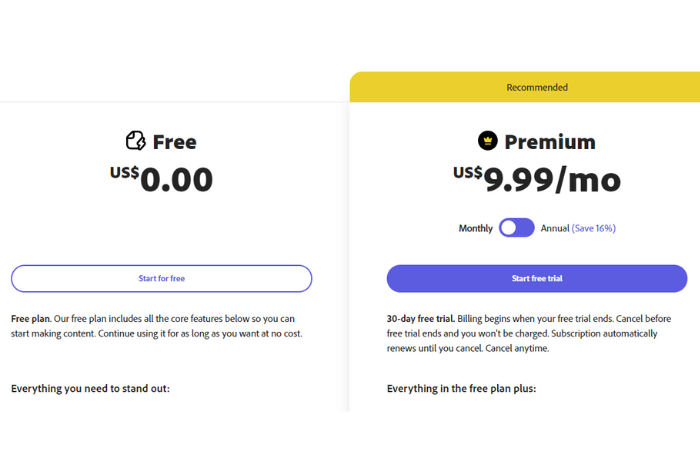
Adobe Spark also offers both a free and paid plan. The paid plan starts at $9.99 per month (when billed annually) and offers additional features such as access to premium templates, the ability to remove Adobe Spark branding from your designs, and more.
While the free version of Adobe Spark is a good starting point, the paid plan can be helpful for those who need access to more advanced features or who create designs on a regular basis.
Verdict for Canva vs Adobe Spark Pricing:
The cost of the paid plan is comparable to Canva’s, and can be a good choice for those who prefer the Adobe suite of products. However, both are good options for those who need more advanced features.
Visit: Canva | Adobe spark
Adobe Spark vs Canva Reddit
Finally, something must be said about the debate “Adobe spark vs Canva Reddit.” There are many discussions and opinions on the topic of Adobe Spark vs Canva on Reddit.
Some users praise Adobe Spark’s powerful design capabilities and integrations with other Adobe products, while others prefer Canva’s user-friendly interface and wide selection of templates and design elements.
However, it can be helpful to read through these discussions to get a better sense of what each program has to offer.
Conclusion
Well, there you have it – a comparison of Adobe Spark vs Canva! Canva is great for beginners and offers a wider range of third-party integrations, while Adobe Spark is more geared towards professionals and those who prefer the Adobe suite of products.
Ultimately, the winner is Canva between Canva vs Adobe Spark. There are many more designs tools available on the Internet and one such comparison is Canva vs Visme.
If you’re just starting out with design or need a tool that’s easy to use, Canva is the right choice for you.
However, If you’re a more experienced designer or prefer Adobe’s suite of products, Adobe Spark might be a better fit.
Ultimately, the key is to experiment with different programs and find the ones that work best for you and your needs.
In fact, you can check free Adobe Illustrator alternatives rather than using these tools.
FAQs
Which is best Adobe or Canva?
It’s difficult to say which is best as it depends on the specific needs. Canva is known for its user-friendly interface and wide selection of templates, while Adobe offers more advanced tools for professionals. Consider your level of experience and the types of designs you need to create when choosing.
Does Adobe have a Canva equivalent?
Yes, Adobe has a Canva equivalent called Adobe Spark. It offers similar features, such as pre-designed templates, drag-and-drop functionality, and easy-to-use design tools. While it’s not a direct replacement for Canva, Adobe Spark is a great option for those who prefer the Adobe suite of products.
Is Canva Pro better than Adobe Illustrator?
Canva Pro and Adobe Illustrator are two different design tools with different capabilities. Canva Pro may be a better choice for beginners or those who need a user-friendly platform with ready-made templates, while Adobe Illustrator may be better for professional designers who require advanced features and more control over their designs.
Is Adobe Spark free?
Yes, Adobe Spark offers a free plan with limited features that includes branding and basic design tools. However, for more advanced features and unlimited access to Adobe Spark’s design capabilities, there are paid plans available starting at $9.99 per month.
Is Canva professional enough?
Yes, Canva can be used for professional design work. While it is a user-friendly and accessible platform, it offers a wide range of design features and tools that allow for complex and sophisticated designs. Many professionals use Canva for a variety of design needs, from social media graphics to marketing materials.
Do designers use Canva?
Yes, many designers use Canva, especially those who are just starting out or need a quick and easy way to create designs. In spite of its limitations, it is one of the most popular design software options due to its user-friendly interface and a broad selection of templates and design elements.