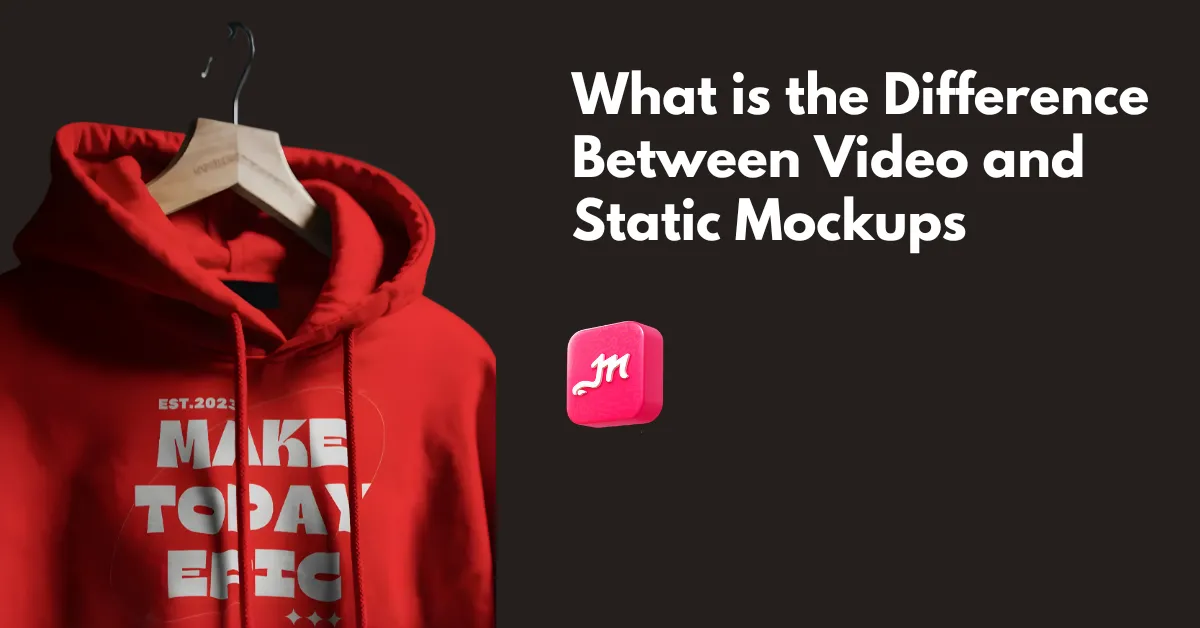What is the difference between video and static mockups? A static mockup shows just one still image. A video mockup adds movement and plays like a short clip.
Now we will talk in detail about which mockups work best for social media or print-on-demand, and which mockup generator will help you create both types of mockups.
Table of Contents
What is the Difference Between Video and Static Mockups?
The key difference is simple. Video mockups show your design in motion, so you can see how it actually works in real life. Static mockups stay still. They give you one clear image, nothing more. Both are useful, but they create very different experiences.
Static Mockups
A static mockup stays still. It has no movement, just a fixed image on the screen. It shows only what fits in one frame, so the details are limited. It is easy to create and costs less, which makes it a quick choice for many brands. It also loads faster, which helps users with slow internet.

Brands often use it for simple updates and print ads. It looks clean but not very lively, so viewers have to imagine how the product works in real life.
Video Mockups
Video mockups bring motion into your design. They hold attention for a longer time and keep viewers engaged. They offer rich detail, showing processes, transitions, and different angles with ease.
They take more time and resources to create, and they need higher bandwidth to load smoothly. They work well for product demos, storytelling, social media, and explaining complex ideas.
Where to Get Both Video and Static Mockups?
Many mockup generators offer static as well as video mockups. But when it comes to the best, the first name that comes up is Mockey AI. Whether it’s templates or design tools, everything is excellent.
Key features of Mockey AI’s mockups:
- 12,500+ mockup templates
- 45+ categories
- AI tools (Prompt, AI Photoshoot, and AI Anime)
- A genuine free plan (No watermark)
- PNG and JPG file formats
- Seasonal mockups
- Affordable pricing plan ($7/month)
Key features of Mockey AI’s video mockups:
- 3000+ video templates
- 45+ categories
- AI models
- No flaws
- Extremely realistic look
- MP4 file format
- Seasonal video mockups
- Faster output
- Affordable pricing plan (Starts from $19/month)
How to Create Mockups Using Mockey AI Mockup Generator?
Let’s talk about static mockups first. Follow these steps:
- Click the “Log in/Sign Up” button. If you want to buy a plan, click on “Pricing”. Your account will be created while purchasing a plan.
- Click “Mockups”.
- In the Categories section, choose a product.
- Select a template.
- Click “Upload Design”.
- Customize the color or use the AI design tools.
- Click “Download”.
- Select a format and a size.
- Your mockup will be saved.
Now let’s tell you how to generate video mockups using Mockey AI:
- Click the “Pricing” button and buy the CREATOR or ELITE plan.
- Press “Video Mockups”.
- In the Categories section, choose a product.
- Select a template.
- Click “Upload Design”.
- Customize it.
- Click “Generate Video”.
- Your video mockup will be saved as an MP4.
Conclusion
Now you’ve understood the difference between video and static mockups. For both types, use only Mockey AI. Whether you need hoodie mockups in image format or jewelry video mockups, you can generate any product in your own style.
If you want to advertise on social media or need designs for your POD store, this platform is perfect for you. Just sign up there.
FAQs
Which video mockup generator offers the best video templates?
Mockey AI’s video mockup generator is the best and offers a huge number of video templates. There are more than 45 product categories that you can use to generate mockups.
Are Christmas festival mockup templates available in Mockey AI?
Yes, Mockey AI has Christmas seasonal mockups. You can add your design and download it. Also, you can generate both static and video mockups in the Christmas festival theme.
Are static mockups still useful?
Of course. Static mockups are fast, simple, and load quickly. They work well for product pages, ads, thumbnails, and social posts.