What is a mockup generator? Mockup generator is a tool that offers templates for designing and showing your customers your product before it’s made.
A mockup generator is very important for a designer or business owner. They generate unlimited mockups from one design with the help of a mockup generator.
This blog post will talk in detail about what is a mockup generator, which one is the best and free to use, how it works, give some examples, and explain how you can make money using mockups.
Table of Contents
What Is a Mockup Generator?
A mockup generator lets you personalize a product template with your own design. You can then download a high-quality mockup for free and use it to display your product to potential customers.
You can pick a product, add your design, and adjust every detail. With plenty of templates and easy tools, it’s simple to get the look you want. What you see is a true preview of your final product.
If you wish for a quick and simple way to create eye-catching mockups of your designs, use Mockey AI.
Look at the example:

Which Is the Best Mockup Generator?
Many mockup generators let you create mockups, but only a few offer good quality. Some even charge for basic features. We tested several mockup generators and got the best one. Mockey AI gives you huge templates, various products, helps you design mockups in a variety of sizes, and there’s no watermark to worry about. The best features are:
- 12,500+ mockup templates
- 45+ product categories
- Video mockups and 3D mockups
- No watermark in a free plan
- Seasonal mockups (Halloween, Christmas, New Year)
- AI tools (AI Photoshoot, AI Anime, Prompt option)
How to Use Mockey AI Mockup Generator?
Using Mockey AI is very easy. Just follow the steps.
- Click the “Login/Sign Up” button. Create an account.
- Select “Mockups”.
- Pick a product from Categories.
- Use a template.
- Click “Upload Design”.
- Edit using the color and warping feature. Try AI tools as well.
- Click “Download”.
- Select a format and size.
- Your mockup will be saved.
Hidden Features of Mockey AI
Whenever you use Mockey AI, you should know about some of its hidden features so that you can make the most of them.
1. Bookmark
There’s a Bookmark feature that lets you save your favorite templates. For example, if you want to generate a t-shirt mockup, go to the catalog page and select a template. Once you do, you’ll be taken to the editor page, where you’ll find the “Bookmark” option next to the Download button. Click it, and the template will be saved.
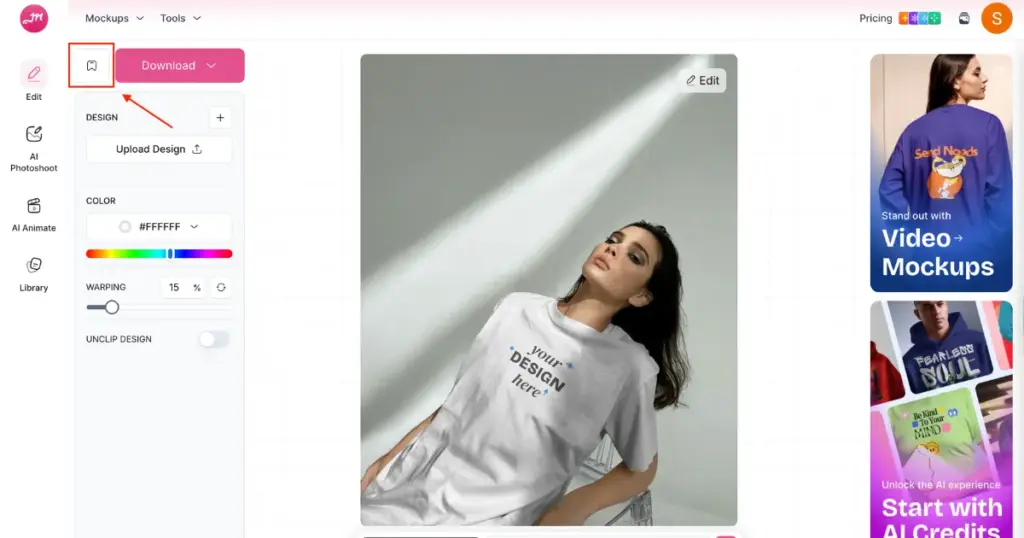
Whenever you want to access it, click your profile icon and go to Bookmarks to find it. However, this feature is available only with a paid plan.
2. ChatGPT Plugin
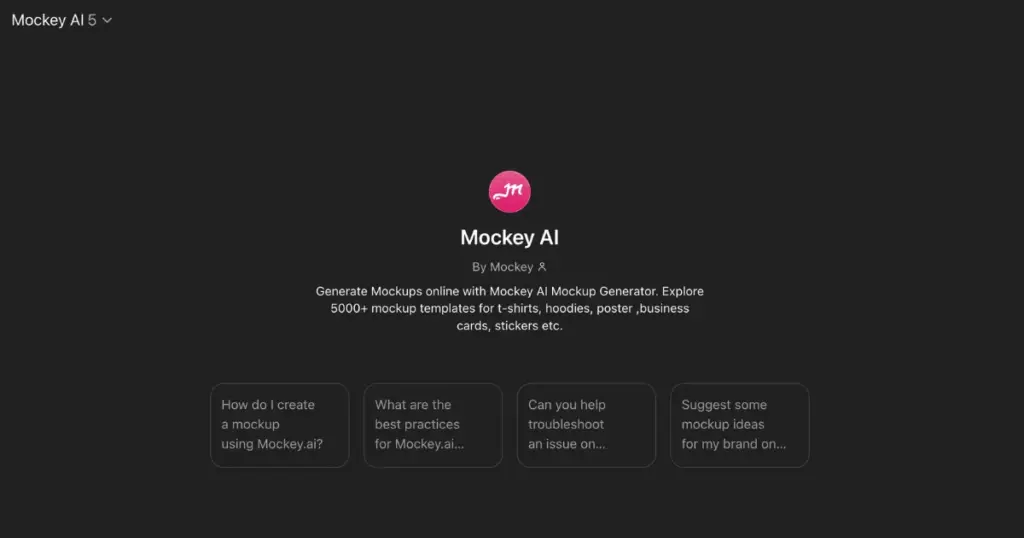
The ChatGPT plugin is another great feature that helps you learn more about Mockey AI. Of course, the blog section already has a lot of detailed information, but with the ChatGPT plugin, you can get all that info instantly with just one prompt.
3. AI Preview
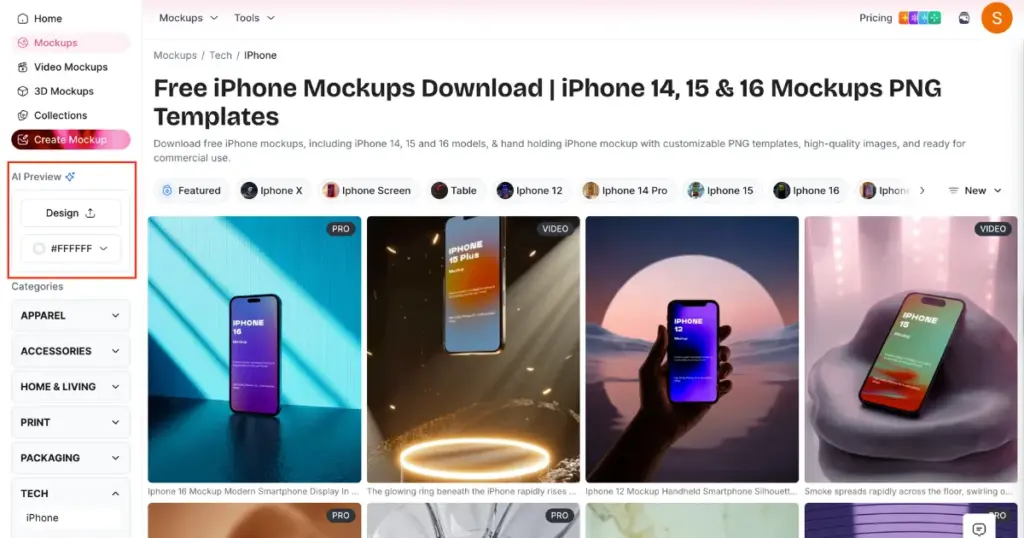
The AI Preview feature is everyone’s favorite because it allows you to display your custom design on all templates and preview it instantly. On any catalog page, you’ll find the AI Preview option on the left side. You can upload your design using the “Design” button and even change the template color.
4. Filter
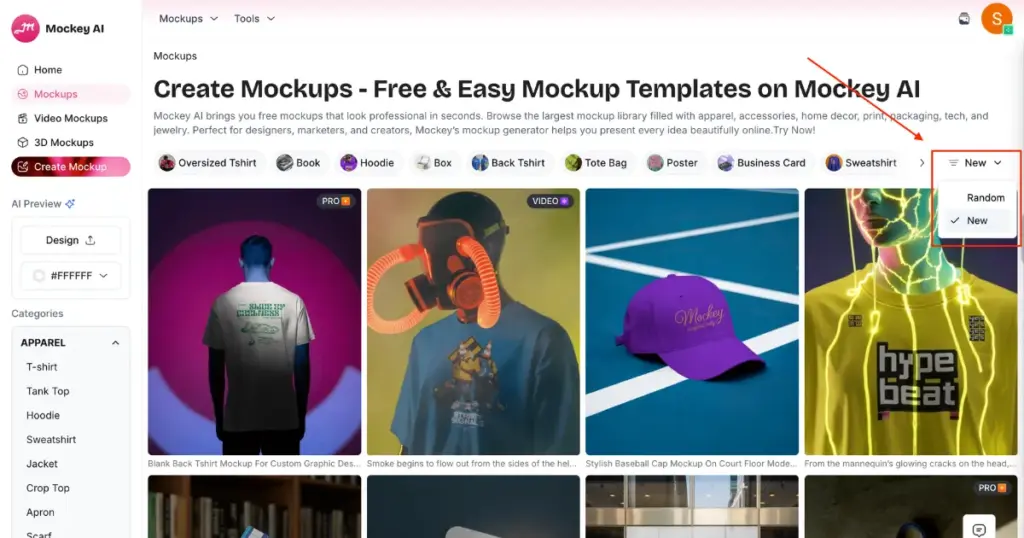
With the Filter feature, you can preview New templates or Random templates. You’ll find this feature on the right side of the catalog page.
How to Earn Money Using a Mockup Generator?
You can earn money by selling your mockups online. Websites like Creative Market, Etsy, and GraphicRiver let you open your own shop, upload your designs, and sell them to people around the world. You can also create your own Shopify store to sell mockups your way. Use clear pictures, write simple descriptions, and talk nicely to your buyers.
A great example is Bewakoof.com. Two friends from IIT Bombay started it by using mockups to show their quirky T-shirt designs before printing them. People loved their creative ideas, and soon their small project became a big fashion brand. It shows that with creativity, effort, and mockups, anyone can turn ideas into money.
Conclusion
You already know what is a mockup generator. A mockup generator has many templates where you can add your design and see a preview. It’s a much better option than Photoshop because it’s budget-friendly and doesn’t require any design skills. You can create many mockups within minutes.
FAQs
Where to get free mockups?
Mockey AI offers free mockups. Its free plan includes many templates that you can customize and download without any watermark or cost. We’ve also written a blog on where to get free mockups. You can read it if you want to learn more.
What are the best mockup tools?
Everyone’s needs are different. Some people want a mockup tool with more templates, while others prefer one with a good free plan. If you’re looking for a platform with a huge number of templates, plenty of design tools, and a free plan, Mockey AI is the best mockup tool.
Which mockup generator is better for iPhone between Mockey AI and Mockuphone?
For iPhone mockups, Mockey AI is a better choice than Mockuphone. It offers more iPhone templates, covering all models, along with many design tools. It’s the perfect Mockuphone alternative for creating iPhone and other best device mockups.

