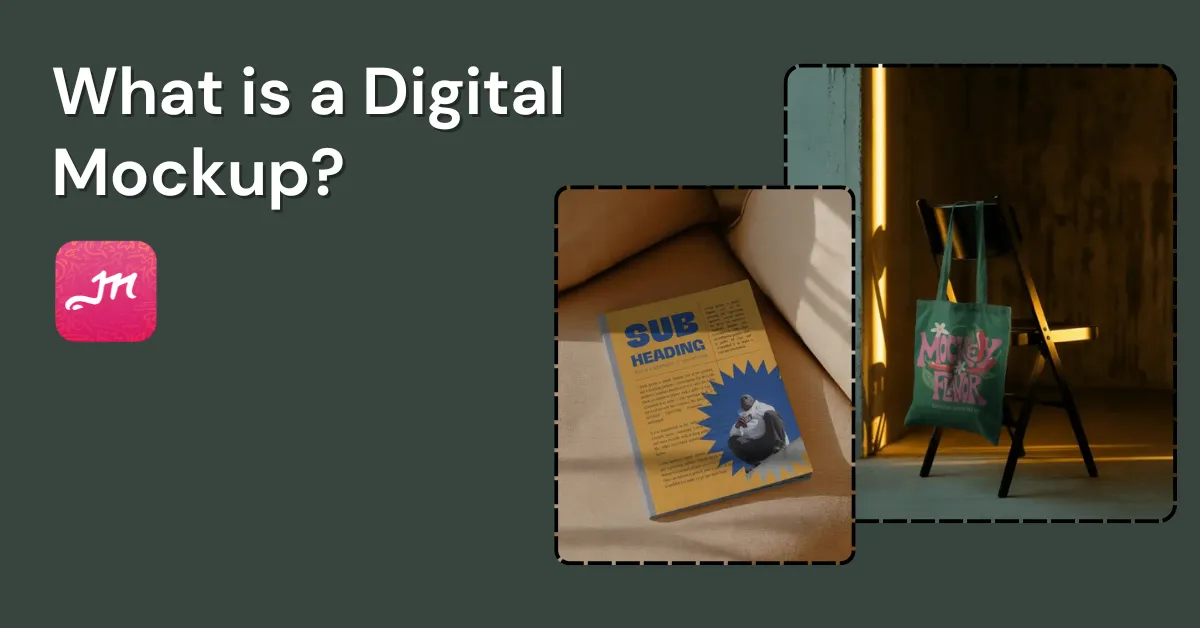What is a digital mockup? A digital mockup means your design is shown on a product in image format, used only for presentation. It can be static or in 3D style.
Let’s talk about it in a bit more detail, like what a digital mockup is, where you’ll create the digital mockup and so on.
Table of Contents
What Is a Digital Mockup?
A digital mockup is a virtual version of a product created in 2D or 3D. It helps designers build and test ideas without making a physical model. With mockups, they can see how a product will look and work, make changes early, and avoid costly fixes later in production.
These mockups often look almost identical to the final product, giving a clear picture of the design. They can be simple static images showing one angle, animated visuals showing multiple views, or even interactive models that let you explore the product virtually.
Where to Create Digital Mockups?
If you want to create digital mockups, Mockey AI is the tool you need. It’s an AI mockup generator that offers ready-made templates to help users design professional mockups in minutes. The platform has over 12,000 templates and more than 45 product categories.
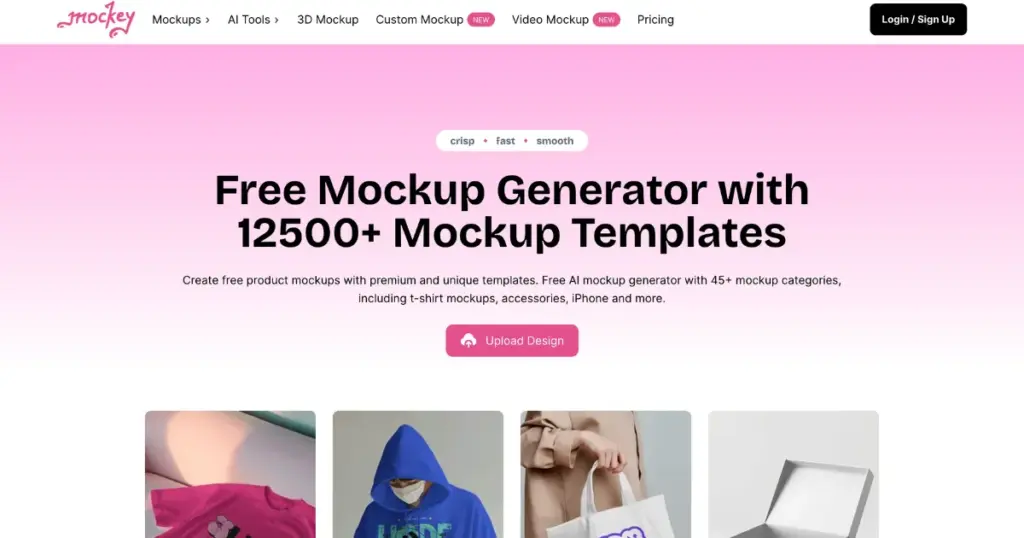
Whether you want to design T-shirt mockups, magazine mockups, or jewelry mockups, Mockey AI allows you to edit, customize, and personalize them exactly the way you want.
One of the biggest advantages of using Mockey is that it offers free mockups. There’s a free plan that lets you use, customize, and even download templates without paying anything. Despite a few limitations, the free plan offers far more features and flexibility.
Mockey AI also stands out because of the wide variety of templates it offers. For example, if you want to generate an iPad mockup, you’ll find templates for every iPad model in multiple styles, such as floating views, close-up shots, and realistic perspectives.
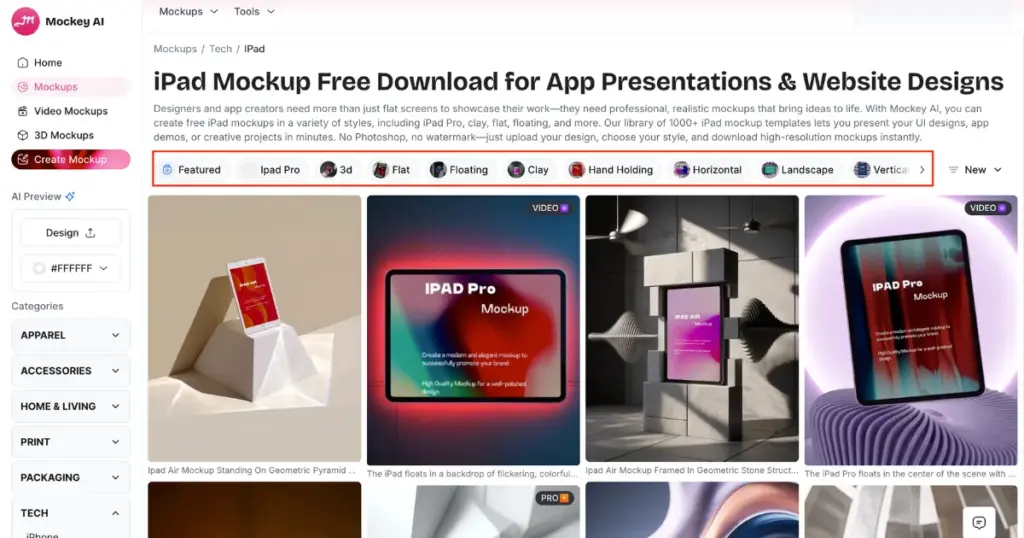
Despite its powerful features, Mockey AI is also very affordable. The paid plans start at just $7 per month, which is quite budget-friendly considering the range of templates and tools you get.
Another major highlight of Mockey is its collection of AI tools. Features like AI Photoshoot and AI Anime help you create more professional and add animation-style mockups with ease. There’s also a prompt feature where you can simply type in what you want, and Mockey AI will generate and modify the mockup based on your instructions.
How to Create a Digital Mockup?
By the way, we recently wrote an entire blog post on how to create digital mockups, which you can read. But to explain it briefly right now:
- Click “Login/Sign Up” on the homepage.
- On the left, click “Mockups” for a static mockup. For 3d, press “3D Mockups”.
- Look for “Categories”. Pick a product.
- Select a template.
- Click “Upload Design”.
- Customize easily.
- Click “Download”.
- Select a format and a size.
- Your digital mockup will be saved.
4 Best Features in Mockey AI
Let’s talk about the amazing features of Mockey AI.
1. Preview
On any product’s catalog page, you’ll find an “AI Preview” feature where you can upload your design and even change the color. The benefit is that you can preview how your design will look on all the templates.
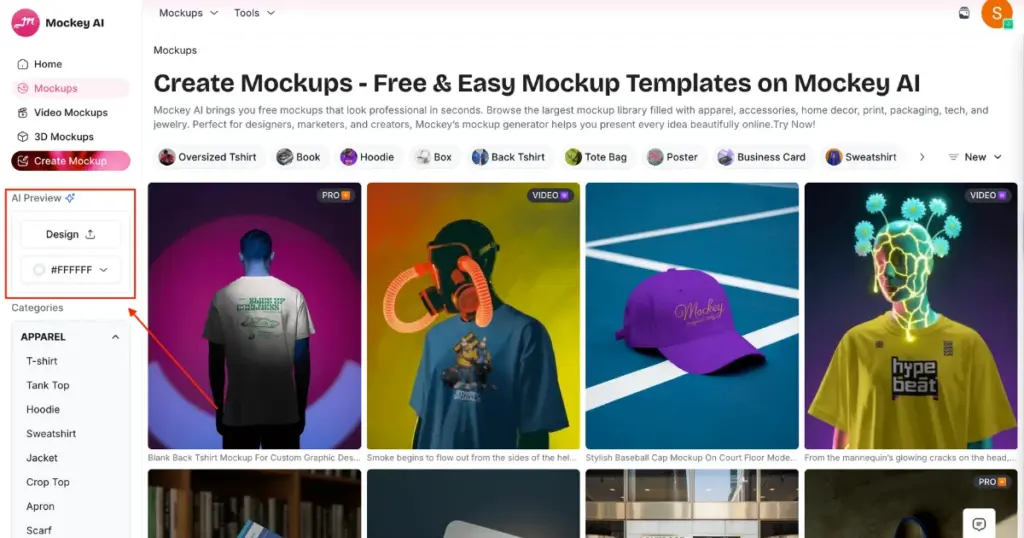
2. Bookmark
If you select a template, you’ll be taken to the editor page where you’ll see a “Bookmark” option. As soon as you press it, your favorite template will be saved. To access it later, click on the Profile button and go to Bookmarks.
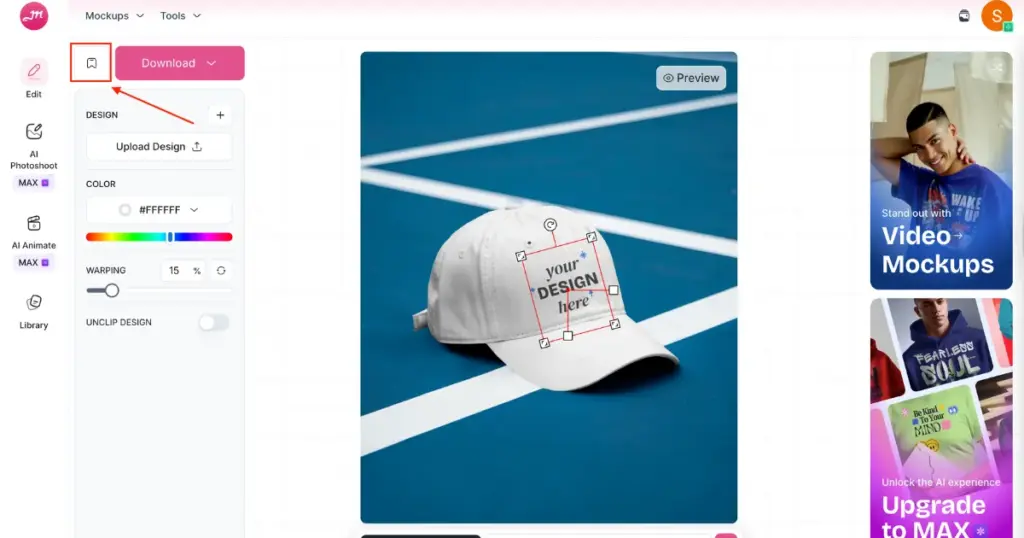
3. Prompt
There’s another powerful tool called “Prompt”. With its help, you can give a prompt and customize your mockup in animation or any other style you want.
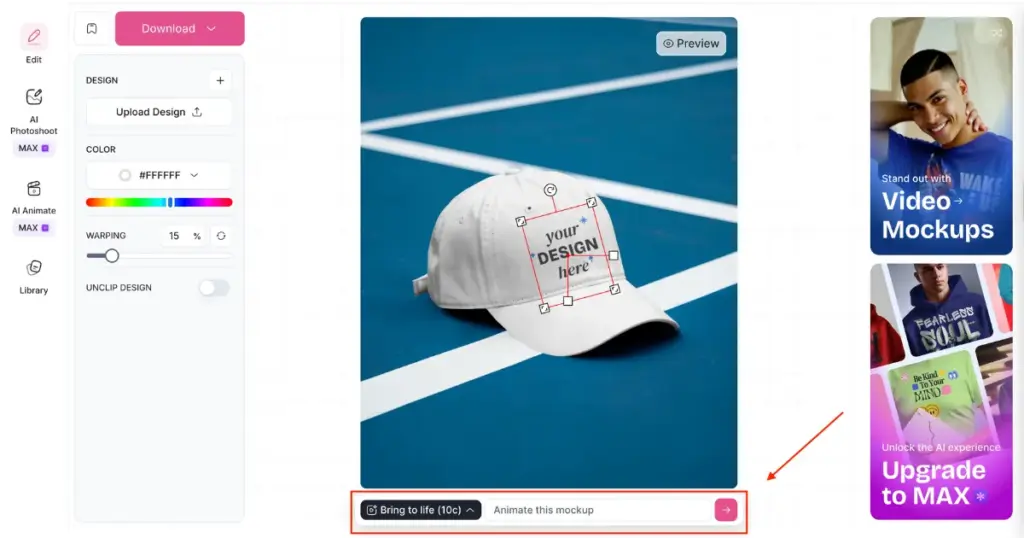
4. Filter
On the right side of the catalog page, there’s a filter feature with “Random” and “New” options, which you can use to explore either the latest products or any random ones.
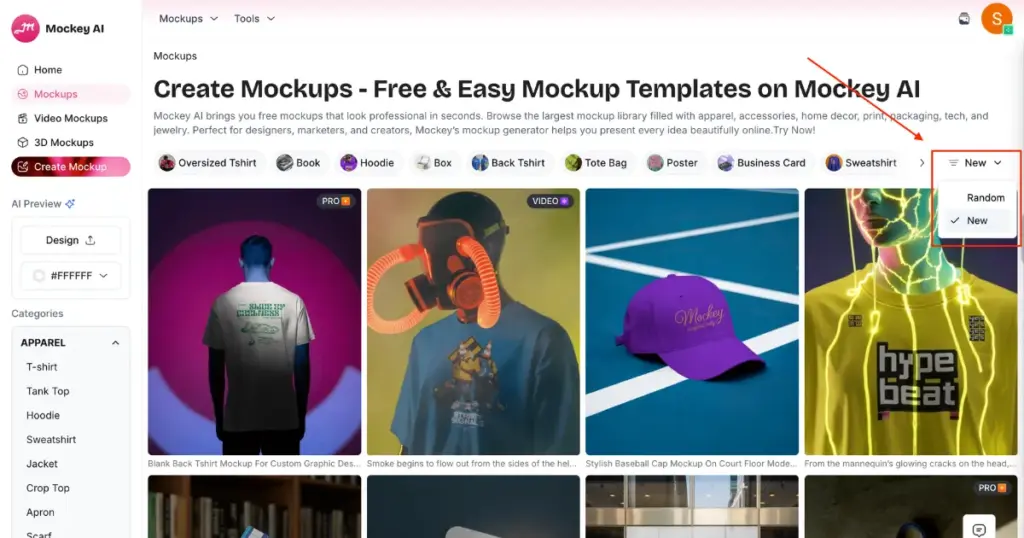
5. Chat with Us
If you face any issues, text us using the “Chat” button. Our team will help you resolve it as quickly as possible.
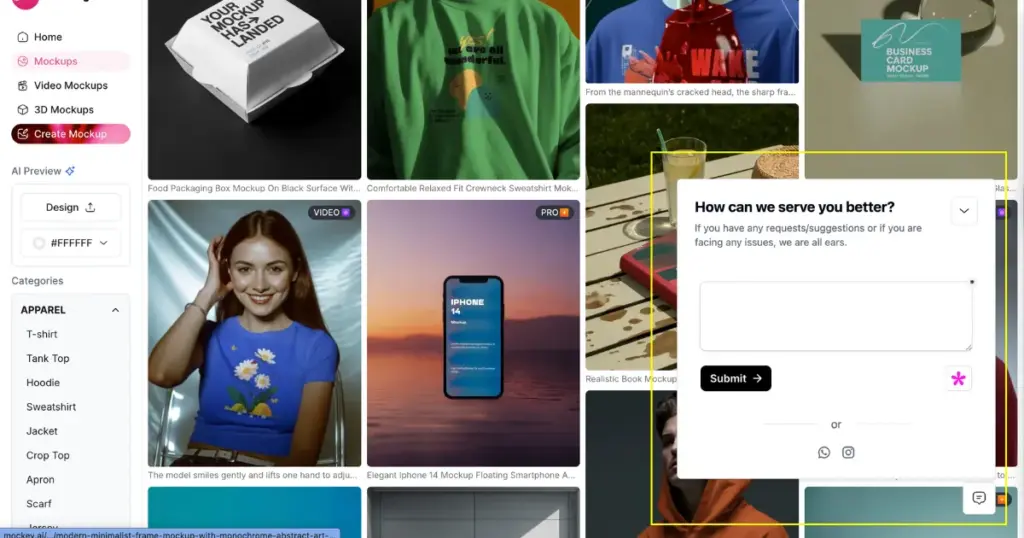
Conclusion
You now understand what is a digital mockup and which mockup generator you should use. Rather than using Photoshop for mockups, people now use mockup generators to make digital mockups because they are easier to create. They are affordable, offer ready-made templates, and allow you to generate them quickly in bundles.
FAQs
Where to get free templates for digital mockups?
If you want free templates, just start using Mockey AI. Because if there are free templates anywhere, they are here the most.
Can I get free digital book mockups?
If you want to generate book mockups, you can create a high-quality mockup for free using templates and AI tools on Mockey AI’s book mockup generator.
Is it easy to use Mockey AI?
Using Mockey AI is very easy compared to all other mockup generators available on the internet. Whether it’s the design tools, the user interface, or the output, everything is easy to use and top-notch.