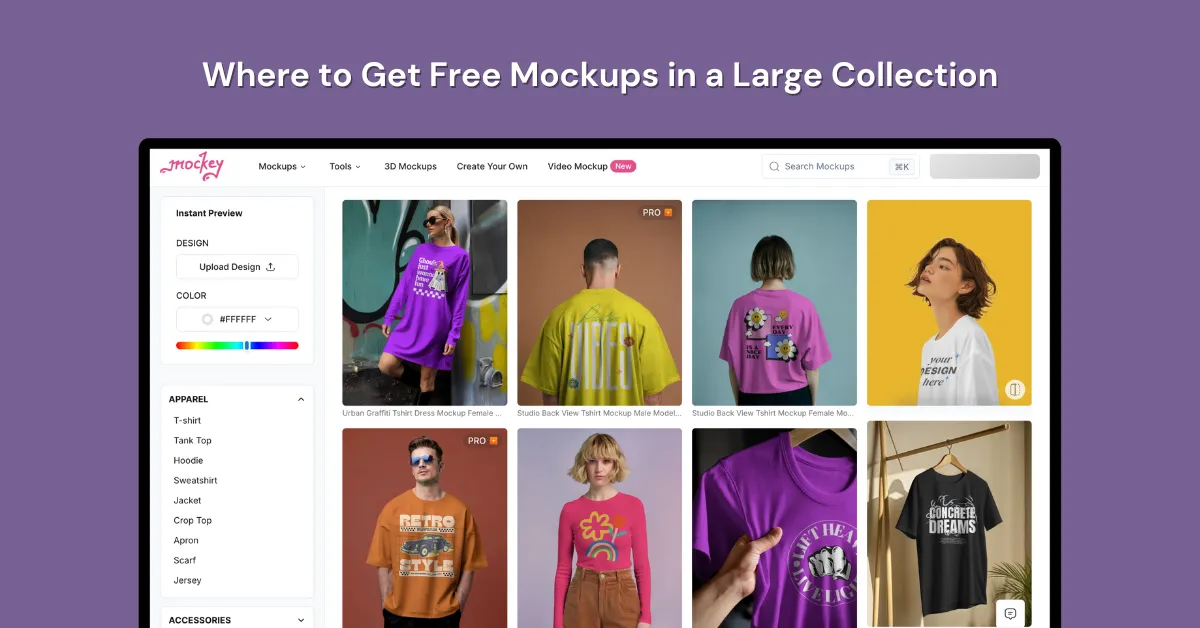Where to get free mockups? Try Mockey AI. It offers a big collection. Get mockups for apparel, packaging, accessories, prints, and more. This AI mockup generator also gives you free customization tools such as color, background, and AI features. Download them in different formats.
Let’s discuss this generator in detail.
Table of Contents
What are Mockups?
Visual representations of products are known as mockups. Mockups are frequently used during manufacturing as product models. It helps people see and test the product before making it. Mockups don’t show how a product works. They don’t let users try or do anything. Think of them as realistic images. Everyone—bosses, partners, and even customers—can see the big idea.
Where to Get Free Mockups?
Every product needs a free mockup. It helps you win buyers. Mockey AI offers thousands of free, ready-to-use mockups. Easily upload your image. Get a sharp visual for your marketing. If you need a free mockup, use Mockey AI everywhere.
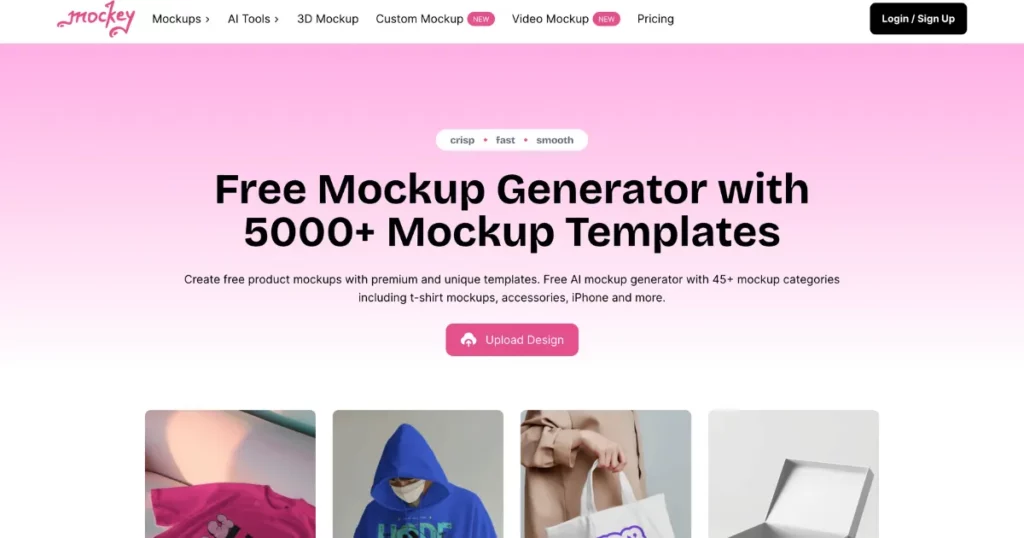
These mockups show your product in real-life scenes. With real people. They highlight your best features. And help users see how the product fits their needs. It’s an easy way to win their trust.
| Benefits | Drawbacks |
| ✅ 15000+ templates | ❌ Only in English, no other language support. |
| ✅ 45+ categories | ❌The resolution of free templates is low. |
| ✅ Unique templates | |
| ✅ A free plan is available | |
| ✅ User-friendly | |
| ✅ AI features | |
| ✅ Affordable paid plan |
Features of Mockey AI
The features of Mockey AI can be summarized as follows:
1. Generate Mockups
Mockey AI works like a big online shop for mockups. It has the best ready-made templates. You’ll find tank tops, caps, tote bags, business cards, boxes, and even iPhones. All templates sit in neat groups. This makes it effortless to find. Just pick and use. Some are:
- Apparel: Jerseys, t-shirts, jackets, and more.
- Packaging: Tubes, bottles, pouches, and more.
- Print: Flyers, billboards, lanyards, and more.
- Home & Living: Coasters, cushions, frames, and more.
- Accessories: Gaming pads, beanies, phone covers, and more.
- Tech: MacBooks, iPhones, iPads, and more.
2. Easy Customization Tools
Mockey AI makes editing mockups easy. You can swap images, crop them, change colors, and update backgrounds. It also offers smart AI features to help you do more.
- Replace images: Swap designs or images easily. Upload your photo or pick one from elsewhere. The mockup adjusts it to fit just right.
- Add the Background and Color: The template’s background and color can be easily changed.
- AI Features: Using pre-made templates or typing a prompt, use AI Photoshoot to set up your studio. AI Anime helps you with video visuals.
Top 5 Free Mockup Examples
Here are 5 of our top free mockups. But that’s just the start. We have more than a thousand. You’ll find office scenes, cafes, homes, and much more. Choose what you like. Create mockups that feel personal and real.
A Book Sits on a Round Pedestal
This book cover design shows a forest cave opening with sunlight peeking through. It uses earthy green and brown shades.

The setting looks like a high-end gallery or museum lobby. A concrete pillar stands behind the book. The book sits on a round pedestal.
Graffiti Wall With a Model Wearing a T-Shirt
Mockup of a t-shirt with a graffiti wall. The T-shirt comes in a rich royal blue or deep indigo. The print shows a surfer with a sunset in the background. There’s text near the bottom—likely the word “SUMMER” in a stylish font. The model faces forward with a calm look.

The graffiti wall looks like it’s from a skatepark or warehouse. It’s best for Gen Z, skaters, hip-hop lovers, and music festival fans.
Model Wears a Hoodie in the Spotlight
A female model in a bright orange hoodie. A studio spotlight draws all eyes to the model and her outfit. The hoodie stands out with its pullover style and oversized fit. It looks like a matte cotton-polyester blend. Behind it, the word “SOURCE” appears in bold, capital letters three times.

A circular spotlight on a lavender background gives the image an editorial feel. Shadows fall around the neck. The background fades from lavender to white. The model poses facing forward with a head tilt.
A Can Held in a Hand
A white can with a label is held in a hand. The can is a regular 12 oz aluminium one. The label shows a big orange smiley face. The lighting comes from the front and the side.

A real hand holds the can. You can see the skin’s texture and light on the fingers. A dark jacket sleeve adds a rugged look.
An iPhone with a Clay-tones Tile Background
This iPhone 16 mockup is upright and likely black or deep grey. The background has clay-toned tiles. On the screen, clean sans-serif text reads “IPHONE 16 Mockup” with sample lines below.
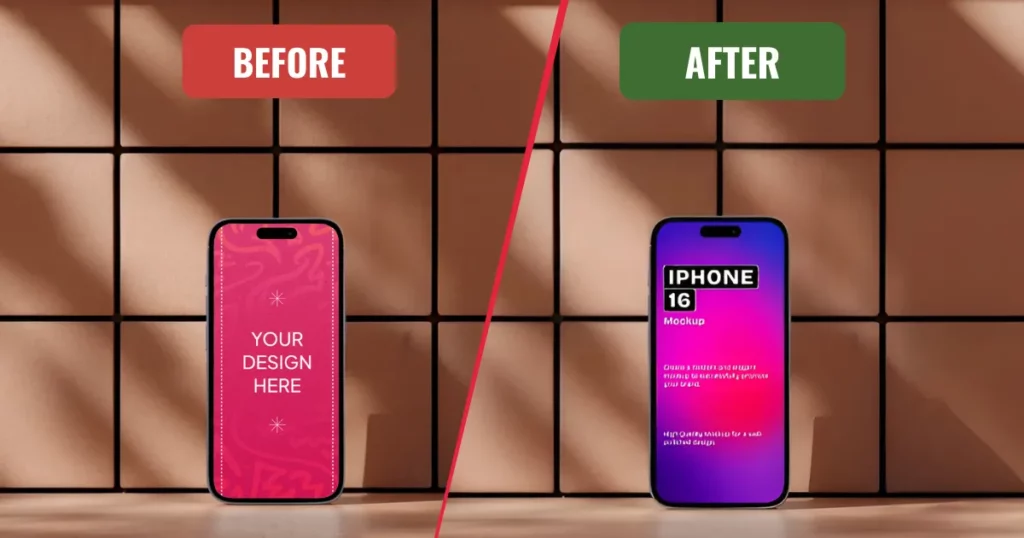
How to Do a Mockup for Free?
To edit a mockup:
- Sign up.
- Tap “Mockups”.
- Select a template from any category.
- Click “Upload Design”.
- Personalize it.
- Click “Download”.
- Save your mockup for free.
Who is Mockey AI for?
If you’re a designer, Mockey AI is best for you. It works fast and feels like a helping hand. Use it to make polished designs without much effort. Not a designer? The tool is simple. The screen is easy to use. No need to learn Photoshop. No need for Illustrator. Just pick a template. Add your touch. Done.
Mockey AI is a handy tool for students. It helps with design, marketing, and communication projects. You can use it to make eye-catching presentations.
Need ads or banner mockups? Try this generator. It makes design simple. No need to learn Photoshop. Just pick one and tweak it.
Conclusion
You now understand where to get free mockups. Use the Mockey AI free plan to get the maximum number of pre-made templates from various categories. Download mockups free of watermarks as well.
Mockey AI is adding templates every week for each category. However, if you want to use its paid templates, visit the Mockey AI pricing plan page.
FAQs
Can I add my background to a mockup?
Yes. In Mockey AI, click Background and look for Upload Background in the Edit. Once you add it, your background will automatically fit there. You can’t adjust it.
What is the best free mockup creator?
Without a doubt, Mockey AI is the best free mockup creator. Many free tools, like Mediamodifier and Placeit add watermarks to their images. In contrast, Mockey offers the best outputs without watermarks.
Are Placeit mockups free?
Not really. Placeit calls itself a free mockup generator. But when you want to download a mockup, you must pay for each template. It is preferable to use Mockey AI, a perfect alternative for Placeit.