Do Mockups help students? Yes, mockups are simple sketches or digital layouts that show how an idea might look in real life. They guide students in planning and presenting concepts before creating the final product.
Instead of diving straight into a project, students can start by drawing a quick version of their idea. By doing this, they get a chance to spot flaws and make changes early on. This approach saves effort and builds confidence.
Even when students are focused on writing a visual analysis essay, they can benefit from mockups. By laying out their thoughts in a visual format, they see how each idea connects. This helps them decide which images, colors, or shapes might work best. It also gives them the freedom to test a few different looks without losing track of the main focus of their work.
Table of Contents
What are Mockups?
A mockup can be a simple pencil sketch or a detailed computer design. The choice often depends on what the project demands. Some students like working with simple paper, while others favor using digital tools. A physical model is also an option if the project involves building or sculpting. Each method gives a sense of how something might appear when completed.
The real power of mockups lies in their ability to turn abstract thoughts into clear visuals. By seeing their concepts in front of them, students build a deeper understanding. They grasp how different parts fit together. They also begin to see which sections might need more development. It can be exciting to watch an abstract idea slowly take shape.
How Mockups Help Students?
Many learners find it tough to share ideas without a visual guide. Mockups fill that gap. They become a communication tool that everyone can understand. Whether it’s a website layout or a poster design, classmates and teachers can provide better feedback. Mockups also prevent misunderstandings. Instead of using words alone, students show what they mean.
Mockups support problem-solving skills, too. When a student’s rough layout isn’t quite right, they can quickly adjust. They have an appreciation for trial and error as a result. Each small step leads to a final design that’s more polished and effective. Without mockups, students might spend time building something that doesn’t meet their goals. By testing ideas early, they quickly discover the strongest path forward.
How to Create Mockups with Mockey AI for Students
To make a mockup in Mockey AI:
Step 1: Sign Up on Mockey AI
Go to Mockey AI. Create a free account. Make sure you have a Gmail ID. Once you log in, you’re ready to start.
Step 2: Choose a Mockup Category
There are over 45+ mockup categories to choose from. From T-shirts to posters, you’ll find everything. Think of what you want to create. For example, a poster? Follow “Print > Poster”.
Step 3: Upload Your Design
Click on the Upload Design button. Pick any image from the device.
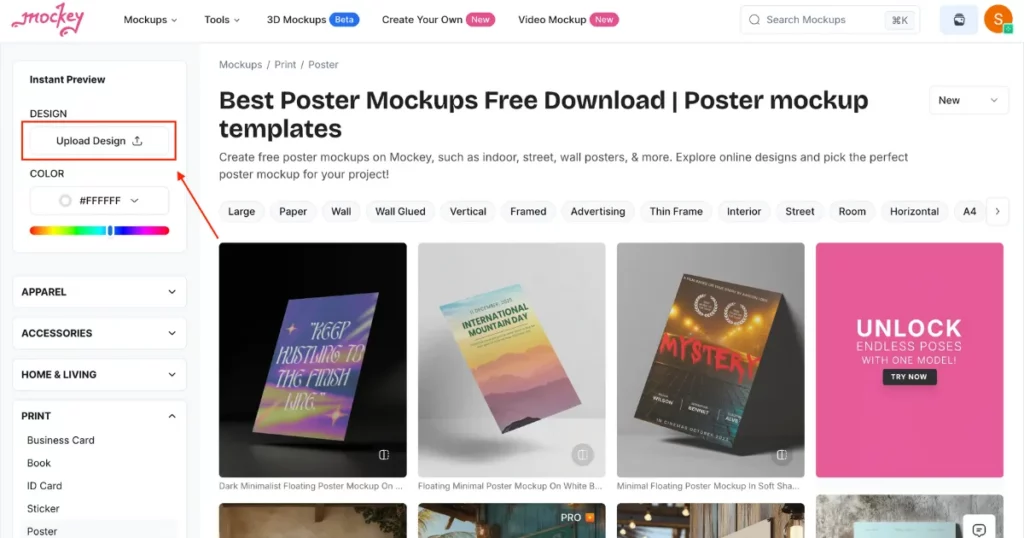
Mockey will now show your design on all poster templates. Choose your favorite by scrolling through. We selected one that looks clean and modern.
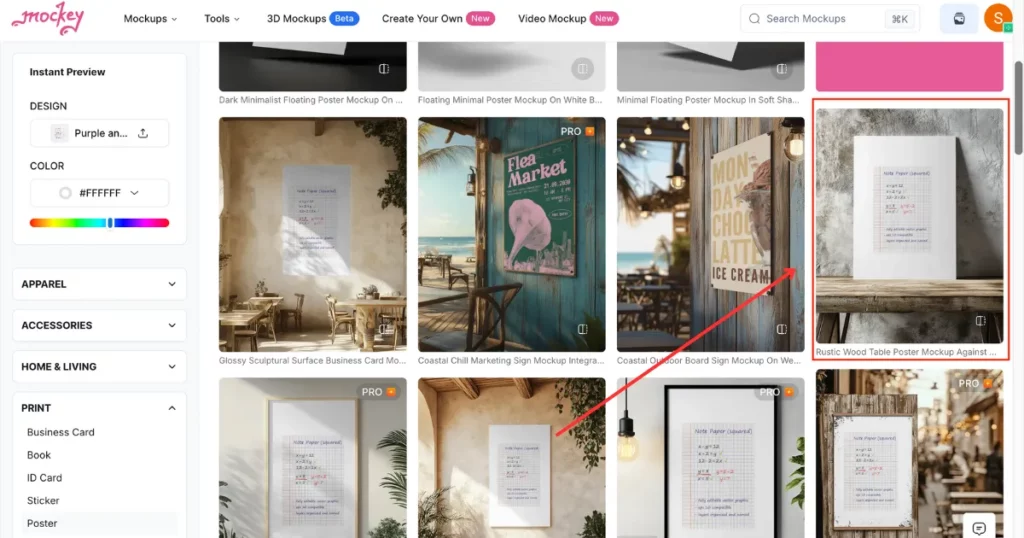
Step 4: Adjust Your Design
Now, place your design on the template. Stretch the image to the corners.
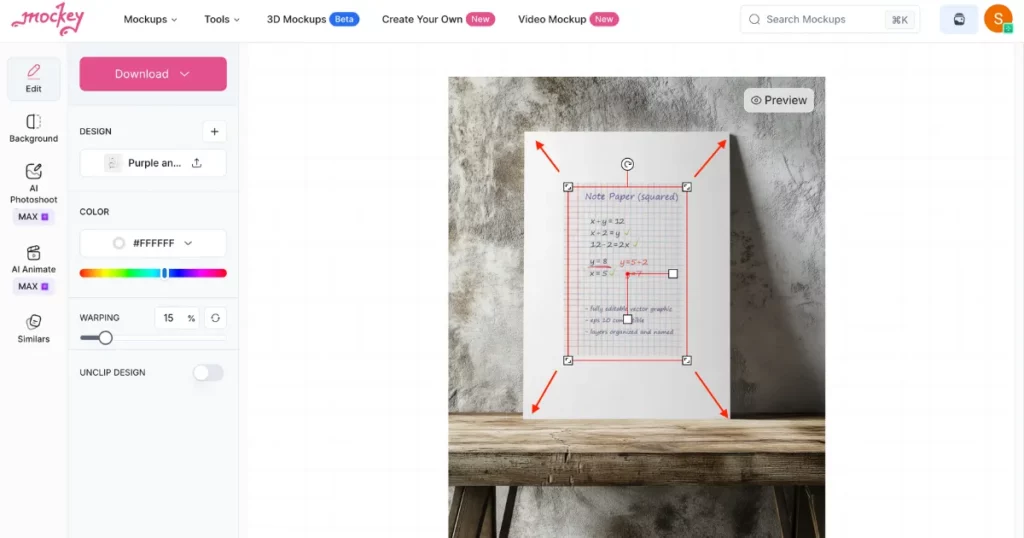
Fit it nicely into the layout. Make sure it looks balanced. We did the same—just dragged the corners to fit the space.
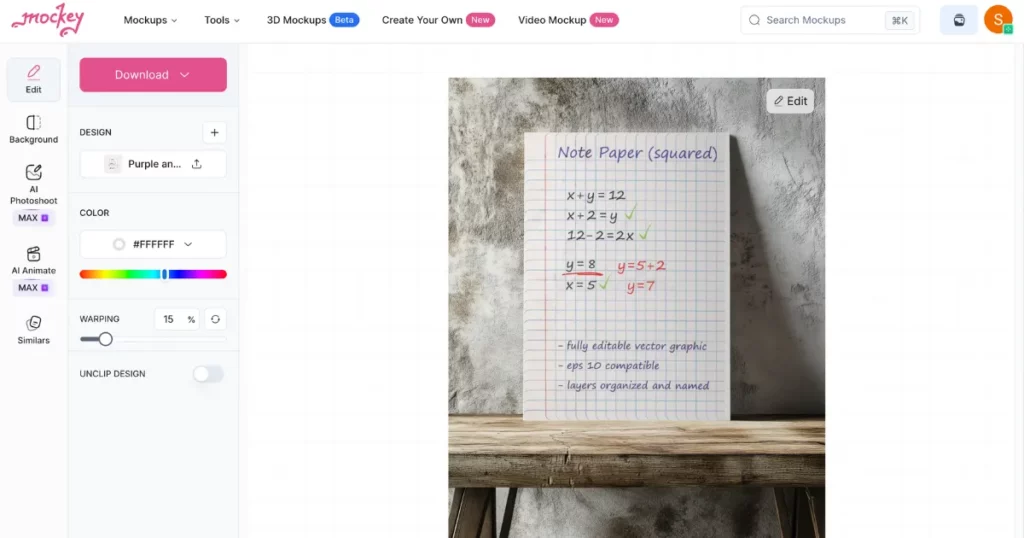
Want a new color? You can add it.
Step 5: Download Your Final Mockup
Happy with the result? Click on the Download button. Store it on your smartphone in either JPEG or PNG format. You’re done!
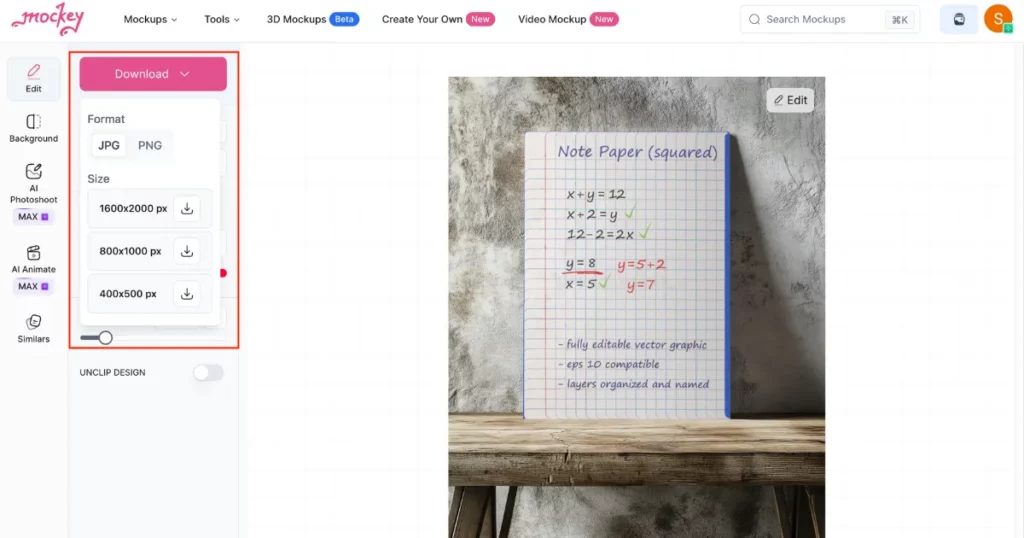
Common Platforms and Tools
Many digital tools help students with mockups. Some of these platforms offer free trials, which
can be useful for class projects. For example, Mockey AI offers ready-made styles that can inspire Students can customize these templates by adding their own text, images, and shapes. This helps them learn the basics of layout without feeling overwhelmed.
Adobe XD is another popular option. It is often used for webpage and app designs. It lets learners drag and drop elements, change sizes, and preview how pages connect. Figma works well for group tasks. Students see real-time edits by classmates. This group approach makes the process interactive. They can compare different versions of a design and vote for their favorite. In each case, practice helps them become more confident creators.
What are the Disadvantages of Mockups for Students?
Some students worry about making a mockup that looks correct, but perfection isn’t required.
Mockups are often rough drafts. The main goal is to show the core idea. They need to remember that every professional design starts as a simple outline. Over time, edits lead to a clearer, more detailed version.
Another challenge is time. With projects piling up, investing energy into mockups may seem hard. But skipping this stage can lead to confusion and wasted effort later. Mockups help students spot design problems early. They also gather input from teachers or mentors. In the final product, direct feedback can help avoid more serious problems. By focusing on small changes now, students save time when projects become more advanced.
Mockups encourage students to think through their ideas, plan next steps, and avoid costly mistakes. They help with organization and clarity. This is especially true in group projects, where different minds must come together. Mockups act like a roadmap, guiding discussions and making sure each member understands the shared goal. They also encourage students to reflect on how their concept evolves.
Final Thoughts
Would they benefit from trying a simple sketch? If they do, they might discover new layers to their projects. Each quick outline is a chance to see what’s missing or what might work better. Mockups ultimately help to close the gap between the real world and the imagination. They do this by offering a clear view, open to edits and improvements. With each revision, students inch closer to a final product that matches their vision.
FAQs
How does a mockup benefit students?
Mockups help students see their design ideas. They make tough concepts easier to understand. Students can test their ideas early. Mockups cut down on expensive changes later. Overall, they make learning faster and smoother.
Do I have to sign up to use Mockey AI?
Yes, you need to sign up to use Mockey AI. Without logging in, you can’t create or download high-quality mockups.
Is Mockey AI free?
Yes, Mockey AI is free. You can download it 3 times/day. All mockups are high-quality and have no watermarks. Choose from 5000+ templates in 45+ categories.

