How to make 3D t shirt mockups? Try Mockey AI’s 3D mockups, add multiple designs, edit using the best features, and save in image or animation style.
If you’re working on designs or making images for your store, you need a good t-shirt mockup generator. Low-quality images can make even the best designs look bad, so it’s important to create mockups that show your brand in the best way.
At Mockey AI, we get that, which is why we offer a free 3d t-shirt mockup generator. It helps you create amazing images that make your designs stand out, and it’s super easy to use. This article covers the best 3d mockup generator to create t-shirt mockups in 3d.

Table of Contents
What is a 3D T Shirt Mockup?
A 3D t-shirt mockup is a design created in 2D and improved with visual effects to simulate a three-dimensional appearance, like a logo displayed on a wall or other surfaces. While it adds a realistic touch, these mockups are typically used for presentation purposes to show how the t-shirt might appear in real-world settings.
How to Make 3D T Shirt Mockups Online?
Now the question is how to make a 3D mockup of a T-shirt. Here are the steps:
Step 1: Sign up at Mockey AI
First, you need to create an account on Mockey AI. To do this, press the “Login/Sign Up” button on the homepage and set up your account. Click on “3D Mockup” on the next page to begin. Follow “Apparel > T-shirt“, and start by picking your t-shirt from our wide selection.
Various styles are available, including classic tees. Let’s try a popular choice: the Men’s Round Neck T-Shirt.
Here’s how our interface appears:
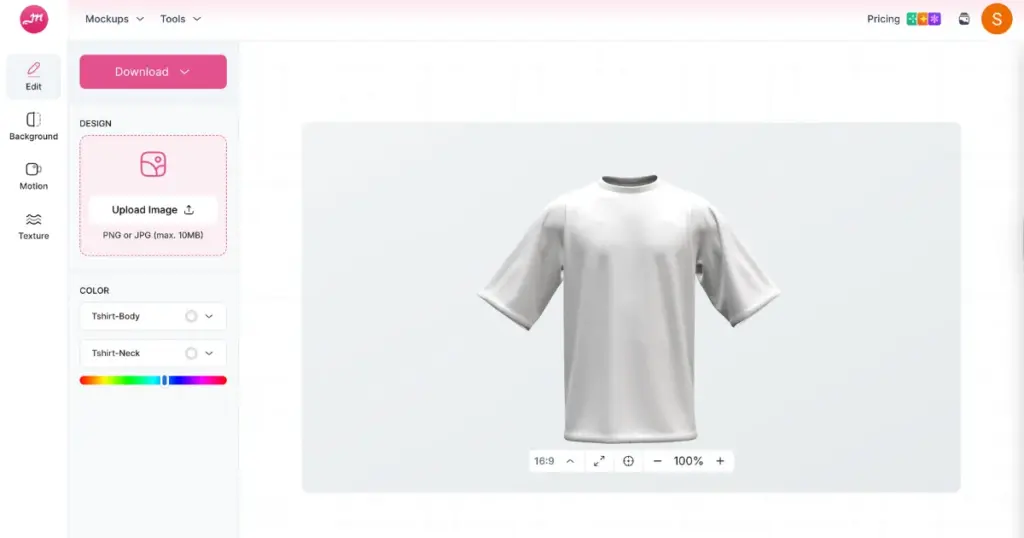
Step 2: Upload Your Images
Let’s start designing! Upload an image. Make sure your image is in PNG or JPEG format. If it’s in WEBP, you’ll need to convert it to PNG or JPEG first using our Image Converter tool.
Now see how it looks after adding the design:
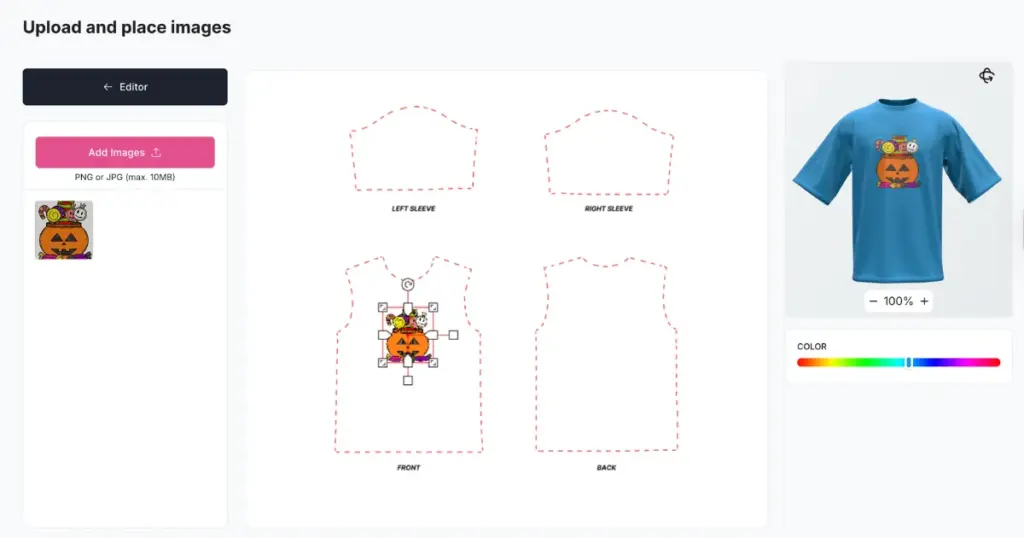
You can also upload more than one image if you want. Once uploaded, you can use our tool to change the color of the background or any leftover space around your image.
Step 2: Adjust Texture and Background
Go to the “Texture” option to change the t-shirt’s texture. Then, click on “Background” to adjust the background by picking a color, gradient, or interior background.
Here’s how our interface appears:
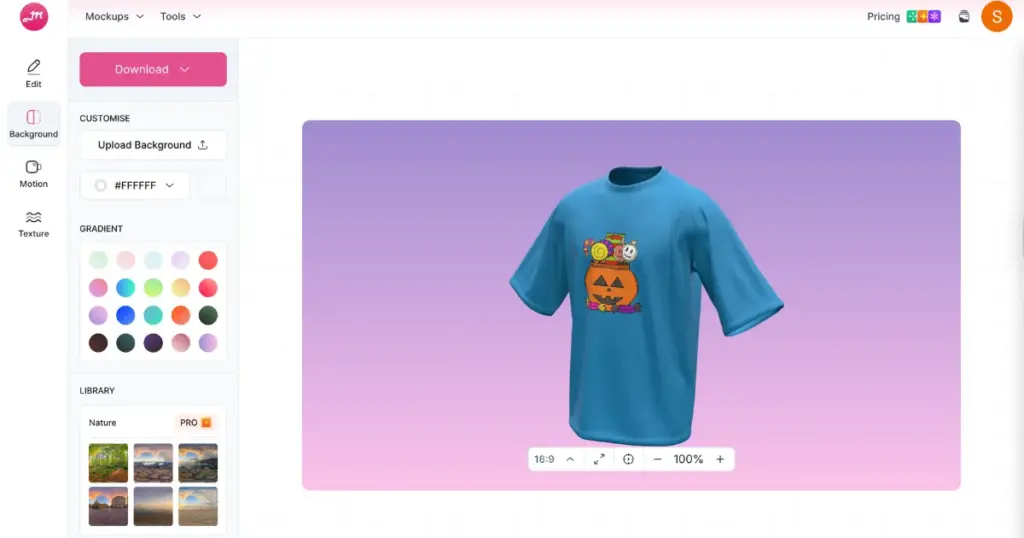
Step 3: Download Your 3D T Shirt Mockup
Click the “Download” button to choose different sizes and formats, up to 2000 x 1125 pixels.
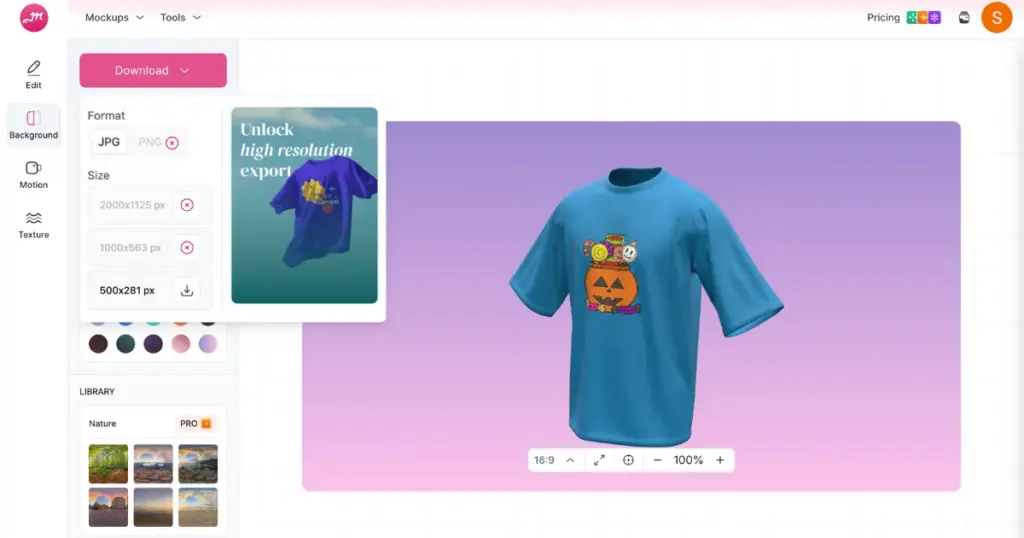
This will be saved as an image file, and there is a “Motion” feature with which you can choose from more than 10 animations and save a 3D T-shirt mockup as an MP4.
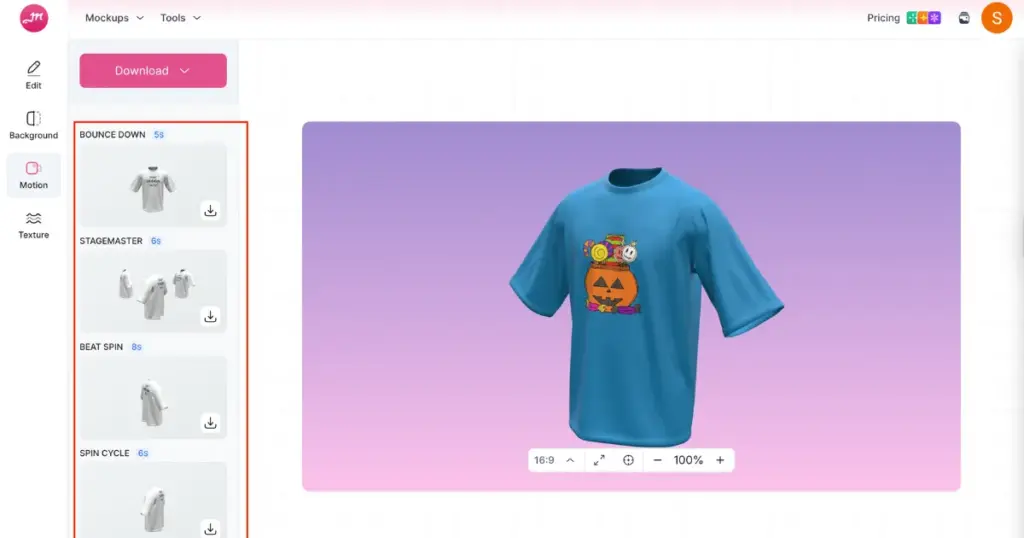
Walking Animation T Shirt Mockup Feature
Have you ever seen a t-shirt mockup in a walking animation? If yes, would you like to customize it? It’s available on Mockey AI. Once you add your design, it looks very real and natural. Our platform is one of the best tools to create walking t-shirt mockups.

That’s it. We have covered how to make 3d t shirt mockup using Mockey AI.
Mockey AI’s Pricing Plan
We are talking about Mockey AI’s pricing plans because, in the free plan, you don’t get all the features, and you can’t download PNG files or any animations. This can be frustrating, and the pricing might confuse you. So, we’re here to guide you on what to do. If you want access to all features for 3D mockups, you just need to choose the STARTER plan, which costs $7 per month.
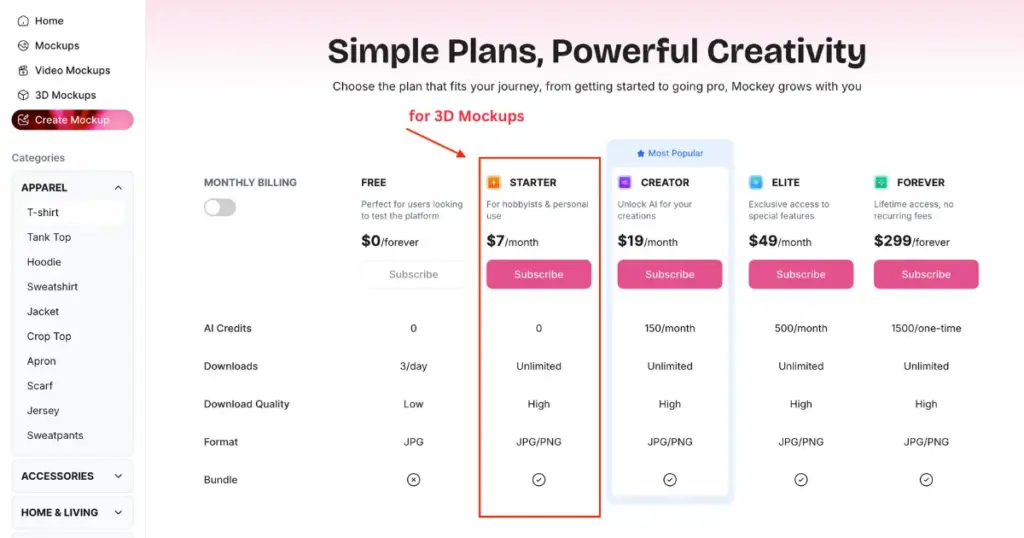
Things to Consider About When Making a 3D T-Shirt Mockup
Before creating your 3d t-shirt mockup, consider the following key points. We’ll explain each one below to assist you.
1. The Purpose

When designing a 3d t-shirt, it’s important to consider why you need it. Is it for personal use with a unique design, to promote your business, or for your team at work so everyone knows each other’s names and roles?
The reason for the 3d t-shirt will guide how it looks and what features it needs.
2. Your Audience

Your 3d t-shirt’s audience is as important as its purpose. Think about who will see and use it:
- For Marketing: The audience could be the general public or potential customers to promote your brand.
- For Personal Use: The design might reflect your interests and be something your friends and family would enjoy seeing.
- For Work: If it’s for your company, the audience would be your co-workers.
Best Practices for Editing 3D T-Shirt Mockups
Whether you’re using the best 3d mockup tool or a bought template, follow some simple tips to make sure your t-shirt design looks great when printed.
1. Pick the Right File Type and Size
Use vector files like Adobe Illustrator (AI) or EPS for t-shirt designs because they don’t lose quality when resized. High-resolution PNG or TIFF files also work but avoid low-quality formats.
2. Use a Transparent Background
Make sure your design doesn’t have a solid background. A transparent background lets the shirt’s color show through the design’s cutouts. PNG and vector files can be saved with transparency.
3. Set the Right Colors for Printing
Use the CMYK color mode for your design, as it’s best for printing. If you start with a different color mode, the printed colors might not match your design.
4. Order a Test Shirt
Before selling, order a sample of your design to check how it looks on the shirt. This helps ensure customers get high-quality prints.
What Will Be Printed on the 3D T-Shirt?
Think about what you want on your t-shirt, like logos, brand names, pictures, or designs. Do you want a simple look with just a logo, or would you like to add some text or other images too?
Before creating your t-shirt mockup, consider the following key points. We’ll explain each one below to assist you.
Once you know what images or text you want on your t-shirt, think about where to put them and why. This usually depends on the purpose of the 3d t-shirt.
For example, logos are often placed on the front, either on the left or right side or as a big design on the back. You can add other pictures, designs, or words around the logo however you like—just make sure the design looks neat and not too crowded.
Overall Design Tips
- Text Placement
- Make sure any text is big enough to read from far away.
- Use clear, easy-to-read fonts.
- Stick to 1 or 2 fonts that look good together.
- Color Choices
- Pick colors that match your 3d t-shirt color well.
- Avoid using too many colors; it can make your design look messy and cost more to print.
Conclusion
We’ve shown you how to make 3D t shirt mockup in 2025 using Mockey AI. Now you know why we chose Mockey AI’s mockup generator—it’s free and easy to use. You can use our Mockey AI app available on the Play Store.
So, sign up now and start creating your own 3D mockups!
FAQs on How to Make 3D T Shirt Mockup
How to make a 3D t-shirt mockup?
To make a 3D t-shirt mockup with Mockey.ai, first, sign up there. Once you’re signed in, pick a 3d mockup template from the options available after following 3D Mockups > Apparel > T shirt. After that, upload your images to the template. You can then customize it by changing the surface and backgrounds. Finally, preview your 3d t-shirt mockup and download the high-quality version for free.
How to use AI to create 3d t-shirt mockups?
To make 3D t-shirt mockups with AI, go to Mockey.ai. Upload your pictures, choose a 3D t-shirt design, and change the surface and background to fit your style.
Which is the best t-shirt mockup site in 2025?
In 2025, Mockey.ai is the best t-shirt mockup site as it has lots of templates you can customize easily. The site is easy to use, letting you upload designs and make changes right away.
Are Mockey AI’s 3D mockups free?
Yes, you can create 3D mockups with Mockey AI’s free plan, but there will be some limitations that won’t give you the full benefits. To access all the features, use the STARTER plan, which costs $7 per month.
Related reading:

