How to use transparent image maker?
Make your images transparent with AI in single click and a few seconds. Simply upload your photos on mockey AI editing tool, click on remove bg, and Ai magic will instantly detect and remove the background with precision.
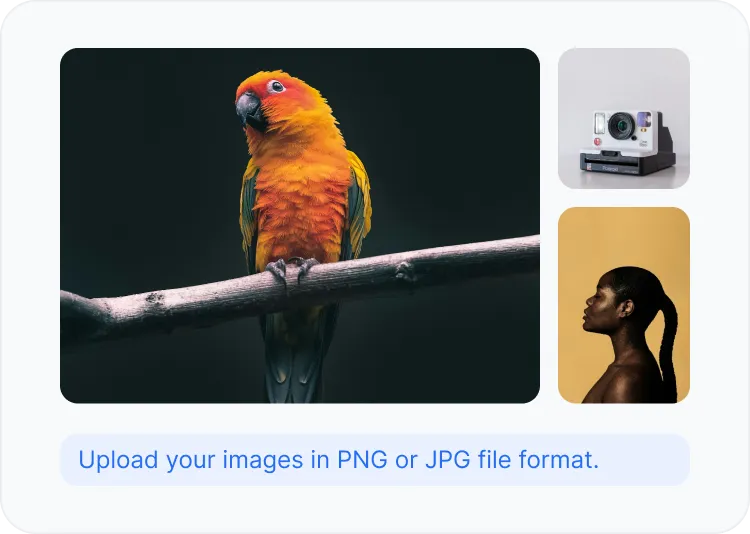
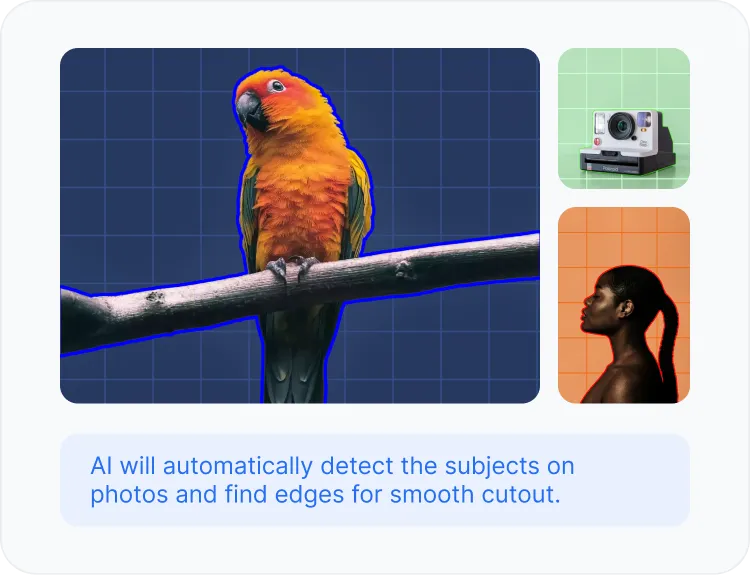
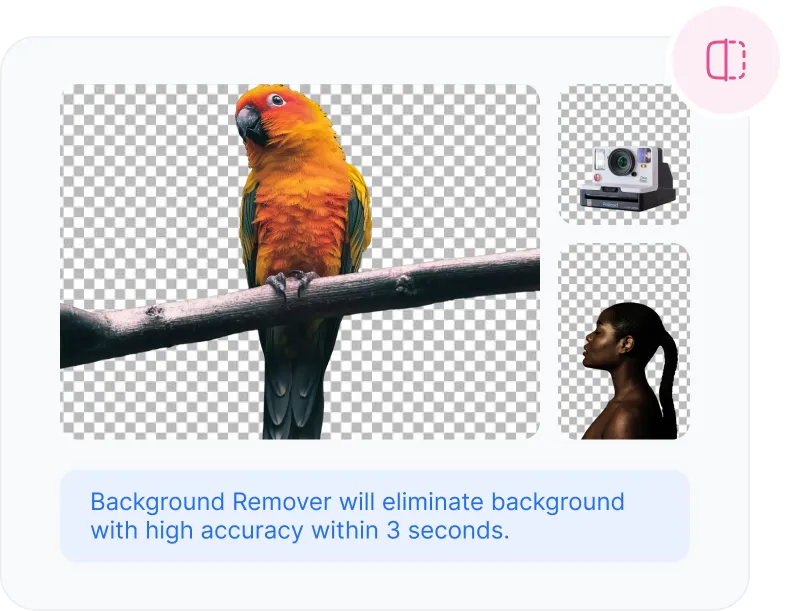
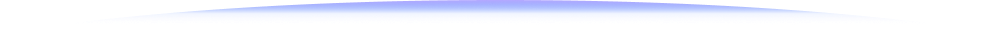
Transparent Image Maker For Every Use Case
Be it product photo editing for Ecommerce websites or creating a transparent logos. From removing backgrounds of real estate photos to cars or your selfies, Mockey AI transparent image maker can do it all.

Remove image background
For photos clicked on your phone of camera, you can remove image bg and export as high quality downloads ready to use. You can also use it to make transparent logo files.

Transparent Background for Real Estate Images
Create high quality real estate images and images of homes with Mockey AI. Autoenhance your real estate photos with AI and lift your conversion rate.

Remove BG of Cars, Products, Animals
Make transparent images of cars, products, and animals. Create high quality listings on the Internet with cleaner images of your products.
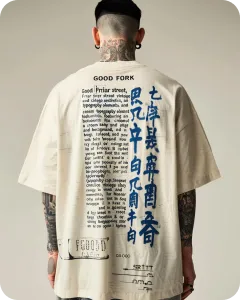
Make Transparent Design Assets
Speed up your design workflow automation with Mockey AI. Make transparent design assets, transparent logos and elements, or anything else without the complex workflow.
Why Choose Mockey Transparent Background Maker?
Mockey is an AI design tool with versatile features such as background remover, AI Background Generator, AI Influencers (AI mockups with same models), Mockup generator, and much more. Mockey’s workflow automation helps creators, designers, and marketers 10X the productivity and get high quality outputs. With Mockey, you get access to a hot of AI tools in one place.

Individuals
Use our background eraser and AI tools for one-off personal use. Be it removing background of logos or photos, we got your back.

Marketers
Mockey AI Pro is great for marketing teams looking to create transparent background at scale, create AI mockups, or generate product photos for social media and campaigns.

Photographers
Photo transparent background is a great tool for eCommerce brands looking to create product catalog, online listings, editing, and more. Try our AI photography and Mockup Generator for generating stunning apparel photos.
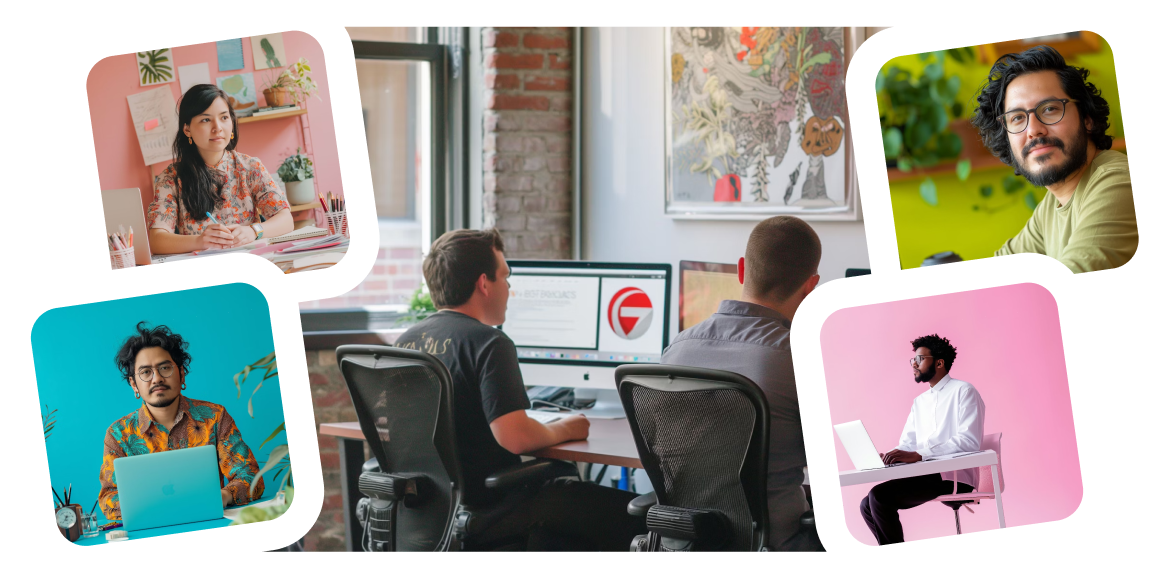
Design ers
Trasnaprent background of logos, design elements, and photos instantly to use in your image editing workflow. Use Mockup generator and AI features to generate cool product photos and AI backgrounds.
Why Choose Mockey AI Transparent Background Maker
Get transparent images in seconds with AI Background Remover tool by Mockey.

Automatic AI Background Remover
AI helps automatically find fine edges, hair, lighter color shades, and removes background of an image seamlessly. With Automated Ai background removing process, you can do image editing at scale.

Speed Up Your Image Editing Workflow
Manually finding edges and creating images with transparent background is time taking. With AI, you can speed up your image editing workflow by using AI background remover.

Remove Background With High Quality and Accuracy
Do not compromise on the quality of your images and file formats. Download transparent images in high resolution in PNG or JPG image format. Experience the accuracy of AI background remover.

Change Photo Background, Color, and Beyond
With Mockey AI Editor, you can generate background image using AI, change color of the transparent images, or choose from preset premium backgrounds.
FAQs AI Transparent Background
How to make a transparent background?
1. Signup on Mockey and upgrade to Mockey Max to get 200 Ai credits.
2. Go to “Background Remover” and upload your photo.
3. Click on “Remove Background”.
4. Ai will detect the subject (foreground) and background in your image and remove it within 2-3 seconds.
How to make background transparent of my photos?
Use Mockey AI Background Remover to make your selfies and photos transparent. You can also use the AI Image Generator to replace the cluttered and unwanted background in your images with artists images as per your vision from a text prompt.
How to make background transparent in photoshop?
If you know how to use Photoshop, you can use it to make background transparent by following the below steps:
1. Pick your photo. Open your image in the Layers panel and unlock the layer.
2. Click to remove. In the Properties panel, click Remove Background under Quick Actions.
3. Refine your edges.
4. Replace your background.
How to make transparent background in Canva?
Signup on Canva and upgrade to it’s paid version to use image editing tools. In canva image editing tools you’ll find options to apply filters on image, change color grading, and make transparent images.
Is my data safe with Mockey?
Yes, Mockey never stores your data beyond performing the AI operations on it. We do not store or use your data to train our AI model. Your data is completely safe with Mockey.
What does it cost to make transparent images in Mockey?
Mockey offers AI Background Remover which costs 2 AI Credits for making the image transparent. You’ll need to upgrade to Mockey Max Plan (checkout our pricing page) to use the AI design tools.
Explore AI Mockups on Mockey
Tired on boring stock image mockups?
Get Premium Mockup Bundles of AI Models With Consistent Faces




