Ghostface is the spooky mask-wearing baddie in the Scream movies! 🎬👻 Many people use Ghostface voice changers because the character is so popular.
This character has greatly influenced global culture since its debut in the 1996 film.
If you want to make the voice effect of Ghostface for various reasons, this article is definitely for you. We’ll discuss the 15 best voice changer Ghostface apps for your PC, iOS, and Android devices.
But before that, let’s understand what voice changer Ghostface is and how to use it.
Table of Contents
A Brief Overview of Voice Changer Ghostface
Voice changer for Ghostface, inspired by the famous “Scream” movies, is now widely popular in both online communities and entertainment.
In the Entertainment Field – The Ghostface mask with voice changer is now a key part of horror movies and TV shows, especially in the “Scream” series. Scary video games use voice changes to make players feel more scared and involved in the suspense.
On the Internet – This voice changer is popular for Instagram trends, especially during Halloween. Fans use it to mimic movie scenes or make their own funny videos. Content creators often change their voices for fun, especially in scary or dramatic moments, like when streaming or podcasting. As virtual meetings become more common, some use this for fun pranks and to add excitement to gatherings online.
What is AI Voice Changer?
An AI voice changer is a smart software that uses artificial intelligence to change the way a person’s voice sounds. It can adjust things like the pitch, tone, speed, and accent of the voice, making it sound like someone else entirely. These voice changers are becoming popular in many areas, such as entertainment, gaming, making online content, and customer service.
Is There a Ghostface Voice Changer App?
A list of the 15 best Ghostface voice changer apps to consider for PC, Android, and iPhone.
- Fineshare
- WooTechy SoundBot
- LingoJam
- EaseUS VoiceWave
- HitPaw
- Wavel
- Voicemod
- MagicVox
- VoxMaker
- MagicCall
- Scary Voice Changer
- AV Voice Changer
- Demon Voice Changer
- Morphvox
- Voicebox
10 Best Ghostface Voice Changer for PC
Here are the 10 best Ghostface voice changer software to choose for your PC.
1. Fineshare
Try Fineshare to easily turn your voice into the cool AI Ghostface voice for an innovative sound experience. Create or upload audio, and for a more pleasing voice change, tweak the pitch too. Choose a voice, look for Ghostface’s voice, and tap it. Lastly, click “Change Voice Now.”
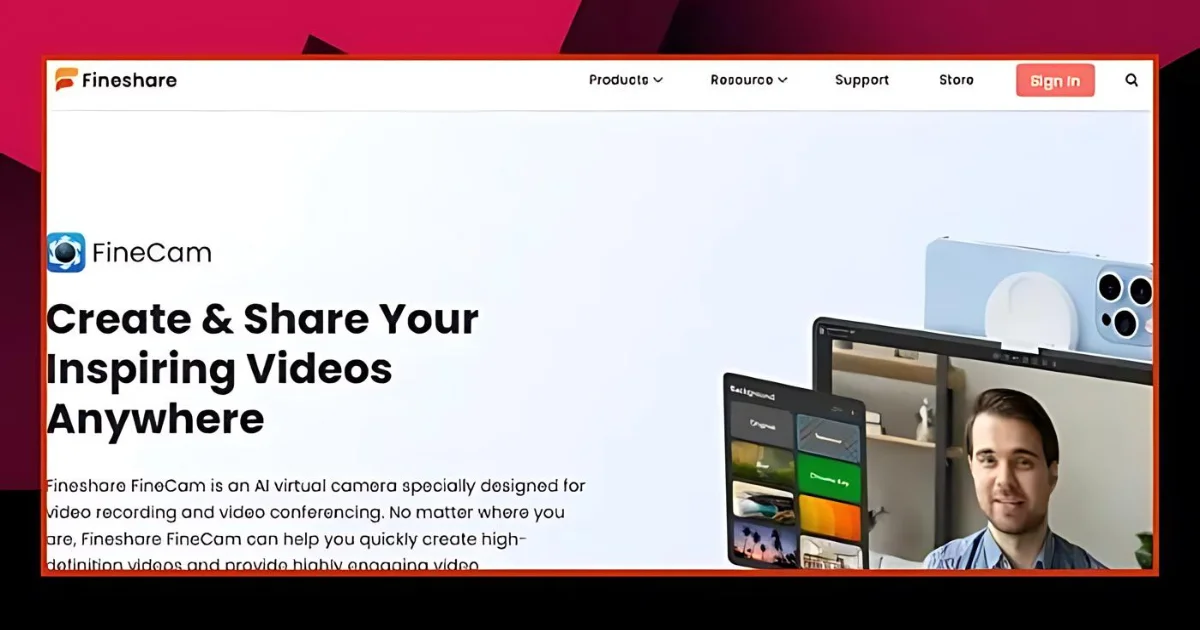
Fineshare provides an easy-to-use interface. Use its free Ghostface voice changer text-to-speech feature on the PC or mobile, wherever you are! Ghostface Scream voice changer uses advanced AI cloning technology for realistic voice transformations, giving you your perfect voice.
Upload audio or record your voice for Ghostface’s real voice. This AI accepts WAV, M4A, and MP3 formats. Change the voice effects pitch of Ghostface for the best results, particularly when adjusting voice gender.
Key Features of Fineshare
- Comes with a ready-made voice effect that you can use as is or customize to your liking.
- VoiceBox Horror has over ten scary scream filters.
- Get 20+ spooky Halloween sounds in a Soundboard, and easily layer multiple effects.
- Provides multitrack recording
- Text-to-speech
Pros:
- Advanced AI cloning technology for realistic voice transformations.
- Offers customization options to adjust pitch and other settings
- Extremely easy to use with a simple 3-step process
Cons:
- Limited to specific voice effects.
- No option to save or share the modified voice recordings.
Fineshare Pricing
- Plan: Starts from $5.99 (yearly basis)
2. WooTechy SoundBot
WooTechy SoundBot tops as the best Ghostface voice changer for its great features and user-friendly design. SoundBot lets you change your voice for fun and impressive audio experiences, like the famous “scream voice.”
Its instant voice changer is great for gamers and creators online. WooTechy SoundBot AI can modify both pre-recorded audio and live voice recordings.
Get scream and Ghostface voices effortlessly with over 250 filters and over 600 sound effects. You can instantly switch your voice to sound like celebrities such as Taylor Swift, BlackPink Lisa, Joe Biden, or Donald Trump.
Key Features of WooTechy SoundBot
- Real-time voice change
- Over 250 voice filters
- Over 600 sound effects
- Multiple import formats
- 400 meme voices
Pros:
- Over 250 voice filters and 600 sound effects.
- Supports multiple import formats.
- Can mimic famous personalities.
Cons:
- May have a steeper learning curve for new users.
- Can use a lot of system resources.
WooTechy SoundBot Pricing
- Plan: Starts from $9.99/month
3. LingoJam
Find a scream Ghostface voice changer at LingoJam, a tool to turn your voice into spooky sounds. Choose your preferred scream filter and adjust your voice pitch. Upload a sound or record the voice to turn it into a scream.
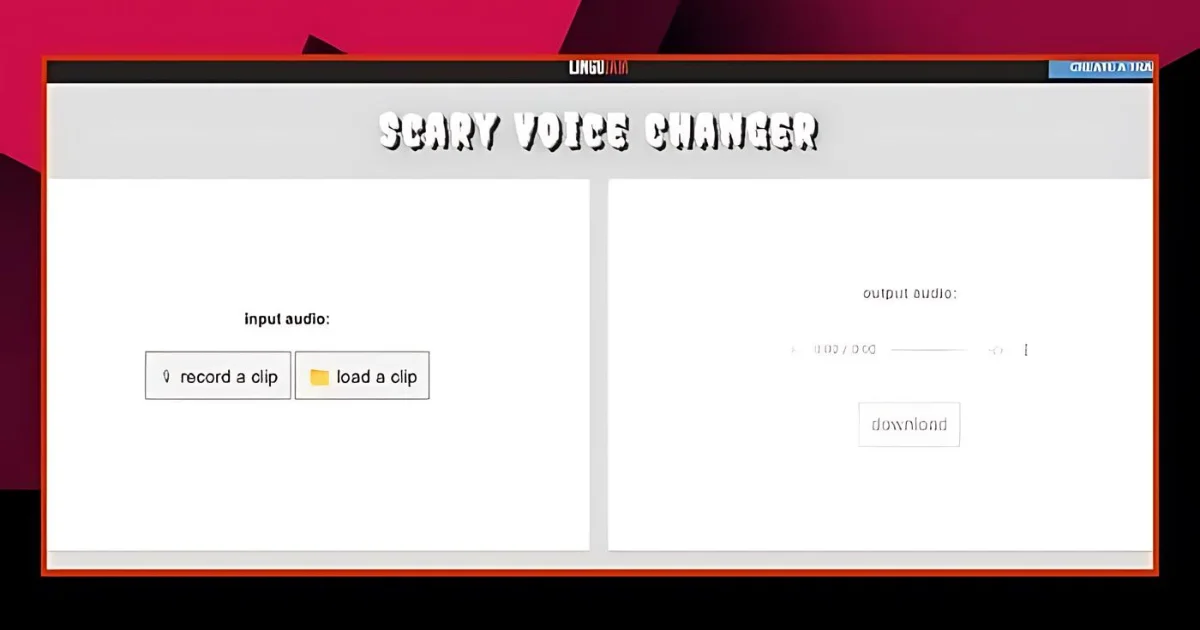
It has two ways to input text. LingoJam is a top-notch scream voice changer that quickly transforms your voice.
Key Features of LingoJam
- Supports voice recording and browse file feature
- Video files also provide voice customization options
- Pitch modification
- You have additional control over playback speed
- Simple interface
- Quickest conversion for horrifying voice modulator
Pros:
- Completely free to use
- Allows pitch modification and playback speed control
- Supports both voice recording and file uploads
Cons:
- Limited to only the scream/Ghostface voice effect
- No advanced customization options
LingoJam Pricing
- Free
4. EaseUS VoiceWave
EaseUS VoiceWave is the ideal Ghostface voice changer you can’t afford to miss. It offers over 100 live voice effects and lets you customize your voice for platforms like Zoom, Steam, and Discord. For the best scream voice changer, EaseUS VoiceWave is the top pick.
This AI can give you Ghost sounds and other effects like Zombie, Cave Monster, Radio Demon, and more. Additionally, it offers excellent sound quality and clear tones, making it a compelling option among your alternatives. EaseUS VoiceWave works with 50+ social media apps and 200+ online games.
Click the button to save the software and easily change the voice.
Key Features of EaseUS VoiceWave
- It blends diverse sounds with overlay effects
- Built-in Soundboard
- It converts Steam games’ sounds
- User-friendly
- Modify character voice
- High-quality noise reduction
Pros:
- Offers over 100 live voice effects, including Ghostface
- Integrates well with various platforms like Zoom, Steam, and Discord
- Supports a wide range of social media apps and online games
Cons:
- Requires a paid subscription for full access
- Can be complex for casual users
EaseUS VoiceWave Pricing
- Plan: Starts from $14.95/month
5. HitPaw
Want to prank friends with a spooky jigsaw voice this Halloween? Try the HitPaw Ghostface voice changer website.
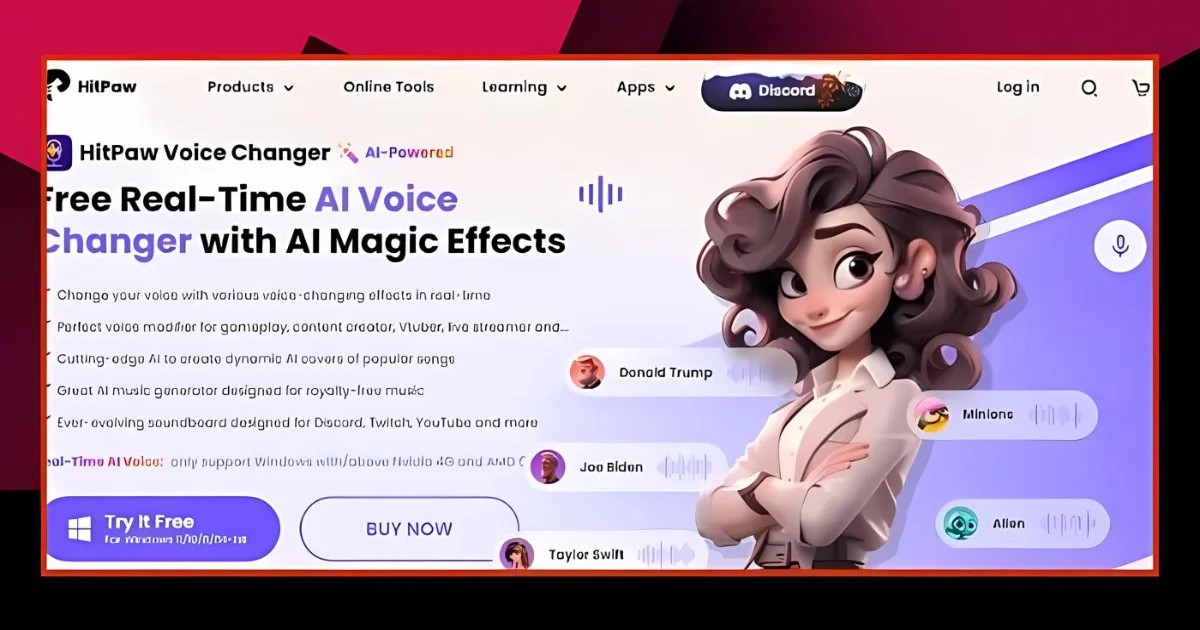
Try out different voice effects for free, including Venom, Jigsaw, Ghostface, and more!
Key Features of HitPaw
- Straightforward interface
- Vast library
- Integration with gaming platforms and live-streaming
- Affordable pricing
- Compatible with macOS and Windows
Pros:
- Extensive library of voice effects, including Ghostface
- Compatible with both macOS and Windows
- Completely free to use
Cons:
- Limited customization options
- No option to save or share the modified voice recordings
HitPaw Pricing
- Free
6. Wavel AI
Wavel is an advanced tool for creating voices with unique features, excelling in diverse languages and offering a wide range of voices. Wavel AI can translate in 40+ languages. Wavel AI offers over 250 voices with diverse characteristics and types.
Different voices allow for more customization. Users can choose voices that suit their brand or content, ensuring a consistent and resonant connection with their audience.
Uses advanced text-to-speech technology for natural-sounding speech. However, for better text-to-speech features, you can check Synthesia alternatives.
Key Features of Wavel AI
- Straightforward interface
- Vast library
- Integration with gaming platforms and live-streaming
- Affordable pricing
- Compatible with macOS and Windows
Pros:
- Supports over 250 diverse voices in 40+ languages
- Offers advanced text-to-speech capabilities
- Affordable pricing options
Cons:
- Limited to text-to-speech functionality, no live voice recording
- May not offer the same level of realism as other Ghostface voice changers
Wavel AI Pricing
- Free trial
7. Voicemod
Voicemod excels at delivering top-notch voice-changing effects for gaming and online fun.
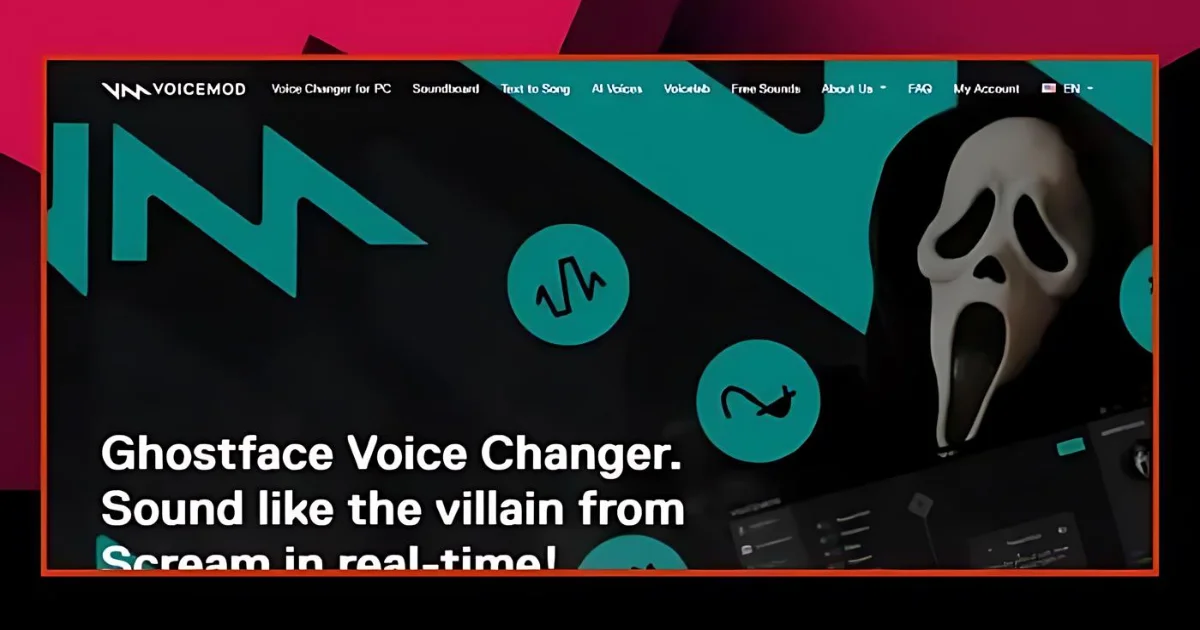
The tool lets you tweak your voice and add background effects for better quality.
Key Features of Voicemod
- Provides voice filters, background sounds, and sound effects
- Ghostface-style voice changers
- Sounds like 20+ scary memes in Soundboard
- Specializes in voice effects for gaming and online entertainment
- Provides a wide range of voice filters, background sounds, and sound effects
- Includes a Ghostface-style voice changer
Cons:
- May not be as versatile for professional or creative applications
- Paid subscription required for advanced features
Voicemod Pricing
- Free
8. MagicVox
MagicVox turns your voice into a spooky and amusing Ghostface voice instantly.
Key Features of MagicVox
- Creates scary voices from your voice recordings
- Voice effects can be applied to 100+ filters
Pros:
- Instantly transforms your voice into a spooky Ghostface-like sound
- Supports a variety of voice effect filters
- Completely free to use
Cons:
- Limited to only the Ghostface voice effect
- No customization options or advanced features
MagicVox Pricing
- Free
9. VoxMaker
If you don’t wish your voice to change when talking, you can use text-to-speech instead.
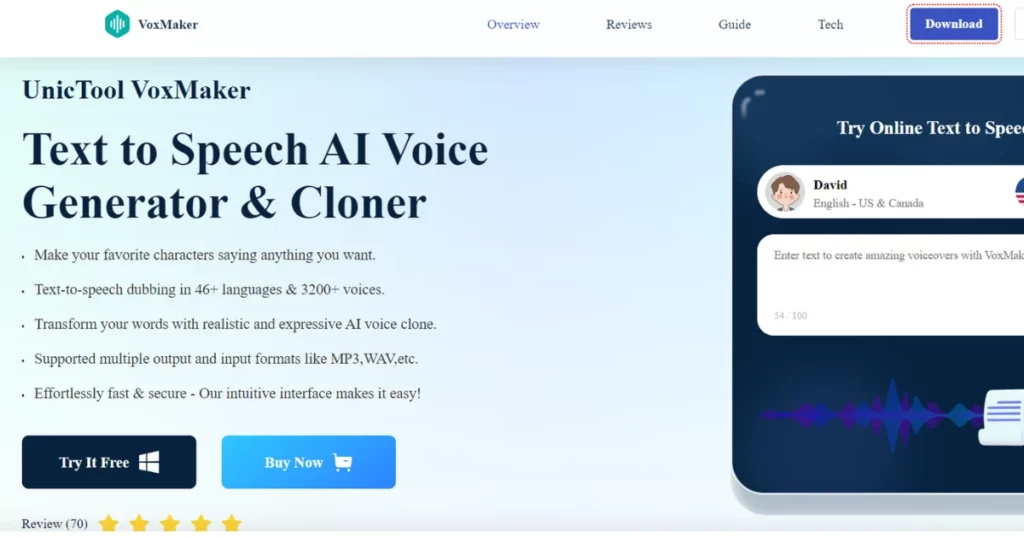
VoxMaker is a one-stop solution for editing, recording, conversion, voice cloning, and text-to-speech. It’s user-friendly, offers many voices, and supports various formats, making VoxMaker great for all voice needs.
Key Features of VoxMaker
- WAV and MP3 export
- Voice cloning and Text-to-speech are used to create realistic AI celebrity voices
- Voiceovers based on month-themed themes
- With TTS, you can dub in 46 languages
- An easy-to-use interface makes navigation easy
- Improve security and speed up voice generation by taking advantage of faster processing and enhanced security
Pros:
- Offers text-to-speech functionality in addition to voice editing
- Provides voice cloning and month-themed voiceovers
- Supports a wide range of audio formats
Cons:
- May not offer the same level of realism as dedicated Ghostface voice changers
- Limited to text-to-speech and lacks live voice recording capabilities
VoxMaker Pricing
- Free
10. Morphvox
Morphvox is popular among gamers, streamers, content creators, and professionals who want to change their voice for different reasons. Using advanced technology, MorphVOX can make your voice sound completely different, whether for entertainment or professional use.
Key Features of Morphvox
- Offers various pre-set voice effects like robots or demons.
- Includes a library of sound effects and voice packs.
- Allows you to create and tweak custom voices.
Pros:
- Provides a wide range of pre-set voice effects, including Ghostface-like sounds
- Allows for custom voice creation and tweaking
- Includes a library of sound effects and voice packs
Cons:
- Can be more complex for casual users
- Requires a paid subscription for full access to features
Morphvox Pricing
- Free Trial
3 Best Ghostface Voice Changer Apps for Android
Here are the 3 best voice changer Ghostface apps for Android to use.
11. MagicCall
MagicCall is a fun voice changer Android application for pranking friends and family. Call and choose the voice you want. MagicCall has lots of background music and voices in its sound library.
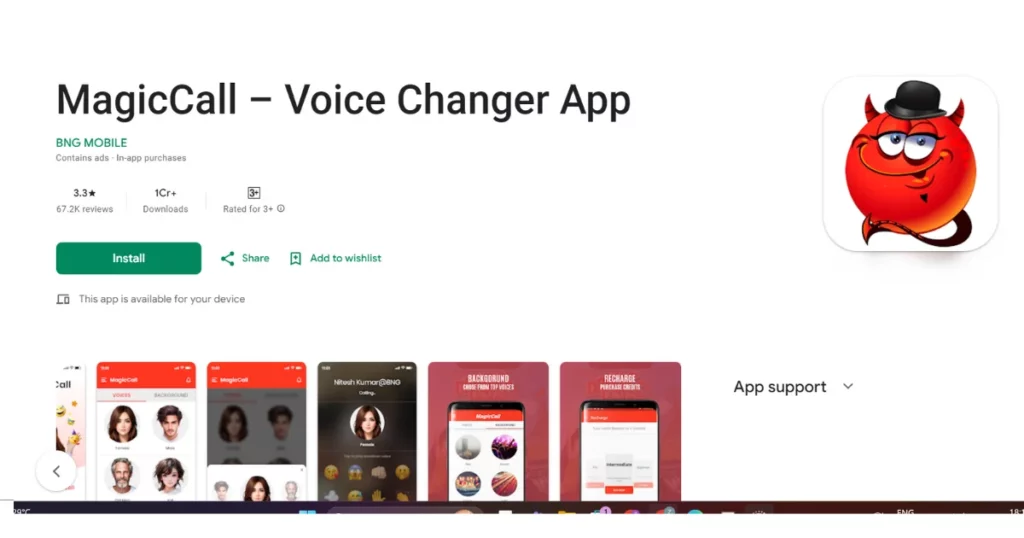
Some important sounds are race car, horror, cartoon, birthday, traffic, concert, child, female, and male. The app’s emoticon section has ghosts, punches, laughs, gasps, kisses, and many more expressions.
Want to track your relatives and friends with an online voice changer? Make a call! Pick the spooky Ghostface voice from MagicCall and scare your friends with it!
Key Features of MagicCall
- Voices include Birthdays, Traffic, Concerts, Horror, etc
- Provides an easy-to-use interface
- Call background music is possible
- Supports both Apple and Android devices
Pros:
- Offers a user-friendly interface for easy voice changing during calls
- Provides a wide variety of voice effects and background sounds
- Supports real-time voice processing
Cons:
- Contains ads and in-app purchases
- Limited features in the free version
- Some users have reported issues with the app not working properly
MagicCall Pricing
- Plan: Starts from $1.99/week
12. Scary Voice Changer
Scary Voice Changer AI is an app that can modify your real-time voice. It has over 100 effects, like a spooky monster, alien, witch, and clown.
Key Features of Scary Voice Changer
- Voice modulator and voice changer
- Real-time voice modulation
- High-quality noise effects, sound effects, and echo
- Real-time, delay-free playback speed and pitch adjustments
- Make a fun recording of your voice and hear it back
Pros:
- Allows for real-time voice changes during calls and recordings
- Offers a wide range of spooky and creepy voice effects
Cons:
- Limited customization options
- May not provide the most realistic or high-quality voice transformations
- Lacks advanced features found in more robust voice changer apps
Scary Voice Changer Pricing
- Free
13. Voicebox
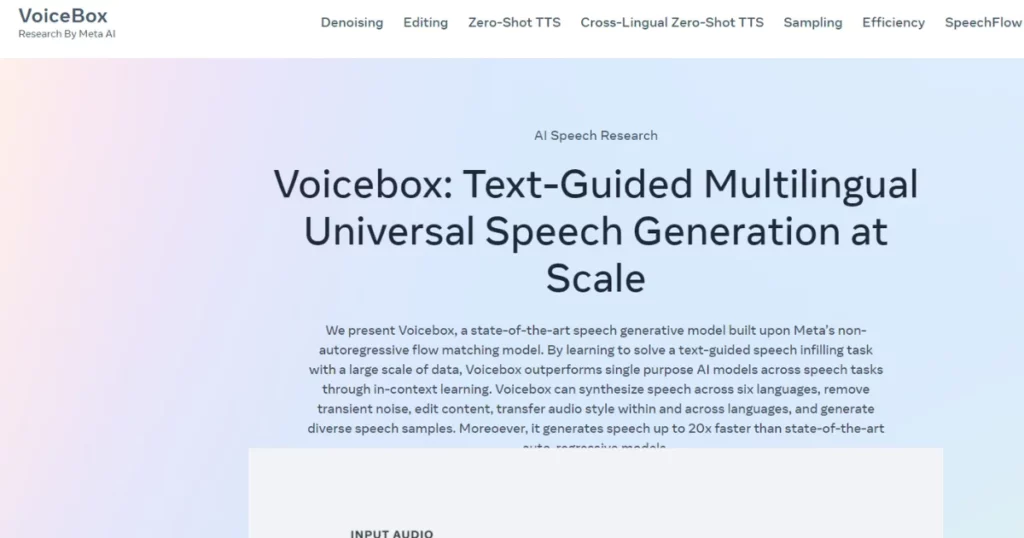
Voicebox allows users to instantly change their voice during live interactions, such as gaming or streaming, providing an engaging and interactive experience that enhances entertainment and communication.
Key Features of Voicebox
- Filters out unwanted background sounds for clearer audio output.
- Enables recording and playback of modified voices for later use.
- Compatible with popular chat and gaming applications.
- Offers a variety of pre-set voice effects for different characters and scenarios.
Pros:
- Compatible with various platforms like Zoom and Discord
- Offers a wide range of voice effects and soundboards
- Supports real-time voice changes
Cons:
- Limited to only the Ghostface voice effect
- No advanced customization options
Voicebox pricing
- Starts from $9.99 per month
2 Best Ghostface Voice Changers for iOS
Here are the 2 best Ghostface voice changer iOS apps.
14. AV Voice Changer
AV Voice Changer is a top Ghostface voice changer app. It lets you create and modify voices for voice messages, audio/video clips, narrations, presentations, and more.
Key Features of AV Voice Changer
- App users can record online or through their computers, or they can adjust their voice themselves.
- Provides a variety of speech options
- Lets you edit audio and record video narrations directly within the program
Pros:
- Provides diverse voice filters and audio customization options
- Supports various audio formats
Cons:
- Limited to Windows operating system
- Lacks support for multiple languages
AV Voice Changer Pricing
- Free
15. Demon Voice Changer
Demon Voice Changer is an application that lets you change your voice into spooky sounds like goblins, demons, and ghosts.
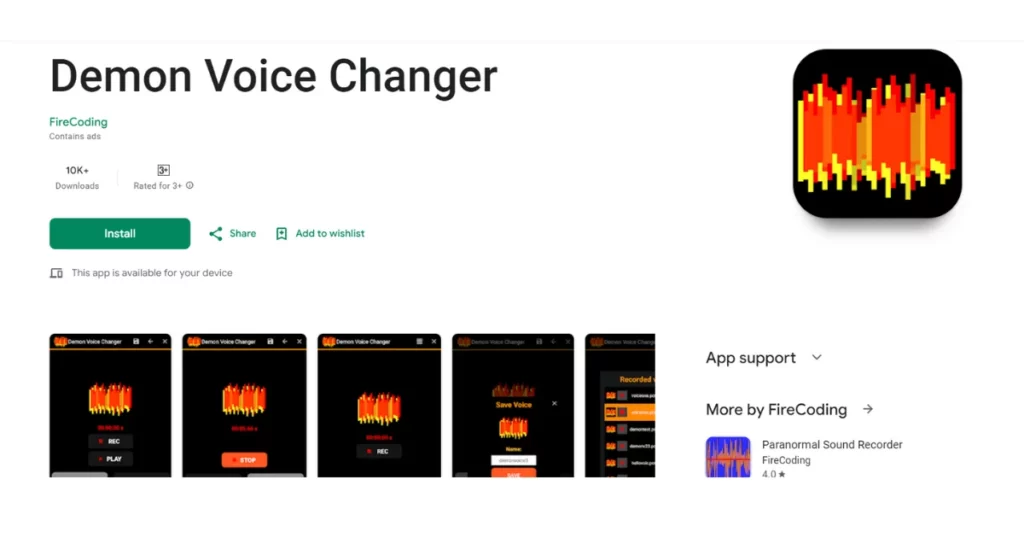
This app is mainly used for fun pranks, live streams, or adding a spooky touch to sound recordings.
Key Features of Demon Voice Changer
- User-Friendly Interface
- Accessible on iOS and Android smartphones
- Great sound quality
Pros:
- Specifically designed to create eerie, demonic-sounding voices
- Offers a user-friendly online interface with a simple 3-step process
- Supports voice recording, audio file uploads, and pitch adjustment
- Completely free to use
Cons:
- Limited to only the demon/horror voice effect
- No option to save or share the modified voice recordings
Demon Voice Changer Pricing
- Free
How Does the Ghostface Voice Changer App Help?
A Ghostface voice changer AI can alter a person’s voice in a highly realistic way. They can change the voice of Ghostface to sound like someone else of a different age or gender while keeping it sounding natural.
They can turn text-to-speech, mimicking human languages and voices very convincingly. Certain Ghostface voice changer online software can copy voices if given enough examples, but this raises legal concerns.
AI can get better at changing voices by learning and adjusting to how a person speaks, making voice changes more accurate and consistent over time.
Conclusion
It’s easy to make your voice sound like Ghostface now. These AI voice changers add a creative touch to your voice, turning it into spooky or otherworldly tones for different uses. Get an app and have fun creating spooky sounds with your imagination.
FAQs
How to get a Ghostface Voice Changer?
Common voice changer software includes Fineshare, WooTechy SoundBot, and LingoJam Voice Changer app. Try online voice changers on websites using your browser. These platforms usually offer various voice choices, like scary or screaming options.
How to change your voice to Ghostface?
To change your voice to Ghostface, install Ghostface voice changer software and sign up. Listen to your voice with headphones and a microphone. Click VoiceBox < Ghostface.
Where can I buy Ghostface voice changer?
You can buy a Ghostface costume with voice changer from Amazon, but the quality of products will not be up to the mark.
What voice changer does Ghostface use?
Fineshare is an excellent voice-changing program for Windows 10, providing powerful tools to enhance your voice quality.
How do I recreate my Ghostface voice?
Apps like MorphVOX or Voicemod use advanced software and AI to change your voice, creating different effects like a ghostly tone. They can modify audio files, recorded voices, and live input.
Does Voicemod have a Ghostface voice?
Voicemod provides 15+ scary voice changers like Ghostface and lets you pick from over 20 creepy meme sounds on the Soundboard to fit your voice.
How do I get Ghostface to call my friends?
Visit HelloGhostface.com, see Ghostface’s image, and click a button to start. Ghostface will then ask if you enjoy scary movies.
How did Ghostface change his voice?
In a cut scene, Ghostface recorded Sidney’s phone call to create a voice print, uploaded it to a disc, and used it with a voice changer. In the 5th movie, Ghostface goes back to using physical voice changers.
What is the most realistic voice changer?
The most realistic voice changer is often considered to be MorphVox, as it utilizes advanced algorithms to produce natural-sounding voice transformations. Its ability to customize pitch, tone, and effects makes it highly effective for both entertainment and professional use.
What voice changer was used in Scream?
In the movie “Scream,” the iconic Ghostface voice was created using a combination of voice modulation techniques and a unique vocal performance. The chilling effect was achieved through audio processing that altered the pitch and tone, making the voice instantly recognizable.

