iPad Pros are a handy device. You can use them for school, games, or work. They’re smaller than laptops. They also have bigger screens than phones. That makes them a smart choice.
Use our best iPad Pro mockup templates. Show the app’s features in a real setting. Make it easy for users and clients to connect with your product. Pick the iPad Pro mockups that fit. Use Mockey AI to promote your app.
This mockup generator brings you 7 top iPad Pro mockup templates. Display your most recent mobile-friendly iOS app.
Table of Contents
What Is an iPad Pro Mockup?
iPad Pro mockup is a template where you can add design and modify the template with color using an iPad mockup generator. Clients often can’t imagine the final product. Mockups make it easy. It helps clients check how it fits the screen.
Best iPad Pro Mockup Templates to Customize
Here are the 7 best iPad Pro mockup templates for 2025 that you need to check out.
1. An iPad Pro sits on a Concrete
A rough surface of concrete holds a model of an iPad Pro. The background is industrial. The concrete looks gritty and raw. Natural light falls from one side. The space around the iPad is empty, so all eyes go to your design.
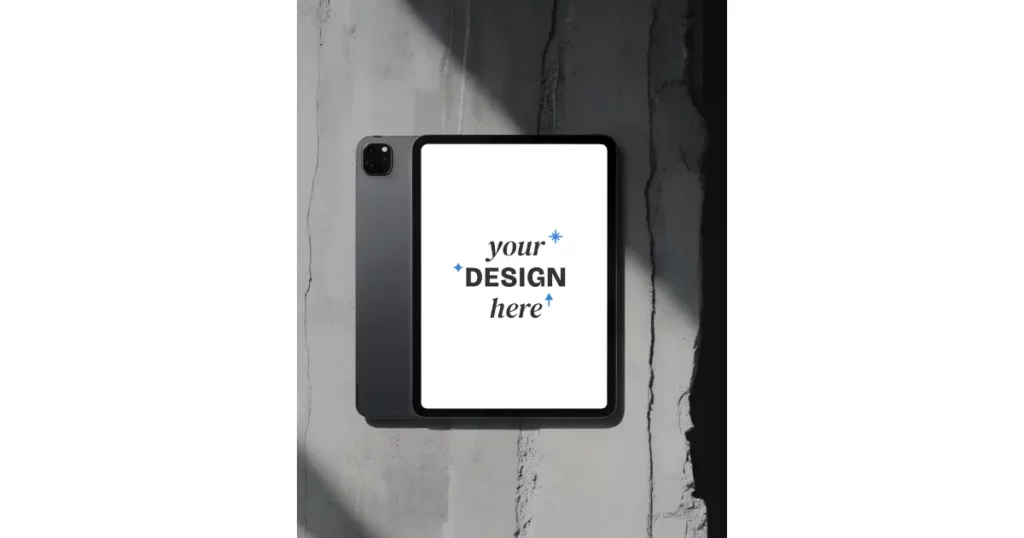
2. iPad Pro Stands Upright
This iPad Pro stands upright against a wall. The view is straight-on. The background includes a gray concrete wall. You can change the background if you do not like it. Add a pre-made or custom one.

3. iPad Pro Placed on a Wooden Desk
The iPad Pro is displayed on a wooden desk from the top. An Apple Pencil is positioned on the left. The background shows a high-resolution wooden desk. Apple Pencil props suggest productivity or design tasks. Succulent plants add freshness, while a metal element, possibly a pen or gadget, ties in with the workspace theme.
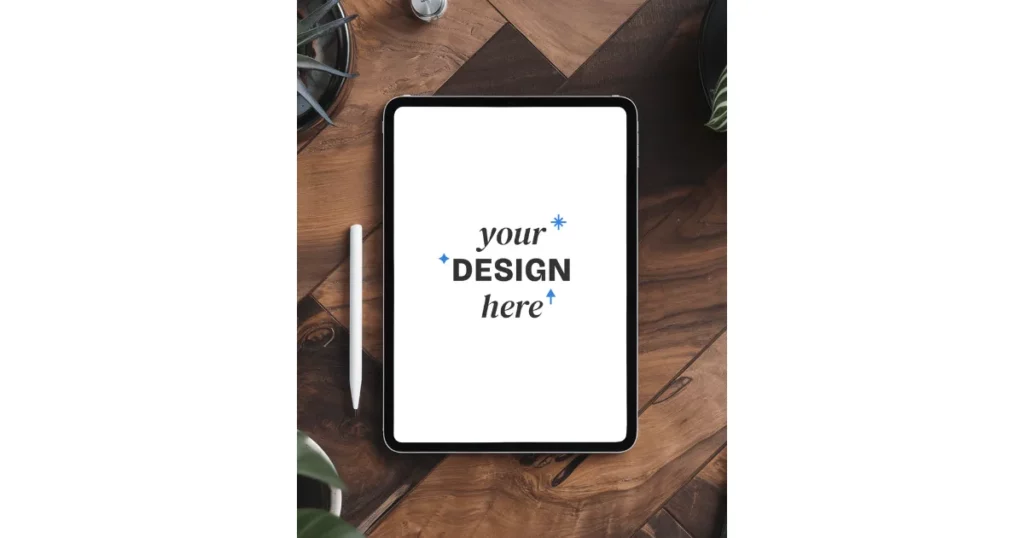
4. iPad Pro Placed on a Leather Cover
An iPad sitting in a leather case is shown in this mockup. It rests on a rough wooden surface. A creative vibe is added by the leather cover and wooden background.
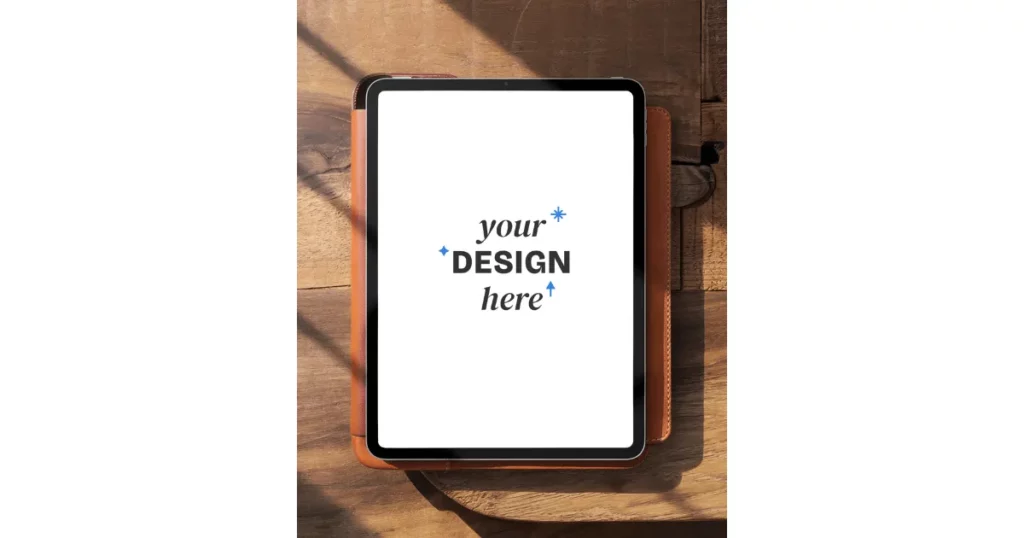
5. A Futuristic iPad Pro
A mockup of a futuristic iPad Pro designed to display digital content. The iPad is surrounded by 3d floating abstract shapes. Sharp lighting adds drama.

6. iPad Pro Held in Both Hands
This mockup shows an iPad Pro held in each hand. The hands holding the iPad Pro are gloved in black. The person’s outfit is dark, matching the gloves and blending into the background. There’s a hint of blue in the background, close to black.

7. Pantone Swatches Lie Around an iPad Pro
At the centre is an iPad Pro, placed in landscape mode with a slight tilt. Around the device, it’s a designer’s dream. Pantone swatches lie open, with a wide range of colours ready for use. Sketch tools and colored pencils hint at ideas in progress. Paper samples suggest planning for print work.

How to Generate an iPad Pro Mockup?
To generate an iPad Pro mockup, use the best iPad mockup tool. Follow the steps to use it:
- Visit Mockey AI and click “Mockups” after signing up.
- Follow “Tech > iPad”.
- Select the “iPad Pro” tag.
- Select a template.
- Click “Upload Design”.
- Modify and click “Download”.
- Save the iPad Pro mockup.
What Makes Mockey AI a Good Mockup Generator?
Is Mockey AI a good mockup generator? Let’s take a look at the reasons:
User-friendly and Features
The catalog page looks like a big gallery. It shows all the mockup templates you can choose from. Mockey AI adds fresh mockups every day. There are over 100 options. You’ll see different scenes, people, and devices.
The catalog page gives you a quick look at all the assets. It also has a search and tag bar.
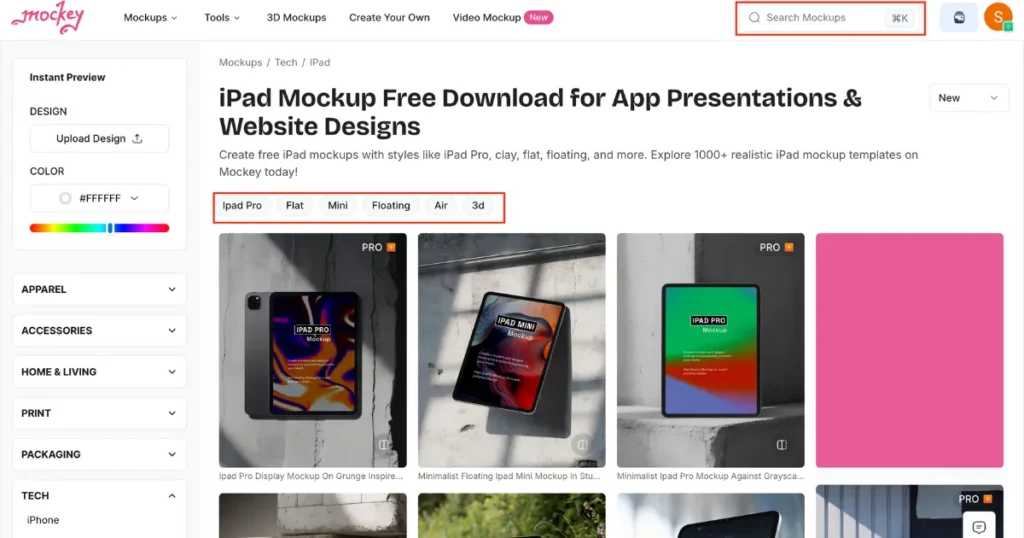
Select the iPad Pro template and save it after adding the image. The process flows smoothly.
We used a PNG file for this iPad Pro mockup. Moving the design is quick and simple. You can change the iPad’s color, too. Simply pick a code.
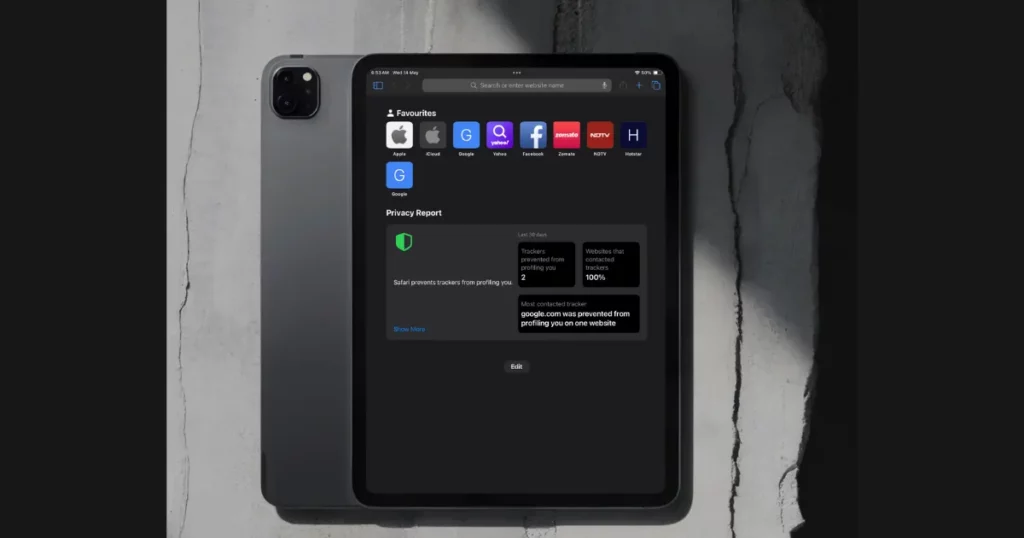
Better Results
Mockey AI helps you show your iPad in a better way. We wish the app looks its best. The correct angle, clear layout, and perfect view make all the difference.

This template shows an iPad Pro float. This helps drive more clicks and sign-ups. This looks okay at first. But look closer, and you’ll see the image doesn’t fit the iPad. It’s just slapped on top.
Pick an iPad Pro for Your Marketing
Try these best iPad Pro mockup templates. Just add a screenshot and drop it. Tweak it till it looks right. Then download and get ready to show off the iOS app in style. You can share them on Facebook or anywhere. It’s fast, simple, and great for marketing. Want more options? Explore our full range of iPad mockups.
FAQs
Why choose Mockey AI iPad mockups?
Mockey AI’s iPad mockup generator stands out with its unique and variety iPad templates, simplicity, and quality. It offers flexible pricing. What you pay depends on what you’re searching for and how you plan to use the assets.
Is Mockey AI completely free?
No, not really. Mockey AI does offer a free plan, but it comes with limits. You can customise your designs for free. But when you download them, you only get a JPEG file in one size. The image quality isn’t very sharp either. Pay $7 a month for all features.
Which is better than Mockey AI?
We believe our mockups stand out. Canva is a good competitor with high-quality templates. But their library is smaller. Plus, many of their items come with separate charges. Mockey AI is better.

