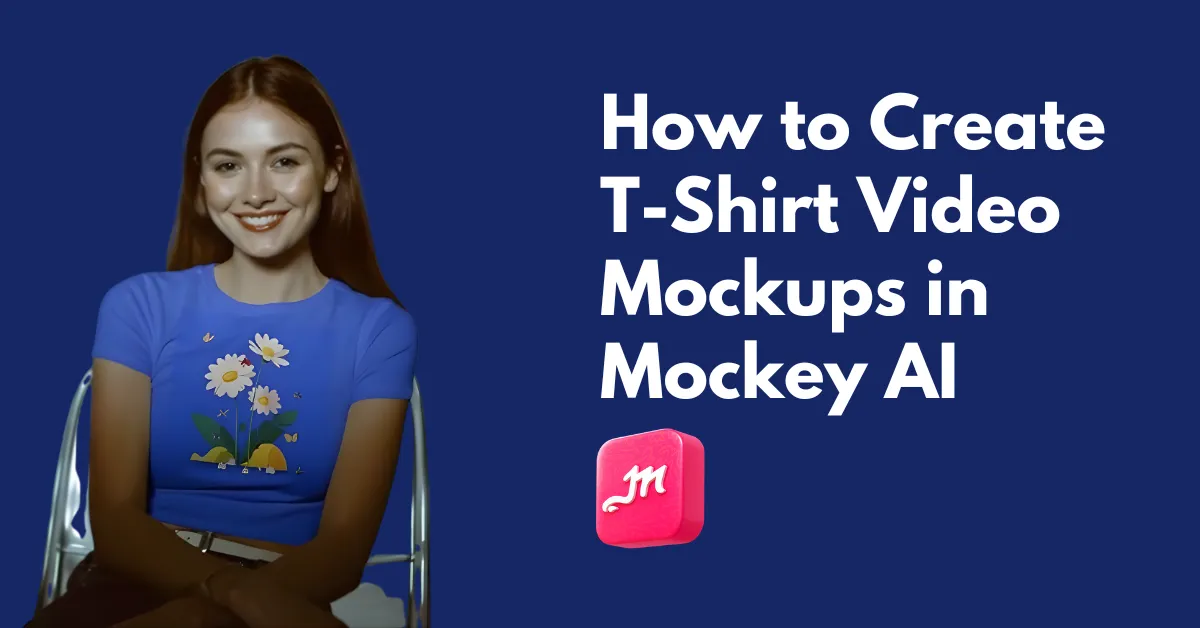How to create t-shirt video mockups? Visit Mockey AI’s video mockup generator, choose a t-shirt video mockup template, add a design, and save it as an MP4 file.
Sellers on Etsy and other websites are rethinking how they show products. Video mockups are taking the spotlight. As video content rules the internet, the need for high-quality t-shirt video mockups is only rising.
The market for static templates is packed. Video mockups, on the other hand, open up a new space for designers. This is the right moment to step in. Static designs already face heavy competition, but T-shirt video mockups are still on the rise. Those who start early stand to gain the most.
Mockey AI is the best for T-shirt video mockups. Let’s go through the steps to learn how to create T-shirt video mockups using this platform.
Table of Contents
Why Are T-shirt Video Mockups Important and What Are They?
T-shirt video mockups are short clips that display your t-shirt in action. Unlike a flat photo, they reveal how the design looks on real fabric. Customers get a closer feel of the material and see how it moves.
Most sellers miss this point. They simply add a bit of motion to a picture. That doesn’t work. A strong video mockup works like a mini ad. It makes the design look natural, shows how the t-shirt fits, and adds depth that photos can’t match.
The movement feels real. And it helps buyers trust what they see, making them more confident to purchase.
How to Create T-shirt Video Mockups Step-by-step
This is why we are going to use Mockey AI, an AI mockup generator. Let’s get started:
Step 1: Sign Up
Go to the homepage and click the “Login/Signup” button to create an account.
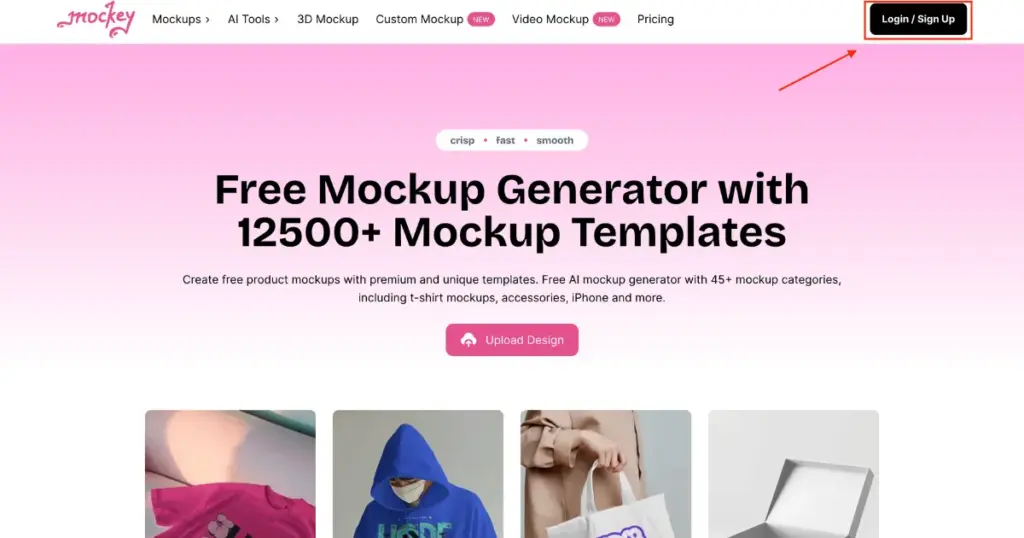
Step 2: Navigate to Video Mockups
After signing in, click on “Video Mockups” located on the left side of the page. Scroll down to “Categories” to view products ranging from apparel to jewelry video mockups.
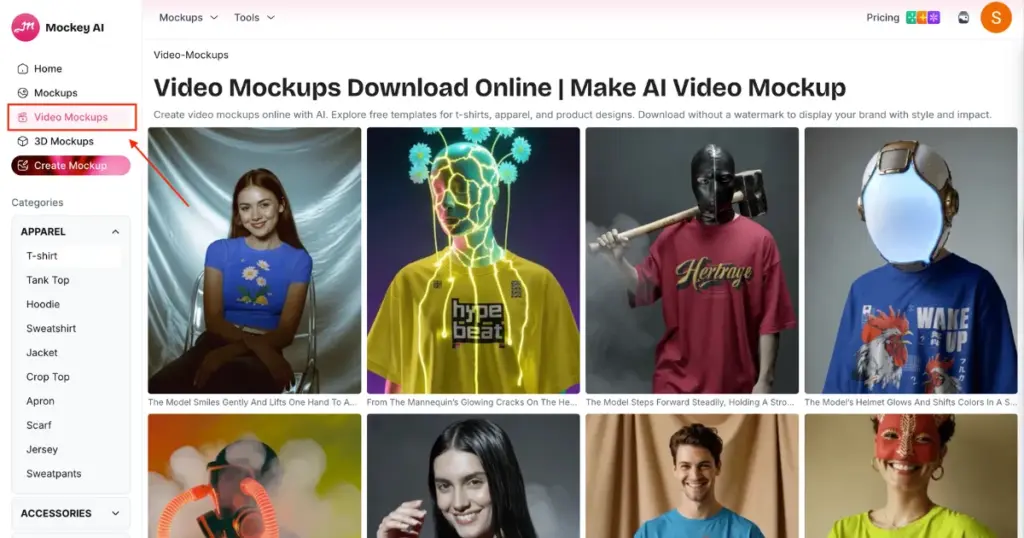
Step 3: Select T-Shirts
Under “Apparel”, find “T-shirt” to access over 500 video templates. Pick from different models and t-shirt types such as round neck, oversized, v-neck, mannequin, or washed.
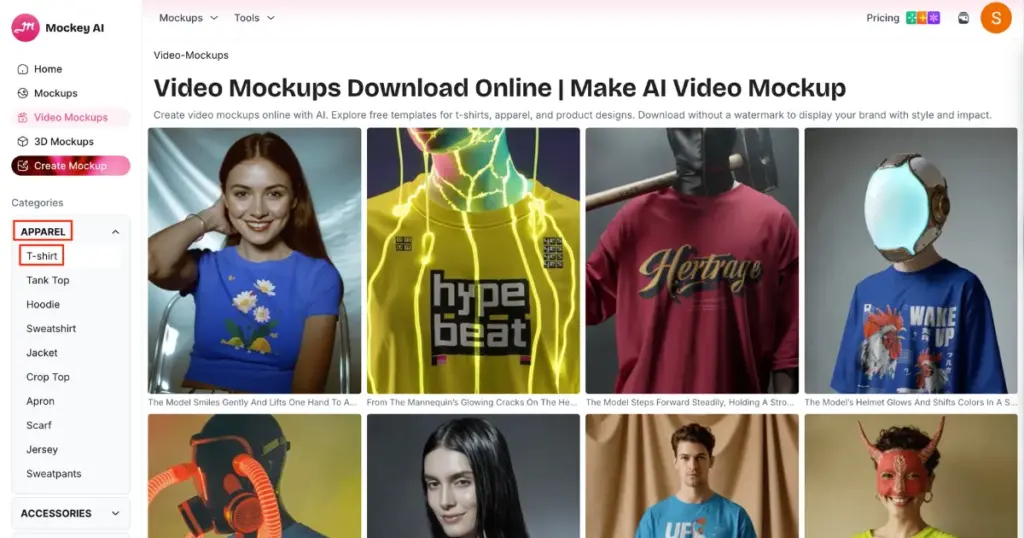
Step 4: Upload Your Design
Click “Upload Design” to add your design. After uploading, you can make adjustments, change colors, or bookmark the template for later use.
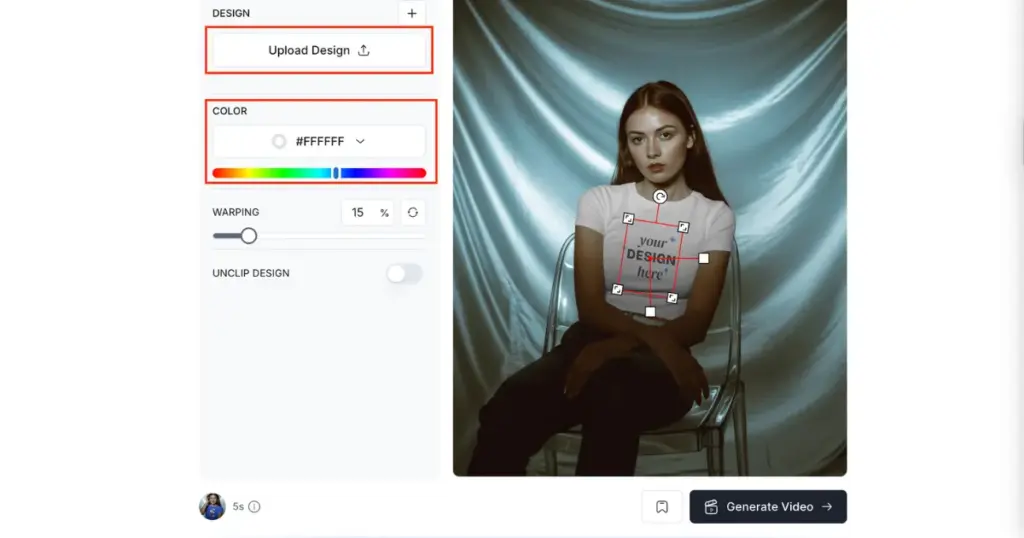
Step 5: Generate Your Video
Finally, click “Generate Video”. It will take a little processing time, and your output will be a 5-second MP4 video.
Tips When Making Video Mockups
The most common mistakes to avoid when making video mockups are listed below.
1. Simple Movement Error
Many Etsy sellers think a simple sway makes a beautiful t-shirt video mockup. They take the shirt image and move it left and right. But that’s like trying to sell a four-wheeler by rocking it back and forth.
A good video mockup should show how the custom design fits on the fabric and moves with the body. It should bring out the design’s best features, not just swing the shirt.
2. Unprofessional Animation Effects
An unprofessional transition can ruin even an excellent design. The animations in most sellers’ products look unprofessional due to weird movements and abrupt scene changes. Professional mockups, on the other hand, move smoothly. Every motion is timed just right.
3. Terrible Scene Planning
What if your video mockup is a short commercial where each second counts? You won’t add random movements. That’s what you should do.
Begin with a full view of the t-shirt. Move on to close-ups of key design details. End by showing the quality up close. Make sure each shot flows naturally.
4. Issues with Template Structure
Many sellers make templates that are hard to use or come without proper instructions. Your template has to be easy to use, orderly and simple to handle.
Conclusion
This is the beginning of what modern mockups can do. Using Mockey AI’s video templates has opened up amazing possibilities for digital creators.
Today, we’ve shown you how to create t-shirt video mockups. But making professional-quality t-shirt video mockups takes more. No need to learn complex strategies, particularly when using Mockey AI’s design tools.
FAQs
Will I get t-shirt video templates in Mockey AI to customize?
You will be offered t-shirt video templates on Mockey AI, where you just need to add a design and do a little customization. Your t-shirt video mockup will be saved as an MP4.
Will the video mockups look natural and realistic for the presentation?
All the t-shirt video mockup templates on Mockey AI look realistic and natural because our team carefully selects templates that have no flaws.
Are the video mockups made using AI?
Yes, from templates to design tools, AI is helping Mockey AI. With its help, you can create more natural and better mockups.