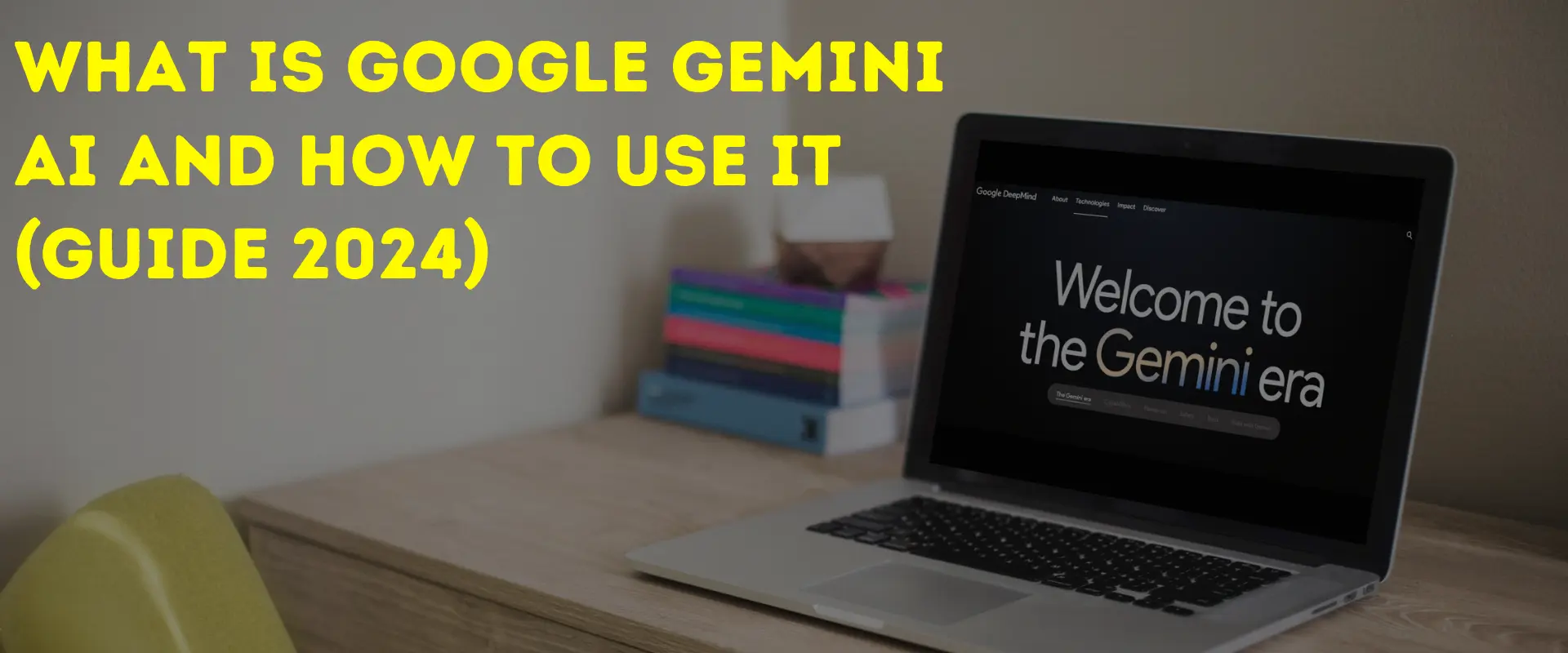Google Gemini AI will be the game changer in the field of AI. Do you know how?
Every new technology evolution is a chance to boost science, speed up progress, and make lives better. AI can open up new possibilities for everyone, from daily life to amazing experiences.
Many people are using generative AI to discover answers to tough questions and collaborate with new tools.
Google Gemini AI comes in to play a better role in this field. Let’s understand what Gemini AI is and how to use it.
Table of Contents
Is Google Gemini AI available?
Google released Gemini on February 8, replacing Bard. Gemini is available in both free and paid (Gemini Advanced) versions.
What is Google Gemini AI?
Gemini AI was created by teams at Google. It was designed to handle various information like text, images, audio, video, and code smoothly, making it versatile and adaptable.
This Gemini Google AI is running smoothly on data centers and mobile devices. Its advanced features will greatly improve how developers and businesses use AI to build and grow.
What is Gemini AI Used for?
Google Gemini AI is a powerful AI model that can handle tasks like coding, language understanding, image processing, and solving math problems. It improves user experiences by offering personalized learning, automating tasks in business, and working smoothly with Google services to boost productivity and help with decision-making.
How Does Gemini AI Work?
Gemini AI, created by Google, is a powerful AI model that works with different types of data, like text and images. It uses advanced tech like natural language processing and deep learning to generate human-like responses, help with coding, and handle complex tasks, making it easier to interact with and boosting productivity.
How To Use Google Gemini?
For Personal Google Accounts:
- Sign In:
- Visit gemini.google.com.
- Click “Sign in” at the top right.
- Enter your Google Account details.
- Requirements:
- You must be 13 or older (or the legal age in your country).
- Use a supported browser like Chrome, Safari, Firefox, Opera, or Edgium.
- Note: Family Link accounts can’t access Gemini.
- Using Gemini:
- After signing in, you can explore features like writing help, planning, and learning tools.
- Sign Out:
- To sign out, click your profile picture or initial at the top right, then select “Sign out.”
For Google Workspace Accounts:
- Access:
- Ensure your admin has enabled Gemini for your work or school account.
- Features:
- Gemini works with Google Workspace tools like Gmail, Docs, and Sheets, helping with tasks like creating documents and drafting emails.
- Subscription:
- You might need a specific plan for some features, depending on your organization’s setup.
Gemini AI Pricing & Plans
For Individual Users
- Google One AI Premium Plan
- Price: $19.99 per month
- Features: Access to Gemini AI tools in Google apps like Gmail, Docs, and Sheets, plus 2TB of storage. New users get a two-month free trial.
For Businesses
- Gemini Business for Google Workspace
- Price: From $20 per user per month (annual plan)
- Features: AI tools for Workspace apps, useful for tasks like data analysis and drafting emails.
- Gemini Enterprise for Google Workspace
- Price: From $30 per user per month (annual plan)
- Features: Enhanced AI capabilities and strong data protections, ideal for larger teams.
What Are the Limitations of Gemini AI?
- Inaccurate Outputs: Gemini often generates plausible but incorrect or fabricated responses.
- Bias Issues: It can unintentionally reflect biases from its training data.
- Limited Expertise: Lacks depth in specialized topics, leading to shallow responses.
- Language Limitations: Performs inconsistently across languages and dialects.
- High Resource Demands: Requires significant computing power, limiting access.
- Errors in Responses: Responses can be inaccurate, requiring user verification.
- Limited Creativity: Performs better with straightforward tasks than creative ones.
- Usage Limits: Restricted requests per minute can hinder high-demand use.
Pros and Cons of Gemini AI
Pros of Gemini AI:
- Personalization: Adapts to user preferences, offering human-like interactions.
- Multimodality: Handles text, images, code, audio, and video, unlike text-only models.
- Reasoning Skills: Analyzes information critically, providing thoughtful responses.
- Efficiency: Works on various devices, from phones to data centers.
- Integrations: Seamlessly connects with Google’s ecosystem for enhanced features.
Cons of Gemini AI:
- Customization: Requires setup for optimal use, unlike simpler models.
- Privacy: Deep personalization raises data privacy concerns.
- Generalization: May lack broad knowledge compared to other models.
- Early Stage: Still developing, with some skepticism about its capabilities.
- Potential Misuse: Risk of misuse, emphasizing the need for responsible deployment.
The Performance of Google Gemini
Gemini Ultra outperforms existing models in 30 out of 32 common criteria used in LLM research, spanning natural image, video, audio understanding, and mathematical reasoning.
Gemini Ultra scored 90.0%, surpassing humans in a test covering 57 subjects like medicines, law, physics, history, and math, making it the first model to do so.
The updated method helps Google AI Gemini think more thoroughly before answering tough questions with better results.
Gemini Ultra scores an impressive 59.4% on the challenging MMMU benchmark, showcasing its excellence in handling diverse tasks that demand careful reasoning across various domains.
Look at this technical report for more details.
Features of AI Gemini
Before, people typically made multimodal models by training separate parts for different types of information and then combining them to imitate certain functions. The features are:
1. Advanced Reasoning
Gemini 1.0 can understand and analyze both visual information and text in a smart way. It’s really good at finding hard-to-spot information.

Its impressive skill to analyze vast amounts of documents quickly and gain valuable insights will drive innovation rapidly across various fields, from finance to science.
2. Audio, Images, and Text Understanding
Gemini 1.0 is trained to capture audio, images, text and more simultaneously, enhancing its ability to comprehend complex information and respond to questions on intricate subjects.

It’s great at clarifying complicated topics, such as physics and math.
3. Sophisticated Coding
Gemini’s first version excels at explaining and crafting top-notch code in programming languages such as C++, Java, and Python.

Gemini Ultra performs exceptionally well in coding tests, such as HumanEval and our internal Natural2Code dataset. Gemini can power more sophisticated coding systems, too.
Safety and Responsibility
At Google, they are dedicated to pushing forward ethical and impactful AI. Google is enhancing safety measures for Gemini by adding extra protections building on their existing safety policies and AI principles. They are looking out for risks at every step and taking steps to test them.
Gemini is the safest AI model yet, with safety evaluations for toxicity and bias. They researched new areas of risk, such as cyber threats and autonomy. Using Google Research’s advanced testing methods, they proactively identified critical safety issues before deploying Gemini.
How Do They Identify Blindspots?
They are teaming up with external experts to find weaknesses in how they evaluate things internally by testing their models on various issues.
They use benchmarks like Real Toxicity Prompts to make sure Gemini produces safe content according to its rules. These are 100,000 prompts from the internet with different levels of toxicity, developed by Allen Institute.
They created special safety tools to spot and handle content with violence or harmful stereotypes to reduce harm. With strong filters, Gemini is made safer for everyone. Also, they are working on solving issues like accuracy and support.
Summing Up
Try the new Google Gemini AI for free! Gemini Pro is now part of the Google Bard chatbot. Anyone can now use Gemini in AI text replies on WhatsApp and soon on Gboard, too.
Gemini has limited features now, but upcoming versions will have a chatbot that can understand and respond to various types of input in various ways. Only the text version is now in Bard.
Gemini is currently in English only, but Google will soon add support for different languages. Gemini, like previous Google AI updates, is not currently accessible in the European Union.
Although it sounds fancy, the update of Gemini Pro for Google Bard is actually free. You can use older models with ChatGPT for free, but to access the GPT-4, you need a monthly plan.
Future goals for Gemini are unclear. Google hinted that a better version called Gemini Ultra might come in 2024. It could first be in an improved chatbot named Bard Advanced.
No premium plan has been revealed yet, but a monthly ChatGPT Plus subscription with GPT-4 is priced at $20.
FAQs
Is Gemini better than ChatGPT?
We tried the Pro version, and it works. The improved version will be released, but it will take some time. The model is called Gemini 1.0, hinting that there will be upgraded versions.
Is Google Bard AI free?
Google Bard is free, but you need to sign up for an account to use the chatbot.
What can Google Gemini do?
Gemini effortlessly understands and processes code, audio, video, images, and text.
What is Google Gemini vs Bard?
Gemini Pro is free in Bard, giving users a chance to try its advanced text features. Connecting Gemini with the Bard chatbot makes user interaction much better.
What Are the 3 Types of Gemini?
Gemini 1.0 has three different options:
Ultra: The best model for tough jobs.
Pro: Ideal for handling many different tasks efficiently.
Nano: The best model for tasks on your device.
Can I Use Gemini AI Now?
You can now use Gemini AI on Pixel 8 Pro. This brings improved features like Smart Reply in Gboard and summarization in the Recorder app, first introduced in WhatsApp.
How to Access Google Gemini AI?
To use Google Gemini, just go to the website and login to use Gemini within Bard. You must create a Google account. Google Workspace users might have to use personal email. This is basically a test for now, so your chatbot might have some software issues. Bard works well with different Google services, but there are occasional issues. Tag @Gmail for daily message summaries or use @YouTube to explore topics with videos.
Read next: