It’s important to note that when looking for Squarespace alternatives, you can consider 20 different sites that can be used as alternatives to Squarespace that offer flexibility at a lower price.
Table of Contents
Introduction
Squarespace is popular, but other options might suit some people. Squarespace is a great website builder thanks to its easy interface, stylish templates, and strong marketing. While fast and simple, it may lack key elements for a thriving website.
This post will share some great alternatives to Squarespace and tips for picking one.
Website Builder Market Share
The website builder industry is set to grow steadily at 6.9% annually until 2032, reaching over $14.4 billion in the following decade. In 2022, the US website builder market alone generated $594 million.
A study found that over 23 million websites are created using ecommerce platforms and website builders. To determine market share, we calculated the revenue for every builder and divided it by the total global market value of $14.4 billion.
Why Is Squarespace So Expensive?
Squarespace has everything you require in one place. Because of this, website builders are more expensive than other ones. Squarespace has newsletters, e-commerce features, templates, hosting, and more helpful features. It’s worth the price.

However, there are better Squarespace alternatives, and competitors provide useful features at a cheaper price.
What Are the Downsides of Using Squarespace?
Like any website builder, Squarespace has downsides, so people seek cheaper Squarespace alternatives.
1. Few Options for Customization
Squarespace doesn’t offer many customization options for its users. Users can’t make big changes to their website. This may not bother people who want a more comfortable experience. It can be very frustrating for those who aim to make a truly special and personal website.
2. The Price Is Higher
Sadly, Squarespace can be expensive despite its good quality services. Compared to Squarespace alternatives, it costs more. Squarespace only allows one website per plan, which can be limiting. One of the biggest cons of Squarespace is this!
Cheaper plans may limit how many pages or products you can have.
3. Weak SEO Performance
Surprisingly, despite being a popular website builder, Squarespace often has bad SEO, meaning its websites struggle to reach high search results. This makes it tough for users to get many visitors from search engines.
Here are the main reasons:
1. You can’t speed up your website because you don’t have control over it.
2. Squarespace lacks important blogging features for publishing new content.
3. There’s not enough support for plugins and custom code, so people must manually handle on-page recommendations.
4. Limited Marketing Features
People don’t randomly come to your website. They visit your website because you’ve posted content with good SEO and promoted it effectively. Squarespace provides basic marketing tools, usually sufficient but limited for advanced needs.
Simply put, if you aim to expand your business to its fullest, Squarespace is not your best choice. There’s hardly any advanced marketing and hardly any A/B testing features.
5. Fewer Features for E-commerce
Squarespace’s e-commerce features are limited compared to Squarespace alternatives like Shopify. While Squarespace software offers basic e-commerce capabilities like inventory management, discount codes, and shipping options, it lacks advanced features on platforms like Shopify.
For instance, Shopify provides support for multiple currencies, integrates with many third-party apps, offers more advanced inventory management tools, and includes tax calculation features.
6. Absence of Phone Support
This is another reason why Squarespace isn’t ideal for everyone. Sadly, you can’t easily reach someone by phone with Squarespace. Users would prefer speaking directly.
The platform’s chat is good, but talking on the phone is not up to the mark. For quick questions, use web chat rather than asking customer support directly.
7. Confusing User Interface
Squarespace is liked by many for being easy to use, but some disagree. Many struggle to learn all its tools and features. Some find it hard to locate tools, while others say tasks take multiple clicks.
These are the top seven reasons why users are looking for Squarespace alternatives.
Squarespace vs Competitors
Squarespace is good if you want a user-friendly platform with e-commerce features and great templates. But you’ll have to check elsewhere if you require a free plan, unlimited storage, or selling on a Unique plan. Also, if you want advanced e-commerce elements or like to avoid high transaction fees, think about other platforms or upgrading your Squarespace plan.
What Is the Best Alternative to Squarespace?
Here is a list of the best Squarespace alternatives for all kinds of websites.
- Webnode – Best for Reliability
- Jimdo – Best for Newbie
- GoDaddy – Best Budget-friendly Website Builder
- SITE123 – Best Extensive Library Platform
- BigCommerce – Best for Website Personalization
- IONOS – Best for Flexibility
- Gator – Best Customizable Templates
- Hostinger – Best Designer-made Templates
- Weebly – Best for Versatility
- Cargo – Best for Photographers
- Pixpa – Best Private Client Galleries
- CMS Hub – Best for Security Purposes
- WordPress – For Easy to Manage
- Kinsta – For Daily Automatic WordPress Backups
- Duda – Best Intuitive Interface
- Strikingly – Best for SEO Plan
- Leadpages – Best for Leads and Sales
- Shopify – Best Feature-rich Platform
- Wix – Best Plugin Options
- Webflow – Best Visual Builder
20 Best Squarespace Alternatives – Brief Discussion
A brief discussion of some alternative Squarespace platforms could be available in 2024.
#1. Webnode – Best for Reliability
Webnode excels at creating multilingual sites, standing out from other site builders. Standard Plan ($12+/month) can automatically translate their website for different audiences, supporting most languages.
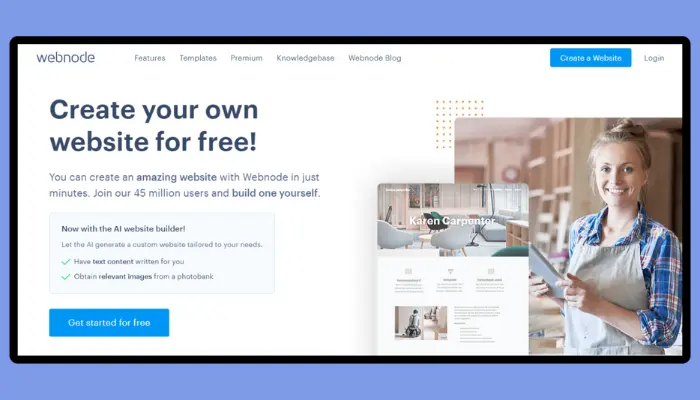
Another special feature is that Webnode offers email support, so you don’t have to set up the web email like most other hosts and website builders.
Webnode Pricing????
- Plan: Starts from $3.90-$22.90/month
#2. Jimdo – Best for Newbie
Jimdo is one of the best Squarespace alternatives where you can easily create custom websites using the drag-and-drop feature. With Jimdo, people can make websites that include online shops, blogs, photo albums, and other features.
Jimdo offers various prices, including free plans for beginners or those with limited budgets. Jimdo is simple and great for beginners. Squarespace has more features but might be harder for newbies.
Jimdo knows how vital it is for your website to be seen on Google search engines. They provide helpful advice to boost your site’s visibility and performance.
With Jimdo’s online store, you keep all your sales earnings without hidden fees. This means you get the complete value of your efforts as a business owner.
Jimdo Pricing????
- Free
- Plan: Starts from $9/month
#3. GoDaddy – Best Budget-friendly Website Builder
GoDaddy started with registering domains and hosting websites. Now, it also helps build websites using GoDaddy Website Builder. This tool is made for people who want an easy and fast way to launch their website.
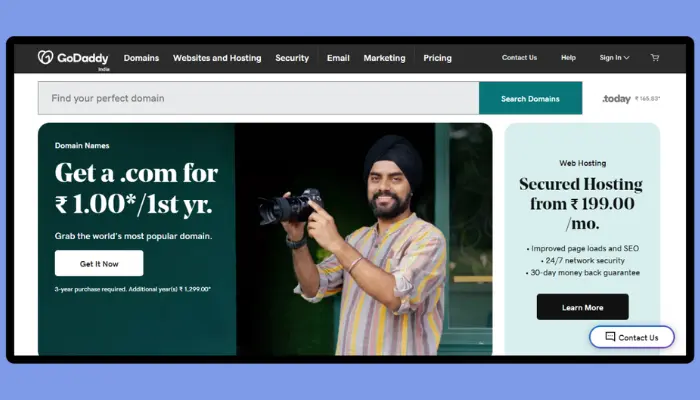
GoDaddy has a setup called ADI that helps beginners quickly get their website online. As a leader in domain registration, GoDaddy makes it easy for users to connect to the domain and hosting without any technical issues.
GoDaddy Studio helps you make custom digital content for online platforms like social media and emails. It has templates, fonts, and graphics for anyone to create content, even without design skills.
The key to a service business’s success is how it manages its clients. GoDaddy offers tools to help businesses keep track of client information like contacts, appointments, and payments.
GoDaddy Pricing????
- Plan: Starts from £6.99/month
#4. SITE123 – Best Extensive Library Platform
SITE123 is next one of the best Squarespace alternatives, an easy-to-use website maker for businesses and individuals who want to get online fast.
It makes web design easier by offering ready-made templates and layouts so anyone can create a polished website, even without technical skills. SITE123 is great for websites like online stores, blogs, portfolios, and business sites.
SITE123 is great for beginners with an easy setup looking for Squarespace alternatives. It’s different from Squarespace because it has a free version, which is perfect for trying out your site before spending money.
Both platforms have strong support, but SITE123’s 24/7 live chat helps users whenever they need help. SITE123 has its app store, guaranteeing that all plugins and extensions work well with the platform and making integrations smoother.
SITE123 Pricing????
- Free
- Plan: Starts from $5.80/month
#5. BigCommerce – Best for Website Personalization
BigCommerce helps businesses create big stores online and sell products well. As a user-friendly platform, it lets you easily access both the front and back ends of the system, making it simple to update designs, add products, and grow your business without any slowdowns.
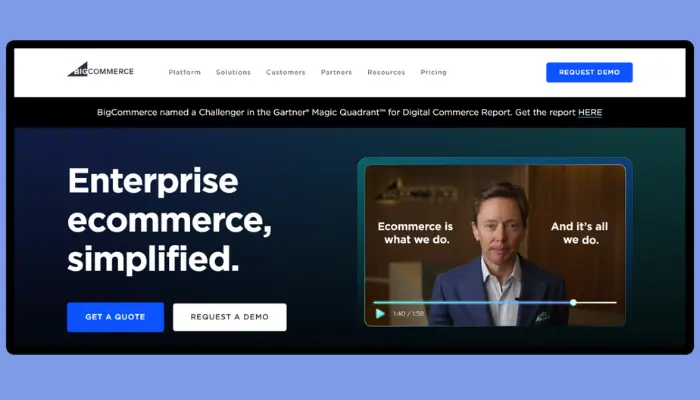
BigCommerce also provides a reporting feature for tracking store performance, allowing users to observe the online store’s success with helpful analytics and insights.
Some people like BigCommerce’s way of hosting their servers, but others want a more varied setup for the online presence. BigCommerce website builder is popular for those aiming to create big stores immediately.
BigCommerce is a better alternative to Squarespace because it lets you sell unlimited digital products. Squarespace allows you to sell 200 products on a single page, but BigCommerce allows you to sell unlimited digital products.
BigCommerce Pricing????
- Plan: Starts from $29.95/month
#6. IONOS – Best for Flexibility
With IONOS, an alternative to Squarespace, you can quickly and easily create a user-friendly online store. The shop can use 15 languages (with the Plus plan or better) and connect with other online stores like Google Shopping, Facebook, eBay, or Amazon.
You can easily set up and control everything through the mobile shopping app. You get an email and a domain. They support popular shipping methods and payment and provide tools for analyzing sales data.
Great for new online sellers, small businesses, and medium-sized retailers with an online shop.
IONOS Pricing????
- Plan: Starts from $1/month
#7. Gator – Best Customizable Templates
Gator is a new tool by HostGator, a well-known web hosting company. Like GoDaddy, they saw a chance to leverage their hosting expertise and create their website builder. However, like GoDaddy, it has its good and bad points.
Compared to other Squarespace alternatives, Gator website builder is better, and an easy website-building experience is even simpler than Squarespace. Plus, it’s much cheaper, making it a great alternative.
Gator is like Wix, with two options: “Express” for easy editing and “Traditional.” We tried both, but the results were unexpected. Both versions let you pick a template and theme. You’re then asked to enter the site’s name and information.
You can pick a theme and change colors, fonts, and layout. It’s a bit limited but great for beginners. The regular builder has more options and currently offers 15 templates from Gator.
Gator Pricing????
- Plan: Starts from $3.46/month
#8. Hostinger – Best Designer-made Templates
Hostinger is an excellent alternative to Squarespace, with many similar features, especially its beautiful templates. However, having nice templates doesn’t guarantee that the website builder is great. There’s more to consider here.
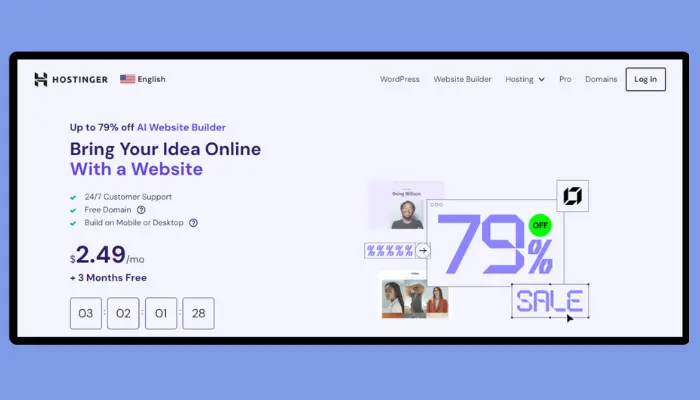
Hostinger is fairly new but has many helpful features like other top builders. Now, let’s check out the templates it offers. These templates are similar to Squarespace’s, which is a big compliment. Hostinger has fewer templates than Squarespace, but they’re really good.
This software is decent but has limitations. It has useful features like a drag-and-drop grid and mobile editing, but you’re restricted to just nine options for placing items on the page, such as contact forms, images, and text boxes.
Hostinger is excellent for various types of websites. It’s especially good for online stores, with regular updates and improved features. Plus, it comes with lots of analysis tools and SEO.
Hostinger Pricing????
- Plan: Starts from $2.24/month
#9. Weebly – Best for Versatility
Weebly is even simpler to use than Wix and is the easiest site builder we’ve seen. Yet, fewer features come with the counted simplicity.
Paid memberships offer extras like e-commerce tools and domain names, but they’re less advanced than those of many other site builders. Still, it’s excellent for basic websites.
Weebly Pricing????
- Plan: Starts from $0-$30/month
#10. Cargo – Best for Photographers
Squarespace is like a jack-of-all-trades for building websites, offering features such as photography, blogging, and online stores. It’s handy if you require a versatile tool. However, if you have a specific need, like creating a portfolio website, you’re better off with a specialized builder.
Cargo offers more than 70 customizable templates for portfolio sites. These templates feature unique layouts, colors, and animations, making them perfect for showcasing your work.
Cargo also provides premium typography options and a CSS editor, allowing you to build a portfolio with your desired appearance.
Cargo Pricing????
- Plan: Starts from $99 -$165/year
#11. Pixpa – Best Private Client Galleries
Pixpa is also one of the best Squarespace alternatives, a user-friendly website builder made specifically for business owners, creators, and photographers. Just like Squarespace, it lets you easily create stunning websites without coding knowledge.
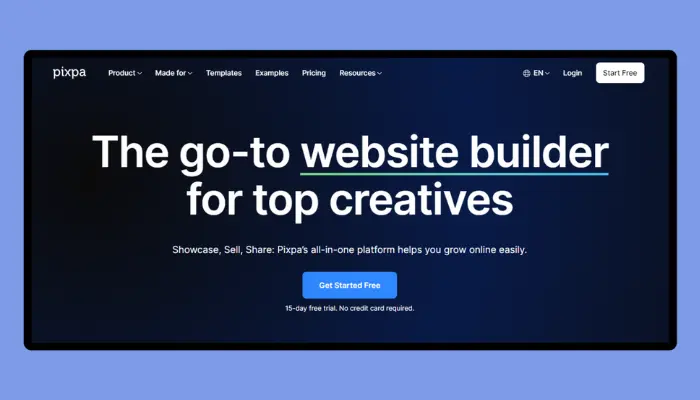
Pixpa has everything you need for online selling, including e-commerce features and tools for SEO and marketing. Plus, it won’t charge you any commissions on your website sales, making it a budget-friendly option for company owners.
Pixpa’s website provides client galleries, integrated e-commerce, photography templates, and customer management.
Pixpa Pricing????
- Plan: Starts from $3 -$16/month
#12. CMS Hub – Best for Security Purposes
CMS Hub helps IT professionals, developers, and marketers create more complex websites than Squarespace.
There’s an easy drag-and-drop editor, SEO tools included, and reports to track where contacts come from for marketers to develop and improve content. For developers, there are serverless functions, various theme choices, and tools to make quick changes and customize web assets.
CMS Hub includes a CDN, Web App Firewall, and SSL encryption for better security and speed.
CMS Hub Pricing????
- Plan: Starts from $23-$1200/month
#13. WordPress – For Easy to Manage
WordPress is a top Squarespace alternative for making websites strong. Though it’s a bit more complex than easy-to-use platforms like Squarespace, WordPress allows full customization and works seamlessly with plugins such as Woocommerce for online stores.
WordPress software is free, but users must pay for plugins, templates, and more. You can customize a lot without paying with all the free plugins and templates.
WordPress Pricing????
- Varies
#14. Kinsta – For Daily Automatic WordPress Backups
Self-hosting can be done by using managed hosting services or running your server.
Hosting your website can become time-consuming, costly, and hard to adjust because of routine tasks and security checks.
So, lots of folks use WordPress hosting to quickly create, grow, and take care of the websites as they evolve.
With Kinsta, teams can easily create tailored website hosting solutions using applications and databases.
Also, with everything stored in your cloud, you can easily track resource usage, guest traffic, and different stats all in one place on a dashboard.
Kinsta Pricing????
- Plan: Starts from $30-$1500/month
#15. Duda – Best Intuitive Interface
Duda and Squarespace have powerful website builders with ready-made templates for fast site creation. Duda’s tools for working with teams and managing clients are what sets it apart.
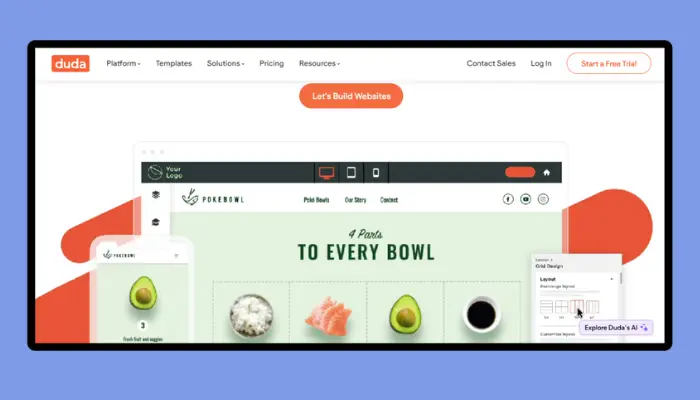
You can bring content from other websites, use widgets again in new projects, make dynamic interpretations of a page, and give feedback to your clients and teams right on the site as it’s made. These features help agencies grow more easily.
Duda Pricing????
- Plan: Starts from $14-$44/month
#16. Strikingly – Best for SEO Plan
Squarespace has a user-friendly dashboard, which might feel awkward for people wanting to make simple one-page sites. A one-page website builder similar to Strikingly is a better choice for them because it offers just the essentials they need.
Strikingly Squarespace free alternative lets you easily build websites with a simple editor and mobile-friendly designs. The free version has ads, uses a Strikingly web address, and lacks SSL security.
Strikingly Pricing????
- Plan: Starts from $0-$49/month
#17. Leadpages – Best for Leads and Sales
Leadpages make it simple for busy entrepreneurs to get started quickly.
Build a website quickly using Leadpages’ easy drag-and-drop builder. No coding skills are required! Begin with a template, customize with drag-and-drop, edit images and text easily. Items crack into place effortlessly.
Leadpages offers ready-to-use section templates like About, FAQ, and features you can easily add to any page.
Whether you’re a beginner or a coding pro, Leadpages has you covered. You can create without needing to code, but if you’re into coding, you can use CSS and HTML widget tweaks for more control.
Leadpages Pricing????
- Plan: Starts from $37/month
#18. Shopify – Best Feature-rich Platform
Shopify has a great website builder, which means many templates work on mobile.
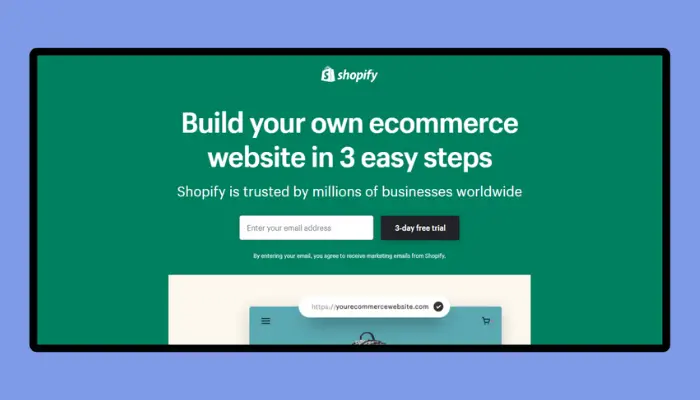
Unlike Squarespace, this platform is specifically made for online selling and comes with many built-in tools to allow users to create and manage successful online stores.
Shopify makes creating a store online easy, but developers or those with unique needs can also personalize it.
Tip: If you really want to open your store online for free, the best website is Blinkstore, which is better than Shopify. The website will make sense once you visit it.
Shopify Pricing????
- Plan: Starts from $39/month
#19. Wix – Best Plugin Options
Wix helps people without technical skills make great websites among Squarespace alternatives. It provides hosting, easy design tools, and over 800 templates. Wix is also a free alternative to Squarespace.
Free plans allow you to display Wix ads and the wixsite.com domain on all pages. Wix’s premium plans offer your website address, no ads, Google Analytics, and online payments.
Wix Pricing????
- Free
- Plan: Starts from $16/month
#20. Webflow – Best Visual Builder
Webflow is like a special type of website builder, different from the usual ones.
However, Webflow stands out from Squarespace alternatives by blending the advanced customization of platforms similar to WordPress with the easy-to-use features of modern website builders.
This blend gives great control, which might be ideal for pros but too much for beginners.
Webflow is great for SEO and design, making it popular among digital marketers. However, it may not be the best choice for e-commerce since it lacks scalability, which is its main drawback.
Webflow Pricing????
- Free
- Plan: Starts from $14/month
Choosing the Right Squarespace Alternatives
With many site builders out there, it’s important to find the right one for you. Whether it’s Squarespace or Squarespace alternatives, the best choice should match your needs. Think about what you want to accomplish, the tools you need, and the features you expect before you search.
1. Consider Your Requirements
You know you require a site; otherwise, you wouldn’t be choosing the site builder. The important question is what you want your website to do. Every site builder can make a website, but for special needs, you might need special tools. For instance, Squarespace is good for simple sites, but you might need something more powerful and customized for big online stores.
Before choosing Squarespace alternatives, consider what you would like your site to achieve. Create a list of your needs and see if each builder meets them. This way, you won’t be surprised by missing parts after paying.
2. Examine Your Design Options
Make sure the design choices in your site builder match what you want. Many Squarespace alternatives let you design from scratch or make your templates.
3. Evaluate Your Needs for E-commerce
Certainly! Your online store doesn’t have to be from the same place where you build your website. If you have a preferred platform in mind, ensuring that the website builder you choose can integrate with it is crucial. However, some Squarespace alternatives often don’t offer this feature.
4. Verify Compatibility for Your Applications
If you’re using existing tech tools like SEO, CRM, analytics, and ecommerce, choosing a website builder that can work with them without requiring costly changes is crucial.
5. Remember to Host
It’s usually better to pick your hosting plan instead of using the one from your site builder. Your plan gives you more freedom and security and is often a cheaper alternative to Squarespace.
Summing Up
There are other Squarespace alternatives besides Squarespace for making websites that are cheaper and more customizable. You can use these 20 Squarespace alternatives to make a site that fits your budget.
FAQs
Is it better to use Wix or Squarespace?
Wix’s easy drag-and-drop interface beats Squarespace. Anyone can customize their site, no matter their skill level.
Is Webflow better than Squarespace?
Webflow has over 100 stunning templates you can freely customize without knowing how to code, which sets it apart from Squarespace.
Is there a free version of Squarespace?
Wix, Webflow, Jimdo, and SITE123 are Squarespace free alternatives.

