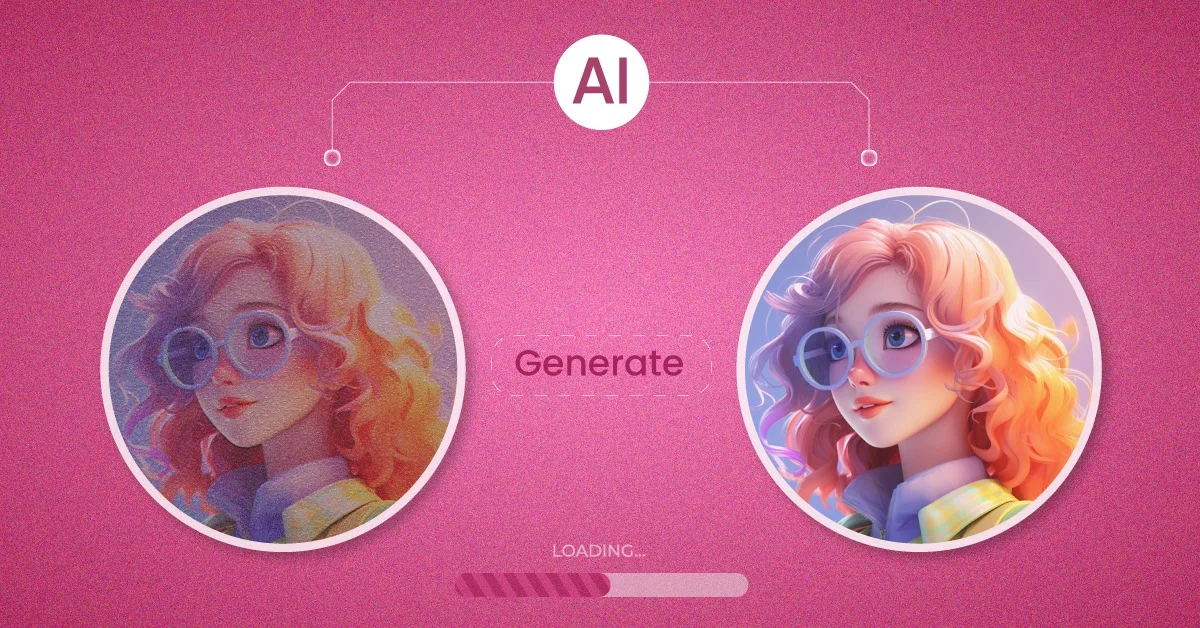We will look at 15 of the best AI image upscalers in 2024. We’ll highlight what’s unique, good, and not so good, along with some personal thoughts from testing them.
There are the best image AI upscaler apps and software available today, making it difficult to pick the right one.
Table of Contents
What Is Image Upscaling?
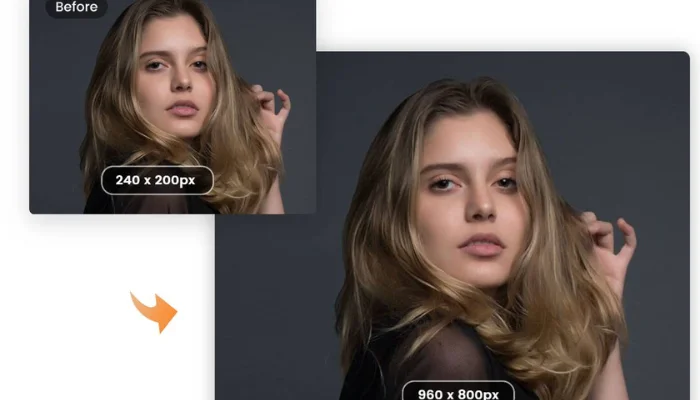
Image upscaling means enlarging a photo without reducing its quality. A larger image means increasing both its resolution—by adding more pixels—and its physical size. An upscaled photo is not only larger in size but also has a higher resolution or more dots per inch (DPI).
Here are some examples of how upscaling can be used:
- Enlarging a social media picture for a 4K presentation screen
- Increasing the size of a website photo for a print brochure
- Photo upscaling for display at conferences or galleries
List of Best AI Image Upscalers
Here is a list of the best AI for upscaling images available.
- HitPaw
- Img. Upscaler
- Spyne
- Icons8
- UpscalePics
- AVCLabs
- Media.io
- VanceAI
- Pixelcut
- iLoveImg
- PhotoDirector
- Upscale.Media
- Nero
- Avaide
- Mockey.ai
15 Best AI Image Upscaler (Free and Paid)
We are going to share the 15 best AI image upscalers (Free and Paid) with their features, pros and cons, and pricing.
1. HitPaw – 100% Safe Online Photo Enhancer
HitPaw Photo Enhancer is an image upscaler available on PC, Mac, and Android. It can enlarge images up to 800% while maintaining quality.
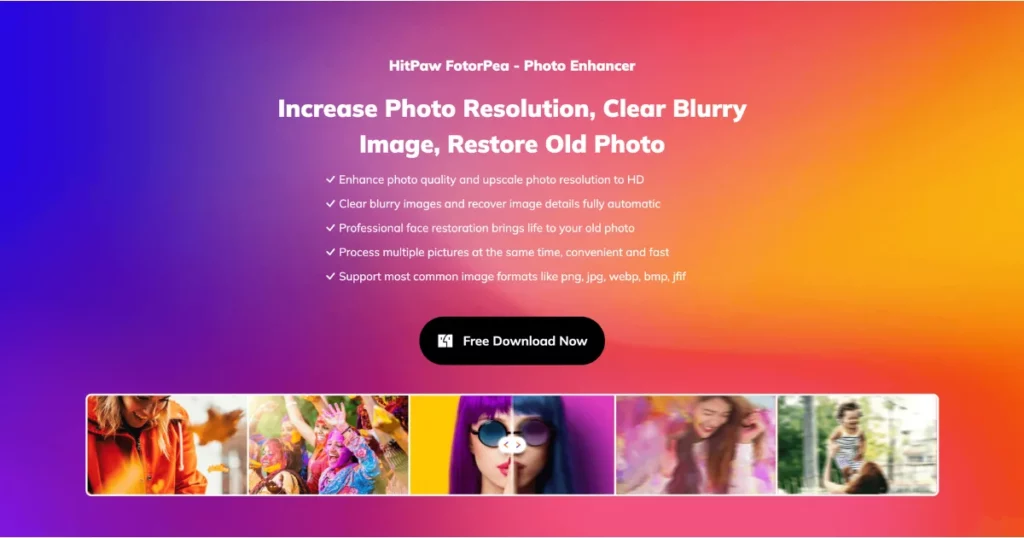
The tool includes various AI models to enhance different types of images: Denoise for reducing noise in high-ISO or low-resolution photos, Face Enhancer for portraits, Colorizer to add color to black-and-white images, Color Correction for fixing color or lighting issues, and Image Sharpener for improving blurry images.
Additionally, its free version supports bulk image processing, making it convenient for handling multiple files at once.
Key Features
- Denoise: Remove noise from images
- Face enhancer: Improve portrait details
- Colorizer: Add color to old photos
- Color correction: Fix color and lighting
- Image sharpener: Clarify blurry images
Pros
- Supports all major image files
- Works with all photo types
- Strong AI upscaler with editing tools
- User-friendly and cross-platform
- Offers high-resolution output options
- Upscales images by 800% quickly
Cons
- Free version adds watermarks
- Limited free version features
- No web interface; mobile app only
Pricing
- Free trial available
- Plans start at $51.99/month
- Annual plan: $169.99 (discounts)
- Perpetual license: $129.99
- Business plan: $406.99/year
- Multi-user access controls
- Discounts for bulk purchases
2. Img. Upscaler – Upscale with AI for Free
Img. Upscaler enhances images and adds creative AI twists, like turning a cat into a dog.
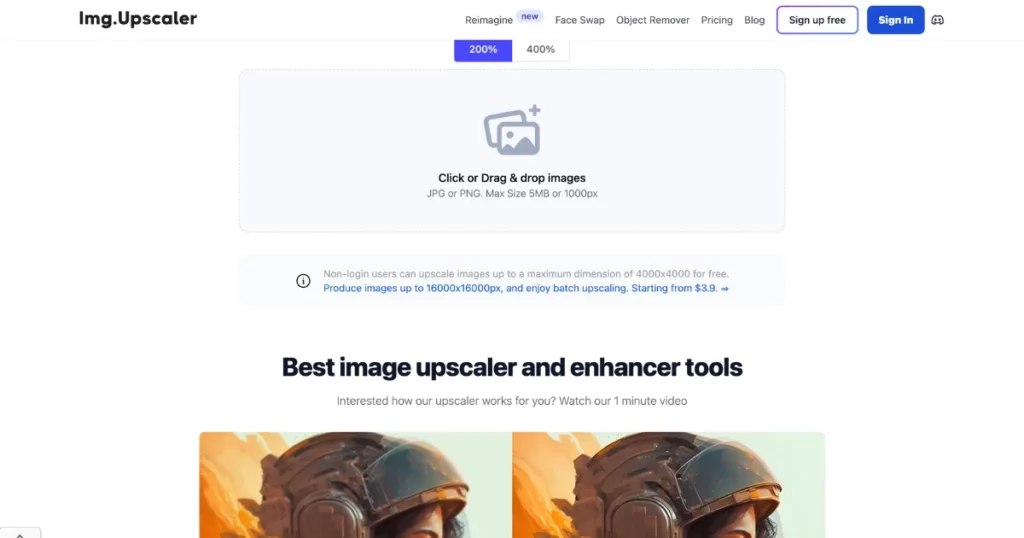
Just upload your image, adjust the AI settings, and choose the creativity level. Higher settings produce more unique results.
Key Features
- App available in app store
- Integrated with AI
- Privacy is highly protected
- Excellent image editor
- Free
- Increase resolution
Pros
- Clarity and detail
- User-friendly interface
- Minimal manual adjustments
Cons
- Limited free version features
- Ads
Pricing
- Free
3. Spyne – Free AI Image Upscaler Online
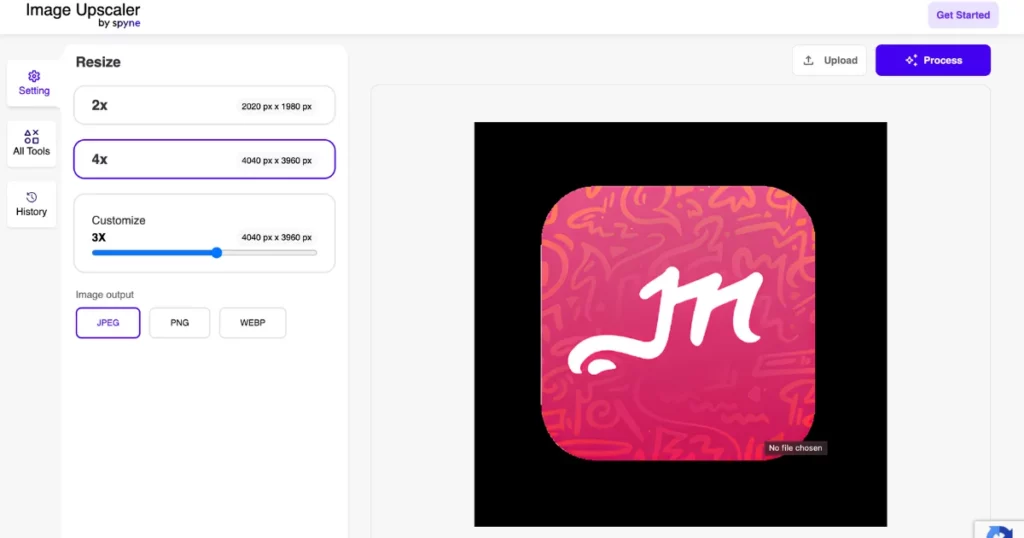
Let’s introduce Spyne, an AI image editor with an Image Upscaler feature. It converts low-resolution images to higher resolution. To use it, go to their page, drag and drop your image, and within 20 seconds, you’ll get an upscaled version.
However, unlike other best AI image upscalers, Spyne doesn’t always enhance image quality but just enlarges the image. In our case, the result was less detailed than the original. Maybe this image wasn’t ideal for Spyne, as other tools performed better.
Key Features
- App available
- Photo editing
- Dashboard
- Image editing
Pros
- Free to use
- Fast processing
- Larger images
- Easy to use
Cons
- Blurry results
- Occasionally slow
Pricing
- Paid plan starts from $20/month
4. Icons8 – Upscale Photos & Images Online
Icons8 is one of the best AI image upscalers that enlarges images without losing detail. It’s user-friendly—just drag and drop an image to see it upscale. There’s also a face-upscaling feature worth trying if you’re interested.
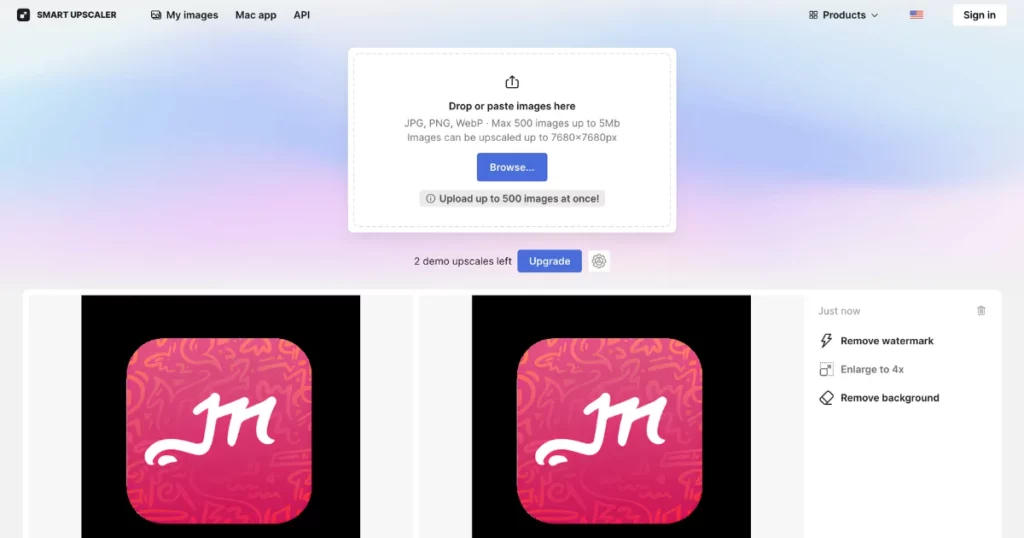
The tool effectively enlarges images, which is its main function, rather than enhancing them. It’s great for increasing the size of small images for platforms like Instagram while preserving detail.
Though the difference might be subtle on smaller screens, enlarging the image on a larger display will clearly show the size change.
Key Features
- Smart upscaler
- Reduce unwanted noise
- Sharpen details
- Edge smoothing
- Fat processing speed
Pros
- Quick
- User-friendly
- Free
- Enlarges images
Cons
- No sharpening
- No free downloads.
Pricing
- Free
5. UpscalePics – Upscale Image to 4K
UpscalePics stands out because it focuses solely on upscaling images, unlike many other best AI image upscalers that offer a range of editing features. It’s a free, AI-powered tool that enhances images quickly and easily, with no special skills needed.
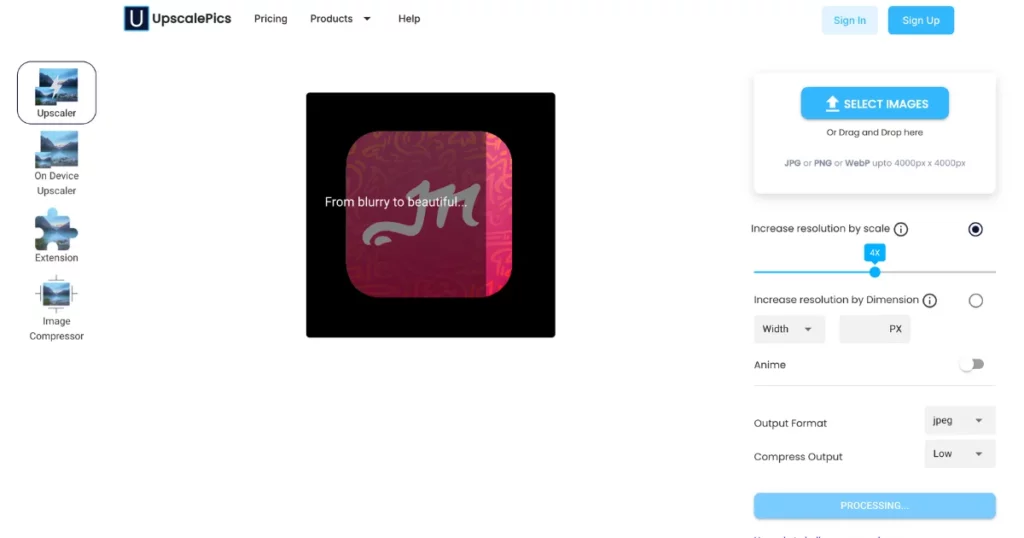
To use UpscalePics, simply visit the website, drag and drop an image, and choose an upscaling factor (4x or 8x) for best results. While the tool performs well, the upscaled images might appear overly crisp and processed, which may not necessarily make them better or more usable than the originals.
Key Features
- Customizable settings
- Privacy
- Noise reduction
Pros
- Quick
- Free
- User-friendly
Cons
- Overly processed results
Pricing
- Free
6. AVCLabs – Upscale Image without Quality Loss
AVCLabs Photo Enhancer API, developed by Anvsoft Inc., is part of a suite of AI-powered tools for image editing. It uses deep learning (Super Resolution algorithm) to upscale and denoise images while preserving original quality.
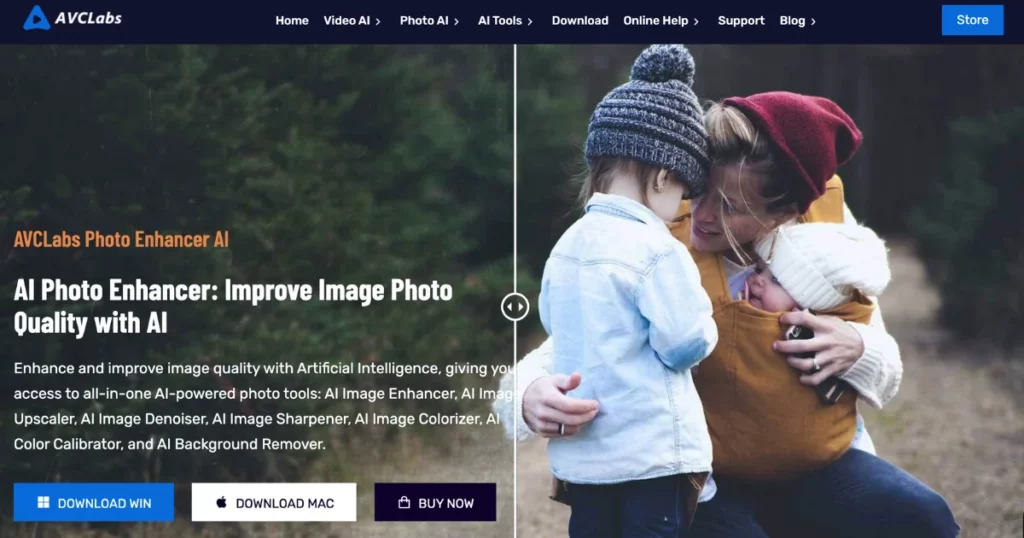
Its features offer comprehensive editing capabilities like image upscaling, noise removal, and face refinement.
Key Features
- Enhancing blurry areas
- Adjusting brightness
- Saturation and contrast
- Upscaling images by 100% to 400% up to HD or 4K resolution
Pros
- Easy to use; drag-and-drop editing.
- Offers preset upscaling options.
- High-quality image enhancement features.
Cons
- Processing can be slow.
- Requires desktop installation.
- High hardware requirements.
- Free version adds a watermark.
Pricing
- Free trial (watermarked).
- Paid: $19.95/month, $79.95/year, $159.90/lifetime.
7. Media.io – Upscale Images to 8x Online
The Media.io Upscaler is one of the best AI image upscalers that quickly improves images. While you may have found a suitable upscaler, it’s worth exploring different options, as they use various AI models and may yield different results depending on the image type.
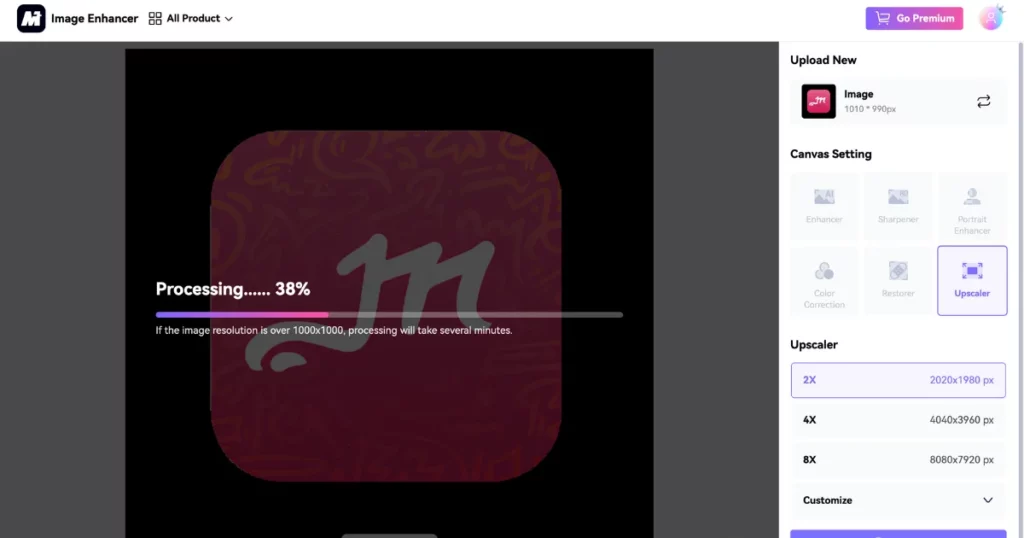
This list is arranged based on a single image, but your experience might vary, so it’s good to try several tools. They’re free to use, but in this case, the improvement was subtle and not significantly noticeable.
Key Features
- Upscale images online anywhere
- Enhance details, retain quality
- AI-powered image enlargement
- Privacy assured, data secured
Pros
- Free access
- Easy to start
- Many image features
Cons
- No free downloads
- Image quality unchanged
Pricing
- Free trial
- Paid plan starts from $6.99/month
8. VanceAI – Upscale Image Up to 40x
Let’s explore Vance AI Upscaler, a tool in Vance AI’s extensive image editing catalog. It claims to upscale images up to 40x, which is impressive compared to other best AI image upscalers.
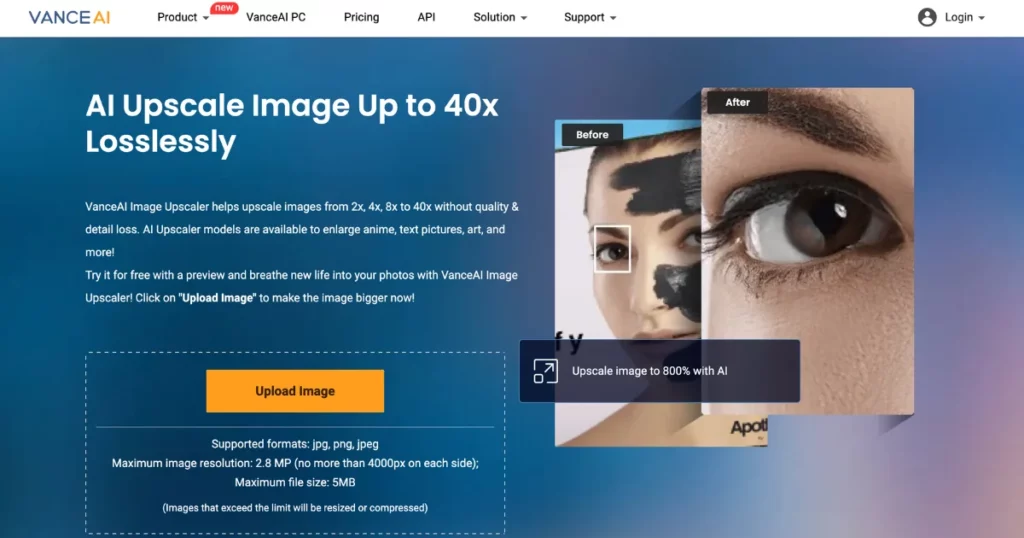
To use it, visit the page, drag and drop your image, and select “Enlarge” to increase size or “Sharpen” to enhance quality. The upscaled image looks clearer, but not as good as others. However, it produces a more realistic enhancement than many alternatives.
Key Features
- Smart AI Upscaling
- Fast AI Enhancement
- Multiple Upscale Models
- Secure Data Protection
Pros
- Quick image upscaling
- Multiple enhancement tools
- Large AI platform
- Free trial available
Cons
- Low-resolution outputs
- Watermarks on free downloads
Pricing
- Paid plan starts from $4.95/month (100 credits)
- $7.95 (200 credits)
- $12.95 (500 credits)
- $17.95 (1000 credits)
9. Pixelcut – Free AI Image Upscaler
Pixelcut Upscaler is a new tool that enhances images and lets you integrate an upscaling feature into your app or website via its API. It’s highly rated and available on Android and iOS.
To use it, upload an image, and select either 2x or 4x upscaling, with 4x providing the best results. While its upscaling might not be as sharp as some other tools, it significantly improves image quality without making it look unrealistic.
Overall, it performs well, avoiding cartoonish results and offering a solid enhancement.
Key Features
- AI based upscaling
- Upscale the picture 2x – 4x times
- Customization
- Wide range
Pros
- High-quality
- Realistic
- Free
- Easy
Cons
- No 8x
- No 4x trial
- Weaker
Pricing
- Free
10. iLoveImg – Free AI Image Upscaling Tool
iLoveImg Upscaler is a user-friendly tool that improves image quality using AI. No sign-up is required—just drag and drop your image on the upscaling page.
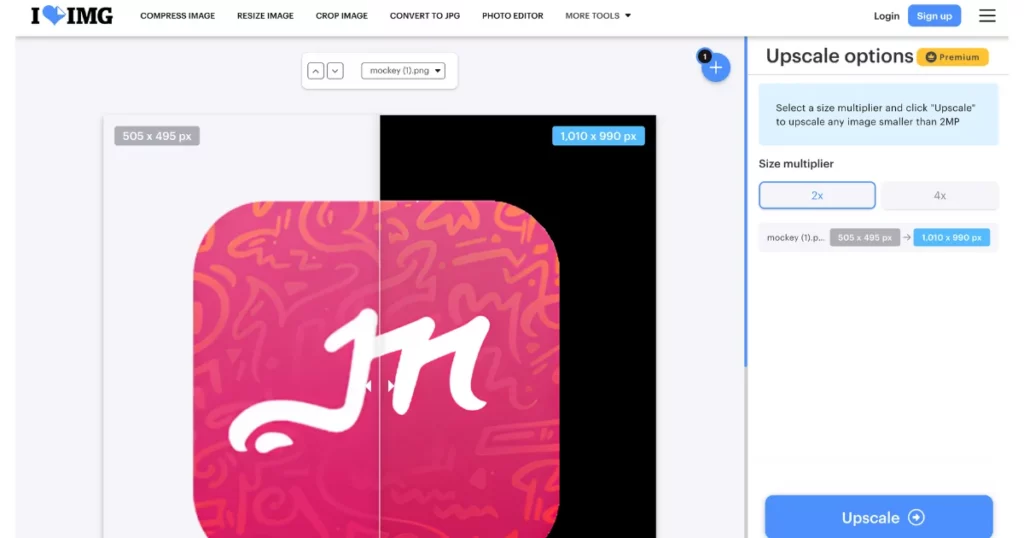
The AI enhances the image, maintaining realism while achieving high resolution and crispness.
Unlike other best AI image upscalers that may produce painting-like results, iLoveImg ensures your image remains true to its original form.
Key Features
- Bulk images
- Enlarge up to 2,020 * 1,980 px
- Upscale the picture 2x – 4x times
Pros
- Quick image processing
- High-detail outputs
- Realistic visuals
Cons
- No 8x upscaling
- Slow at peak times
Pricing
- Free
11. PhotoDirector – Image Upscaler with AI
Cyberlink PhotoDirector is a comprehensive photo editing suite with tools like the AI Image Upscaler, which enlarges images up to four times their original size without quality loss.
It supports every format for both input and export and offers customizable export settings for resolution, quality, file size, and color profile. Available as a desktop application for Mac and Windows, it’s suitable for everyone from beginners to professionals.
However, it may not be ideal for casual users or small business owners who need mobile editing options.
Key Features
- Enlarge up to 4 times
- Multiple formats to export
Pros
- Wide range of editing tools
- User-friendly for all experience levels
- Manage bulk files easily
Cons
- Advanced features need premium
- AI upscaling requires subscription
- No bulk image editing
Pricing
- Free trial
- $139.99/year for Suite 365: all tools, content packs, 100GB cloud storage.
12. Upscale.Media – Enhance your Images for Free
Upscale.media, from Pixelbin.io, is a user-friendly web and mobile app tool for quickly upscaling images. It doesn’t require a desktop application; just upload an image on the site or app, and it generates an upscaled version. The tool enhances images up to 4x their original size, while also polishing them by reducing pixelation, blur, and noise.
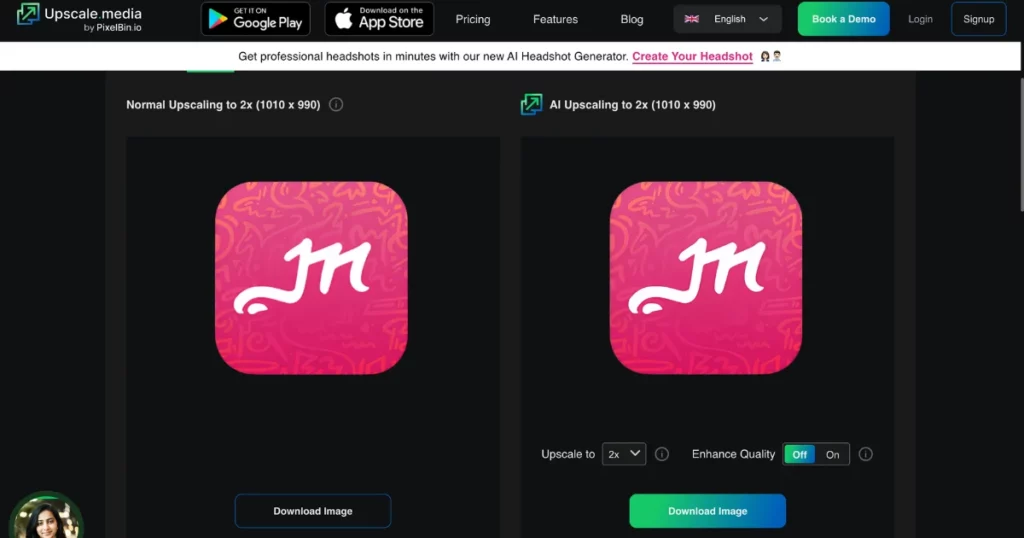
Supported formats include PNG, JPEG, JPG, WEBP, HEIC, and BMP for both input and export. It’s ideal for casual users and small business owners needing a simple, efficient upscaling solution without the complexity of full editing suites.
The interface is straightforward, making it easy to use for basic tasks. However, if you need more control over editing and output customization, you might prefer a more advanced tool with additional features.
Key Features
- Quick results
- Bulk transformation
- API integration
Pros
- User-friendly web and mobile
- Easy, no settings fuss
- Automated 4K upscaling
- Removes JPEG artifacts
- Fast processing, low strain
Cons
- Limited editing features
- Free users get one feature
- Monthly fee for full tools
- Minimal customization options
- No preview or comparison
Pricing
- Free one-time edit, three upscales.
- Monthly plans start at $9. 100 credits for $19. 300 credits for $29. Enterprise options via sales.
13. Nero – Free Upscale & Enhance Photos
Nero AI Upscaler is a tool that enlarges and upscales low-res images with just one click, and you can download the results for free.
It’s user-friendly—just drag and drop an image, specify its type (like “Photograph”), and click “Start” to upscale it.
The results are impressive, though sometimes the image may look a bit painterly. Overall, the quality is sharp and effective.
Key Features
- Face enhancement
- 1 click download
- App available
Pros
- User-friendly web and mobile
- Quick image processing
- High-quality output
- Sharp edges
- Free 4x upscaling
- Versatile image types
Cons
- High cost
- Overly artistic results
- Sometimes slow
Pricing
- Free (10 credits)
- Paid plan starts from $29.95/month
14. Avaide – Auto Enlarge Image Online
The Avaide platform edits images and videos with AI. Their AI Image Upscaling tool, which you can try for free, lets you improve and enlarge images effortlessly.
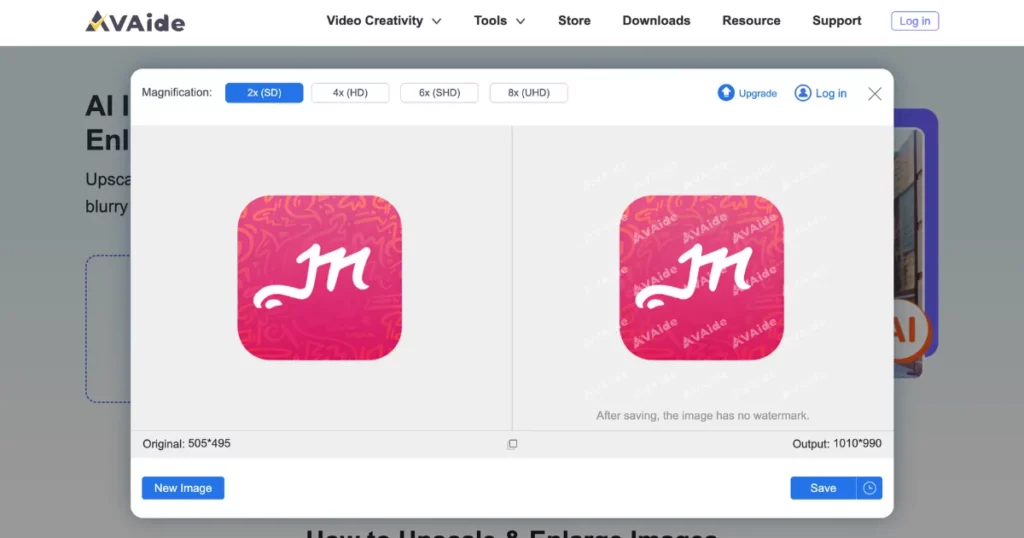
Simply drag and drop an image onto the tool, and it enhances the quality and size.
We tested this tool with the same image used for other best AI image upscaler tools, and it noticeably improved the image quality.
Key Features
- Enlarge up to 8x
- Free
- No watermark
- Safe
- Upload images in every format
Pros
- Free 4x upscaling
- High-quality results
- Easy to use
Cons
- Slow performance
- Cartoonish or painted look
Pricing
- Free
15. Mockey.ai
Mockey’s AI Image Upscaler is a powerful photo editing tool, soon to be available on the Mockey web and mobile apps. It uses generative AI to upscale images to 4K resolution, creating new pixels based on the surrounding information, rather than just copying and averaging them like other AI image upscalers. This ensures high definition, maintaining the original quality and sharpness even when enlarging from very small files.
The tool uses advanced AI algorithms to analyze color, patterns, and details, reconstructing images pixel by pixel for superior upscaling. Mockey’s AI Upscaler will be released soon, complementing a suite of existing tools like AI background remover, blur background and image converter.
Businesses can also benefit from Mockey’s API, allowing mass editing of thousands of photos monthly. The AI Upscaler integrates seamlessly with these features, making Mockey an all-in-one solution for photo editing needs.
Benefits of Using the Best AI Image Upscaler
Best AI Image Upscaler helps anyone who likes to make their image look better.
- Better Image Quality: AI image upscalers are designed to make your images look better. They use machine learning to reduce noise, sharpen edges, boost colors, and enhance details.
- Boost Clarity: An AI image upscaler can make blurry and low-resolution images clear and sharp. The tool is great for improving old photos, cropped pictures, and digital downloads making them look more detailed and better quality.
- Ease of use: Best AI image upscalers are usually easier to use than skilled editing software. With just one click, you can improve your image’s quality quickly and easily.
Evaluation Criteria to Pick Best AI Image Upscaler
Different people need different things from an upscaling tool. Professional photographers might want a powerful tool with lots of customization options. On the other hand, casual or small business users usually prefer something simple, fast, and reliable.
In our comparison, we focused on finding a tool that strikes a balance between these needs. We wanted a tool that performs exceptionally well but is also easy to use and versatile for various users.
Here are the key factors we considered when choosing the best image upscalers for 2024:
- Ease of Use: The tool must be easy to use, and how effective is it? We aimed to find a good balance between simplicity and capability.
- Format: The tool must be available on the web, desktop, mobile, or across multiple platforms.
- Export format options: The tool must support all the major formats people might need, from professionals to casual users.
- Quality: It helps people enhance their images with high-quality
- Speed: How fast is the tool? Can it handle multiple images at the same time?
- Customization: It should adjust the export settings to control file size and image size.
How to Pick the Right AI Image Upscaler
Choosing the right AI image upscaler depends on your specific needs and how often you’ll use it. Generally, look for an upscaler that offers:
- Extensible features
- Customizable file options
- Compatibility with mobile, web, and desktop
- Fast and accurate upscaling
- Capability to handle high-quality and large files
- Affordable pricing for its features
- Easy bulk image editing
Conclusion
All the best AI image upscaler tools mentioned offer both free and paid versions. We recommend trying each one to determine which suits you best.
The AI editing world is quickly changing, with new tools and updates coming out often. Test these tools to discover the one that performs best for you.
FAQs
What is the best AI photo enhancer?
The top AI photo enhancers are HitPaw for detailed editing, Img.upscaler for smart improvements, and Spyne for easy upscaling.
Which is the best AI upscaler software for free?
iLoveImg is a top free AI tool that can enlarge images up to 400% while keeping them clear. It also helps restore old photos and fix blurry images.
Which AI image generator is the most accurate?
Midjourney is the most precise AI image generator. It creates the best and most lifelike images from text prompts using advanced technology, producing high-resolution and detailed pictures.
Is there a good mobile AI upscaler?
Lensa is a top mobile AI photo editor with cool features like AI Eraser, Sky Replacement, Magic Retouch, and Backdrop Cutout. It has a free plan that lets you make one edit each day.
Related reading: