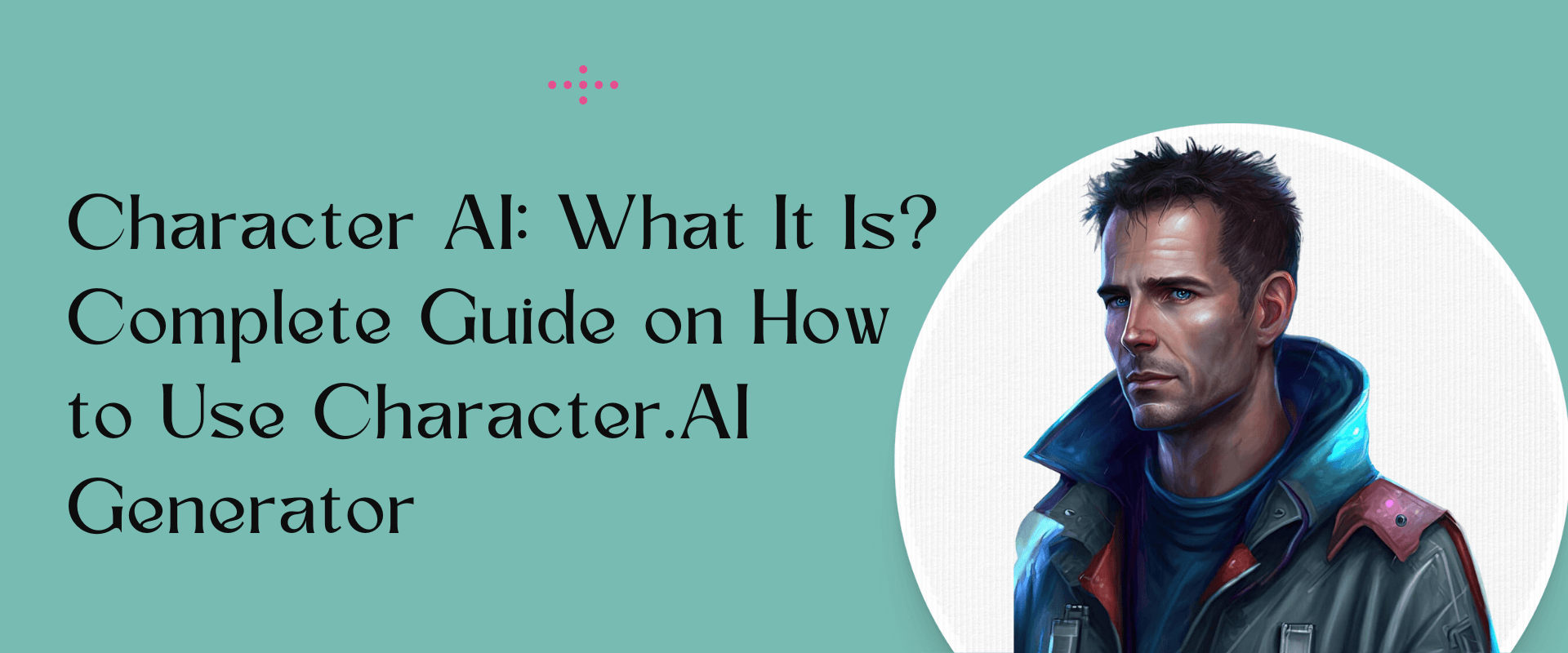A new era of fandom is on its way with the rise of AI. Character AI has become increasingly popular as an AI platform that creates interactions with the characters you love, whether from fiction, history, or something entirely new. What is Character AI? How does this Character AI generator operate, and how do you begin creating? Here you’ll find all your answers.
Table of Contents
What Is Character AI?
Character AI is a website where you can make your own characters! It’s got this super smart computer thingy that reads lots and lots of words and can answer questions and stuff. You can make characters that are made up or even ones that are like real people, whether they’re still alive or not. It’s so much fun!
Is Character AI Free?
Character AI is completely free, but if you want some extra cool stuff, you can get c.ai+! It’s like a special version that gives you awesome things like being first in line to chat and getting speedy responses from characters. Plus, you’ll even get to try out new features before anyone else!
How Does Character AI Work?
Character AI uses deep learning to learn how to chat like a real person. It reads lots of text to determine what words might come next in a conversation. This makes it feel like you’re chatting with a real human, even with famous people or made-up characters. It’s better than other chatbots because it lets you dive deep into conversations.
Short Guide on How to Use Character AI
Follow these short steps to use.
- Create an Account
- Click on + Create and then Create a Character
- Enter the Name and Greeting
- Tap the Create Image option
- Describe your image and click on Create
Brief Guide to Follow
Follow these step-by-step guides briefly.
1. Create an Account
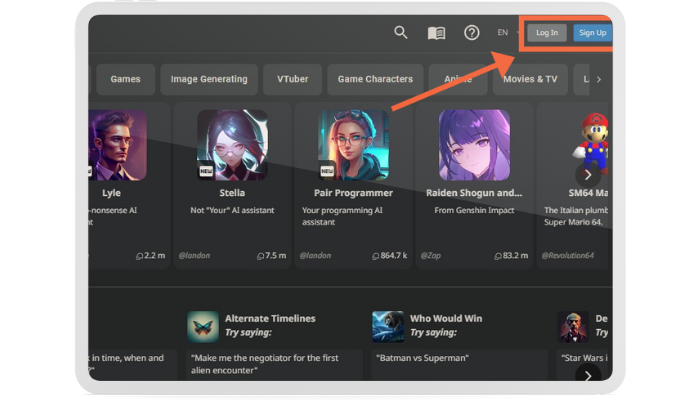
Alrighty, first things first. To create an account, you need to get yourself all set up. You’ll need a computer, tablet, or maybe even a fancy smartphone. Ensure you have one on hand!
2. Click on + Create and then Create a Character
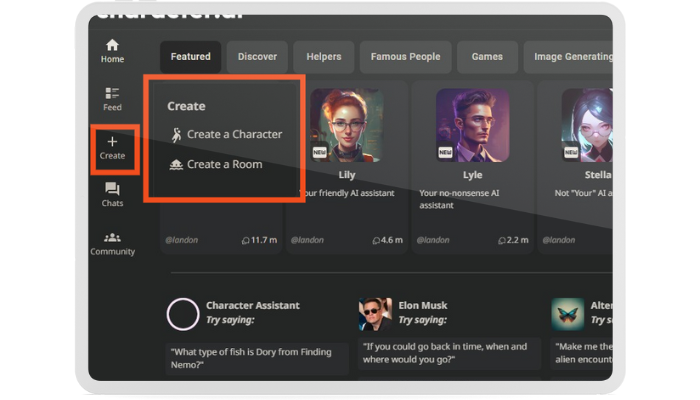
Okay, so now we’ll do the second step. Look on the screen for a button that says “+ Create.” After you click on it, a new option will appear, and it will say “Create a Character.” That’s exactly what we want! So, click on that option too.
3. Enter the Name and Greeting
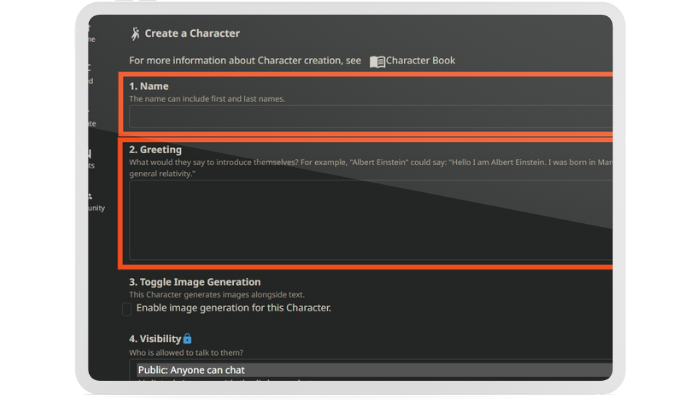
It’s time for the third step. Enter the name and greeting there. Let me type in “Saul Goodman” in the name box. That’s a name you might recognize if you’re a fan of the show “Breaking Bad“!
Now, why do we need a greeting? Well, think of it as a way for our character to say hello to you. “Hello” or “Hi” is the first thing you say whenever you meet someone. It’s kind of like that. So, let’s come up with a special greeting for Saul Goodman.
Imagine you’re meeting him in person. How do you think he would say hello? Maybe something like “Hey there, partner!” or “Howdy, amigo!” would fit his personality. Create a greeting that you think will best suit him.
4. Tap the Create Image Option
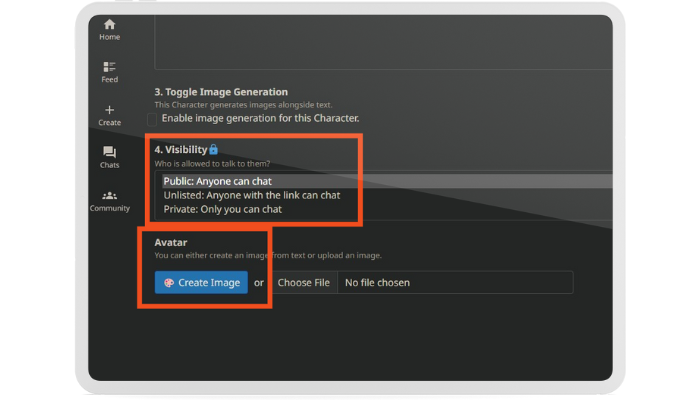
After that, you can choose your visibility. Look at the image below. Click “Create Image” after that.
5. Describe Your Image and Click on Create
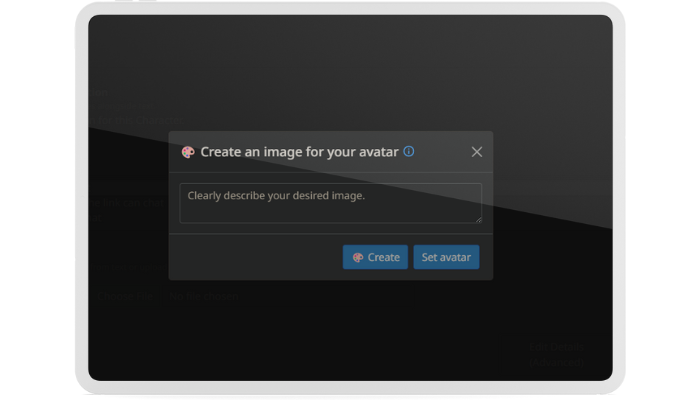
Let’s talk about the final process. It’s all about describing your image. For example, Saul is wearing his fancy suit, rocking a slick hairstyle, and has a big confident smile on his face.
After that, click on the “Create” option.
What Should You Remember While Using It?
Just like any other AI model, you should use this tool carefully. Sometimes, characters will say hurtful, false, or offensive things. So when using it, you should be cautious.
You know, what’s really cool is that regular people like us are the ones making these characters. It’s not just the fancy authors or famous folks who bring them to life in books or movies. In other words, even the characters we all know really well might not be exactly like how they were originally written.
Benefits and Limitations of Using Character.AI
The benefits and limitations of using Character.AI will be discussed in this section.
Benefits of Character.AI
Using Character AI offers many unique benefits. It lets you talk to various characters, gaining different viewpoints. You can chat with Elon Musk, Edward Cullen from Twilight, or Taylor Swift.
These characters feel real, unlike other chatbots. Using this amazing AI, you can even make your own with unique personalities and avatars. It’s simple to do, and you can use it on your phone with Android and iOS apps.
Character AI is unique because it offers various themes, like helpers, games, image creation, movie and TV actors, and language learning, with nearly twenty options.
Limitations of Character.AI
Character AI is a cool example of artificial intelligence but has some limits. People make these characters, so sometimes they say things that aren’t true, which we call hallucinations. Remember, they’re not real when you talk to them; most of what they say is made up. Also, they can’t create images like other AI art generators because they’re mostly meant for generating text, not images.
It strictly blocks inappropriate content (NSFW), which can be good depending on your needs. Also, it doesn’t have an API, so you can’t download it to make your version on your computer.
What Is Character.AI Used For?
Character.AI is a chatbot that acts as a human. It’s a program that can chat with you in a way that makes it seem like you’re talking to a real person. Each chatbot has its personality and can respond to you in real time, just like a human would.
Is Character AI Safe?
There is no doubt that Character AI is a safe tool to use. They are open and honest about their terms and policies.
Oh, and here’s something interesting to know! It has access to the conversations and other stuff you share like they mention in their rules and privacy stuff. But hey, don’t worry! Lots of chatbots or virtual assistants do the same thing. It’s pretty normal. They use all that info to make their service better and give you even better answers when you talk to them.
This awesome website has been here for a while, and it’s super famous in the chatbot world. The people who made Character.ai also helped create Google’s LaMDA! That means the site is really, really good!
Is it safe to use on phones? Yes! It is compatible with mobile browsers. What else? They’re even making a cool mobile app, and it’ll be ready for you to use very soon!
How Character AI Chat Works with Specific Characters?
When you search, it’ll give you results that match your keywords, and the characters that people talk to the most will be at the very top. It’s a cool way to find out about your favorite characters!
Just pick the character and click on them. A new window will pop up, and the character will say hello and tell you about themselves. This is the place for Character AI chat. When it answers you, you can rate how good their reply was on a scale of one to four. This helps make sure the character’s answers become even better in the future.
Not happy with how the character answered your question? No worries! You can click the arrow to check out different responses. And if you come across any answers that are rude or mean, you can give them just one star to show that you didn’t like them.
Does Character AI Save Chats?
Does Character AI Save Chats? Character AI saves your chats, so you can continue talking to any character later. But remember, your chats aren’t private because the company can read them—they’re not encrypted like WhatsApp messages.
Can You Bypass Character AI Filter?
To get rid of this, you can try some of these methods:
- Modify the prompt to avoid triggering the filter.
- Use alternative words or slang for NSFW terms.
- Use creative metaphors or vague language to imply NSFW content.
- Use an OOC command to instruct the AI to help you bypass the filter.
There is an NSFW-related question.
Is Beta Character AI and Character AI the Same?
Yes, both are the same AI generators, just different names for different stages of development. The Beta model was created by former Google LaMDA engineers Daniel De Freitas and Noam Shazeer.
FAQs
Can Character AI Creators See Your Chats?
No. Conversations between characters and their creators are never visible to them.
Is Beta Character AI Down?
If you’re facing any trouble with the beta Character AI, it might be because of a bad network connection. The internet connection needs to be stable. Restarting your router can help you.
How to remove Character AI filter?
You can bypass it by customizing the prompt, alternative words, or vague language.
Does Character AI track you?
Character AI may track your data for various purposes, such as improving the service, enforcing the service terms, and protecting user safety.
Can Character AI do NSFW?
The answer is No. Character AI does not allow NSFW content. You cannot create or request characters that are sexually explicit, violent, hateful, or harmful.
Is C.ai safe to use?
Yes, Character.AI is safe to use. It has security measures like SSL encryption to protect your data while using it. Plus, they have a clear privacy policy that tells you how they collect and use your information.
Is beta Character AI safe?
The Beta Character AI website is trustworthy and safe. It has strong security features like SSL encryption and clear rules about privacy and service.
Is Character.AI safe for children?
No, AI Characters aren’t safe for kids and don’t have parental controls.
How do I find the Character ID?
There are some numbers just after the slash (/) and before the dot (.). These numbers are unique to each character, like their own special ID. You can easily copy and paste this wherever you need it.
Is C.ai dangerous?
No, C.ai is not dangerous. This AI is completely safe.
Is Character AI appropriate?
The company safeguards user data and filters out inappropriate content in the characters’ conversations.
Is C.ai app safe?
Yes, Character.AI is safe to use on mobile devices. It works well on phones and tablets, with an app you can get from Play Store or App Store.