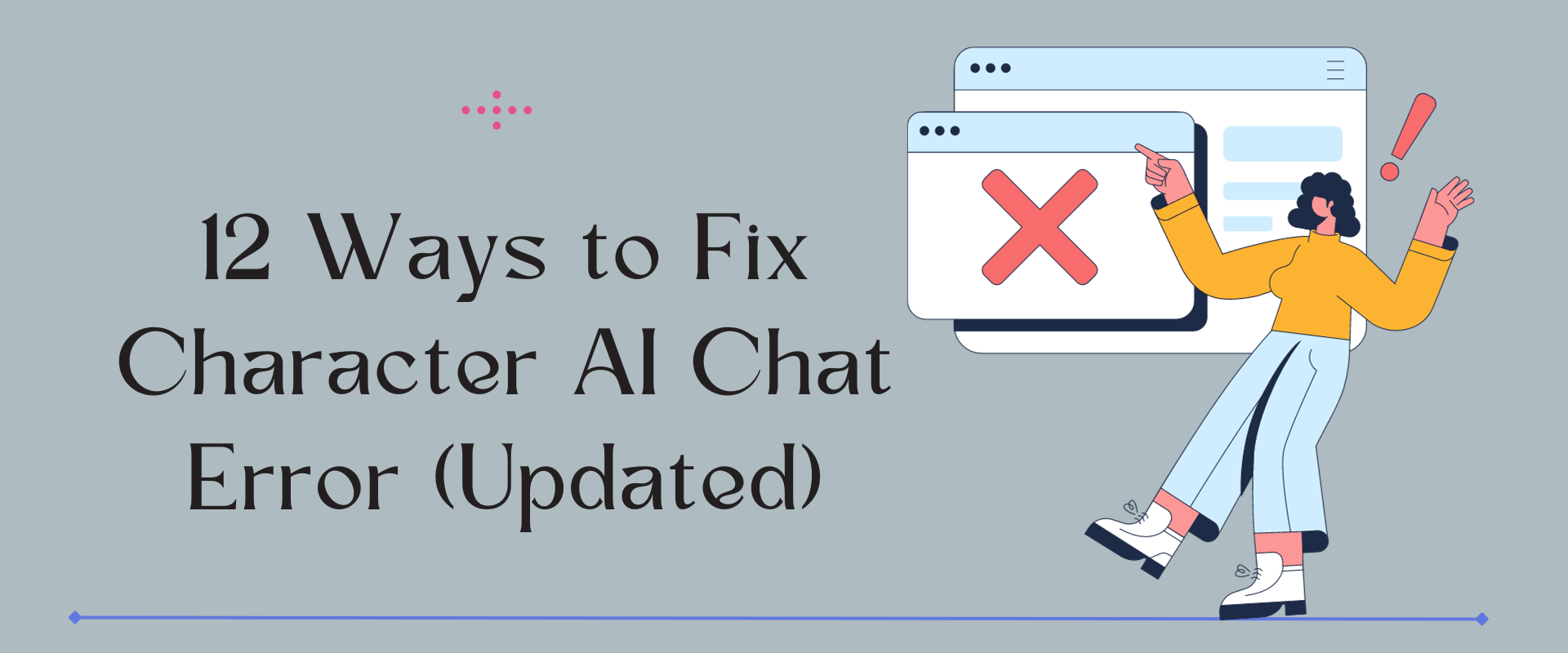A Character AI chat error has probably happened to you if you use Character AI regularly. Similarly, we had tried various methods to resolve the problem. After a lot of effort, we understood the method to fix this issue. This tutorial will provide a list of 12 ways we tried to resolve this problem.
Table of Contents
Introduction to Character AI Chat
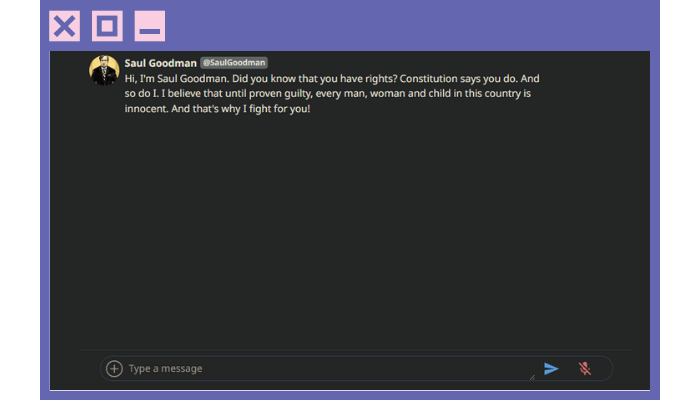
Character AI chat is like having a smart friend who can talk and write just like a person! It uses special computer programs called neural language models to create text that sounds just like something a human would say.
These models are really smart because they learn by reading tons and tons of words, and they can even guess what words come next based on what they’ve read before. It can make conversations just like different characters! You know, like the ones from stories, history, or even brand new ones.
It’s like talking to your favorite characters all by yourself, or you can even have a group chat where you and a lot of other characters are talking simultaneously.
But hey, sometimes the responses might not sound exactly like real people, or they might not be quite right for the situation. That’s because Character AI chat is still growing and learning. But don’t worry; it’s still a super fun way to play around with different personalities.
Why Does Character AI Keep Saying Chat Error
Character AI app not working? Typically, there are two main reasons for the Character AI chat error: this is because of a weak internet connection or if the Character AI’s server is not working properly.
5 Main Causes of Character AI Error and Network Error
Here are the causes that show Character AI chat error try again.
- An unstable or poor internet connection.
- The cache of old browsers.
- Browsers that are outdated.
- Website or server down.
- If your account is banned.
12 Ways How to Fix Character AI Chat Error and Network Error
Here are 12 ways to fix the Character AI chat error.
1. Restart Character AI
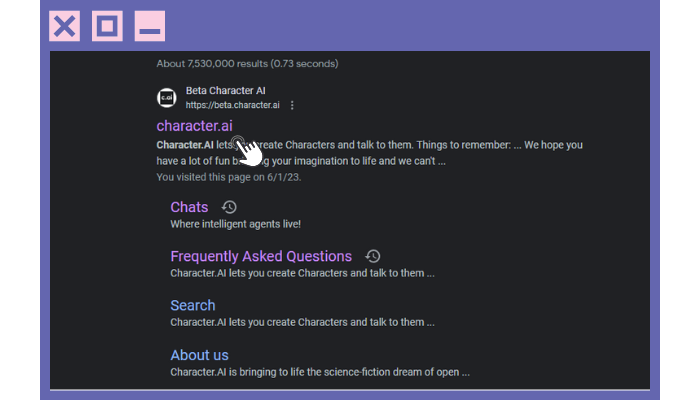
The first method is restarting the Character AI. It is a simple way to fix some of the common issues that may occur on the web app. There may be times when the web app encounters temporary glitches or errors. By restarting it, you can refresh the web app and clear any minor problems affecting it.
Follow the steps:
- Close the Tab.
- Open a new tab.
- Visit https://beta.character.ai/ and log in.
- Create a character to chat with.
2. Clear the Cache in Your Browser
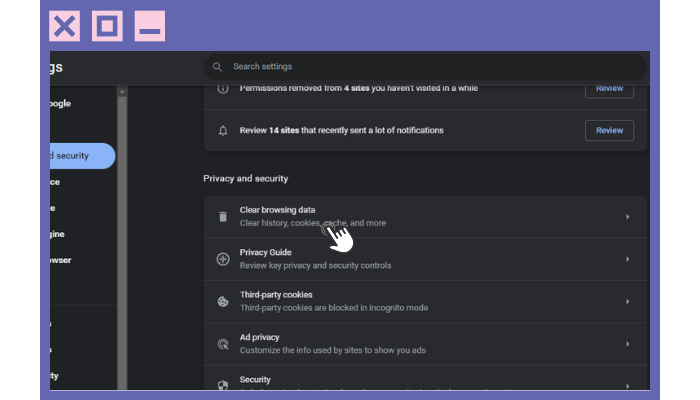
Clear the cache can help fix different types of errors, like the Character AI chat error. When you visit websites, your browser stores some temporary files, including cookies, scripts, and images. These files help the websites load faster when you visit them again.
But don’t worry; there’s an easy fix! If you clear the browser cache, it’ll get rid of those old files and make your browser download new ones.
Follow the steps:
- Tap the three dots
- Settings
- Privacy and security
- Clear browsing data
- Clear Data
3. Use VPN

Using a VPN may help you fix the chat error Character AI issue because it allows you to use a private server and avoid any regional restrictions that may cause the issue. Some countries or internet service providers (ISPs) may block access to Character AI or some of its features, so using a VPN can help you bypass those barriers and chat with your characters smoothly.
To use a VPN, you need to:
- Consider your budget when choosing a VPN service. Surfshark, NordVPN, and ExpressVPN are just a few of the many options available online.
- Create a VPN account on your device and download the app.
- Switch to a different server location.
4. Remove Extensions
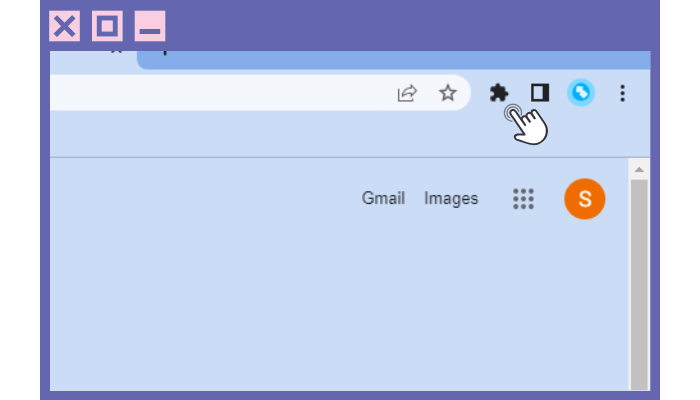
In the event that your browser’s extensions and plug-ins block the actions of this tool, it may not work properly. AI chatbots may crash when using them, as they may not be compatible with them.
Following these steps:
- On your browser, look for the Extensions icon.
- You can disable certain extensions by toggling them off.
5. If Your Account Is Banned

If your account violates the terms of service or engages in inappropriate behavior may have your account banned from accessing the web application. Getting a ban on your account can be checked by logging out and logging back in again. You can appeal for reinstatement if your account is banned and you see a message saying it is.
6. Update Your Browser
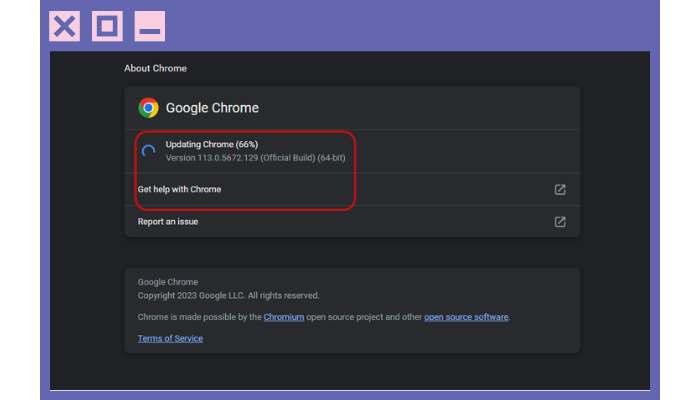
It’s super important to keep your browser up to date. Why? Well, if you don’t update it, browser vulnerabilities can lead to cyber-attacks. Yikes! But that’s not all. If your browser isn’t updated, you might also run into errors that could make a website stop working.
So go ahead and update the software, then see if the problem gets fixed.
7. Contact Customer Support
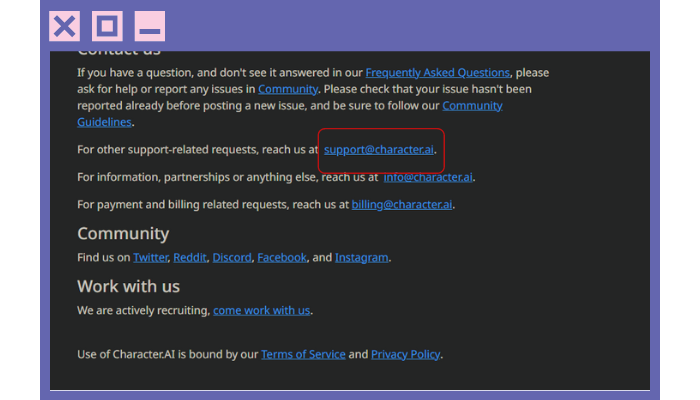
You can contact customer support if none of these solutions works for you. You can email them at [email protected].
8. Try Again After a Moment

When a lot of people start using a website, and it becomes super popular, the servers that run the website can get overwhelmed and crash. It’s like when too many people try to use something at the same time, and it stops working. So, if it says Character AI chat error please try again, don’t worry! Sometimes, just waiting for a little while before trying again can fix the problem.
There are a bunch of reasons why waiting might help. It’s usually because you’re asking the website for too much stuff too quickly. But if you take a little break, the website can check if you’re a real person and not a sneaky robot trying to cause trouble.
9. Switch to Another Browser
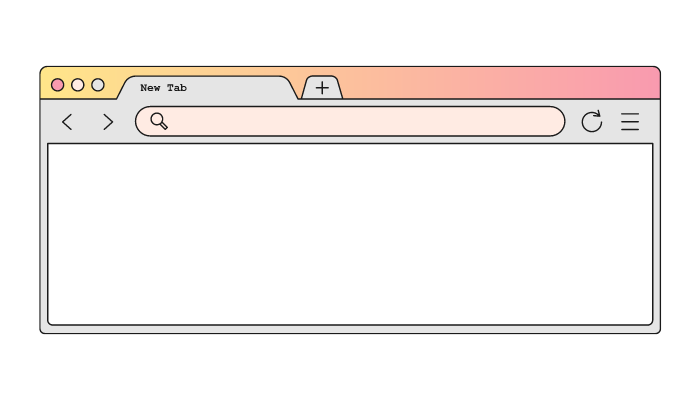
Sometimes, your internet browser might not work with the tool you’re trying to open, or it could be because something isn’t set up correctly. If that happens, you may try using a different web browser. Chrome, Safari, Microsoft Edge, and Mozilla Firefox are some examples of internet browsers.
10. Troubleshoot Character AI

If you’ve tried everything we mentioned earlier and the Character AI chat error is still showing, don’t worry; it’s not your fault! The problem is actually with the server.
See, lots of people are using the website at the same time, and the website’s server cannot handle all the requests it receives. That’s why it’s not working properly.
Another reason is when the website owner decides to take the website offline to do some maintenance work.
If you wish to know if a website like Character AI is down, a special tool called a website downtime monitor can help you. It helps you check if the website is working or if it’s temporarily unavailable.
Follow the steps to check:
- Open your browser.
- Head to https://downforeveryoneorjustme.com/
- Once you’re there, type ‘beta.character.ai‘ in the box.
- Now, wait a few seconds. The website will help you with this.
11. Try Relaunching the Browser

If you keep seeing a Character AI chat error, even though your internet is working and Character AI’s server is fine, just close your browser.
- You can open your Task Manager with Ctrl + Shift + Esc.
- Right-click the browser application under Processes.
- Choose the End Task option.
- Afterwards, relaunch your browser and then Sign in on the Character AI.
12. Fix Internet

Attempt to fix your internet by unplugging and then plugging in your router. If you’re having trouble, you can ask your internet provider for assistance. If there’s another reliable Wi-Fi network available, try connecting the device to that one.
Additionally, you can turn on and off the flight mode. This can be really helpful when you’re dealing with network problems on any gadget for Character AI chat error.
We hope this helps you fix the Character AI chat error.
Apply these fixes if it’s still showing a chat error. If this issue remains unresolved, consider exploring Character AI alternatives for an improved experience.
Conclusion
We hope you enjoyed the tutorial that shows the Character AI chat error when you’re trying to access a website. However, it is essential to accept that the technology is not perfect and is prone to errors.
The event of errors in chat systems can range from minor glitches to more significant issues that affect the quality of user interactions.
If you want to make your conversation without a filter, you can do the Character AI NSFW setting.
FAQs on Character AI Chat Error
Can people see your chats on Character.AI?
No, people cannot see your chats on Character.AI. Your conversations with the characters are private and encrypted. The only exception is if you share your chat publicly or with someone else.
How to use Character.AI?
Follow the steps:
Click beta.character.ai
Signup and then click Create
Join the conversation
Why is my Character AI glitching?
Character AI may not work well on some devices or browsers. If that happens, try updating your software or using a different device.
How do I fix Character AI network error?
Try logging out of the Character AI tool or restarting your web browser to fix the error. Also, check Character AI Reddit for any server issues causing the error. If the problem persists, contact Character Support.
Why does Character AI keep going down?
Character AI might be temporarily or permanently unavailable because of security breaches, DNS issues, network problems, overloads, or server maintenance.
Why Character AI not loading messages?
Character AI chat not loading? Clear your cookies and cache if Character AI isn’t working in your browser. You can use a different browser or contact the support team for help.
Why does my C.AI keep saying network error?
Network issues occur when there’s a disruption in the link between your PC and the range you’re attempting to reach.
Why do I keep getting chat error on Character AI?
Sometimes, Character AI may not work well on certain devices or browsers. If that happens, users can try updating their program or using a different device that works better with it.
Is NSFW allowed on Character AI?
Character.ai doesn’t permit NSFW content, so if you’re looking for that, you’ll need to use other websites for uncensored chats.
Why is Character AI not loading?
Why Character AI not loading? Your Character AI might not be working because of internet issues, old software, or device compatibility problems. Check the connection and update the recent software.
Why is Character AI not working right now?
If Character AI stops working, first check your internet and updates. If it still doesn’t work, clear your cache, restart your device, and ask for help in the community.
Why Character AI not working on mobile?
If your mobile browser or app needs updates, it might cause issues with the Character AI. Just update your browser or check for app updates in the app store to fix it.
Why is the Character AI voice not working?
The Character AI voice is not working due to technical glitches. However, it will be resolved when you relaunch Character AI after 24 hours.