Lensa AI Magic Avatars
Lensa AI has been noticed for changing photos into detailed 3D characters. They use neural networks to do this job well. But Lensa isn’t the only one in this area.
In this post, We will point out nine other Lensa AI alternative options instead of Lensa that have their special touch on creating avatars using artificial intelligence. If you want to make pictures move, create pretend people, or even give avatar art that is owned by fans a digital boost. These tools show many ways and help from smart machines called AI can be used for turning virtual IDs into life-like ones.
Table of Contents
What is Lensa AI?
Lensa AI is a photo editing app by Prisma Labs that uses AI to edit photos and generate Magic Avatars. The Magic Avator feature is its most popular feature because it is so easy to use and can generate stunning results using powerful AI photo editing features. That app uses Stable Diffusion, a popular AI deep learning model, to help create images. It supports both Apple and Android devices and boasts millions of users, including famous creators, influencers, and celebrities.
How to use Lensa AI?
To use Lensa AI, download the app from the app store on your phone or computer. Skip the subscription prompt if you don’t need it. Click “Magic Avatars” to create images, acknowledging potential AI-generated artifacts. Follow instructions for photo uploads, providing 10-20 selfies with varied expressions and angles. Choose your gender and one of three image packages. The app automatically sets the price in your local currency. Lensa will take approximately 20 minutes to create your avatars and notify you when they are ready.
Lensa AI features
- Improve facial retouching with a single tap of Magic Correction.
- Perfect the facial imperfections with tons of cool tools.
- Replace or blur out the background with a single touch.
- Tune both foreground and background to perfection separately.
- Apply unique filters and special effects to level up your photo editing game
- Apply unique filters and special effects to level up your photo editing game
Lensa AI Pros & Cons
| Pros | Cons |
| Advanced AI Technology | Limited Manual Control |
| User-Friendly Interface | Subscription-Based Features |
| Portrait Enhancement | Output Resolution |
| Automatic Adjustment | Platform Dependence |
| Creative Filters | Privacy Concerns |
| Social Media Integration |
Is Lensa AI Free?
No, Lensa AI is not an entirely free app or service. Here are some key points about what features are free vs. paid or subscription-based in Lensa AI:
- The Lensa AI app can be downloaded for free on iOS and Android devices. However, some of the core features still require payment after a free trial period.
- Users get a 7-day free trial of the Magic Avatars feature, which is one of Lensa AI’s most popular features that generates AI art portraits from your photos. After 7 days, continued use of this feature requires a subscription.
- The basic membership subscription starts at $7.99 per month, while the pro membership is $29.99 per month. Subscriptions unlock unlimited usage of features like Magic Avatars.
- Some of the filters and effects in the app can be used for free without any subscription. However, the capabilities are still limited compared to paid plans.
- Users are allowed 50 free credits per month to generate some AI artwork. However, access to different art styles is still limited compared to paid subscriptions.
- There is a one-time purchase option for the Magic Avatars feature which unlocks unlimited avatar generations for $39.99. This avoids paying a monthly subscription fee.
Top 9 Lensa AI Alternative Tools for Web, Android & iOS
Let us explore some top 9 Lensa AI Alternatives tools.
| S.NO | Lensa AI Alternative Tool Name |
| 1 | Fotor |
| 2 | DALL-E 2 |
| 3 | Dawn AI |
| 4 | Starry AI |
| 5 | Jasper |
| 6 | Wonder |
| 7 | Retouch Me |
| 8 | Facetune |
| 9 | Adobe Photoshop |
1. Fotor – Turn Your Photos into Fun Cartoon Characters
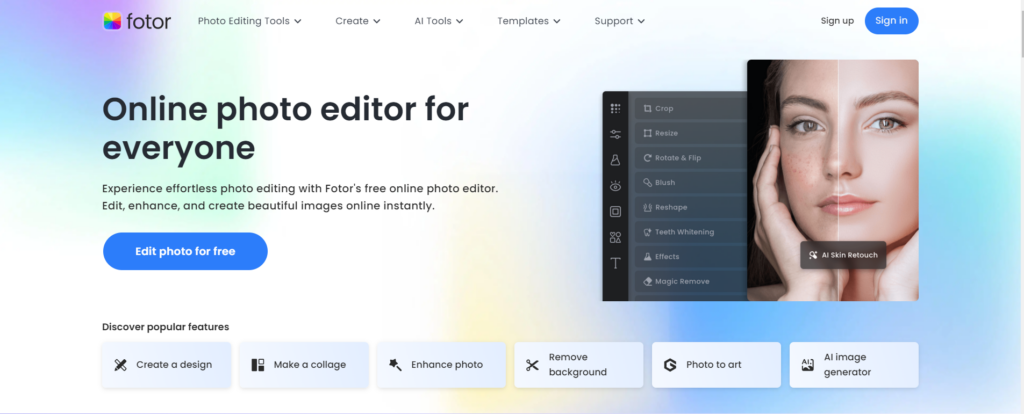
Fotor is a flexible photo editing app that has an avatar maker that can match the talents of Lensa. Put any photo and see Fotor’s formulas make it look like an anime cartoon character. The AI picture-making doesn’t just finish there. Describe a place or person using words to Fotor and the app turns them into pictures for you. As a tool that edits, Fotor also fixes blemishes and blurs the background. These effects are made possible by smart AI technology.
Key Features:
- Available for Web, Desktop, iOS, and Android
- Photo to Anime Character, AI Image Generation, Rich Design Elements, Easy-to-use Editing Tools
- Transforming images based on text descriptions.
| Pros | Cons |
| Easy-to-use interface | Limited advanced editing features |
| Wide range of photo editing tools | The free version includes watermarks on images |
| Templates for various design projects | Limited customization options in the free version |
| Availability of filters and effects | Some features may require a subscription |
Also Read: 8 Best Fotor Alternatives Tools & Software in 2024
2. DALL-E 2 – Dream Up Your Toon
Instead of adding a picture you already have, DALL-E 2 allows you to take pictures using words that describe them. This smart AI system has been taught with a lot of information, making it naturally understand things like facial expressions, clothes, and settings. Just write things like “an elf ranger with braided purple hair, wearing leather armor and looking determined” Then DALL-E 2 will make detailed pictures that show your idea.
Key Features:
- Available for Web
- Text to Image, High-Quality Image Synthesis, Fine-Grained Control, Editable Generated Image
- Seamless written prompt translation into intricate visual representations.
| Pros | Cons |
| Generate high-quality images | May require significant computational resources |
| Capable of creating diverse and imaginative outputs | Limited by the training data and may produce biased results |
3. Dawn AI – Words into Wonders
Like DAll-E 2, Dawn AI uses natural language processing to change text into visual media. But Dawn is skilled in creating art rather than making exact photos. Talk about your ideal picture and Dawn will make it as a painting, sketch with pencil, or comic character – anything from more than 30 unique art styles. Dawn helps make it easier for regular people, who aren’t artists to create their avatars.
Key Features:
- Available for iOS and Android
- User-friendly interface, Text-based Art Generation, Versatile Art Styles, Customization, and Fine-Tuning
- Unique Selling Point: Artistic expression through simple text prompts.
| Pros | Cons |
| User-friendly interface | Potential limitations in complex artistic expression |
| Text-based art generation | Dependency on an Internet connection for usage |
| Customization and fine-tuning | App availability is limited to iOS and Android platforms |
4. StarryAI – Avatar Auteur
Many AI avatar apps need some type of user input, but StarryAI produces different kinds of art automatically and then makes them into sellable non-fungible tokens (NFTs)! As the person who made it, you own all rights to these art pieces created by AI. StarryAI allows non-professional artists to make money using NFTs. The app brings in 100 new special avatar NFTs daily. These fall into categories like anime, pixel art, toys, and more.
Key Features:
- Available for iOS and Android
- AI Art Creation, 1000+ Art Styles, Photo Editing, Community, and Collaboration
- Automatic generation of NFTs from artworks, granting users complete ownership.
| Pros | Cons |
| Advanced image generation capabilities | May require a significant amount of computational resources |
| Supports a wide range of artistic styles | Potential ethical concerns related to image manipulation and copyright |
| User-friendly interface | Limited customization options compared to professional design software |
5. Jasper – Avatar Animator
Jasper brings avatar-making to the metaverse with its online site for creating, changing, and using 3D digital people. Put up a picture of yourself and pick from many looks and clothes to make your internet look. Jasper’s AI tools help by finding faces and suggesting AR-compatible items. Besides making avatars, Jasper can write stuff with its AI helper for copywriting – useful for creating a brand image.
Key Features:
- Available for Web
- AI-Powered Art Generation, Avatar Design, AI Writing Assistant
- A curated range of art styles for avatar design.
| Pros | Cons |
| AI-powered art generation for avatars | Potential ethical concerns related to the use of AI-generated images for personal representation |
| Web-based platform for accessibility | Limited customization options compared to professional 3D design software |
| AI writing assistant for copywriting | Dependence on AI suggestions for creative input |
6. Wonder – Multi-Angle Avatar Magic
Wonder is special because it makes avatars by using five different headshot angles. Other apps only need one picture of your face. By giving many different viewpoints, Wonder’s programs can create fuller 3D character pictures. The app accurately makes similar features like hairstyles, skin colors, and accessories in different art styles. Wonder also makes it simple to share and combine finished avatar items.
Key Features:
- Available for iOS and Android
- AI Art Generation, Various Art Styles, and Sharing Options
- Multi-angle input for distinctive and abstract avatars.
| Pros | Cons |
| Utilizes multi-angle input for 3D character creation | Potential limitations in representing diverse facial features and characteristics |
| Available for iOS and Android platforms | Limited customization options compared to professional 3D design software |
Also Read: How to Use Wonder AI Art Generator [Complete Guide]
7. RetouchMe – One-Click Glamor
Retouch Me is an image editing app that makes it easy for people with any level of skill to edit their pictures by using a simple selection of filters, color and tone adjustments, or flattering retouches. We are especially impressed by RetouchMe’s one-tap enhancement features that can instantly transform an unappealing photo into a radiant image.
Key Features:
- Intuitive interface
- One-tap auto enhancement
- Diverse filters
- Manual image adjustments
- Blemish & wrinkle smoothing
| Pros | Cons |
| Intuitive and easy-to-use interface | A limited number of fonts and templates for collages |
| Powerful one-tap auto enhancement | Occasional bugs or glitches reported |
| Diverse filters to transform the look of photos | Some advanced Photoshop-style tools missing |
| Smooths skin, whitens teeth effectively | Exporting very high-res images can be slow |
8. Facetune – Beautify Your Selfie
Facetune is a special-purpose application for portrait enhancement using advanced features such as skin smoothing, blemish removals, and teeth whitening tools. Facetune is magic for anyone longing to make a quick yet significant selfie update. It is my number-one choice for camera roll glory with just a few taps!
Key Features:
- Portrait specialized – Made specifically for editing portraits and selfies
- Blemish remover – Smooth and erase skin imperfections
- Teeth whitening – Brighten smiles for a dazzling look
- Flawless complexion – Even skin tone; smooth texture
| Pros | Cons |
| Specialized in editing portraits | Limited to portrait photos; less utility for other images |
| Smooths skin effectively | Can take time to master some subtle tools |
| Whitens teeth naturally | Requires subscription for full feature access |
| Evens skin tone extremely well | Doesn’t offer batch editing features |
| Flawlessly covers blemishes | Occasional bugs reported with major updates |
9. Adobe Photoshop – Photo Fabulist
Adobe Photoshop Express a spin. Express is a spin on the well-known Photoshop desktop software, but on mobile offering pro-designed editing tools that bring images to new heights. For those people who want to fine-tune their visual creations, here is an essential app that they should have handy!
Key Features:
- Pro-level editing tools – Robust adjustments like exposure, highlights, shadows
- Noise reduction – Eliminate graininess for crisp, smooth images
- Artistic filters – Transform the look and feel with stylized filters
- Auto correction – One-touch optimization for color, contrast
| Pros | Cons |
| Powerful desktop-level editing tools | The steep learning curve for new users |
| Impressive automatic adjustments | Requires Creative Cloud subscription |
| Effective noise reduction | Subscription is more expensive |
| Artistic filters for unique looks | Limited collage/text functionality |
| One-touch auto corrections | Occasional lag or crashes reported |
Conclusion
Try out other photo editing apps to use AI’s art power. These Lensa AI alternatives with cartoon characters and computer-made avatars in the virtual world show how powerful artificial intelligence can be. For people interested in avatar art made by AI, We suggest trying out different apps and finding styles that feel right. This is just the start – better deep learning tech will make tools like these more magical in future years.
FAQs
Here are some frequently asked questions about the Lensa AI Alternatives.
Q1. What is Lensa AI Alternative?
Lensa AI Alternative is an innovative artificial intelligence-powered image editing tool that leverages advanced algorithms to enhance and transform images.
Q2. How does Lensa AI Alternative differ from traditional editing software?
Lensa AI Alternative stands out from traditional editing software by utilizing AI technology to automate and streamline the photo editing process, allowing for more efficient and precise adjustments.
Q3. What features does Lensa AI Alternative offer?
Lensa AI Alternative provides a wide range of features, including intelligent background removal, automatic image enhancement, creative filters and effects, smart object recognition, and AI-powered photo retouching.
Q4. Is Lensa AI Alternative suitable for professional use?
Yes, Lensa AI Alternative is designed to meet the needs of both amateur and professional photographers, offering advanced tools and capabilities to elevate the quality of edited images.
Q5. Can Lensa AI Alternative handle complex editing tasks?
Absolutely, Lensa AI Alternative excels at handling complex editing tasks such as replacing backgrounds, removing unwanted elements, and generating artistic interpretations of images.
Q6. How does Lensa AI Alternative maintain image quality during editing?
Lensa AI Alternative employs state-of-the-art image processing techniques to ensure that image quality is preserved throughout the editing process, delivering high-fidelity results.
Q7. What are the system requirements for using Lensa AI Alternative?
Lensa AI Alternative is compatible with a range of devices and operating systems, and it operates effectively on both desktop and mobile platforms, ensuring accessibility for all users.
Q8. Can Lensa AI Alternative be integrated with other software or platforms?
Yes, Lensa AI Alternative supports integration with various image editing software, as well as popular social media and e-commerce platforms, facilitating seamless workflows for users.
Q9. Is there customer support available for Lensa AI Alternative users?
Absolutely, Lensa AI Alternative offers dedicated customer support to assist users with any questions, technical issues, or guidance related to the software.
Q10. How does Lensa AI Alternative prioritize user privacy and data security?
Lensa AI Alternative places a high value on user privacy and data security, implementing robust measures to safeguard user data and ensure compliance with privacy regulations.
Q11. Do you have to pay for Lensa AI?
No, Lensa AI is free to download and gives its users a seven-day free trial period. After you have to take the subscription plan.

