Bring your book to life before printing with Mockey’s free online book mockup generator. It’s an easy way to see your design and create excitement for your book before it’s published.

Table of Contents
Make Book Mockups that Engage Readers
A great manuscript might take months to complete, but creating a beautiful book mockup is much quicker. With Mockey’s book mockup generator online, you can see how your book will look in just minutes, without needing any design skills.
Use Mockey throughout your book publishing journey. Test ideas, present suggestions to clients and authors, and make final book mockups for marketing.
Mockey’s book mockup generator lets you make realistic 3D mockups that glimpse so real, that readers will want to flip through the pages.
How to Make Book Mockups for Free with Mockey
With the help of Mockey, you can create an online book mockup for free.
Step 1: Launch Mockey.ai
- Visit Mockey.ai. On the homepage, follow “Mockups < Accessories < Book” to discover various templates. Consider to sign up over there.
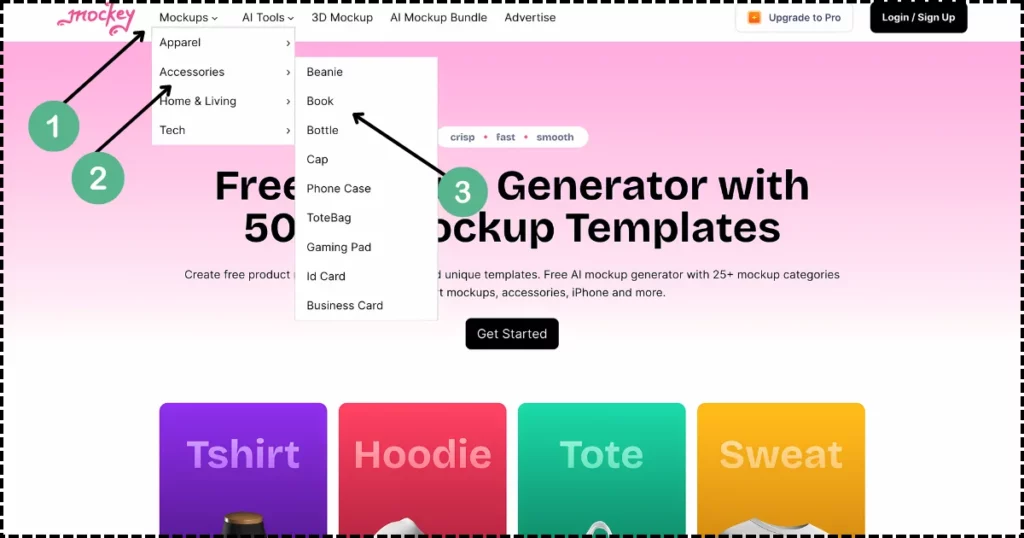
Step 2: Choose a Book Template
- There are numerous book mockup templates available that are unique compared to other book mockup generators. Select your preferred template.
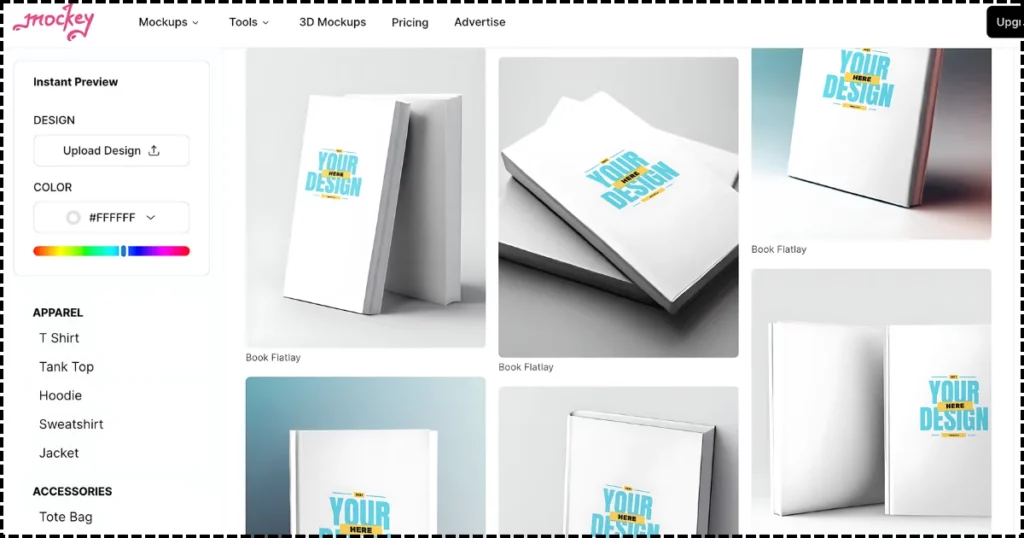
Step 3: Add Your Book Design
- There are a number of options on the left. Click “Add Design” to upload a logo or design to customize.
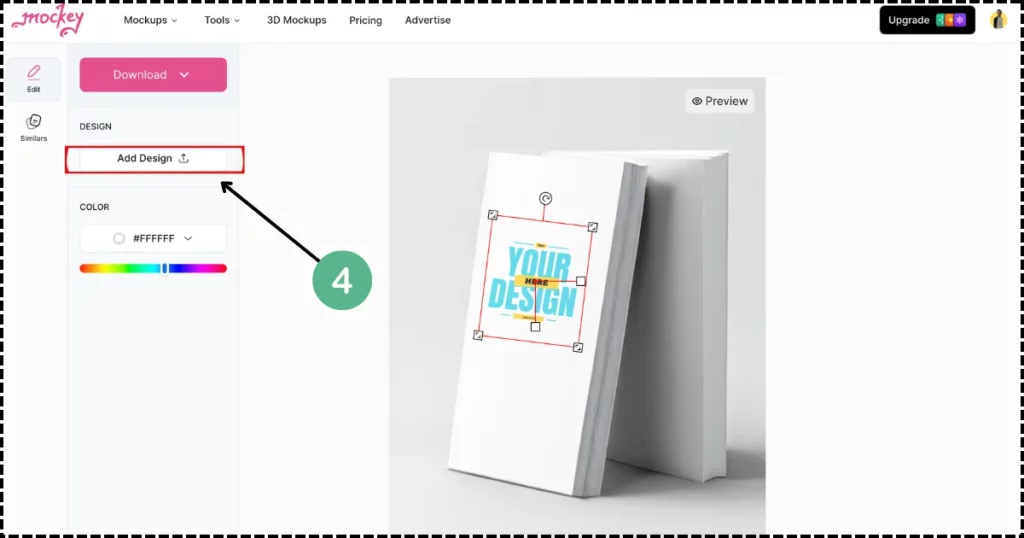
Step 4: Customize Your Book Mockup
- By choosing the color or resizing the position of your design, you can customize your design in any way you like.
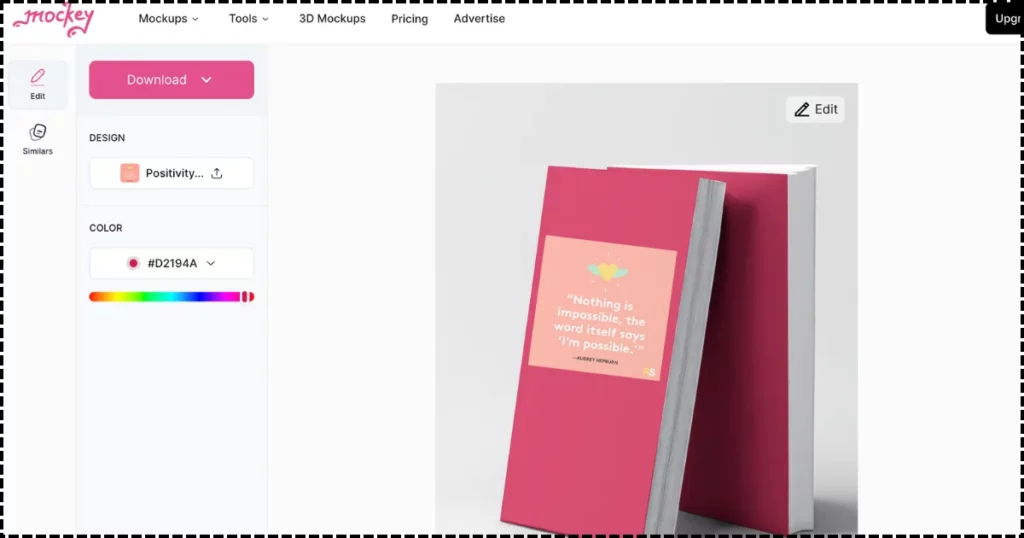
Step 5: Download Your Book Mockup for free With No Watermark
- Now, click the “Download” option to download your book mockup. You can download your image in 400x500px and 800x1000px for free without any watermark.
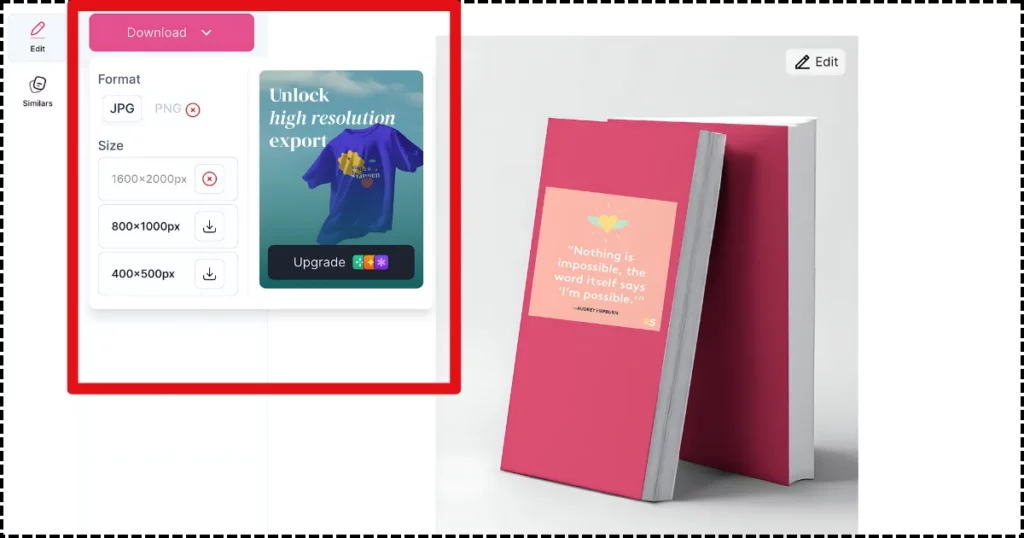
You can Upgrade your plan as well. The benefits you get:
- ✔️ No Ads
- ✔️ PNG file format
- ✔️ Mockup Bundles
- ✔️ Pro backgrounds
Mockey.ai Pricing Plan
We know you might be concerned about the cost of the premium plans, but rest assured, they are completely affordable.
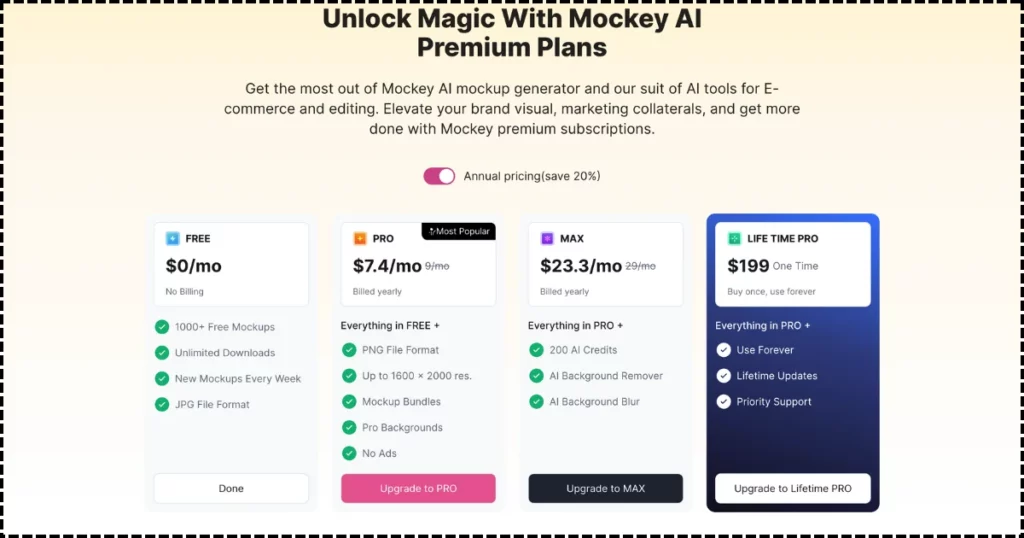
- PRO: $7.4/month (Billed Yearly)
- MAX: $23.3/month (Billed Yearly)
- LIFE TIME PRO : $199 one time
Note: There is a Mockey Android app for smartphone users.
How to Make a Book Mockup in Canva
To create a book mockup in Canva:
- Open Canva on your app or web browser. Go to Apps and select Mockups.
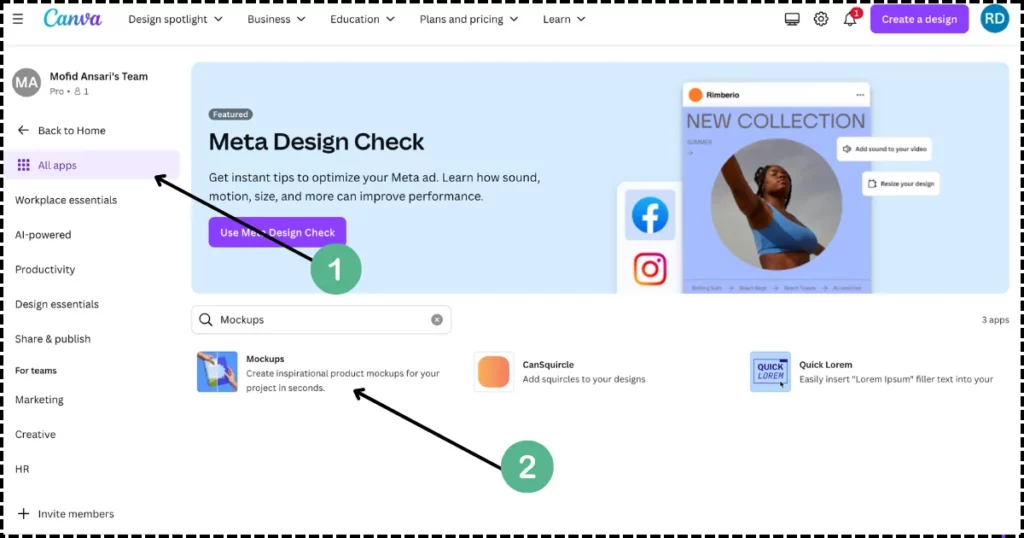
- Go to the Print tab and select Book mockups. In the gallery, explore the book mockups. You can filter by category: portrait, square, softcover, or hardcover books. Then, pick your preferred template.
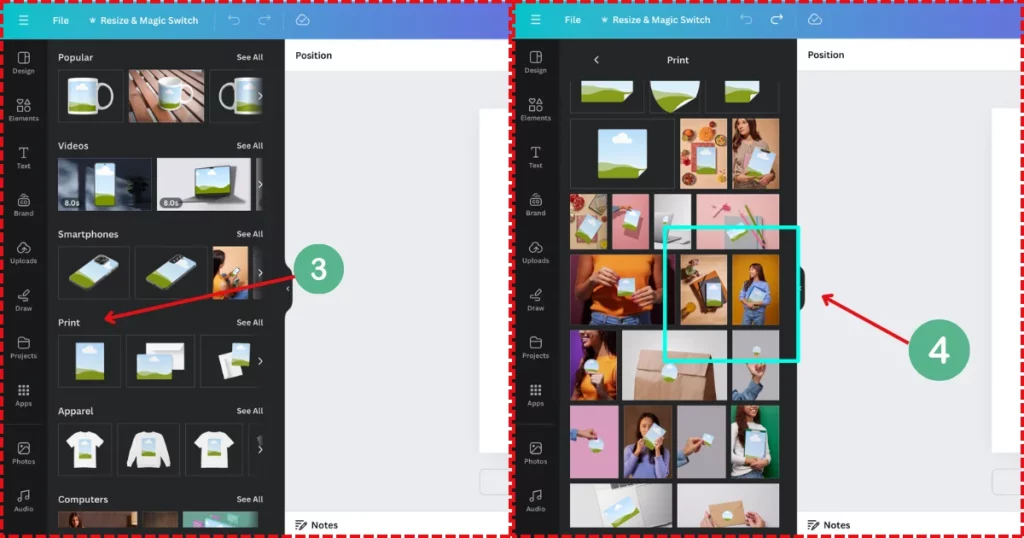
- Click “Select,” then pick an image you uploaded or a Canva design for your book mockup. To use a new image, click “Upload” and add a PNG or JPG file.
- Tap Adjust image to scale, flip, and align your design on the mockup template. Once you’re happy with the modifications, hit Save to preview your book mockup.
How to Make a Book Mockup in Illustrator
Here’s how to create a book mockup in Adobe Illustrator:
Setting Up the Book Cover Design
- Create a new Illustrator file with two layers: one for a reference image and one for your artwork.
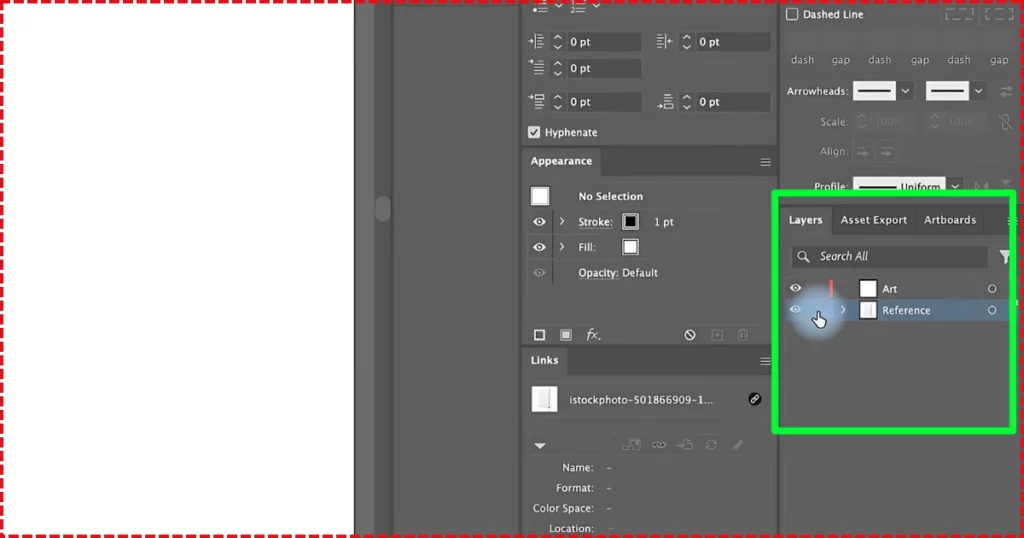
- Place a book cover reference image on the reference layer and lock it.
- On the artwork layer, draw a rectangle to represent the width of the book cover.
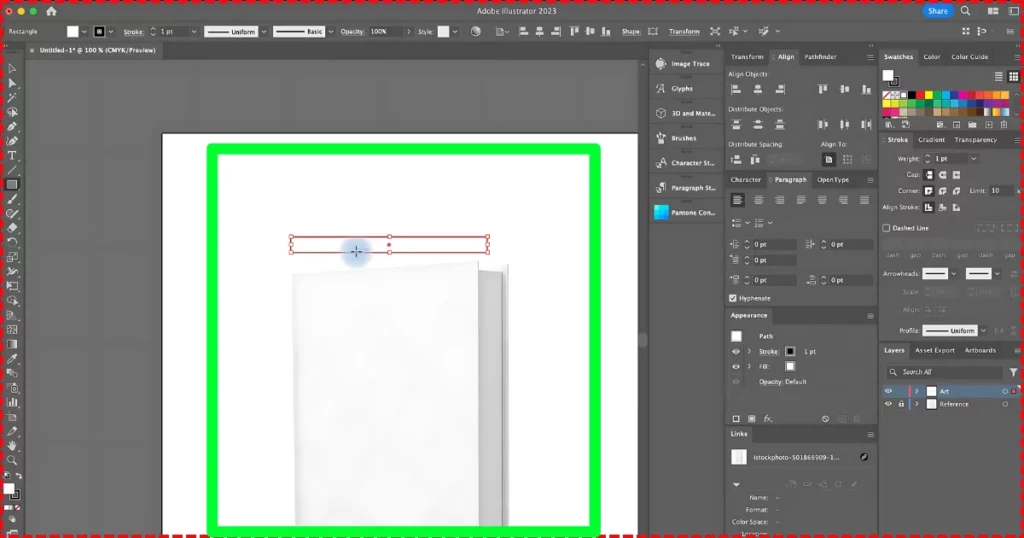
- Divide the rectangle to create shapes for the front cover, spine, and back cover.
Creating the 3D Effect
- Use the Perspective Grid tool in Illustrator to set up a 3D template.
- Draw a rectangle for the front cover and fill it with a color.
- Draw a rectangle for the spine, fill it with a different color, and place it behind the front cover.
- Select both rectangles, then go to Object > Envelope Distort > Make with Top Object to apply perspective distortion.
- Repeat the process for the back cover.
- Turn off the Perspective Grid tool to view the 3D book mockup.
Applying Graphics and Exporting
- Add your book cover artwork to the front, spine, and back cover shapes.
- Adjust materials, lighting, and angles in Adobe Dimension for a realistic 3D effect.
- Export the final 3D book cover mockup for presentation and sharing.
By following these steps, you can create a professional and engaging 3D book mockup using Adobe Illustrator and Dimension. For more advanced features, you can look for Adobe Illustrator alternatives.
How to Make a Book Mockup in Photoshop
Here’s how to create a book mockup in Photoshop:
1. Download a Mockup Template
- Get a book mockup template in PSD format from a source like Mockey: Mockey Book Mockups.
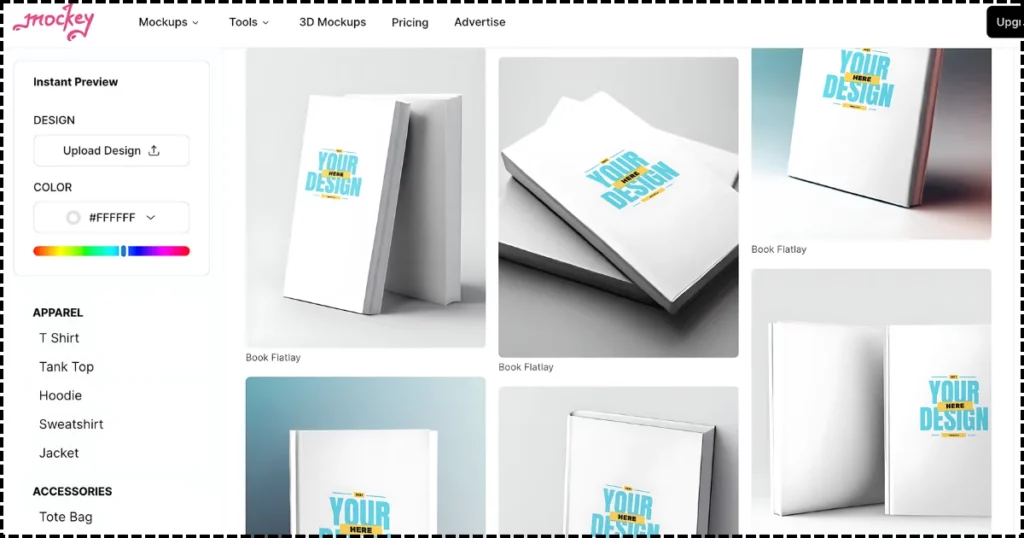
2. Open in Photoshop
- Open the PSD file in Photoshop. You’ll see smart object layers for the front cover, back cover, and spine.
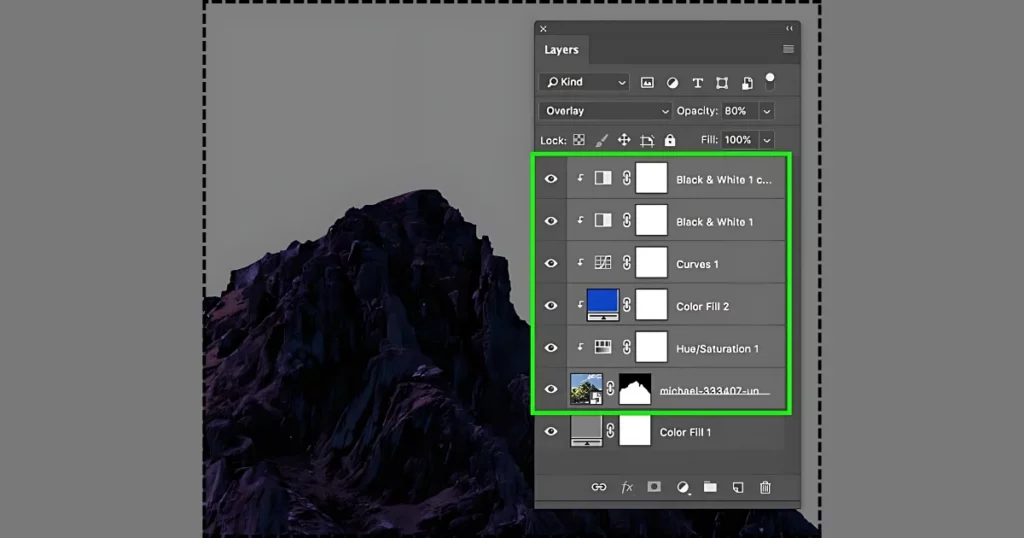
3. Insert Your Design
- Double-click each smart object layer and paste your book cover design. Photoshop will automatically fit your design to the 3D book shape.
4. Adjust Colors and Lighting
- Match the color and lighting of the back cover and spine to the front cover. You can also tweak the shadows and highlights.
5. Optional Reflection Effect
- For a reflection effect, duplicate the front cover layer, rotate it slightly, change the blend mode to Screen, and use a layer mask to fade the reflection.
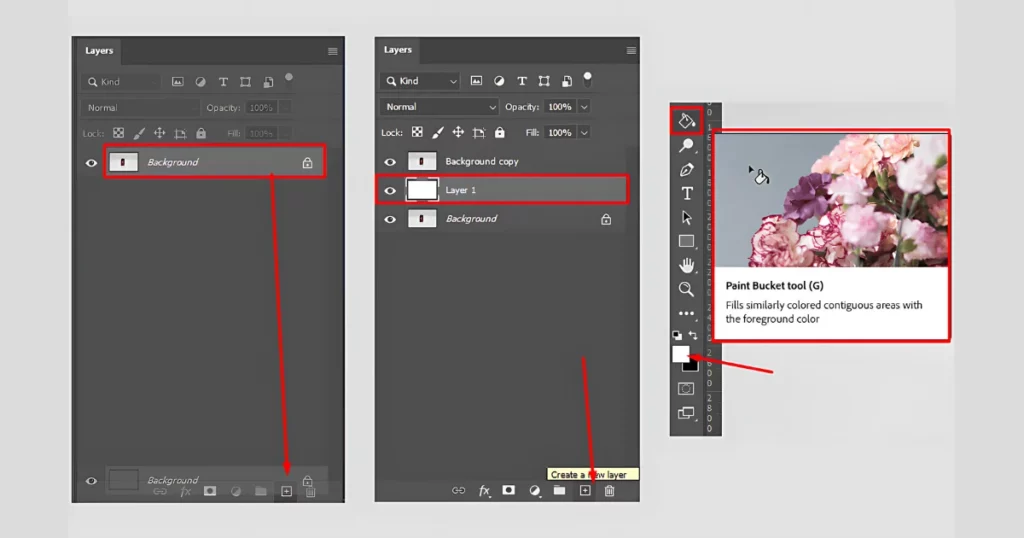
6. Save Your Work
- Once you’re done, save the PSD file. Your book mockup is now ready for use in presentations or marketing materials.
The main steps are downloading a good mockup template, adding your design to the smart objects, and making minor adjustments to the lighting and effects. With practice, you can create professional-looking 3D book mockups in Photoshop.
Easily Create Realistic Book Mockups
Curious to see how your book cover will be examined without the expense of printing a sample? Mockey’s book mockup generator lets you make book mockups in various styles, such as hardcover, square, paperback, or portrait.
Just pick a template, Upload Design, and create realistic mockups quickly.
Easily Polish Your Book Mockups
Like readers to eagerly await the book release? Make book mockups that feel so real, that they’ll think they can already hold it. Use Mockey’s Mockups tools to bring your book to life: easily adjust size, alignment, and appearance with just a few clicks.
To Conclude
Mockey is a free book mockup generator that lets you create professional book mockups effortlessly, without watermarks. It provides realistic templates for books that you can customize with your own cover design.
With Mockey, it’s easy to make attractive 3D mockups that highlight your book’s cover and interior. These mockups are ideal for Amazon A+ content, social media posts, and other marketing materials to attract potential readers.
FAQs
How to make a mock up book?
To create a mock-up book, you can use free online tools such as Mockey or DIY Book Designs. These tools let you upload your book cover image and create lifelike 3D mockups of your book in different styles like open book, hardcover, or paperback.
Can I create my own mockup?
Yes, you can make your own mockups with Mockey AI’s free online tool. They have over 5,000 unique templates in 25+ categories like books, t-shirts, hoodies, business cards, stickers, and more.
What is a 3D mockup of a book cover?
A 3D book cover mockup is a digital image that shows what a book looks like in real life, like on a table or in someone’s hands. These mockups help authors, publishers, and designers see how the book cover will look before printing it.
How to create a mockup in Canva?
To create a mockup in Canva, start by uploading your design and mockup template. Resize the mockup to fit your design, adjust its transparency, and then save it as a JPEG.
How to make a 3d book mockup?
To make a 3D book mockup, first, upload your book cover design to an online mockup tool such as Mockey or Canva. Then, choose a template and adjust the mockup using different settings.
Related reading:

