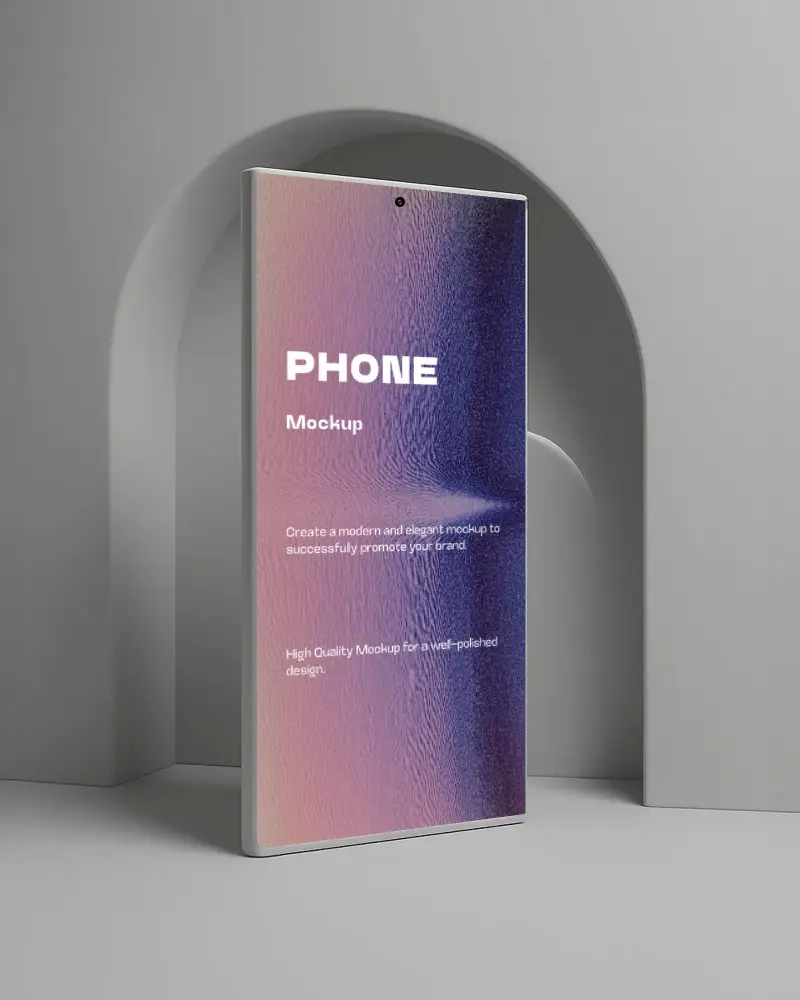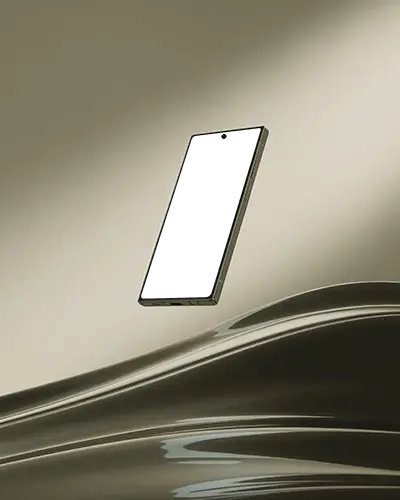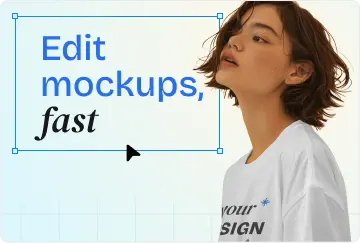Nothing Phone Mockups Free Download |Nothing Phone Mockup Templates
Create flawless Nothing phone mockup designs free with Mockey’s Nothing phone mockup templates. Perfect for showcasing your app, website, or product!
How to Create Nothing phone Mockup with Mockey
Follow the steps to create Nothing Phone Mockups in Mockey AI
- Step 1: Click Mockups, then, find the Nothing Phone option in the Tech section.
- Step 2: Next, tap Upload Design to add your image and pick the Nothing phone template.
- Step 3: Customize it however you want, and then click Download to save your Nothing phone mockup in high quality without a watermark.
FAQs on NothingPhonemockups
Resources