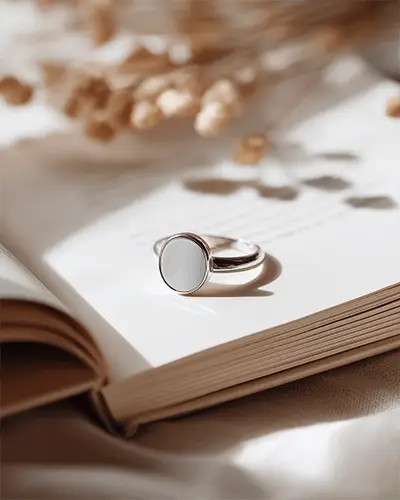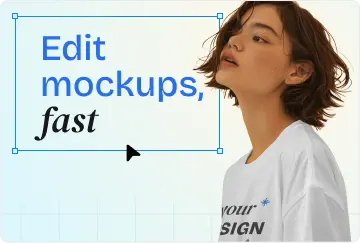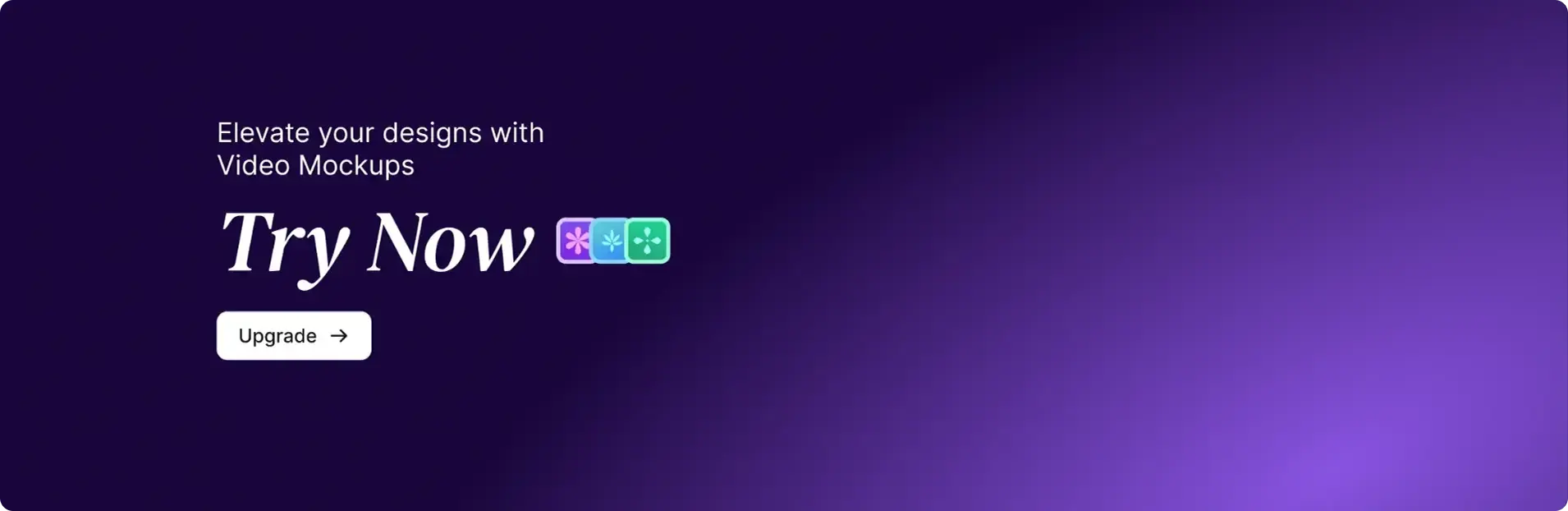Ring Mockup Free Download - Ring Mockup Templates
Need a perfect ring mockup? Use Mockey to create high-quality wedding rings mockups and fashion ring mockups instantly for free!
How to Create a Ring Mockup with Mockey AI
To create ring mockups:
- Step 1: Create an account on Mockey AI. Then, click on 'Upload Design.'
- Step 2: On the left side, find 'Jewelry' and choose 'Ring.' Pick any template and alter the color or background using the editing tools.
- Step 3: When you’re happy, click 'Download' to save your ring mockup in different sizes.
FAQs on Ringmockups
Resources