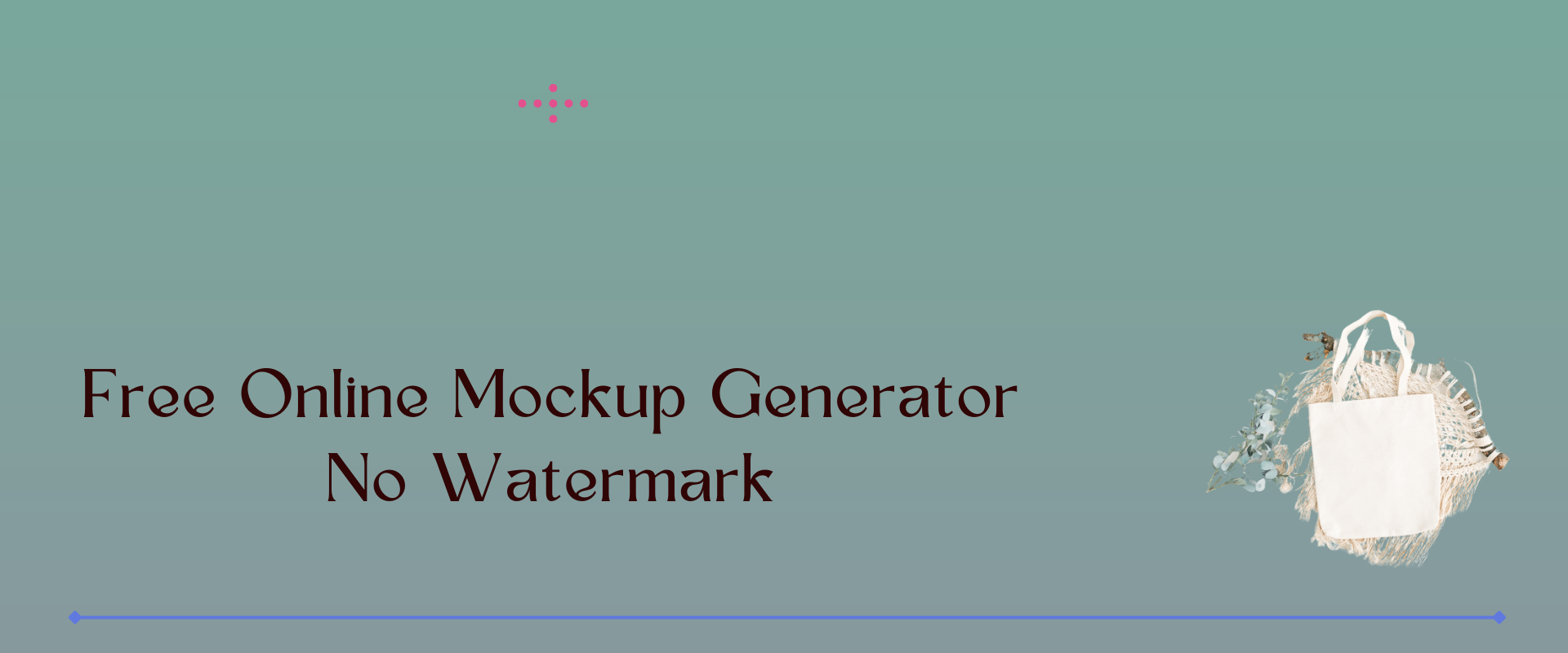If we talk about a free online mockup generator no watermark tool, then only one name comes to mind, and that is Mockey. There is a reason for this.
The first is that it is absolutely free. Then, Mockey has free mockup templates for different products like t-shirts, tote bags, posters, and more that you can customize without any skill. And last but not least, whatever mockup you generate, you can save it without any watermark.
Now, the matter is how to use this site step by step. Don’t worry. Let me share a quick guide on using this free online mockup generator no watermark tool.
Table of Contents
Why use Mockey?
If you compare it to other mockup generators, Mockey stands out with its large collection of product templates, easy customization options, and realistic mockups. Additionally, Mockey does not add any watermarks to the mockups, making it easier for users to use their designs freely.
Furthermore, Mockey offers a free version with all the necessary features, making it more accessible to users who may be on a tight budget.
Steps for Free Online Mockup Generator No Watermark
Let’s get started with one-by-one steps on how you can generate a mockup without any watermark.
1. Launch Mockey.ai
First, head to your browser and type Mockey on the search bar. Click on the first link.
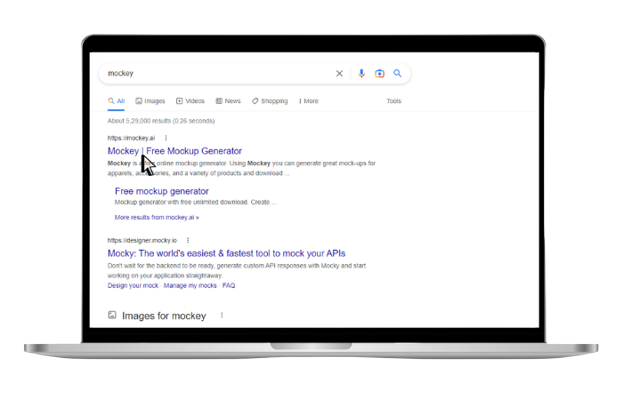
If you want, you can also download the Mockey App from the Play Store for free.
2. Choose the Category
You have to select the category as soon as you open the website. No sign-up is required. You can select the category on the top bar.
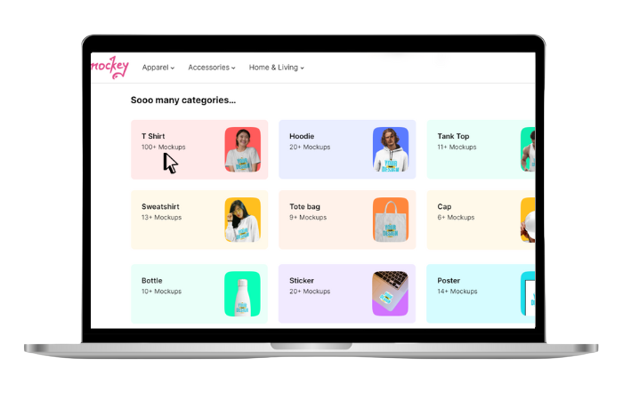
Also, you can choose the category by scrolling down a bit. You will select the T-shirt category here.
A huge collection of templates will open on the next page. Select the template you want to create a mockup for. You have chosen.
3. Customize your Design
You can start customizing as soon as you come to the next page. You can see the various options on the left side. You can upload your design and logo by clicking on add design.
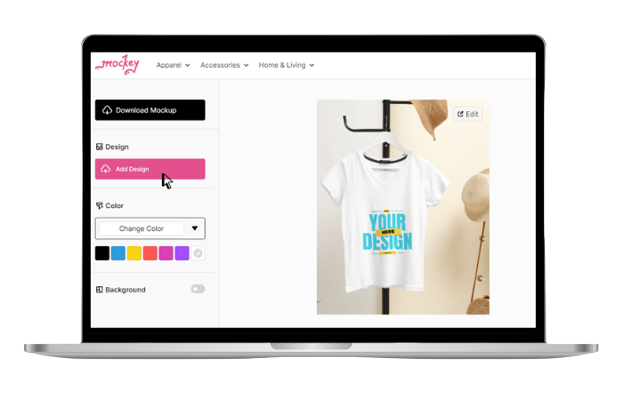
Along with changing the color of the T-shirt, there will be an option to customize the background as well.
Use the editor tools to modify the design elements until you are satisfied with the final result.
4. Preview Your Mockup
Once you have completed the design, you can preview your mockup to ensure it looks the way you want it to.
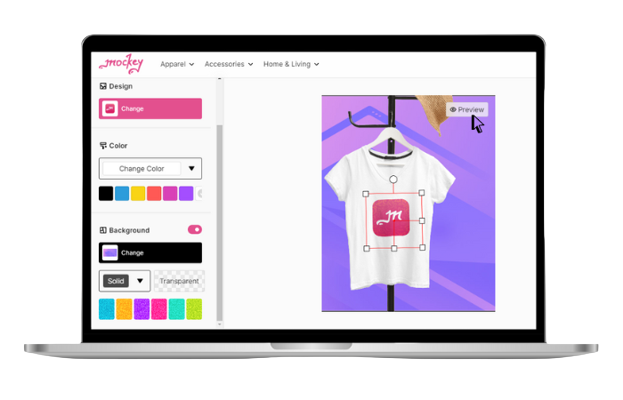
To do this, click the “Preview” button on the top right of the template. This will display a preview of your t-shirt mockup.
5. Download Your Mockup
If you are satisfied with your mockup, you can download it without watermarks by clicking the “Download Mockup” button on the left side of the page.
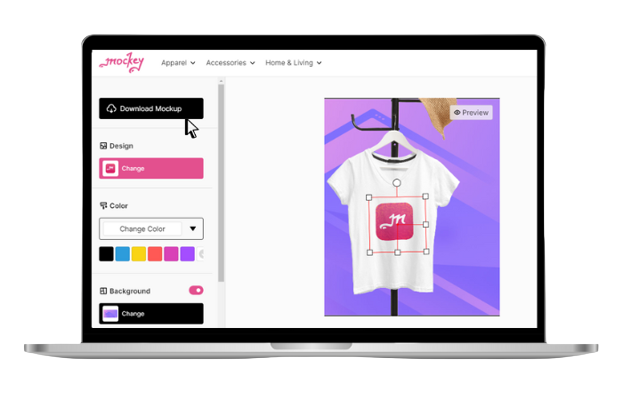
The mockup will be downloaded to your device with a high-quality image in PNG format.
And that’s it! With this free online mockup generator no watermark tool, you can create a professional mockup easily.
3 Tips While Using Mockey
- Download the Mockey App from the Play Store. You can see new templates on the homepage for any category that will be added.
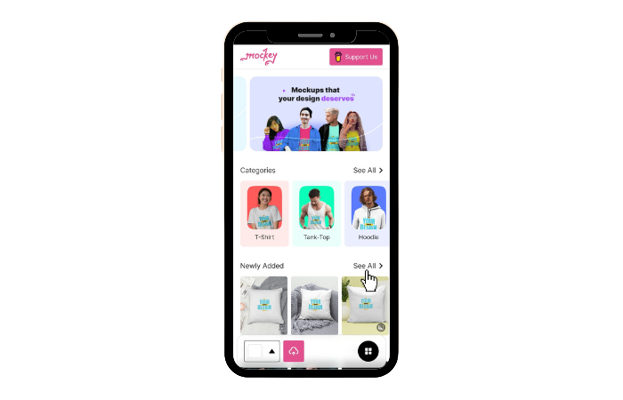
- A symbol is highlighted in the image below. This symbol means that you can specifically modify the background of that template.

If you do not want to customize the mockup yourself, you can send your design to us. Click the “Request mockup” option to specify the type of mockup you want. After that, we will help you beautifully customize your design.

Features and Benefits of using Mockey
Here are some features and benefits.
Wide Range of Product Templates
Mockey offers a vast collection of product templates covering various categories, making it easy for users to choose a product they want to create a mockup for.
Easy Customization
Mockey’s editor provides easy customization options, such as uploading images, adding text, changing colors, and more, allowing users to create personalized mockups quickly and efficiently.
Realistic Mockups
Mockey generates realistic-looking mockups that accurately depict how the design will look on the product, making it easier for users to visualize their designs in a real-world setting.
No Watermarks
Mockey does not add any watermarks to the mockups, allowing users to download and use the mockups without any restrictions.
Free Version
Mockey offers a free version that provides all the necessary features to create high-quality mockups.
Download: Mockey
Conclusion
Some website claims that they are free online mockup generator no watermark tool, but if you explore their site, you can get a few free mockups.
However, Mockey is the only free online mockup generator no watermark tool that allows users to create high-quality mockups. Mockey is a great tool for both designers and non-designers alike.
By following the best practices and tips above, users can optimize their designs for different products and create professional-looking mockups that accurately portray how their designs will look in real-world settings.
Whether you’re designing product mockups, website designs, or social media graphics, Mockey is a versatile and user-friendly tool that can help you create stunning designs with ease.
FAQs
What are the benefits of using a mockup generator?
Using Mockey allows designers to visualize their designs in a real-world setting, helping them to make informed decisions about color, adjustment, and other design elements. Additionally, it can help save time and money in creating high-quality mockups.
Is the Mockup generator free to use?
Mockey offers a free version with all the necessary features to create high-quality mockups. Additionally, Mockey does not add any watermarks to the mockups, making it easier for users to use their designs freely.
Can I use the Mockup generator without any design experience?
Yes, Mockey is designed to be user-friendly, making it easy for designers and non-designers to create professional-looking mockups without any design experience.
Can I create mockups for multiple products?
Yes, Mockey offers a wide range of product templates covering various categories, making it easy for users to choose a product they want to create a mockup for. Additionally, with easy customization options, allowing users to create personalized mockups quickly and efficiently.
Does canva free have watermark?
Yes, Canva’s free version includes a small watermark on all designs. To remove the watermark, you’ll need to upgrade to a paid plan or use one of Canva’s free templates that specifically state they do not include a watermark.